Most phone users are unaware of how to check cell phone signals. Most of us determine the signal strength of our mobile phones based on the number of bars we see on our phones. But this is not the case. The bars greatly vary based on the type of phone you have been using. Your phone might be receiving excellent signal strength, still showing only a couple of bars or showing very weak signal strength and the complete set of bars.
What is the accurate measure of checking the signal strength?
Get a reliable boost for clearer calls, stronger data, and more stable connectivity.
Shop compact single-room boosterAfter we know that bars do not represent the signal strength, the question then is, what is the exact measure of the signal strength in our phone? The units of measurement of the signal are decibel milliwatts. The values are reflected as negative numbers on the signal meter’s measurement scale.
What is considered good signal strength?
No signal- -110dbm
Poor signal: -85dbm to -100 dbm
Excellent signal: -64dbm to -50 dbm
This means that if the signal strength is -110 dBm, the signal strength is no signal strength, and most likely, you would not be able to make calls or use the phone otherwise. If the signal strength lies between the range of -85dbm to -100dbm, it is considered a poor signal, but the range that lies somewhere between 64dbm to -50dbm is considered the best signal strength for your mobile phone.
How to check cell phone signals on your iPhone-
If you own an iPhone and are looking to check the signal strength, here are some of the apps that you can consider-
1. OpenSignal- This is one of those free apps that help determine your iPhone’s signal strength. Along with a display of the signal strength, it also lets you know about the maps showing the real coverage in the area. Along with all this, another benefit you can take from the app is the best network in your area. You can also use a direction compass from the app. With all these wonderful benefits that this app comes along, it certainly is a must-try app.
2. Speed test- Sppedtest by Ookla is one of those apps trusted worldwide. The app is very handy and easy to use. You can check the signal strength in your area with just one tap. Sers find this very helpful as it gives a detailed report and eth signal strength measurements.
3. Field test mode- This is one of those steps that can be followed if you use an iPhone 11 or lower. Follow these simple steps, and that will let you identify the signal strength-
a. Switch off the Wi-Fi
b. Key in *3001#12345#*
c. Press the call button
d. Tap on the option that says serving call measurements
e. Scroll down and check the value
f. Add 20dbm to the value that is being reflected on the screen. That would be the actual value of signal strength measured in dBm.
How to check signal strength in your android
Apart from the speed test from Ookla, there is another app that android owners can use to check the signal strength:
Network cell info lite: This app is available on the google play store for free. Android users can enjoy checking the signal strength without hassle using this app. It also displays route colouring, and the relative location of et network towers can be checked from the app.
Android field mode test- The signal strength can also be checked directly by following simple steps on the phone, which are:
a. Click on settings and then go to the about phone option
b. Check the network status menu, where you can see the value of the signal strength in dBm.
If this is not the path that helped you find the network status in the android phone, here is another path you can follow and see if this one works:
- Go to settings
- Go on the option that says more settings
- Click on about phone
- Click on the mobile network
- Click on the option that says signal strength
- Though these steps could vary depending on different phone models, as you have the basic idea now of how to check the signal strength, you can either type network status in the search bar of the settings menu or follow the hit and trial method and try to open few options to check the network status menu.
In today’s world, where most of our daily chores revolve around the phone, it gets really difficult when it does not receive the proper signal. One of the major advantages of checking the signal strength is that it helps the user recognise whether the signal strength has been causing the problem. Because there are other times when the hardware or any other software of the mobile phone is the culprit as well. Diagnosing the actual problem of not being able to use the phone is what the signals check helps the user with.
How to increase the cell phone signals
Choose the Booster That Fits Your Coverage Needs
After the test, if it is found out that the signals are pretty weak, here are some of the steps that you can follow to increase the signal strength:
1. Move to a different place- At times, because of the mechanical barriers, few spaces inside the house do not receive good signal strength. In those scenarios, you can move to a different room or even move out of the house to see if the signal strength improves.
Switch the network providers- Switching to a different provider also works pleasantly to get back the lost signal strength in many ways.
2. Use signal booster devices- Signal booster device is a very innovative invention that has been done. These devices are available in different sizes and budgets. These tend to pick up even the weakest signals from the atmosphere, amplify them to many folds and then provide those affiliated signals to the users. Different makes and models are available in the market for you to select according to your choice and requirements.
Whether you have low bars, slow data, or unstable coverage, a booster helps fix weak signal at the source.
View Multi-Room Booster OptionsRecommended Reading
How to Test Cell Phone Signal Strength The Right Way
Why Is My Cell Phone Data So Slow? 8 Causes & Solutions.
How to Find 5G Towers Near You (Boost Signal Fast)
How To Boost Your Cell Phone Signal To Get The Best Bars
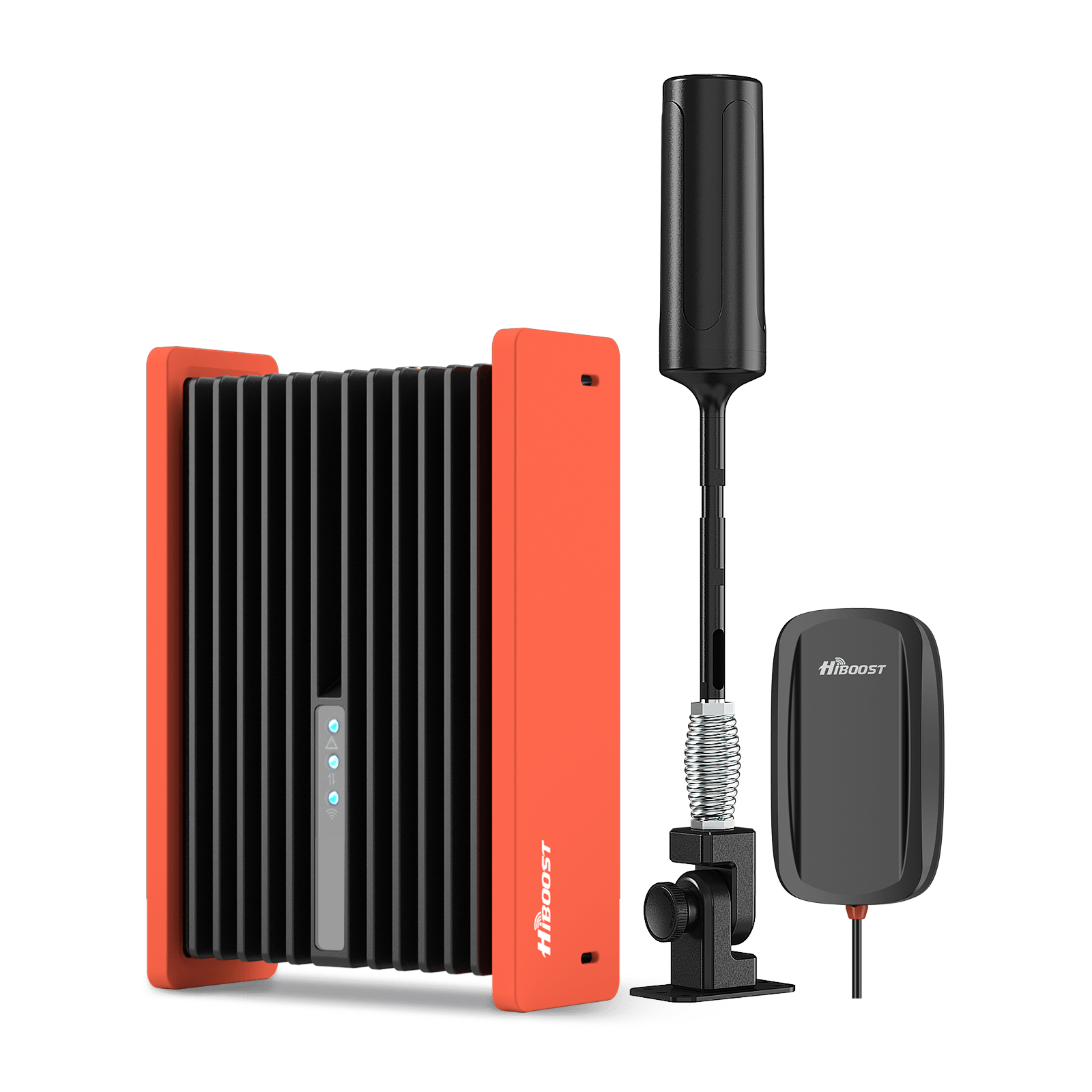








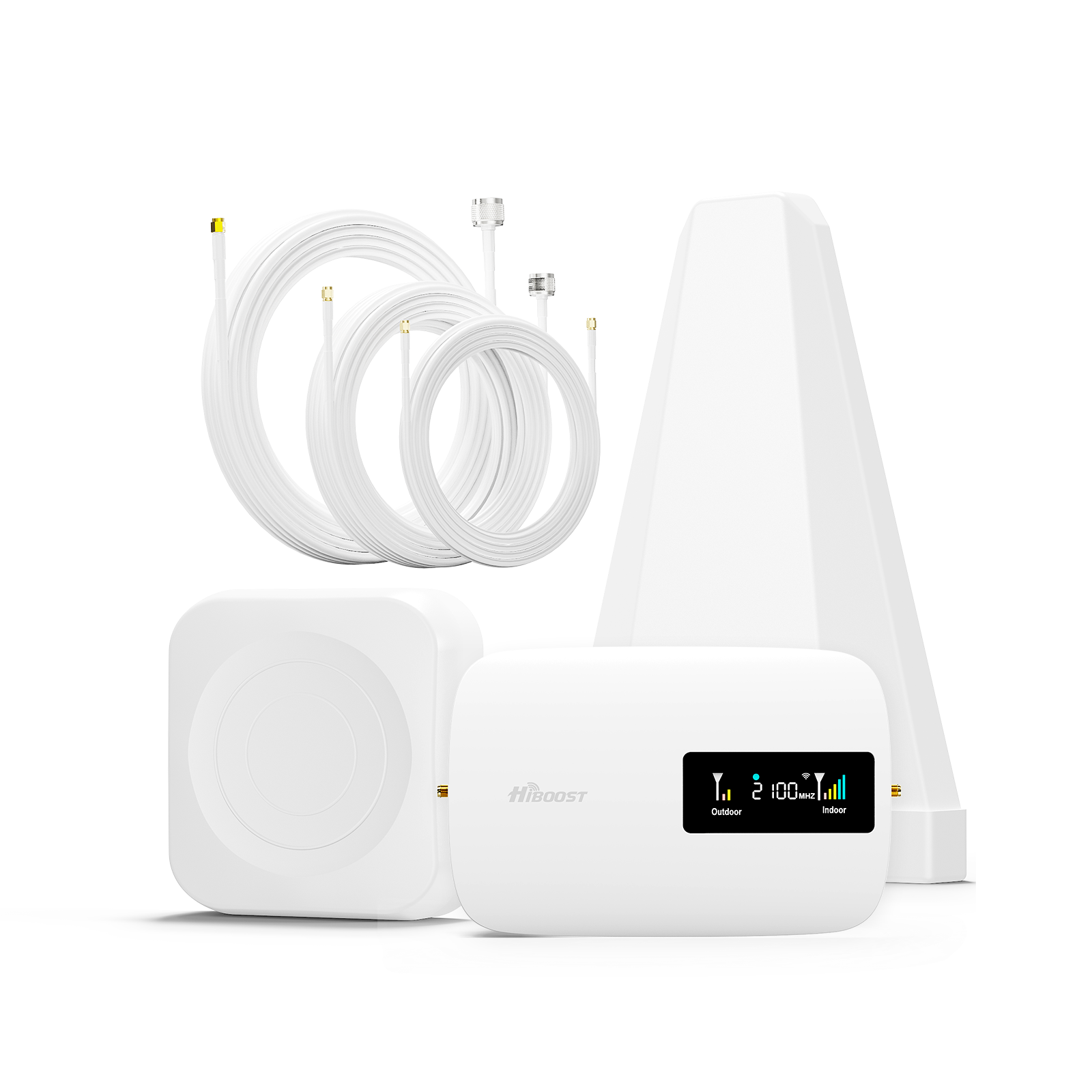









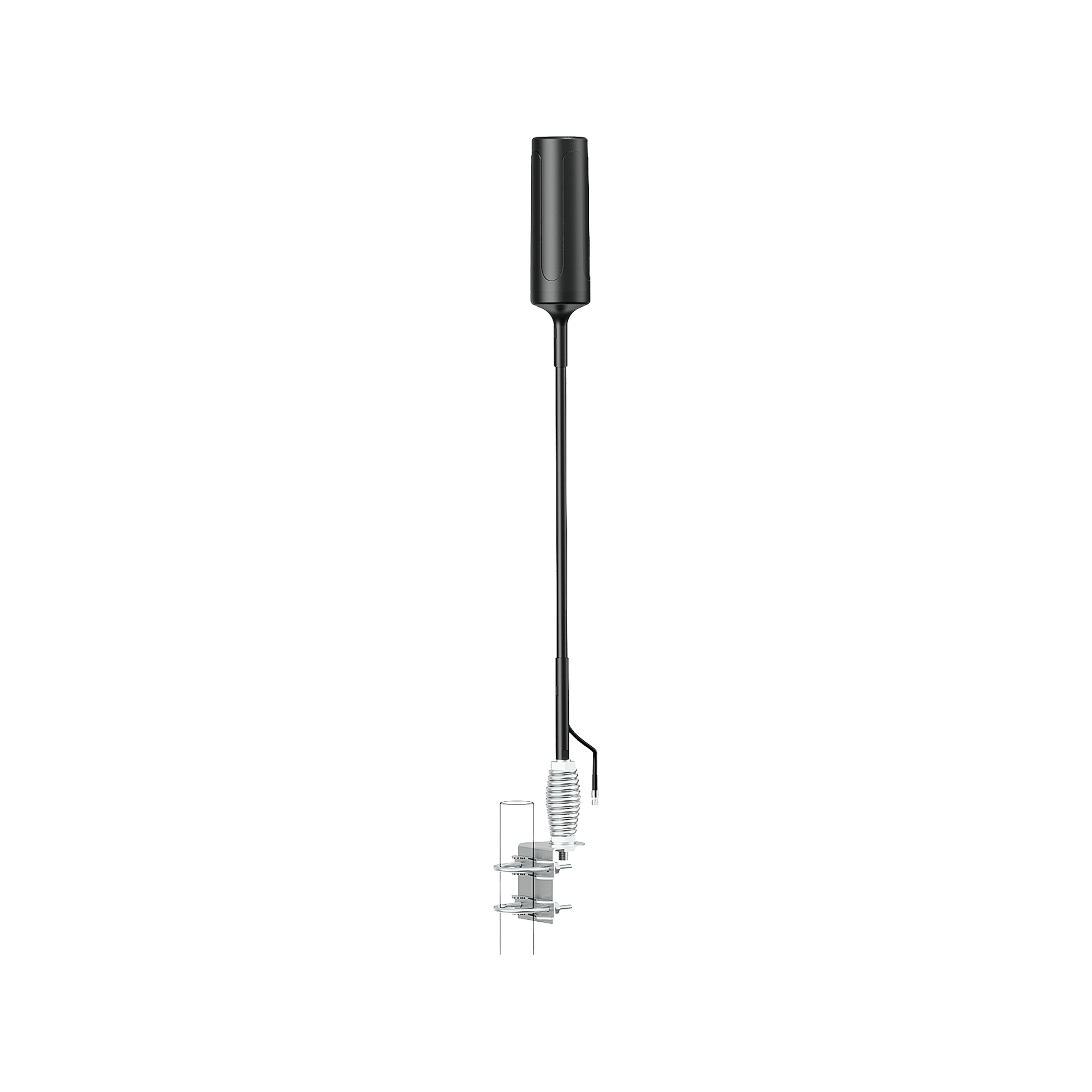




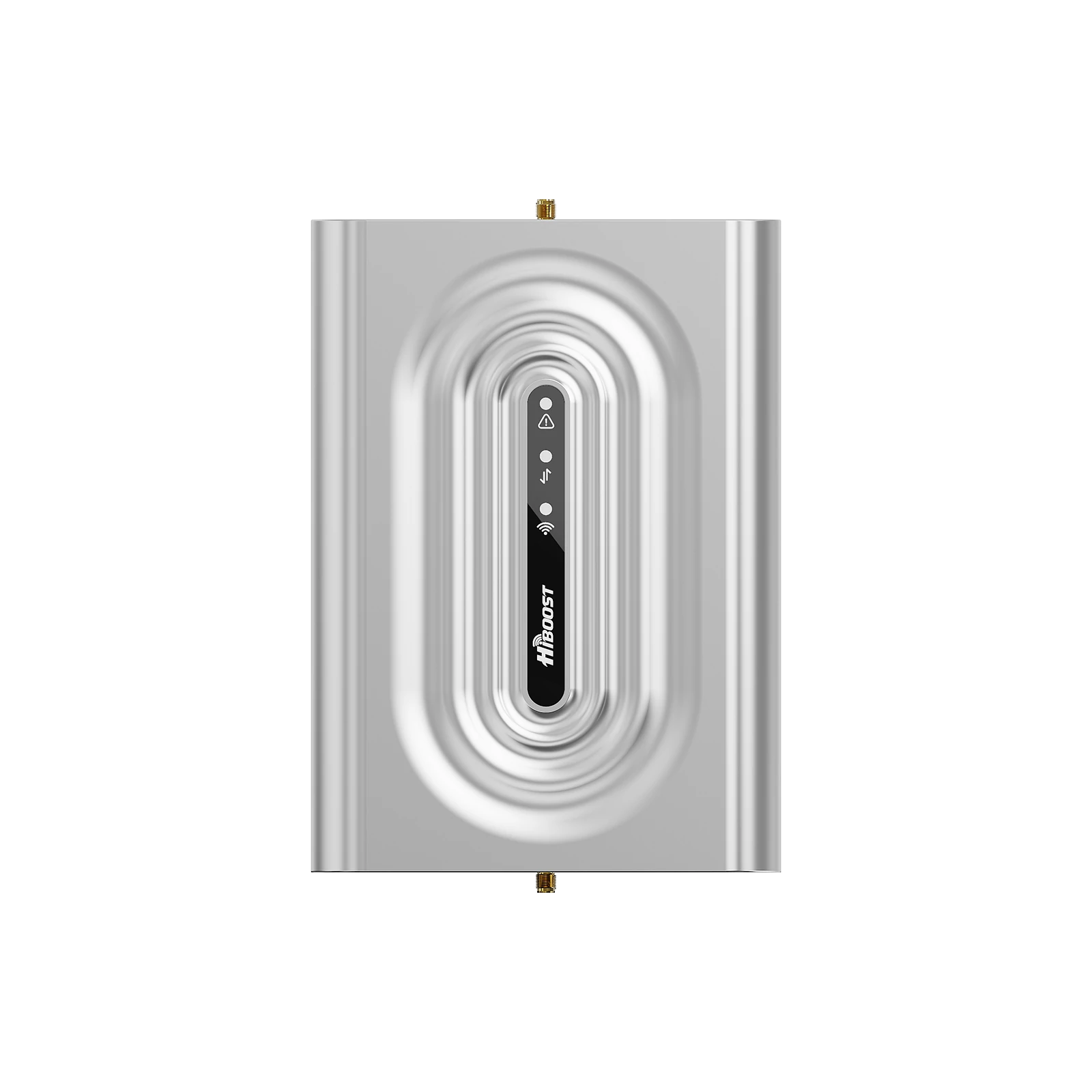
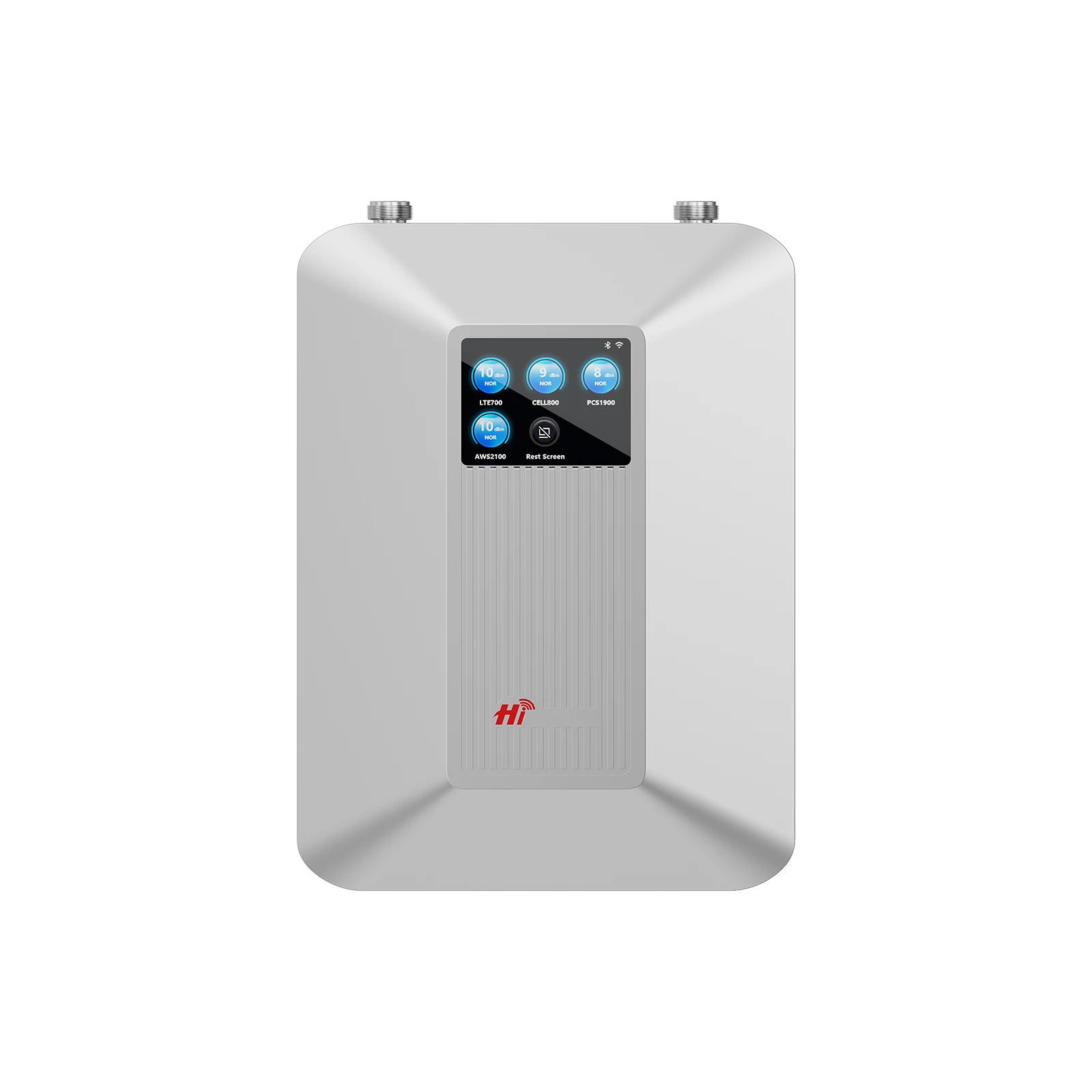



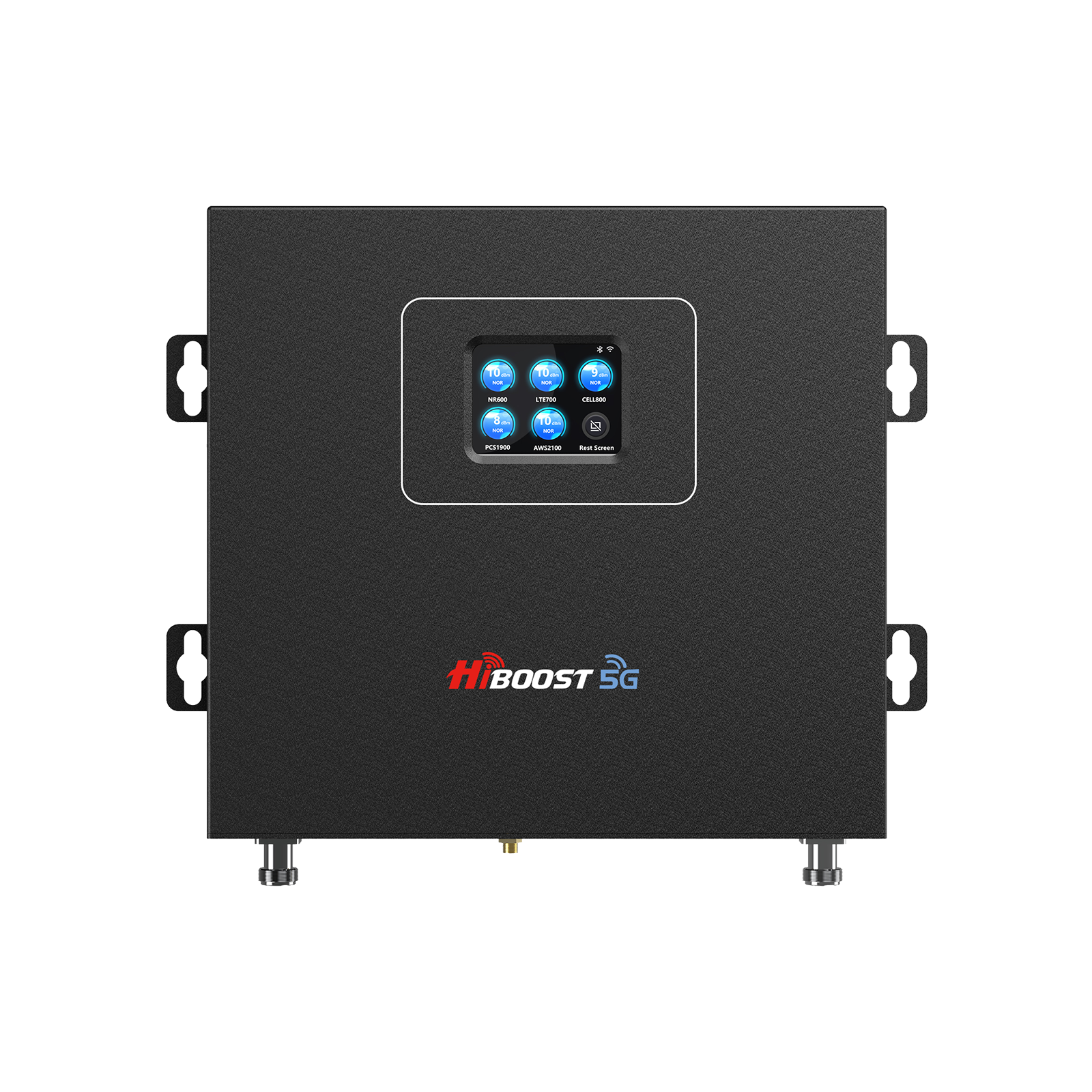







![A Complete Guide to Cell Phone Signal Booster [2023] - Hiboost](http://www.hiboost.com/cdn/shop/articles/A_Complete_Guide_to_Cell_Phone_Signal_Booster_951e7071-6ca8-4796-92b9-5323f4107790.jpg?v=1765265641&width=1800)
Leave a comment
All comments are moderated before being published.
This site is protected by hCaptcha and the hCaptcha Privacy Policy and Terms of Service apply.