Is your Verizon signal weak or dropping out when you’re at home? You’re not alone. Many Verizon users experience poor indoor reception due to building materials, distance from towers, or network issues. Fortunately, there are several proven ways to improve your signal quickly and effectively. This updated 2025 guide covers five practical fixes you can try today — including using a signal booster to amplify your coverage.
1. Invest in a Verizon Signal Booster
A Verizon signal booster is specifically designed to amplify weak cellular signals inside your home. These devices capture the existing weak signal, boost it, and rebroadcast a stronger connection. Easy to install, they deliver immediate improvements to calls, texts, and mobile data speeds.
2. Change Your Router or Modem Position
Sometimes, a simple repositioning can significantly strengthen your signal. Place your router or Verizon modem away from thick walls, metallic objects, or electronic devices that could cause interference. Ideally, position it centrally and elevated within your home.
3. Use Verizon Wi-Fi Calling
Enable Wi-Fi calling through your phone settings. This feature uses your home internet network instead of cellular towers, providing crystal-clear calls even when Verizon coverage is spotty.
4. Update Your Device Regularly
Outdated software can hinder your phone’s signal reception. Regular updates ensure you benefit from Verizon’s latest network improvements, boosting overall signal strength and reliability.
5. Switch to 5G or Upgrade Your Verizon Plan
If you're continually experiencing weak signal problems, it might be time to upgrade. Verizon’s 5G networks offer faster, more robust connections, dramatically improving your signal quality and data speeds.
With these simple steps, you can say goodbye to frustrating dropped calls and sluggish internet. Implementing a Verizon weak signal fix doesn’t need to be complex choose a method or combination that works best for you, and enjoy reliable connectivity every day.
Why Verizon Signal May Be Weak
Experiencing a weak Verizon signal at home can be incredibly frustrating, but pinpointing the exact cause is crucial for a long-term solution. Several key factors contribute to a weak cellular connection, especially indoors, where signal interference is common.
Distance from Cell Towers:
One primary reason your Verizon signal is weak is simply your location relative to the nearest Verizon tower. The farther away you are, the weaker the reception becomes, leading to dropped calls, slow data speeds, and poor call quality. Rural areas or neighborhoods on the outskirts of urban zones often experience this issue because cell towers are less densely distributed.
Obstacles and Building Materials:
The construction materials of your home significantly impact signal strength. Thick walls made from concrete, brick, metal, or even energy-efficient windows can block or weaken Verizon’s cellular signals as they attempt to penetrate your home. This barrier effect is why signals often improve dramatically outdoors or near windows.
Network Congestion and Peak Usage:
Your Verizon signal might weaken during peak hours when many users access the network simultaneously. Network congestion typically occurs during evenings and weekends, resulting in reduced bandwidth and signal strength, causing calls to drop or data to slow significantly.
Electronic Interference:
Household electronics and appliances—such as Wi-Fi routers, cordless phones, microwaves, and baby monitors—can interfere with your Verizon signal. These devices emit radio frequencies that can disrupt cellular communication, creating interference that weakens your mobile signal.
Device Compatibility and Software Issues:
Outdated smartphones or devices with older software versions can struggle to maintain a strong connection to Verizon’s latest networks. Regular software updates are essential, as they optimize your device to better communicate with the cellular infrastructure.
Understanding these core issues behind weak Verizon signals enables you to implement targeted solutions effectively, such as installing a Verizon signal booster, improving device positioning, or updating hardware and software, ultimately ensuring stronger, more reliable connectivity at home.

Tower Distance or Coverage Gaps
Distance from cell towers and gaps in Verizon’s network coverage are major factors causing weak signals at home. Here’s why this issue can significantly impact your reception:
Limited Tower Coverage in Rural Areas:
Verizon towers are strategically placed to cover high-density areas first, leaving rural and suburban areas with fewer towers. The farther your home is from a tower, the weaker your cellular reception becomes.
Signal Attenuation Over Distance:
Cellular signals naturally weaken as they travel through the air. If your home is situated far away from the closest Verizon tower, this attenuation leads to poor call quality, slow data speeds, and frequent dropped connections.
Topographical Barriers:
Natural landscapes such as hills, mountains, valleys, or dense forests can block or significantly degrade cellular signals. Even if your home isn’t extremely far from a tower, these geographical features can create coverage gaps, weakening your reception.
Urban Obstructions:
In cities, tall buildings and dense infrastructure can create signal shadows or coverage gaps. These obstructions can interfere with Verizon signals, especially if you live in high-density apartment complexes or buildings surrounded by skyscrapers.
Seasonal and Weather Conditions:
Severe weather conditions like heavy rain, snow, or fog can temporarily impact cellular signal strength by adding interference or obstruction. Although typically short-lived, this factor compounds existing distance or coverage challenges.
Identifying that tower distance or network coverage gaps are causing your weak Verizon signal is the first step toward effectively addressing the problem whether through repositioning your device, installing a Verizon signal booster, or exploring Verizon’s network upgrade options.
Tower Distance or Coverage Gaps
If your Verizon signal is weak at home, one of the most common culprits is your distance from the nearest cell tower or a coverage gap in the network.
Here's how both factors affect your reception:
When you're far away from a Verizon tower, the signal has to travel a greater distance to reach your device. As it moves, the signal gradually weakens a phenomenon known as signal attenuation. The farther it travels, the more it degrades, resulting in poor call quality, slower data speeds, and dropped connections.
Coverage gaps occur when there are physical or environmental obstructions between your home and the nearest cell tower. These can include hills, forests, buildings, or even thick walls inside your home. In rural or less densely populated areas, Verizon may not have as many towers, creating "dead zones" where the signal simply doesn’t reach well or at all.
Even in urban environments, where towers are more common, tall buildings and infrastructure can block or reflect signals, causing inconsistent coverage. You might get perfect reception in one room but lose it entirely in another.
Seasonal changes and weather conditions can also play a role. Rain, snow, and even humidity can slightly interfere with signal transmission, especially if you're already on the edge of Verizon’s coverage.
If you suspect tower distance or a coverage gap is the issue, using a Verizon signal booster can help. These devices are designed to capture weak outdoor signals and amplify them inside your home, giving you stronger, more consistent reception where you need it most.

Network Congestion
Network congestion is a common reason for weak Verizon signal especially in high-traffic areas or during peak usage times. Here’s how it works and why it affects your mobile connection:
Too Many Users on the Same Tower:
When a large number of people connect to the same Verizon tower, the network becomes overloaded. This is especially common in apartment buildings, office complexes, or crowded neighbourhoods. The more users, the less bandwidth available per person.
Peak Times Cause Slowdowns:
Evenings, weekends, and lunch breaks are high-traffic periods. During these times, you may notice dropped calls, slower data speeds, or delayed messages even with full signal bars because the network can’t keep up with demand.
Events and Special Occasions:
Live near a concert venue, stadium, or shopping centre? When events happen, thousands of people can overwhelm the local tower. This sudden spike in users causes temporary congestion, weakening your signal even if you’re just at home nearby.
Data Prioritisation on Certain Plans:
Some Verizon plans are subject to deprioritisation. That means if the network is congested, your speeds may be intentionally slowed to prioritise users on premium plans. It's not a hardware issue it's your plan’s data tier.
Temporary and Location-Based:
The good news is network congestion is usually temporary. If your signal improves late at night or early in the morning, congestion is likely the cause.
If you experience regular issues due to network congestion, switching to Wi-Fi calling at home or upgrading your plan can help. Pair that with a Verizon signal booster, and you'll have more reliable service even when the network is under pressure.
Band Switching Issues
Verizon’s network operates across multiple frequency bands, and your phone constantly switches between them to maintain the best possible connection. But when band switching issues occur, it can lead to unstable signals, slow data, or dropped calls. Here’s what that means and how it impacts your service:
Inconsistent Signal Handoffs:
Your device is designed to automatically switch between 4G LTE and 5G bands based on signal strength and availability. If the handoff between bands isn’t smooth, your signal may drop momentarily or fluctuate even in areas with good coverage.
Older Devices Struggle With New Bands:
Not all phones are created equal. Older models might not support newer Verizon frequency bands, especially 5G. This can cause the phone to hang on to weaker 4G signals or struggle to switch efficiently, leading to performance issues.
Tower Load Balancing:
Verizon towers manage multiple bands and try to balance user traffic across them. If your phone is locked onto a congested or weaker band, it may not automatically switch to a stronger one nearby resulting in poor connectivity.
Software Glitches or Outdated Firmware:
If your device hasn’t been updated in a while, it might experience bugs or lags when switching between bands. Regular software updates help improve how your phone communicates with Verizon towers and transitions between frequencies.
Environment Affects Band Strength:
Lower-frequency bands (like 700MHz) travel farther and penetrate walls better, while higher-frequency bands (like 5G mmWave) offer faster speeds but struggle indoors. If your phone can't intelligently pick the best band for your environment, your connection may suffer.
If you’re noticing frequent drops or unstable connections, it could be due to band switching issues. Try updating your device, enabling Wi-Fi calling, or consider using a Verizon signal booster to lock in a more stable band and keep your connection strong.

5 Proven Fixes for Better Verizon Signal
If you're tired of dropped calls, weak reception, or sluggish data speeds on Verizon’s network, you're not alone and you're not stuck. Here are five proven fixes to improve your signal at home or on the go, including top-rated HiBoost signal boosters designed for every lifestyle.
1. Enable Wi-Fi Calling
If you have a stable home Wi-Fi connection, enabling Wi-Fi calling on your phone allows you to bypass cellular networks entirely for calls and texts. It’s a simple, effective solution when you’re inside and have weak Verizon signal.
2. Keep Your Phone and Software Updated
Don’t overlook the basics. Ensure your phone’s operating system and carrier settings are up to date. This helps your device connect efficiently to Verizon’s newest bands and towers, reducing drops and improving call quality.
For the best results, pair one of our HiBoost Verizon signal boosters with Wi-Fi calling and updated devices. You’ll experience dramatically better coverage, faster data speeds, and fewer dropped calls—wherever life takes you.
3. Reset Network Settings
If you're experiencing persistent connectivity issues like dropped Wi-Fi connections, slow data speeds, or trouble connecting to a specific network resetting your network settings can often resolve the problem.
This process restores your device's network related settings back to their default configuration, clearing out any conflicting data that may be causing the issue.
Here’s what a network settings reset typically does:
- Removes all saved Wi-Fi networks and passwords
- Deletes paired Bluetooth devices
- Resets VPN and APN settings
- Restores cellular settings to default
To reset your network settings, follow these steps (may vary slightly depending on your device):
For iPhone (iOS):
- Go to Settings
- Tap General
- Select Transfer or Reset iPhone
- Tap Reset, then choose Reset Network Settings
For Android:
- Open Settings
- Tap System or General Management
- Select Reset or Reset Options
- Tap Reset Network Settings
After the reset, reconnect to your Wi-Fi or mobile network. This simple step can often fix a wide range of connectivity issues and give your device a fresh start.
Use Wi-Fi Calling
If you’re dealing with weak Verizon signal at home, one of the quickest and most effective solutions is to enable Wi-Fi Calling. This feature allows your phone to make and receive calls and texts using your internet connection instead of relying solely on the Verizon cellular network.
Here’s why Wi-Fi Calling is a game-changer for homes with poor reception:
Bypasses Weak Cell Signal:
When your Verizon signal is low but your Wi-Fi is strong, Wi-Fi Calling takes over automatically. This means you can enjoy crystal-clear calls and reliable texting without interruption.
No Additional Apps Needed:
Wi-Fi Calling is built directly into your phone’s native call and messaging functions—no third-party apps or downloads are required. Once it’s enabled, it works seamlessly in the background.
Works Across All Devices:
Whether you're using an iPhone or Android, most modern devices support Wi-Fi Calling. It also works with Verizon plans at no extra cost, making it a budget-friendly fix.
Great for Basements or Interior Rooms:
If certain rooms in your house like a basement, garage, or back bedroom—have little to no signal, Wi-Fi Calling ensures you stay connected as long as you have access to a stable internet connection.
To turn on Wi-Fi Calling:
- Go to Settings → Cellular or Connections → Wi-Fi Calling
- Toggle it On and follow the setup prompts
While Wi-Fi Calling solves many indoor signal issues, combining it with a HiBoost Sidekick Cell Signal Booster gives you the best of both worlds strong cellular and Wi-Fi-based coverage no matter where you are in the house.

4. Install a Verizon-Compatible Signal Booster
One of the most effective long-term solutions for weak signal at home, on the road, or in your vehicle is to install a Verizon-compatible signal booster. These devices capture existing weak signals from nearby towers, amplify them, and rebroadcast a stronger, more reliable signal inside your space.
Here’s how a signal booster can transform your Verizon coverage:
Instantly Improves Call Quality and Data Speeds
By amplifying even the faintest Verizon signal, boosters help eliminate dropped calls, reduce buffering, and deliver faster, more stable data—whether you're browsing, streaming, or working from home.
Covers a Variety of Needs and Environments
Whether you're in a house, RV, or truck, there's a HiBoost signal booster designed for you:
- 🏡 HiBoost Sidekick Cell Signal Booster for Home — Covers up to 2,000 sq. ft. with LCD monitoring and app control
- 🚐 HiBoost Travel 3.0 RV Cellular Signal Booster — Designed for road trippers and RV users needing consistent signal across campsites and highways
- 🚛 HiBoost Travel 3.0 ExplorerX Truck Booster — Perfect for truckers and frequent travellers with long-range, on-the-go boosting power
Supports Multiple Devices and Carriers
All HiBoost products support multiple devices simultaneously and are compatible with all major U.S. carriers including Verizon. So your whole family or team can enjoy better coverage at the same time.
Simple Setup, Long-Term Results
Installation is straightforward, and once it’s set up, the booster works automatically to enhance your Verizon signal day and night.
If you’re tired of weak reception, a HiBoost Verizon signal booster is your ultimate fix for better coverage, stronger connections, and stress-free communication—wherever life takes you.
5. Contact Verizon for Tower Info
If you've tried all the usual fixes and still experience weak signal, it may be time to contact Verizon directly for information about nearby towers and network status. This step can uncover important insights that help explain your connectivity issues—and sometimes lead to solutions you can’t access on your own.
Here’s how reaching out to Verizon can help:
Get Accurate Tower Locations:
While there are third-party tower maps online, Verizon can give you verified information about the closest towers to your address. Knowing where the nearest tower is located helps you position your phone or signal booster for maximum reception.
Check for Maintenance or Outages:
Temporary maintenance or tower upgrades in your area can weaken your signal without warning. Verizon customer support can confirm if there’s a known issue affecting your connection and when it will be resolved.
Report Dead Zones:
If your home or neighborhood consistently struggles with reception, reporting it to Verizon can make a difference. Carriers rely on user feedback to plan new towers or small cell installations, especially in growing communities.
Optimize Your Plan and Settings:
Verizon reps can also help ensure your current plan supports the latest network features like 5G access and Wi-Fi Calling. They may even recommend specific settings or updates tailored to your location and device.
To get started, call Verizon support or use the My Verizon app to chat with an agent. While you're at it, ask if your device supports all the local frequency bands—this can impact signal strength more than you think.
Pairing this insight with a Verizon-compatible HiBoost signal booster gives you a strategic edge: you’ll know where to place your antennas and how to get the most out of your setup for consistent, reliable coverage.
What Kind of Booster Do You Need?
Not all signal boosters are created equal—your ideal solution depends on where you experience weak Verizon coverage. Whether you're at home, on the road, or behind the wheel of a truck, the right Verizon-compatible signal booster can make all the difference.
Here’s how to choose the best one for your needs:
For Homes: HiBoost Sidekick Cell Signal Booster
HiBoost Sidekick Cell Signal Booster for Home
Covers 500 - 2,000 sq. ft.
If you’re dealing with dropped calls and slow data inside your home or apartment, the HiBoost Sidekick is the perfect fit.
Best for:
- Homes up to 2,000 sq. ft.
- Apartments or small offices
- Families or remote workers
Top Features:
Boosts Verizon signal for multiple devices at once
- Built-in LCD screen for easy performance monitoring
- Remote management through the HiBoost app
- Stylish, indoor-friendly design
👉 Get the HiBoost Sidekick for Home
For RV Travel: HiBoost Travel 3.0 RV Signal Booster
HiBoost Travel 3.0 RV Cellular Signal Booster
For RVs, campers, motorhomes, travel trailers, vans, and mobile homes
On the road and need a signal lifeline? The HiBoost Travel 3.0 RV keeps you connected in campsites, national parks, and remote areas.
Best for:
- RV owners, van-lifers, and frequent travellers
- Boosting signal while stationary or in motion
Top Features:
- Simple DIY installation with magnetic roof antenna
- Reliable Verizon signal even in low-coverage zones
- Compact and road-trip ready
👉 Shop the HiBoost Travel 3.0 RV Booster
For Trucks: HiBoost Travel 3.0 ExplorerX Truck Booster
HiBoost Travel 3.0 ExplorerX Truck Booster
For off-road vehicles, vans, SUVs, trucks, pickups and semi-trucks
For drivers who spend most of their time on highways and rural routes, the ExplorerX is engineered for high-performance signal amplification.
Best for:
- Truckers, delivery drivers, or off-road workers
- Long-haul routes and remote highways
Top Features:
- Powerful antenna system for extended range
-
Supports multiple Verizon devices simultaneously
- Built tough for mobile environments
👉 Get the ExplorerX Truck Booster
Whether you’re looking for better signal in your home, on your next adventure, or during a cross-country haul, HiBoost has the right booster to keep your Verizon connection strong and reliable wherever life takes you.
Before & After: Real Verizon User Testimonial
"Before getting a signal booster, I could barely make a call in my house without walking to the window. Texts were delayed, and mobile data was unusable. I work from home, so it was becoming a real issue." – Emily R., Ohio
Emily installed the HiBoost Sidekick Cell Signal Booster for Home and noticed a dramatic improvement within minutes.
“After setup, I went from one bar to four. I can finally take Zoom calls without dropping out, stream videos without buffering, and walk around the house without losing signal. The setup was simple, and the app made it even easier to fine-tune the signal. I wish I’d done it sooner!”
Her story is one of many. Whether you're in a rural area or a signal-blocking building, HiBoost boosters offer a powerful, proven solution that turns frustration into fast, stable connectivity.
Don’t Wait—Get a Reliable Signal Now
Weak signal doesn’t have to be your reality. Whether you're at home, on the road in an RV, or driving a truck across the country, HiBoost has the right Verizon signal booster for your lifestyle.
✅ Boost voice, text, and data
✅ Improve reliability indoors and on the go
✅ Easy DIY setup with real-time performance tracking
✅ Compatible with all major U.S. carriers
Choose the booster that fits your needs:
- HiBoost Sidekick for Home
- HiBoost Travel 3.0 for RV
- HiBoost ExplorerX for Trucks
Stop dropping calls and start experiencing powerful, reliable Verizon coverage—anywhere.
👉 Get your HiBoost booster today and stay connected where it matters most.
FAQs
Q1: Why is my Verizon signal weak at home?
A1: Common reasons include building materials blocking signals, distance from Verizon towers, and network congestion.
Q2: Can a signal booster fix Verizon indoor coverage?
A2: Yes, a high-quality signal booster can greatly improve indoor Verizon reception.
Q3: What else can I do besides a signal booster?
A3: You can try resetting your device, updating software, or relocating closer to windows for better reception.
People also ask
Why You Need a T-Mobile Signal Booster
How to Fix Poor Verizon Service
How to Get Cell Signal in a Dead Zone
Cell Phone Signal Booster for Rural Areas
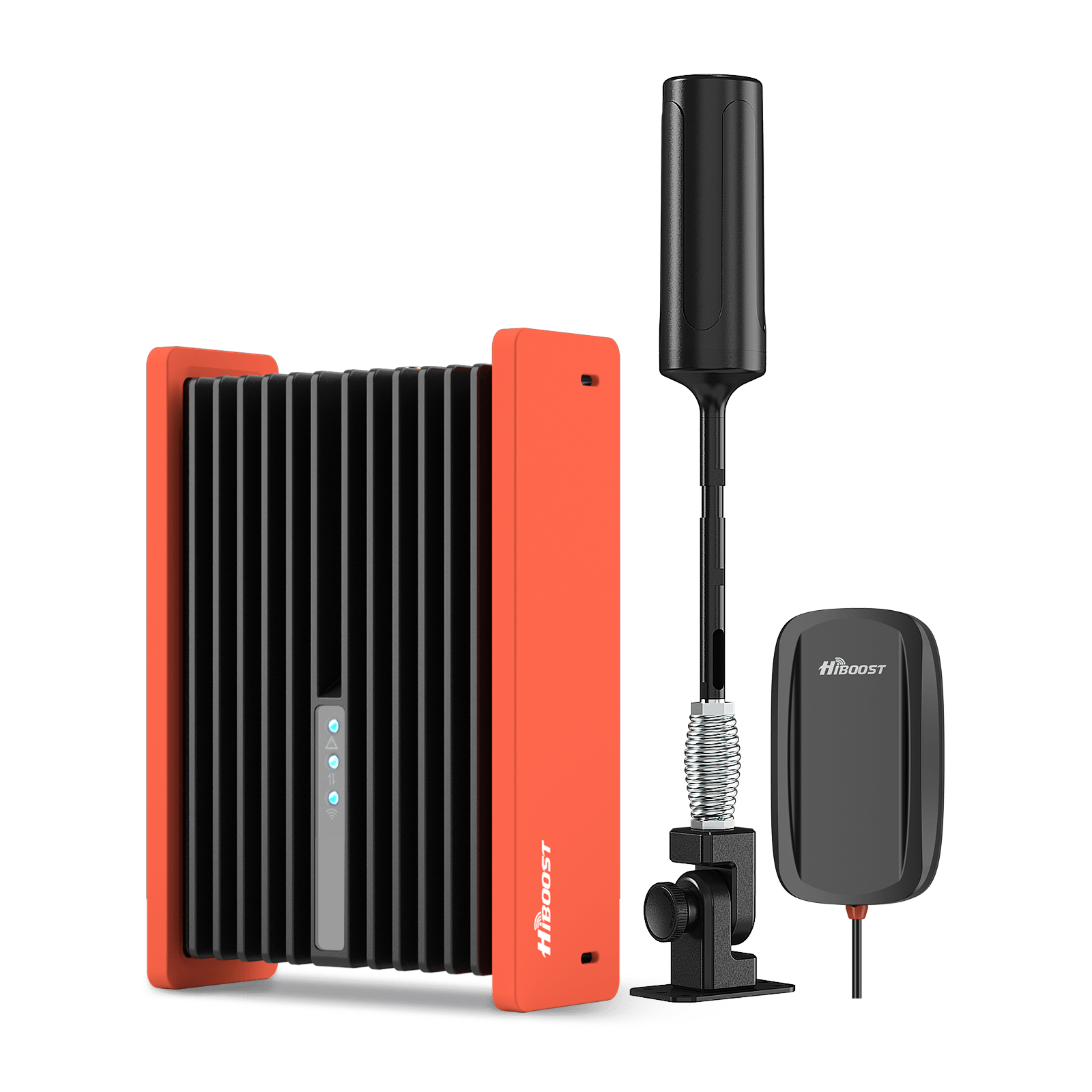








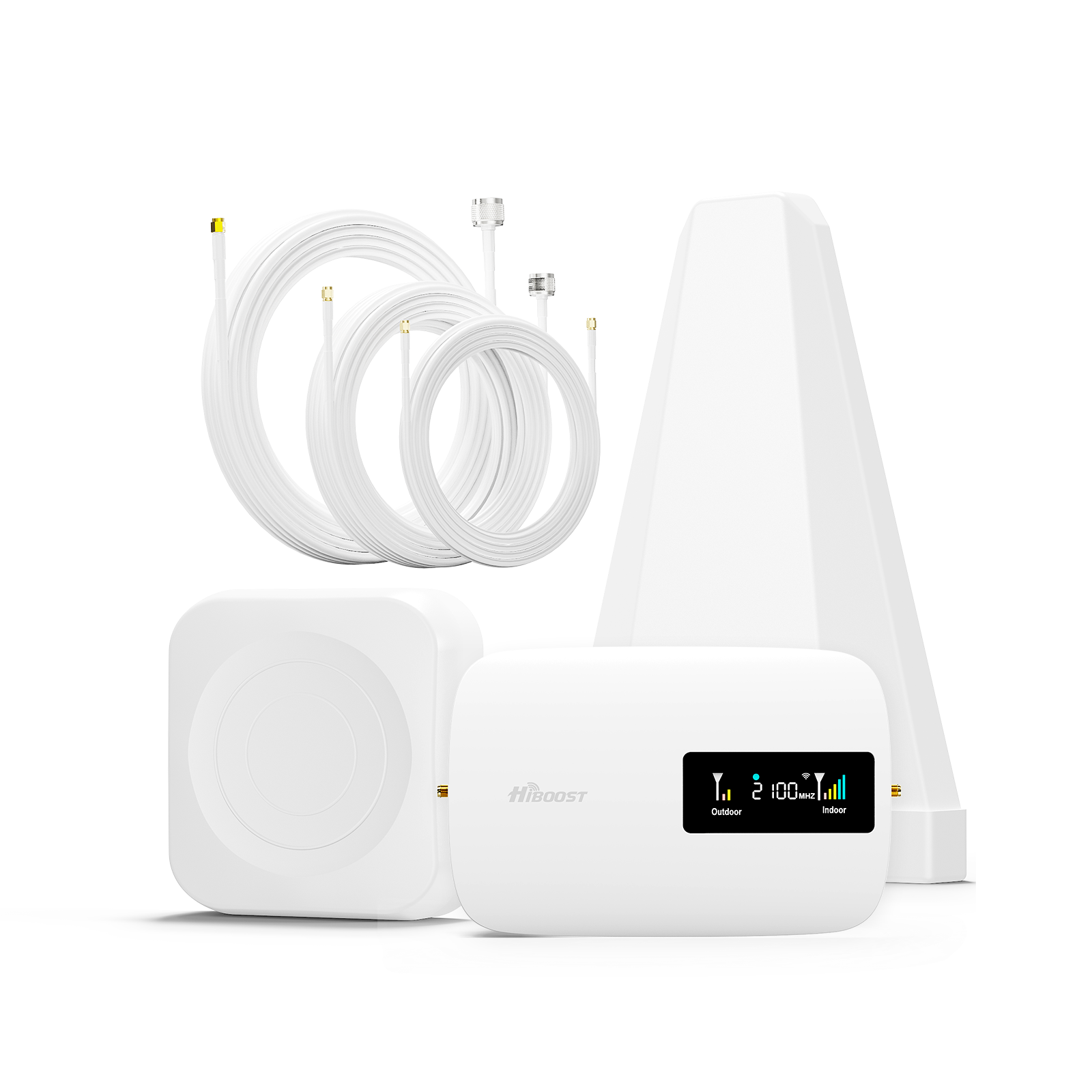








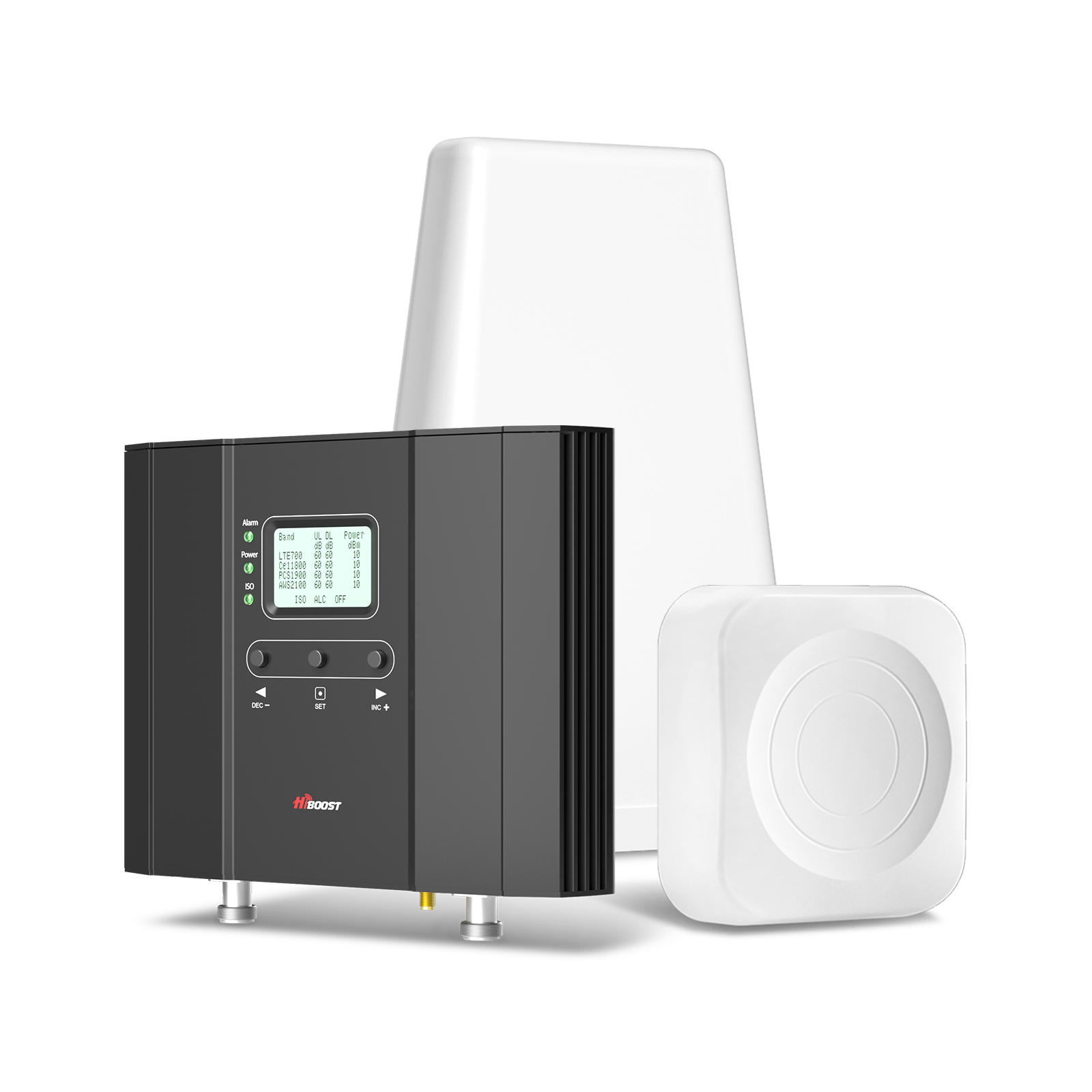








Leave a comment
All comments are moderated before being published.
This site is protected by hCaptcha and the hCaptcha Privacy Policy and Terms of Service apply.