Metal roofs are strong, durable, and energy-efficient, but did you know they can also weaken or block your cell signals? Studies show that metal structures, including roofs, act as a Faraday cage, reflecting and absorbing radio waves that your smartphone needs to stay connected.
Find easy solutions and boosters designed to overcome signal issues in homes with metal roofs.
Shop Whole Home BoostersThis is why many homeowners inside metal-roofed houses experience dropped calls, weak data speeds, or spotty reception, even when coverage outside seems fine. Considering that over 97% of Americans now own a cell phone, reliable indoor connectivity isn’t just a convenience; it’s a real-life necessity. A metal roof reduces the outdoor signal from -73 dBm (4 bars) to -95 dBm (1-2 bars) indoors, resulting in massive internet speed drop.

The good news? You don’t have to sacrifice signal strength for the durability of a metal roof. From simple adjustments to advanced tools, there are quick, cost-effective fixes that can restore a strong signal inside your home.
Why Metal Roofs Block Cell Signal
Metal roofing materials can act as barriers to radio frequency (RF) waves, which are the signals your cell phone uses to communicate with nearby cell towers.
Metal is a conductive material that tends to absorb and reflect these electromagnetic waves rather than letting them pass through easily. This effect can reduce the signal strength that reaches inside your home under the metal roof.
It’s not just metal roofs, other building materials and components like thick concrete walls, brick, and low-E tinted glass windows, can also significantly block or weaken cell signals.
Other building materials also block signals:
- Metal: - 32 dB to -50 dB
- Concrete: -20 dB to -30 dB
- Brick: -8 dB to -10 dB
- Wood: -5 dB to -12 dB
Other Metal-Related Signal Obstacles
- Metal siding or foil-backed insulation layers
- Radiant barriers
- Metal garage doors or large appliances
- Low-E tinted glass windows with metal coating
This loss amounts to dropping several bars of signal strength, enough to cause slow internet, dropped calls, or no service in certain parts of a metal-roofed building.
While modern cellular networks use advanced technologies designed to combat interference and deliver reliable service, a thick, uninterrupted metal surface overhead can still reduce the signal enough to be noticeable indoors.
Common Symptoms of Poor Signals Due to Metal Roofing
If your home has a metal roof and you are experiencing cellular issues, you might notice some or all of the following:
- Dropped calls at unexpected times or in particular rooms.
- Slow internet speeds or buffering when streaming videos or downloading.
- Certain rooms or areas have no cell service despite having a signal just outside.
- Reliance on Wi-Fi calling which, while helpful, does not fully solve the problem.
These issues can lead to frustrating communication breakdowns, especially in critical situations or when working from home.
Top 5 Ways to Quickly Improve Signal in a Metal Roof House
If your metal roof is causing cellular dead zones inside, here are five effective fixes to consider:
1. Move Closer to a Window or Door
Cell signals primarily enter buildings through openings such as windows and doors because these spaces offer minimal obstruction to radio frequency waves. Metal roofs and walls tend to block or reflect these signals, causing poor indoor reception.
Moving closer to a window or an exterior door allows your phone to receive a stronger signal without needing any equipment or installation. It works because:
- Widows and doors provide a path of least resistance for RF signals to penetrate indoors.
- Metal roofs and metal siding reflect or absorb signals, reducing coverage inside.
- Proximity to openings enhances the likelihood of receiving outdoor cell signals.
Tips to Maximize Signals without Equipment
- Use your phone near large glass windows or sliding doors facing the direction of the nearest cell tower.
- Avoid basements or interior rooms without windows where signals struggle to reach.
- Temporarily relocate to these spots during calls or data use for better connectivity.
You can try these tips to get better signals. But these are not permanent solutions. These tips may help you stay in touch with friends or family in emergencies.
2. Try Wi-Fi Calling on a Mobile Phone
Wi-Fi calling allows you to place calls and send texts over a Wi-Fi network instead of relying on cellular signals. This feature is integrated into most modern smartphones and can be enabled through device settings, offering an effective temporary workaround. Here’s how it works:
- Bypassing the need for a cellular signal indoors by using a strong Wi-Fi network to route calls and messages.
- Particularly useful in buildings with poor cellular penetration, such as those with metal roofs or concrete walls.
- No need for additional apps as it works natively through your phone’s dialer.
Important Considerations and Limitations
- Requires a fast and reliable internet connection to maintain call quality.
- Call quality depends on network bandwidth and congestion; overloaded networks can cause dropped or choppy calls.
- Some carriers limit Wi-Fi calling functionality or international use; check your network compatibility first.
3. Install a Cell Signal Booster - Best HiBoost Signal Boosters
For a permanent and effective solution to improve cell signal in metal-roofed homes, installing a dedicated cell signal booster like HiBoost Boosters is the best option.
HiBoost 4K Smart Link Cell Signal Booster
Covers 1,000 - 4,000 sq. ft.
HiBoost offers a range of high-performance boosters designed to amplify weak outdoor cellular signals and distribute them indoors, overcoming the radio frequency blocking effects of metal roofing and other dense materials.
Other Boosting Options for Your Home
How Booster Signals with HiBoost
- An external antenna mounted outside captures weak cell signals from nearby towers.
- The signal amplifier boosts the strength and clarity of the signal.
- Indoor antennas rebroadcast the boosted signal throughout the home, eliminating dead zones.
Why HiBoost is the Top Choice
- Supports all major U.S and Canadian carriers, including Verizon, AT&T, and T-Mobile, with 5G compatibility.
- Models available for different home sizes, from small apartments to large multi-story houses.
- Easy installation with clear instructions and customer support.
- Features app-based setup tools for real-time signal improvement tracking.
Benefits of Using the HiBoost Booster
- Dramatically reduces the dropped calls and missed texts.
- Boosts mobile internet speeds for browsing, streaming, and video calls.
- Enhances overall mobile experience inside metal-roofed buildings.
- Increases connectivity throughout the building.
A Case Study
In Florida, a metal-roofed home saw an indoor signal drop from 65 Mbps outdoors to 15 Mbps indoors. After installing the HiBoost 10K Smart Link, the speed improved to 58 Mbps, with suitable calls throughout the house.

Here is a detailed review of our customer and how he installed this amazing simple booster within few minutes.
Results Before & After Installation of HiBoost 10K Smart Link
| Location | Before Booster | After Booster |
|
Living Room |
1 bar / -95 dBm |
4 bars / -78 dBm |
| Kitchen | No Service | 3 bars / -82 dBm |
| Office | 2 bars / -90 dBm |
5 bars / - 75 dBm |
4. Check for Carrier-Specific Options
Some mobile carriers offer specialized indoor coverage solutions designed to improve cellular reception inside buildings, including those with challenging structures like metal roofs. These devices often connect through your home internet and act as mini cell towers or Wi-Fi extenders for voice and data.
Examples of Carrier Options
- T-Mobile CellSpot: A femtocell device that creates a personal cellular signal inside your home by linking to your broadband.
- AT&T MicroCell: Boosts signal indoors by routing calls over the internet instead of relying only on outdoor cell towers.
- Requires stable broadband, small coverage area
Advantages:
- Carrier-optimized hardware is often guaranteed to work with their networks.
- A useful supplemental solution for weak service areas.
- Can be provided free or subsidized by carriers under some plans.
Drawbacks and Considerations:
- Requires a stable, high-speed internet connection for optimal performance.
- Limited compatibility with some plans or geographical areas. Typically designed for smaller coverage areas. It may not cover large homes fully.
How To Choose:
- Contact your carrier to inquire about availability and compatibility/
- Evaluate your home’s internet speed and reliability to support these devices.
- Consider combining with a cell signal booster for enhanced whole-home coverage.
5. Avoid Obstructing Materials - Interior Layout Tips
Evan, with external solutions, interior home layout, and materials can affect cell signal distribution, especially in metal-roof houses, where signals are already weakened. Planning your interior to minimize signal blockage helps maximize cellular coverage. Avoid placing the materials between the signal routes.
- Large metal objects such as filing cabinets, metal shelves, or appliances.
- Thick concrete or brick interior walls that reduce signal penetration.
- Construction materials with metal mesh or foil insulation layers near living areas.
Best Practices for Interior Antenna Placement
- Position indoor antennas in open spaces or near windows to allow better signal propagation.
- Keep Wi-Fi routers and signal boosters away from large metal furniture or thick partitions.
- Use open floor plans when possible to reduce obstructions.
- Place charging stations or frequently used devices in signal-friendly locations for uninterrupted service.
By following these 5 tips and using HiBoost boosters, you can restore strong indoor cell signals in metal-roofed homes, ensuring uninterrupted calls, fast internet, and seamless connectivity for all major carriers.
How to Test Signal Strength Yourself
Measure indoor signal strength to verify improvements.
| Device | Steps |
| iPhone | Dial *3001#12345#* → Field Test Mode → Check RSRP/RSRQ |
| Android | Settings → About Phone → SIM → Signal Strength → RSRP/RSRQ/RS-SINR |
Signal Quality Guide
| dBm | Signal | Meaning |
| -70 | Excellent | 4–5 bars |
| -80 | Good | 3–4 bars |
|
-90 |
Fair | 2 bars |
| -100 | Poor | 1 bar |
| <-105 | No usable signal | No service |
Metal Roof vs Other Roof Types
| Roof Type |
Material |
Signal Loss | Notes |
| Metal Roof | Steel/Aluminum | ⭐⭐⭐⭐⭐ Severe | Reflects RF heavily |
| Asphalt Shingle | Tar/Composite | ⭐⭐ Minor | Minor loss |
| Tile Roof | Clay | ⭐⭐ Moderate | Moderate signal loss |
| Wood Roof | Cedar | ⭐ Least blocking | Minimal effect |
| Solar Roof | Glass/Solar Panels | ⭐⭐⭐⭐ Moderate | Panels can interfere |
Interior Placement Tips for Maximum Signal
- Place indoor antennas near central areas or windows
- Keep antennas away from metal shelves, appliances, or foil insulation
- Open floor plans help signal propagation
- Use booster apps to fine-tune antenna alignment
Cost Comparison of Different Solutions
| Solution | Cost | Coverage | Pros | Cons |
|
Wi-Fi Calling |
Free |
Single room |
Easy, no device | Depends on internet |
| Carrier CellSpot/MicroCell | $0–$199 | Small area |
Carrier guaranteed |
Needs broadband |
| Signal Booster |
$299–$599 |
Whole home | Works with all carriers | Requires outdoor signal |
| Starlink | $120–$600 | Whole home | Works anywhere |
High monthly cost |
Common Myths About Metal Roof Signal
- ❌ Metal roofs completely block cell signals – False
- ❌ Switching carriers fixes signal – Usually false
- ❌ 5G penetrates better than 4G – False, more easily blocked
- ❌ More bars always mean faster speed – False, depends on bandwidth
Recommended Signal Boosters for Metal Roof Homes
Choose our proven boosters to get reliable reception throughout your home—even under metal roofs.
Get Your BoosterHere are the top HiBoost boosters ideal for metal-roof houses, combining proven performance, ease of installation, and excellent user feedback:
| HiBoost Model | Key Features | Amazon Ratings & Links |
| HiBoost 10K Smart Link | Up to 10,000 sq ft coverage, 5G compatibility, easy app for setup, supports all major cities | ⭐⭐⭐⭐⭐ 4.7/5 [Shop Now] |
| HiBoost Skick | Compact design, perfect for small homes or single rooms, 4G/5G capable, simple plug & play | ⭐⭐⭐⭐⭐ 4.7/5 [Shop Now] |
| HiBoost 4K Plus Pro | Large home coverage, real-time antenna alignment, boosted 5G download/upload speeds | ⭐⭐⭐⭐⭐ 4.7/5 [Shop Now] |
Each model comes equipped with outdoor and indoor antennas, coax cables, and a user-friendly installation guide. HiBoost customers frequently praise improved call quality, reliable data speed, and excellent customer support for resolving setup questions.
Internal Links Hub
-
Residential Boosters
-
Metal Building Boosters
- Best Seller Boosters
- Signal Booster Placement Guide
-
Find Your Booster
Real Customer Feedback and Case Study
CollierCatMan ⭐⭐⭐⭐⭐
A verified Amazon buyer praised the HiBoost 10K Smart Link for dramatically improving cell signal in his rural Florida home with a metal roof, which he got after the Hurricane. His LAN was also disconnected from the internet for months. He found other boosters ineffective due to limited frequency support and difficult antenna alignment.
HiBoost 10K Smart Link Cellular Booster
Covers 4,000 - 10,000 sq. ft.
HiBoost’s real-time app-guided antenna tuning and multi-carrier amplification solved these problems with ease of installation and great customer service. He went from a barely usable signal to a consistent 50+ Mbps 5G inside his 2700 sq ft home.

Unlike Wi-Fi calling or carrier cellspots, HiBoost works independently of broadband and seamlessly maintains calls when moving indoors. The only drawback was the lack of support for band 71 (600 MHz), but overall, it outperformed cheaper and more expensive alternatives.

Many users report dramatic improvements in homes with metal roofs, attesting to HiBoost as the number one solution for overcoming signal obstacles created by metal roofing.

A Review from a Famous YouTube Channel
A Tech YouTube channel “OMNITECH” reviewed the HiBoost booster after trying other boosters and found our product the best among the other in the market. Here are his views about the HiBoost Ally 5G.
If you have a metal roof on your house, cabin, or office, HiBoost offers highly reliable and promising boosters for you to keep you connected with your friends, family and colleagues. Click the button below to explore the best possible HiBoost Booster for your needs.

FAQs
Q. Does a Metal Roof Really Affect Cell Phone Signal?
Metal roofs can reflect and absorb radio waves, potentially reducing indoor signal strength, especially if outdoor coverage is already weak. However, the impact is usually minimal compared to other factors like distance from towers or building walls.
Q. What Kind of Booster Works Best in Metal Buiding?
Boosters with strong external antennas and high gain, such as the HiBoost 10K series. Provide the best penetration and amplified coverage inside metal-roofed homes, restoring a reliable signal for all major carriers.
Q. Will Wi-Fi Calling Fix this Problem?
Wi-Fi calling routes voice and texts through your internet, bypassing cellular signals indoors. It helps temporarily when cellular signals are weak, but it depends on a fast, stable Wi-Fi connection and isn’t a replacement for signal boosters.
Q. How Do I Install a Booster in a Metal House?
Install the outdoor antenna where the strongest signal is detected, usually on the roof or attic. Run coaxial cable inside to the amplifier, then position indoor antennas strategically to maximize the broadcast coverage throughout your home.
Q. Do Metal Roofs Interfere with 5G signals?
Yes, metal roofs can block all radio frequency signals, including 5G, due to their reflective and absorptive properties. However, modern network tech and boosters help mitigate signal loss for uninterrupted 5G coverage indoors.
Recommended Reading
How to Improve Cell Reception in a Metal Building: 7 Proven Solutions
Why Is My Phone Signal So Weak Indoors? 5 Causes & Fixes (2025 Guide)
How to Fix Weak Cell Signal in Rural or Remote Areas
How to correctly install the mobile phone signal amplifier for the best effect
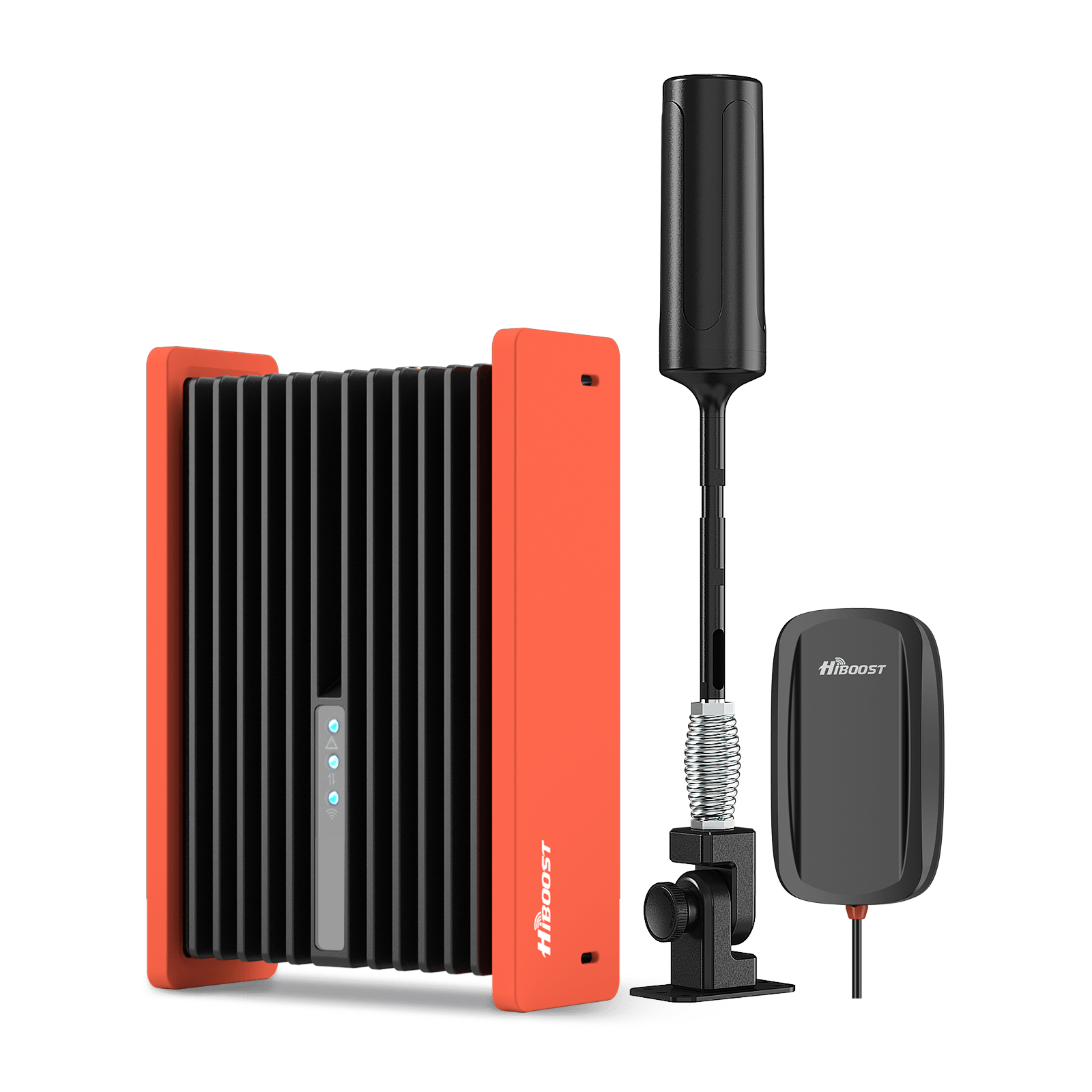








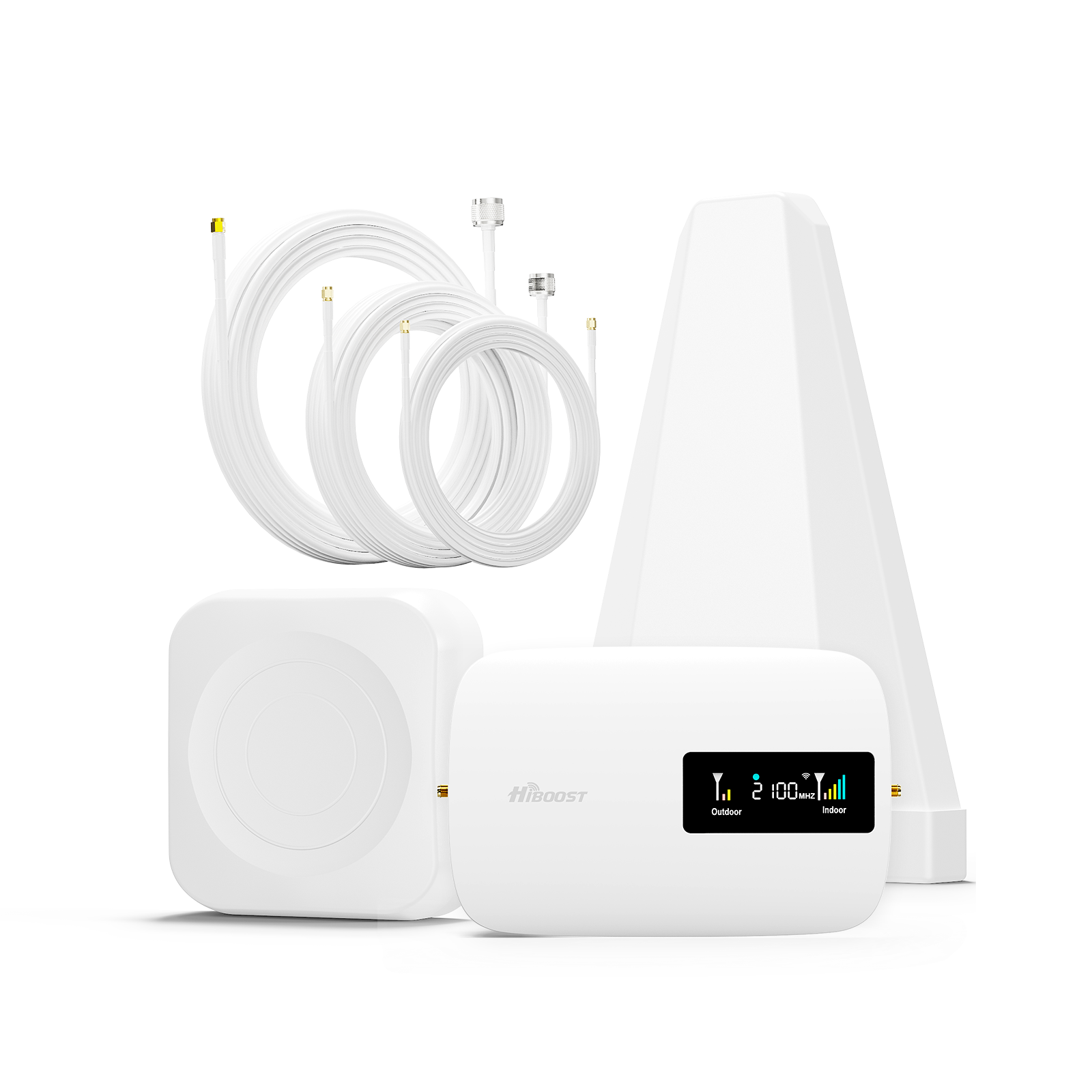














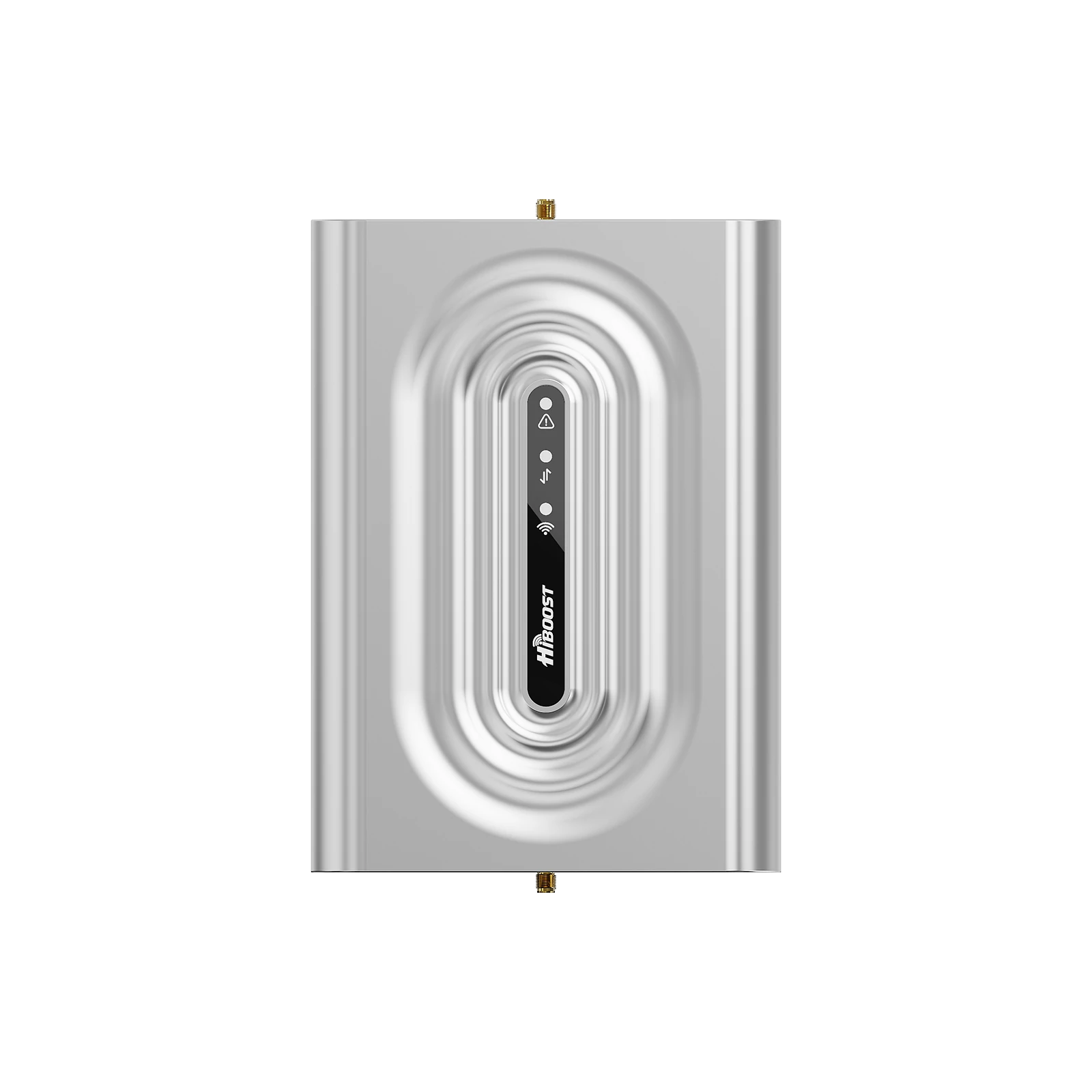
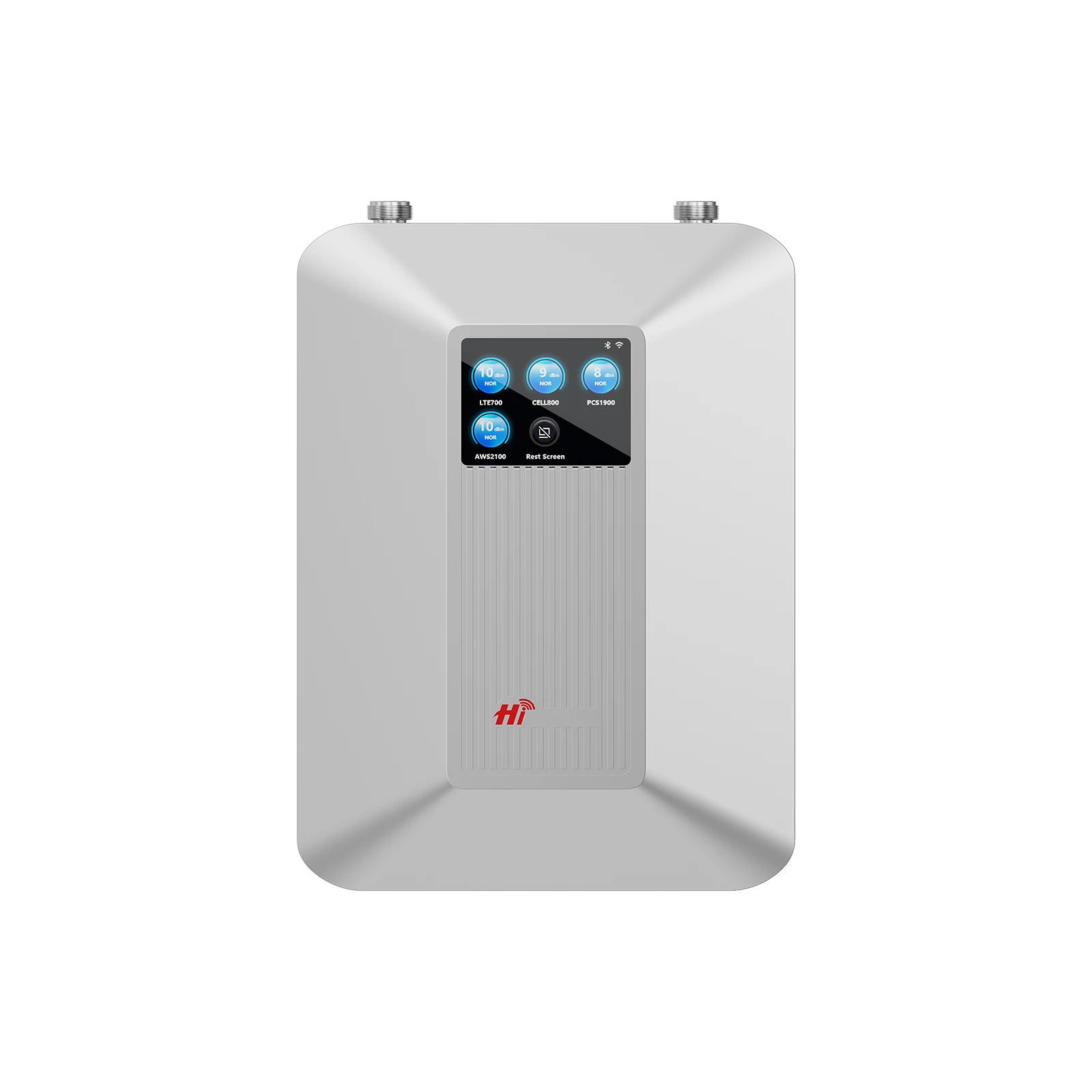



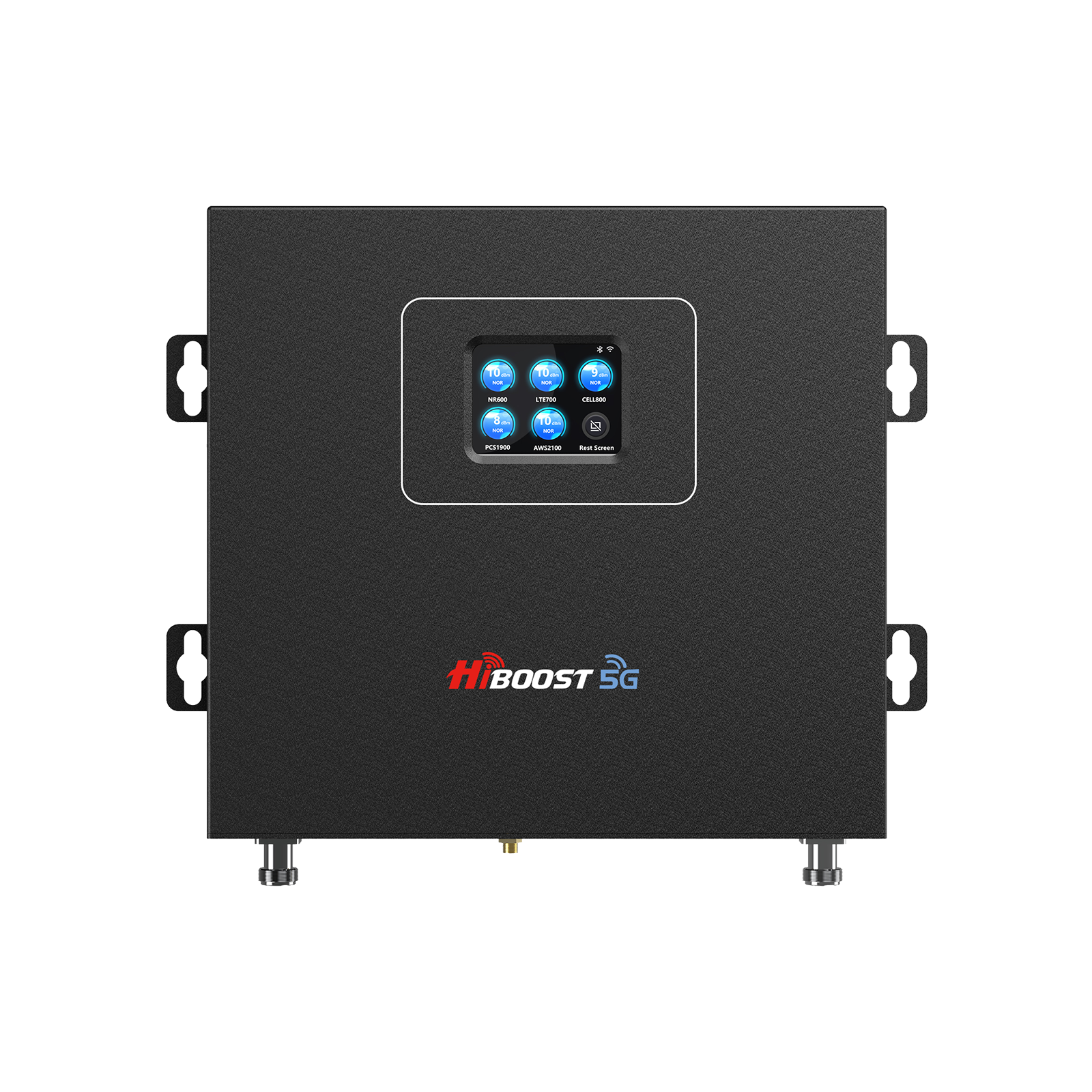








Leave a comment
All comments are moderated before being published.
This site is protected by hCaptcha and the hCaptcha Privacy Policy and Terms of Service apply.