Your phone signal is weak indoors because cellular signals lose strength when traveling long distances, passing through walls, and competing with network congestion. Modern building materials and certain 5G frequencies make indoor reception even more difficult.
Poor cell reception inside your home or office can be incredibly frustrating. Whether you’re a rural homeowner struggling with a weak signal in the house, an urban apartment dweller dealing with poor cell reception in your building, or an office manager tired of dropped calls, you’re not alone.

In this 2026 guide, we’ll explore why indoor cell phone signals often falter and what you can do about it. We’ll break down the 5 most common causes of weak indoor signal and then share 5 proven fixes to fix bad signal indoors. By the end, you’ll know when it’s time to consider solutions like a home signal booster and how 5G fits into the picture (spoiler: it’s not a magic bullet for rural areas yet).
Let’s get your phone bars back up!
Why Is My Phone Signal So Weak Indoors?
Imagine stepping outside and seeing full bars on your phone, but the moment you walk into your house, those bars plummet. Sound familiar? Indoor spaces can be surprisingly hostile to cell signals. Your phone relies on radio frequency (RF) signals from the nearest cell tower.
Any obstacles or distance between your phone and that tower will weaken the signal. Indoors, you’re surrounded by walls, ceilings, and objects that dampen or block cellular signals before they reach your device.
Several factors contribute to weak indoor reception:
1. Building materials: Modern construction uses materials like concrete, brick, metal, and energy efficient Low-E glass that are great for insulation but terrible for cell signals. Thick walls and metal roofs can turn your house into a mini Faraday cage, blocking or attenuating the radio waves. Often you’ll notice your phone works better by a window or outside that’s a clue that the building itself is interfering with reception.
2. Distance and tower location: If you live far from the nearest cell tower, your signal may be weak by the time it reaches you. This is a common problem in rural areas where towers are sparse. The farther the signal has to travel, the more it degrades, especially across miles of terrain. Many rural areas simply don’t have enough cell towers (base stations) compared to cities the top reason for poor signal in the countryside.
3. Obstacles in the environment: It’s not just walls that interfere nature can play a role too. Hills, mountains, and dense trees can block or absorb cellular signals.
If you’re in a wooded area or tucked behind a hill, the landscape itself might be weakening your reception. Even weather can have a minor effect: heavy rain, snow, or fog can scatter the signal (though these effects are usually temporary).
4. Carrier frequency and network tech: Not all cellular signals are equal. Different networks (3G, 4G, 5G) and frequency bands penetrate buildings differently. High-frequency 5G (millimeter wave) delivers ultra-fast speeds but struggles to penetrate walls or cover long distances.
That’s why you might get full bars of ultra-wideband 5G on the street corner, but lose service indoors. Lower-frequency bands (like traditional 4G LTE or low-band 5G) travel further and through obstacles better, but if your carrier relies on higher bands in your area, indoor coverage can suffer. Also, older buildings might have been fine for 3G/4G, but newer 5G signals could be more finicky indoors.
5. Network congestion and carrier coverage: Sometimes the issue isn’t physical at all it’s the network. If a cell tower is overloaded with too many users (think of a busy urban apartment block or everyone using their phone at 6 PM), your data and call quality can drop. Towers have capacity limits. Additionally, one carrier might simply have worse coverage in your neighborhood than another.
For example, if you’re on Carrier A but only Carrier B has a nearby tower, you’ll see weaker signal with Carrier A. One HiBoost customer from Central Texas discovered this the hard way: as more people moved into his rural area, the existing towers couldn’t keep up, and his once strong signal dropped to nearly nothing. Carrier infrastructure and upgrades (or lack thereof) play a big role in your indoor signal strength.
Those are the typical culprits behind weak indoor reception. Next, we’ll dig deeper into each cause and how to identify them.

6 Most Common Causes of Weak Indoor Signal
Understanding why your signal suffers is the first step to improving it. Here are the five most common causes of weak phone signal indoors:
1. Building Materials Blocking Signal: The walls around you might be your signal’s worst enemy. Materials like concrete, brick, metal, plaster, and even energy-efficient glass can dramatically weaken radio signals. For instance, metal roofs or aluminum siding can reflect cellular waves away.
If you notice you get better reception outside or next to a window, it’s likely the building’s construction causing interference. Modern insulation materials sometimes have foil backings (for thermal reflection) which also reflect cell signals. Even drywall and wood will absorb some signal, though not as much as denser materials.
Real-world example: One Amazon reviewer living in a metal building (“pole barn” style apartment) said the steel structure “stops almost all connectivity” until they found a solution. In short, your cozy home might be inadvertently shielding you from the cell tower.
Best fix: An outdoor antenna plus indoor signal amplification.
2. Too Far from the Cell Tower: Distance is a major factor, especially for rural folks. Cell signals are essentially radio waves; as they radiate out from a tower, they weaken with distance. If you’re miles away, by the time the signal reaches your phone it may be faint.
Rural areas and highways often suffer this problem. Fewer towers covering large regions means many homes are at the edge of coverage. Even in suburbs or city fringes, you can hit “dead zones” where you happen to be just a bit too far.
Earth’s curvature can even come into play over very long distances – cell towers aren’t usually spaced to account for that in rural zones. The result? One or two bars at best, maybe only outside the house.
Indoors, that already-weak signal might drop to zero. If your phone constantly shows low bars or flips to “No Service” unless you go outside, distance from the tower (and lack of towers in the area) is a likely cause.
Best fix: A cell phone signal booster with an outdoor antenna designed for long-range tower capture.
3. Natural Obstacles (Terrain & Foliage): Look at your surroundings: are there hills, mountains, or dense trees between you and civilization? Natural features can block or absorb cell signals just like walls do. A beautiful mountain view might come at the price of reception, since radio waves don’t easily bend around large landforms.
Forests can also degrade signals a canopy of wet leaves is surprisingly good at soaking up radio frequency energy. For example, someone living in a wooded rural valley might struggle for coverage even if a tower is relatively close, because the hills and trees are eating the signal. Unfortunately, you can’t trim a mountain or clear cut a forest just to improve phone service (not that we recommend that!).
4. Even weather can add to this: heavy rain or thick fog contributes to signal attenuation by water in the air, though these effects are usually temporary. If your signal seems to drop during downpours or is consistently weak in a heavily wooded area, Mother Nature could be the culprit.
5. Carrier Frequency & Network Limitations: Sometimes the technology itself works against you. Different carriers use different frequency bands for their networks and higher frequencies, while capable of high data rates (hello, 5G!), don’t travel as far or penetrate buildings as well as lower frequencies.
For instance, the much hyped 5G mmWave (very high frequency) can deliver gigabit speeds, but only over a few hundred meters and it dies out when confronted with walls or even windows.
So if your phone or carrier prefers a high band 5G signal, you might see great service outdoors and then it vanishes indoors literally because the signal can’t get through the wall. Mid-band 5G (like C-band) and mid/high-band LTE also have shorter range compared to old low-band 4G LTE.
On the other hand, low-band 5G can cover large areas (carriers are deploying low-band 5G to reach rural regions), but those low-band frequencies are essentially the same ones 4G has used they travel far, but don’t always have the capacity for all users.
Additionally, if you have an older phone that doesn’t support certain bands or newer network technologies (say you’re using a 4G phone in an area where the carrier deployed a new band for 5G), you might not get the benefit of the strongest signal available.
In summary, the interplay of frequencies and tech can result in spots of weak indoor signal, especially for cutting-edge networks that haven’t optimized coverage inside buildings yet.
6. Network Congestion or Carrier Coverage Gaps: Ever notice how at big events your phone struggles, or how some friends on another network have coverage in your basement when you don’t? Network capacity and carrier coverage differences can cause indoor signal woes. If a cell tower is serving too many users at once, your data speeds and call quality can plummet (even if bars remain nominally high).
This often happens in dense urban areas, large apartments or office buildings, or during peak usage times. It might manifest as calls dropping or slow internet, even though technically you have signal. Separately, each carrier has its own coverage map you might simply be with the “wrong” carrier for your location. For example, Verizon has a reputation for broad rural coverage (about 70% of the U.S. by area), whereas another carrier might have a known dead zone where you live.
One solution is changing providers (we’ll discuss that), but many people can’t easily switch due to contracts or needing to accommodate family/office users on multiple networks. If you’re stuck with a carrier that has a gap in your neighborhood, you’ll experience weak indoor signal until that carrier adds infrastructure or you use a workaround.
Other less-common causes: A few other factors can contribute to poor signal indoors, though they’re usually secondary. A low phone battery can reduce your phone’s antenna performance (phones may lower signal transmission to conserve power), so keep your device charged.
Similarly, how you hold the phone or if you use a case with metal parts could slightly interfere with the built-in antenna ever notice your signal drop when you grip certain spots? (The infamous “death grip” issue on some phones.)
Electronic interference can also be an issue: heavy duty appliances, wireless electronics, or even a home Wi-Fi router operating on certain frequencies might create noise that doesn’t play nice with cell signals. These are generally minor, but if you’ve ruled out the big five causes above, consider these nuances.
Now that we’ve identified why your signal might be weak indoors, let’s move on to what you can do to improve it. Luckily, there are several fixes and solutions from quick hacks to more permanent upgrades that can turn that one-bar situation around.
If poor signal occurs consistently across multiple devices, carriers, or rooms, the problem is rarely caused by your phone.
In most cases, persistent signal issues are the result of physical limitations—such as distance from cell towers, surrounding terrain, or modern building materials. These factors cannot be resolved through apps, settings, or software updates.
When signal loss is structural rather than temporary, only a hardware-based solution like a cell phone signal booster can address the root cause.

What Is the Best Way to Boost Cell Signal Indoors?
For most homes and businesses, the most reliable solution is a cell phone signal booster.
Capture the strongest available outdoor signal
Amplify the signal
Broadcast strong, usable signal indoors
Modern boosters support all major U.S. carriers and are compatible with LTE and 5G networks.
5 Proven Fixes for Poor Indoor Signal
Fix Weak Indoor Signal with a HiBoost Booster
Indoor signal issues often stem from thick walls, metal construction, or distance from cell towers. A HiBoost signal booster amplifies outdoor signals and delivers stronger reception throughout your home or apartment.
Recommended Solutions:
- Boosters for Apartments & Small Homes
- High-Capacity Home Boosters (Up to 15,000 sq.ft.)
- Offices & Large Buildings
Works with all major U.S. carriers, FCC certified, and easy DIY installation.
You don’t have to live with spotty indoor reception! Depending on the cause of your weak signal, there are effective strategies to boost those bars.
Here are five proven fixes to improve cell signal indoors:
1. Enable Wi-Fi Calling (Use Your Broadband Connection): One of the simplest solutions for bad indoor cell reception is to leverage your home or office internet. Most modern smartphones and carriers support Wi-Fi Calling, which allows your phone to route calls and texts over your Wi-Fi network instead of the cellular network.
This means if you have a decent broadband connection, you can get crystal-clear calls and reliable texting even with zero cell bars. To use this, you typically go into your phone’s settings and turn on Wi-Fi Calling (on iPhone, it’s under Phone settings; on Android, it might be under Mobile Network or Connections).
Once enabled, your phone will automatically switch to Wi-Fi for calls/texts when cellular is weak. For many people, this is a game changer no more running to the porch to make a call. Wi-Fi calling essentially creates a mini cell site in your house via the internet. Just make sure your specific device and carrier plan support it (the big US carriers generally do, and by 2025 it’s widely available on most smartphones).
Bonus: Apps like WhatsApp, Skype, or Zoom can also make voice or video calls over Wi-Fi or data, which can be a workaround in a pinch. If your indoor signal is weak but you have good Wi-Fi, enable Wi-Fi calling as your first line of defense.
2. Try a Different Carrier (or a Network Extender): If your indoor signal woes are due to your carrier’s coverage (or lack thereof), it might be worth considering a change. As mentioned, not all carriers cover every area equally. Check coverage maps or ask neighbors which networks work best in your location. Sometimes, switching to a carrier with a closer tower or lower-frequency coverage in your area can dramatically improve indoor reception.
Of course, switching carriers is a big move an alternative is to use a femtocell or network extender provided by your carrier. A femtocell (also called a microcell) is a small device that plugs into your internet and acts like a tiny cell tower for your phone, broadcasting a cellular signal inside your home. For example, Verizon and AT&T used to offer LTE network extenders (particularly when 3G was being phased out).
These devices essentially do what Wi-Fi calling does, but entirely on the carrier’s end (your phone thinks it’s connecting to a tower). They can be helpful if for some reason your phone or setup doesn’t do Wi-Fi calling, or you want a dedicated solution. However, carriers are less focused on femtocells now that Wi-Fi calling is ubiquitous.
Still, it’s worth inquiring if you have no usable cell signal at home, some carriers will provide an extender to keep you as a customer. And if you’re on a regional or smaller provider that doesn’t support Wi-Fi calling well, an extender might be the way to go.
3. Optimize Your Phone’s Settings and Placement: This is more of a quick fix, but it can help: make it easier for your phone to catch what signal is available. Start by using your phone in spots where the signal is strongest. Typically, higher is better go upstairs in a two-story home, or near a window on the side of the house closest to the tower.
Simply moving to an upper-floor room or next to an open window can sometimes take you from 1 bar to 3 bars. It’s not a permanent solution, but useful for important calls. Also, reduce internal interference: move away from large electronics or metal fixtures when on a call.
If you suspect your phone’s battery is low, charge it phones may reduce antenna power to save battery, hurting your connection. You can also toggle Airplane Mode on/off to force your phone to reconnect to the network, which sometimes finds a better signal (like hopping to a nearer tower or a different band).
4. Ensure your phone’s software is updated – updates can improve how your device handles network signals. And if you have an older device, note that carriers have shut down 3G networks; make sure your phone supports VoLTE/4G calling at minimum, otherwise calls won’t work at all in many areas. In short, work with what you’ve got: seek out a better signal spot and keep your device optimized.
5. Use a Cellular Signal Booster (Repeater System): For a reliable, long-term fix to truly boost your indoor signal, a cell phone signal booster is one of the best solutions. These devices amplify the existing outside signal and rebroadcast it inside your home, essentially bypassing the barriers that were stopping the signal.
A typical cell signal booster kit has three components: an outside antenna (which you mount on your roof or an exterior wall where your signal is at least decent), an amplifier unit, and an indoor antenna that rebroadcasts the boosted signal inside.
The outside antenna grabs the faint 1-2 bar signal from outside (even if it’s barely there), the amplifier boosts it many fold, and the indoor antenna fills your home with stronger signal. It’s like giving your cell tower a megaphone into your house.
Signal boosters are FCC-approved and legal in the U.S., and they work with all major carriers simultaneously, so you don’t need separate devices for each network. They require a bit of installation, but many consumers DIY it successfully basically, you put up the outside antenna where you get the best signal (rooftop, attic, etc.), run a coax cable to the amplifier inside, and place the indoor antenna in the area where you need coverage. Once set up, you can get 3, 4, even 5 bars throughout your home instead of the dead zones you had before.
For example, one customer in Texas had constant 1-bar service and dropped calls; after installing a booster, he went to four solid bars inside and said “This booster changed my life! I can finally make calls and browse without interruptions.”
Another reviewer wrote “we went from having a constant 1 bar of 4G to 5 bars of 5G… I can now make and receive phone calls as well as watch video using my phone’s data”. Those are real-world testimonials to how effective a good booster can be for poor indoor signal.
How to choose a booster: Signal boosters come in different sizes and strengths.
For a small home or apartment (up to ~2,000 sq ft), an affordable unit like the HiBoost Sidekick Cell Signal Booster for Home can cover one or two rooms (500 – 2,000 sq. ft. coverage) and is easy to set up. For larger homes or offices, you’ll want a more powerful model.
HiBoost Sidekick Cell Signal Booster for Home
Covers 500 - 2,000 sq. ft.
The HiBoost 4K Smart Link Cell Signal Booster covers up to 4,000 sq. ft. (ideal for a mid-size home or office) and even features an app for monitoring performance. If you have a multi-story house or thicker walls, the HiBoost 4K Plus Pro Home Cellular Booster is a smart choice – it comes with a secondary indoor antenna to extend coverage (up to 6,000 sq. ft.), great for 4-5 room homes or small office buildings.
HiBoost 4K Plus Pro Home Cellular Booster
Covers 3,000 - 6,000 sq. ft.
Boosters aren’t just for buildings either: if you need better signal while traveling, there are mobile options. RV owners can use the HiBoost Travel 3.0 RV Cellular Signal Booster, which is designed for motorhomes and campers to stay connected on the road and at camp sites.
HiBoost Travel 3.0 RV Cellular Signal Booster
For RVs, campers, motorhomes, travel trailers, vans, and mobile homes
(One full-time RVer said after installing it, “This works… It made the difference between being able to work remotely and not” – a lifesaver for working from an RV.)
For truckers or folks who practically live in their pickup, the HiBoost Travel 3.0 ExplorerX Truck Booster can keep you connected in your vehicle across highways and rural routes. And don’t worry boosters support all U.S. carriers (Verizon, AT&T, T-Mobile, US Cellular, etc.) and 5G/4G LTE signals, so they’ll work regardless of your network.
HiBoost Travel 3.0 ExplorerX Truck Booster
For off-road vehicles, vans, SUVs, trucks, pickups and semi-trucks
The key is to pick one that fits your square footage (for home units) or vehicle type, and ensure you can place an outdoor antenna where some signal is present. If there’s absolutely zero signal even on your roof, a booster won’t create signal from nothing but if you can get even a faint 1x or 1-bar 4G outside, a booster can amplify it dramatically.
In terms of proven effectiveness, cellular boosters are as “set it and forget it” as it gets. Once installed, you and other occupants can use your phones normally no extra apps or logins and enjoy fewer dropped calls, faster data, and better voice quality throughout your space. It’s a one-time investment that continually pays off in daily convenience and connectivity.
Improve Signal with Better Antennas or Device Upgrades: Another angle to tackle indoor signal issues is upgrading hardware either the antennas feeding your space or the devices themselves. If you use a dedicated mobile hotspot or router for home internet, check if it supports an external antenna port.
Adding an external antenna (which you can place near a window or outside) to your hotspot can bring in a stronger signal that you can then use for data or Wi-Fi calling. There are also window mounted passive antenna boosters that claim to pull in outside signal and retransmit just a bit inside (though their effectiveness is modest compared to active signal boosters). Ensure any antenna is compatible with your carrier’s frequencies.
On the personal device side, if your phone is quite old, upgrading to a newer model could help newer phones have better antennas and support newer bands that carriers use to improve coverage.
For example, some carriers introduced low-band 5G in rural areas; if your phone doesn’t have 5G or the band in question, you won’t benefit from it. Upgrading from a phone that only had, say, Band 13 on Verizon to one that also has Band 5 and 66 could mean the difference between 1 bar and 3 bars in some areas.
Also, if you have a thick protective case with metal or magnetic bits (like for a car mount), try removing it and seeing if signal improves slightly it’s rare, but some cases can impede your phone’s antenna.
Lastly, keep an eye on carrier network upgrades: in 2025, carriers continue to refarm 3G and some 4G frequencies to 5G. Ensure your phone’s settings are set to allow VoLTE/HD Voice and 5G where available. These tweaks and upgrades might not single handedly fix a poor indoor signal, but they can optimize your connection on the margins and combined with the other fixes above, you’ll be in much better shape.
With these five strategies, you can tackle most indoor signal problems. Often, a combination of solutions works best (for instance, using Wi-Fi calling now and installing a booster for the long run).
Next, let’s discuss how to know when you should invest in a dedicated signal booster and why it might be the best choice for chronic signal issues especially if you’re in a rural or signal-challenged area.
When to Invest in a Home Signal Booster
Eliminate Weak Indoor Signal Today
Don’t struggle with dropped calls or slow data. Choose a HiBoost booster for your home or apartment and enjoy reliable coverage all year round.
Shop Home Boosters
You’ve tried the quick fixes repositioning, Wi-Fi calling, maybe even a carrier change and you’re still getting one bar (or none) in parts of your home/office. Is it time to invest in a signal booster? Here are some clear signs and situations where a home cellular booster is worth it:
1. You routinely have dropped calls or no service indoors: If important calls (with family, work, clients, even emergency calls) are failing because of poor indoor signal, that’s a big red flag. A booster can virtually eliminate those dead zones and dropped calls by flooding your space with a stronger signal. This is especially critical if you rely on your cell as your primary phone (which most do nowadays).
2. You rely on your phone for work or remote internet: Perhaps you work from home in a rural area, or you need reliable texting for your business. One HiBoost customer, John from Texas, found his home office unusable as more people moved into the area and the cell network got strained his calls dropped and data crawled.
After installing a booster, he went from one bar to four and said it “changed my life”, allowing him to work without interruptions. If WFH or running a business, a booster is often a must have for consistent connectivity.
3. Your home is in a weak-signal location: This could be a rural farmhouse, a cabin in the woods, a house at the bottom of a hill, or even an urban apartment’s ground floor surrounded by tall buildings.
If, whenever you step outside, you see your phone grasping for a signal, you likely have just enough outside to amplify. A booster is designed for exactly these scenarios bringing the outside signal in. It’s a one time infrastructure improvement for your home, akin to installing a better router for internet or a generator for backup power.
4. You’ve built or moved into a signal-blocking house: Sometimes new energy efficient homes inadvertently block cellular signals (thanks to metal-coated insulation, low-E glass, etc.). If you have a metal roof or a concrete structure, it might be superb for comfort and safety, but not for phone calls.
A booster will bypass those material issues by directly piping signal in from an external antenna. So if you love your home’s build but hate the reception inside, a booster can reconcile that.
5. Multiple people or carriers under one roof: In an office or household, you might have different carriers among family members or employees. Rather than each person struggling or switching carriers, a booster amplifies all carriers at once (as long as it’s a multi-band booster, which most are).
This way, everyone Verizon, AT&T, T-Mobile, etc. gets better service indoors. It’s a universal solution that improves voice and data for all devices (phones, tablets, hotspots) in range.
6. You want a seamless solution that doesn’t depend on internet: Unlike Wi-Fi calling or femtocells, a traditional signal booster doesn’t need an internet connection or any subscription. It’s using the cellular network you’re already paying for, just enhancing it. This is great if your internet is limited or you don’t want call quality tied to Wi-Fi performance.
Also, boosters have no ongoing fees just the upfront cost of equipment. They also work during internet outages (for example, during a storm if you lose cable/DSL but your cell tower still works, a booster would let you make calls).
In summary, invest in a booster when you need reliable, whole home coverage and other tactics haven’t solved the problem. It’s an investment in convenience, productivity, and even safety (being able to call 911 from indoors could be lifesaving). A good booster kit might run a few hundred dollars, but consider that over years of use across your family or office it often pays for itself in prevented frustrations (and maybe letting you drop that landline you kept as a backup).
Tip: Before purchasing, check your outside signal strength. Even if it’s weak, you at least need some signal outside (on the roof or open area) for a booster to amplify. Many manufacturers (HiBoost included) have support to help determine if a booster will work for you.
Check if our boosters work in your area by using HiBoost’s online resources or reaching out to our support – we can guide you on the right model and installation tips based on your location and carrier.
Finally, let’s touch on a hot topic: 5G. Many people ask, “Will 5G solve my rural or indoor signal problems?” Let’s address that briefly and wrap up with some final advice.
Indoor signal problems can be maddening, but as we’ve shown, you’re not powerless. By understanding the causes from building materials to distance to network quirks you can choose the right fixes. Sometimes it’s as easy as turning on Wi-Fi calling or moving to a better spot, and other times the best solution is investing in technology like a cellular booster to permanently uplift your signal.
What about 5G? It’s true that carriers are expanding 5G coverage, including low-band 5G to reach more rural areas. However, 5G hasn’t completely eliminated the indoor signal issue. High-speed 5G (like mmWave) still can’t penetrate walls well at all, and even mid-band 5G, while better, doesn’t magically go farther than 4G.
In many rural regions, 5G deployment is lagging behind urban areas carriers prioritize cities, and the “5G for all” in the countryside is coming slowly. So if you’re waiting for 5G to rescue your poor signal, you might be waiting a while. As one HiBoost blog put it, for now the best solution for rural coverage is still a good signal booster (and using Wi-Fi when possible), because widespread 5G in rural areas will take time.
5G is evolving, but it’s not a guaranteed fix for your indoor reception in 2025. The solutions we discussed in this guide remain relevant and effective.
If you’re tired of pacing around the room to find a signal or going outside to make a call, it’s time to take action. Check if a HiBoost signal booster is compatible with your area and needs chances are, we have a model that’s a perfect fit. Our boosters are FCC-approved, cover all major carriers, and come with U.S. based support to help you through installation and beyond.
You can use our “Boosters by Location” tool or contact our team to verify the ideal setup for your situation. Don’t let weak indoor signal disrupt your life or work when a fix is readily available. We hope this guide has helped you understand and tackle indoor signal issues. Feel free to reach out to us if you have any questions about boosting your signal.
And we’d love to hear from you: How is the signal in your area (especially you rural folks)? What methods have you tried, and what worked best for you? Let us know in the comments below! Your experience might help others in the community regain full bars and stay connected.
(Stay connected, and thanks for reading! 🚀)
FAQ: Weak Indoor Cell Signal (Featured Snippet Targets)
Q1:Why is my phone signal weak indoors but strong outside?
Because walls and building materials block cellular signals, reducing strength once the signal enters the building.
Q2: Does 5G work worse indoors than LTE?
In many cases, yes. Certain 5G frequencies provide faster speeds but have weaker indoor penetration than LTE.
Q3: Can WiFi calling fix weak indoor signal?
WiFi calling can help with calls and texts but does not improve cellular data performance.
Q4 : Do cell phone signal boosters really work?
Yes, when there is usable outdoor signal, boosters can dramatically improve indoor call quality and data speeds.
Final Takeaway: How to Fix Weak Phone Signal Indoors in 2026
When boosting your cell signal at home, temporary solutions such as WiFi calling or adjusting phone settings may offer limited improvement.
However, if your home consistently experiences weak indoor signal due to distance from cell towers, terrain, or signal-blocking building materials, these methods will not solve the root issue.
For long-term reliability, signal boosters remain the most effective way to improve indoor cellular coverage for homes and businesses.
In situations where usable signal exists outside but fails indoors, a cell phone signal booster is often the only reliable long-term solution. By amplifying the outdoor signal and rebroadcasting it inside, a booster improves call quality and data performance for multiple devices—without relying on WiFi or carrier-specific features.
Recommended Reading
Top Reasons for Weak Cell Signal in Apartment Buildings
How to Test Cell Signal Strength at Home (with or without apps)
Best Cell Phone Signal Boosters for Homes in 2025
Do I Need a Cell Phone Signal Booster?
Signal Booster Placement Guide: Where Should You Install It Indoors?
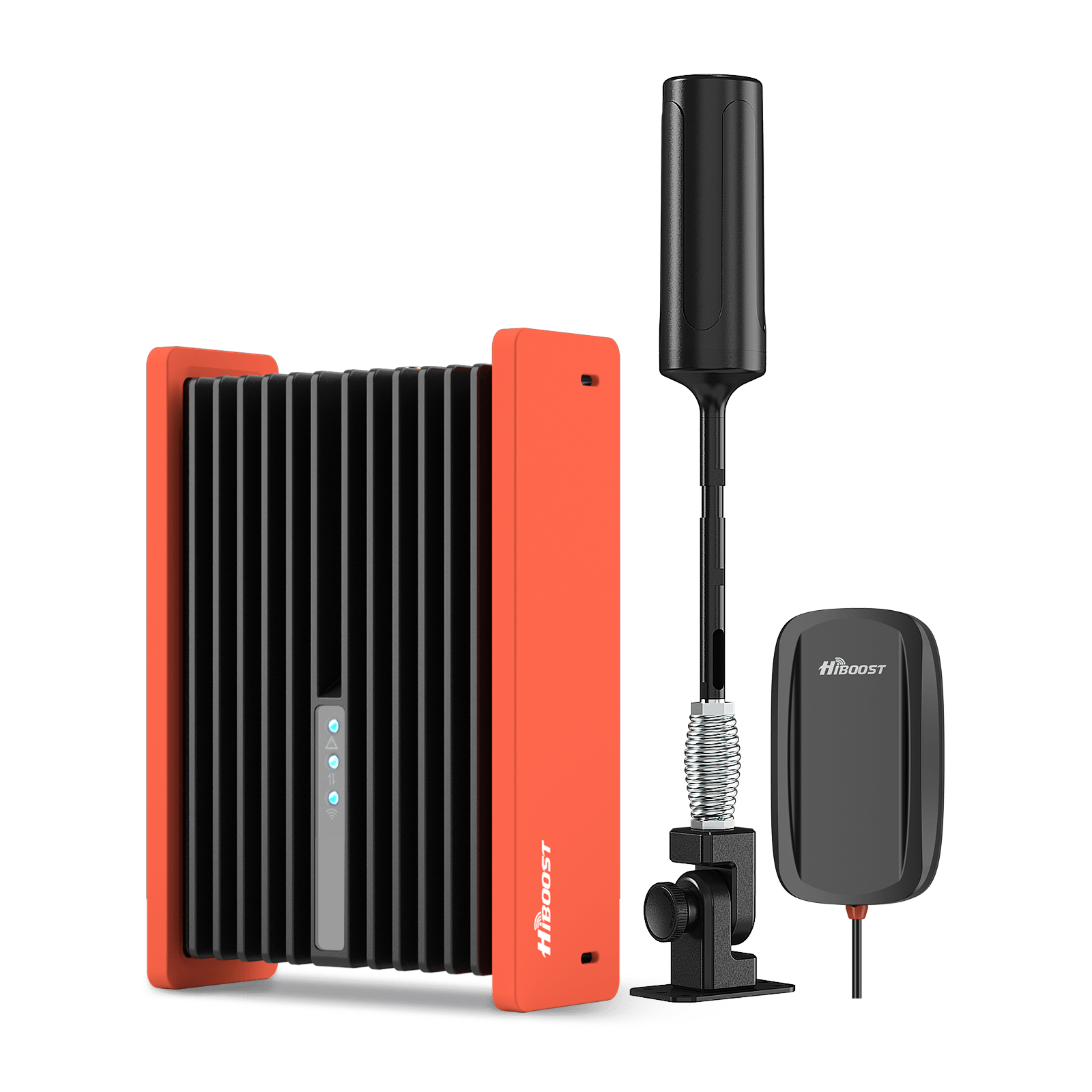








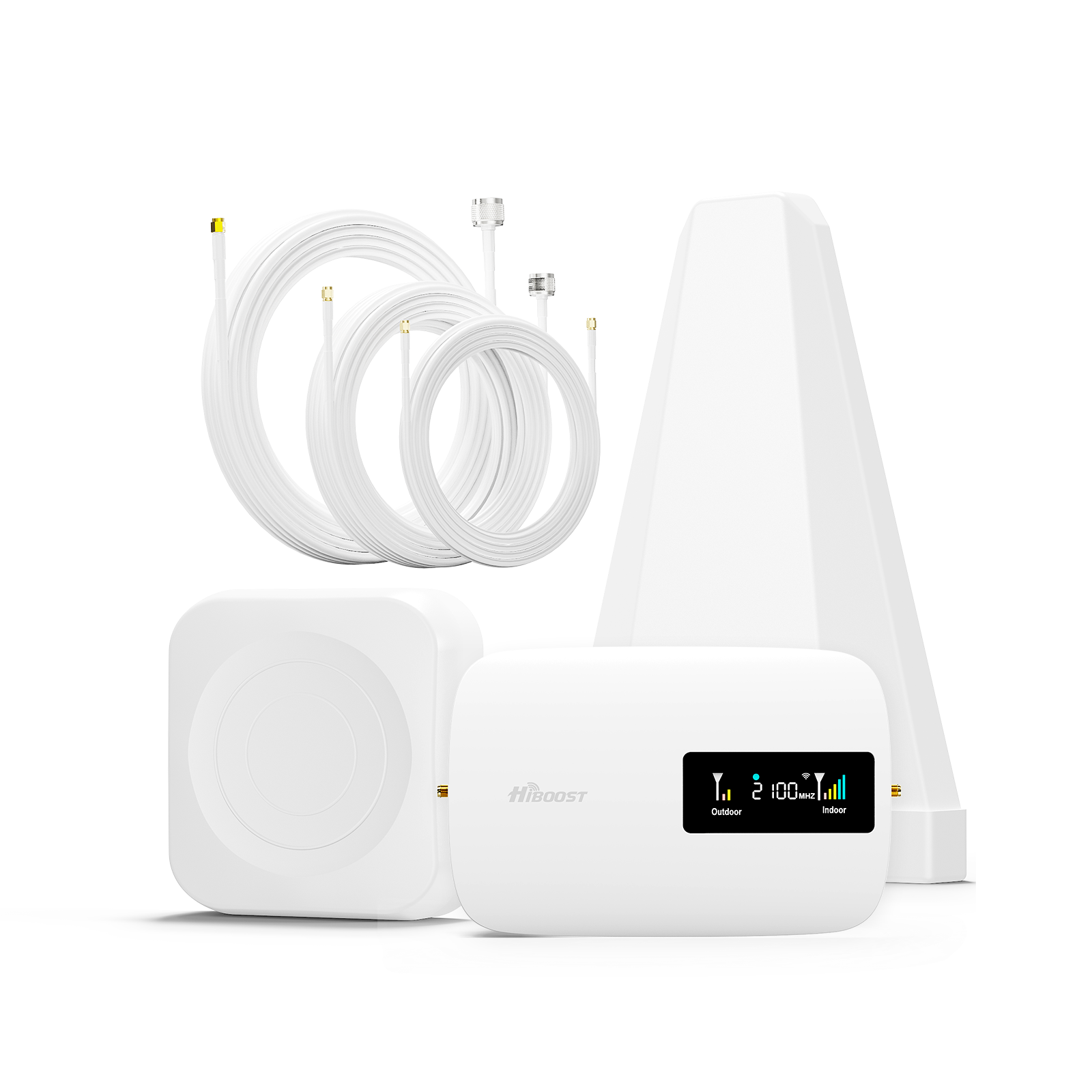







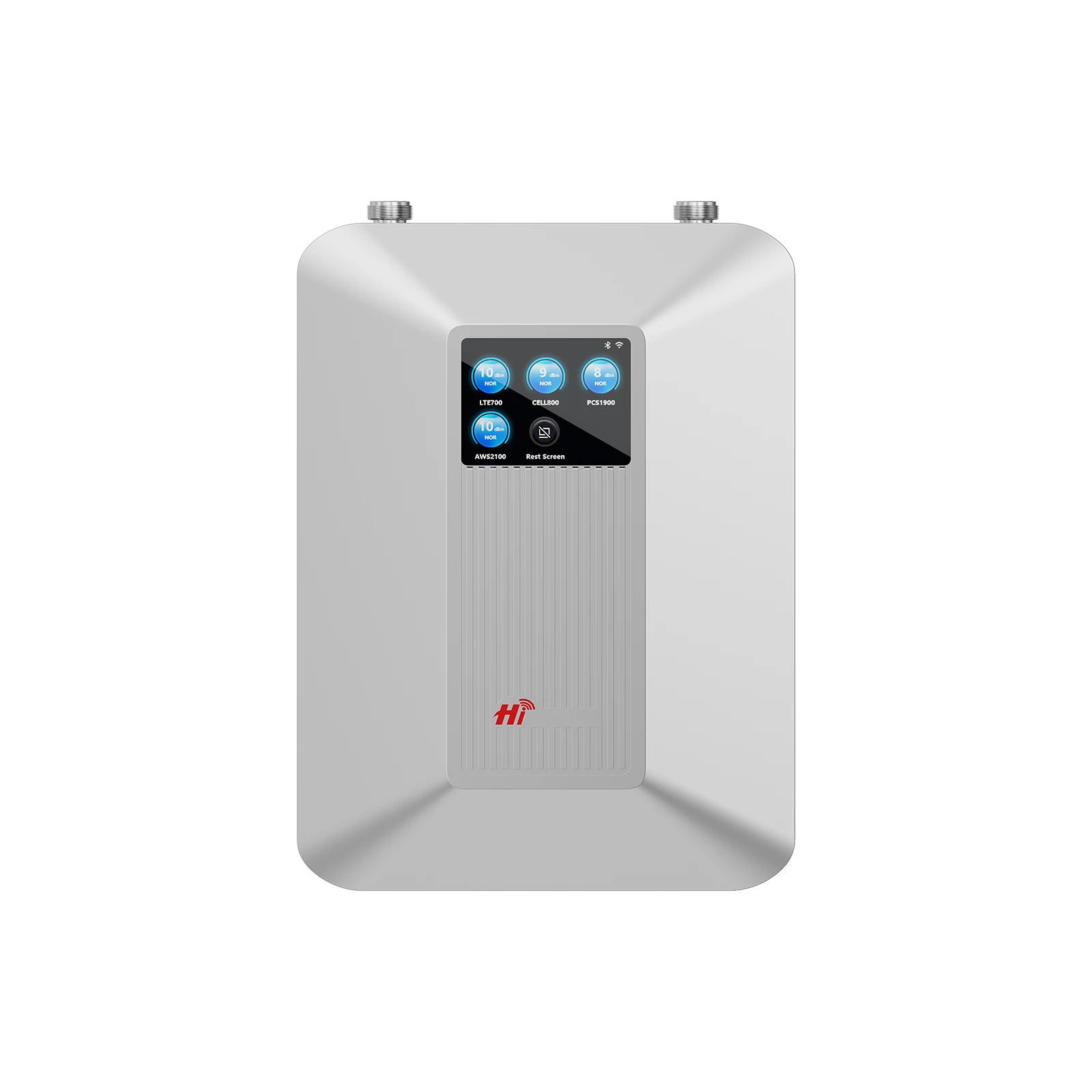
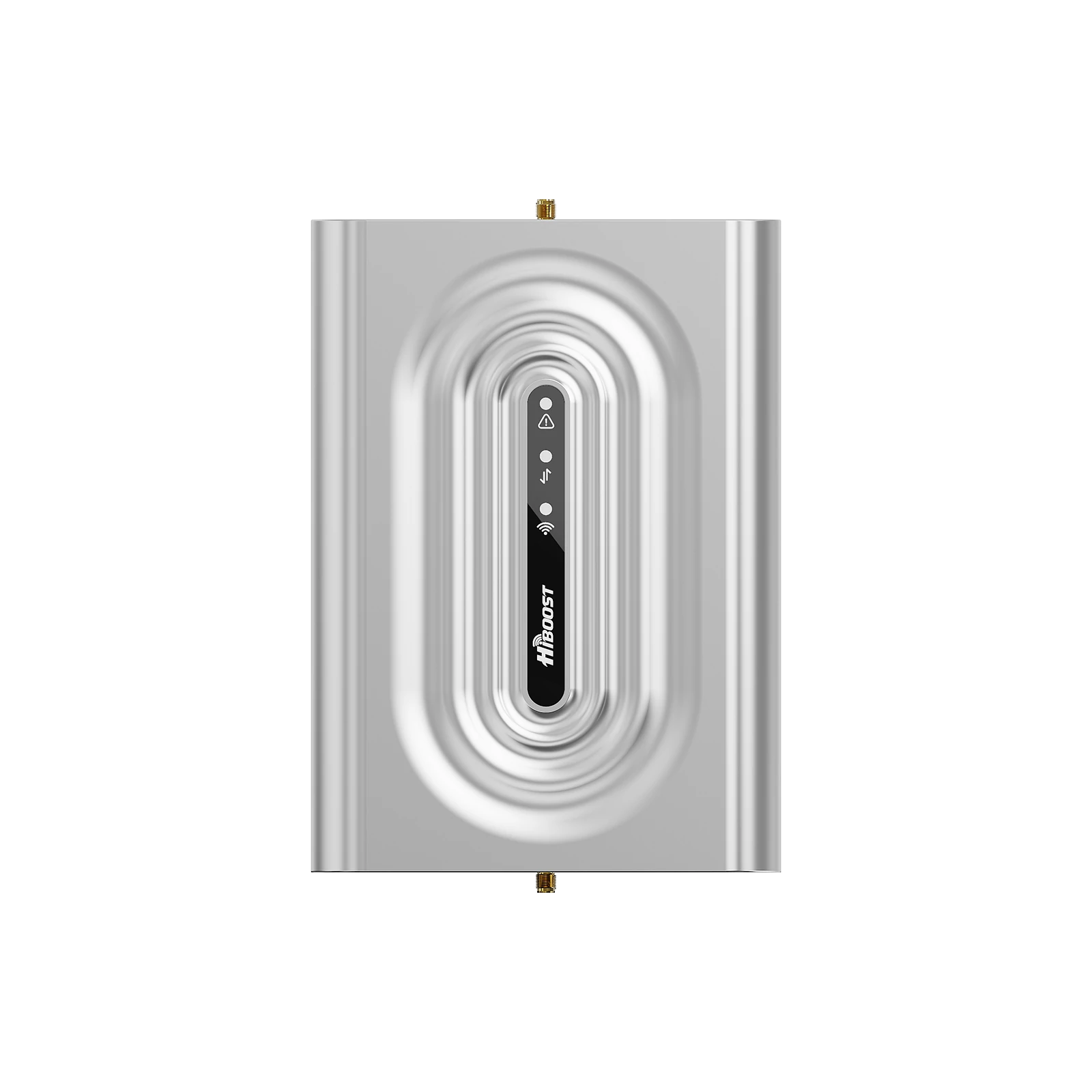



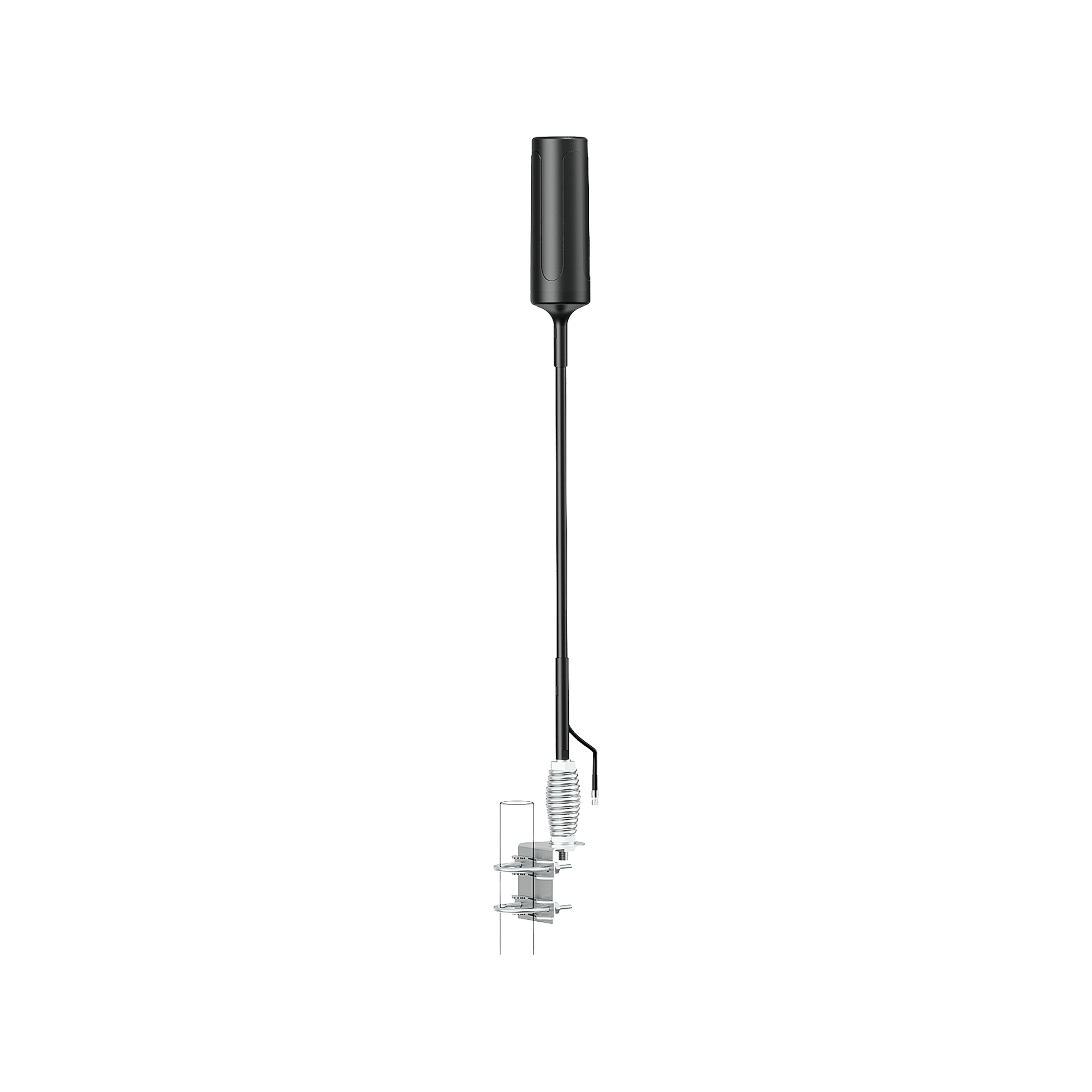



Leave a comment
All comments are moderated before being published.
This site is protected by hCaptcha and the hCaptcha Privacy Policy and Terms of Service apply.