Many factors can weaken AT&T’s network coverage. For example, dense building materials and rugged terrain often block signals before they reach your phone. Even being far from the nearest cell tower or sharing a busy network can leave you with few bars. An AT&T signal booster solves these issues by capturing any available outdoor AT&T signal (even if very weak), amplifying it, and rebroadcasting it indoors or in your vehicle.

As weBoost explains, a good booster “increases data speeds, improves voice quality, and reduces dropped calls,” keeping you connected in areas where coverage is otherwise spotty. In short, if you frequently see poor reception on AT&T especially indoors or in remote areas an AT&T booster can dramatically improve your call quality, data rates, and overall reliability.
What causes poor AT&T cell signal
AT&T’s signal can be degraded by several common factors. In general, physical obstructions and distance are the main culprits. For instance, being far from a cell tower means much weaker reception signal strength drops rapidly as you move farther away. This is especially true in rural areas or along highways where towers are sparse.
Another cause is building construction: modern materials like thick concrete, metal framing or energy efficient glass can block or severely weaken radio waves. If your bars improve near a window or outside, your home’s walls or insulation are likely to blame.
Obstacles and terrain also matter: hills, mountains, dense forests or even large bodies of water between you and the tower can block or scatter the signal. Finally, network congestion can affect you: at peak times or crowded events, too many users may strain the tower’s capacity, slowing data and dropping calls.
In summary, weak AT&T reception usually stems from some combination of these factors: distance, materials, obstructions, or heavy network usage all of which a booster can help overcome.
Obstacles and Interference
- Natural Obstructions: Mountains, hills, or even thick forests can act like giant signal blockers between your phone and the nearest AT&T tower. Even large vehicles, bodies of water, or uneven terrain can attenuate radio waves.
- Urban Interference: In cities, dense buildings and concrete structures create a “canyon” effect. Signals bounce around or weaken indoors. High rise construction and reflective surfaces (glass, metal) can cause multipath interference.
- Electromagnetic Noise: Though less common, other electronic devices or power lines can introduce interference. However, the biggest culprits remain physical obstacles.
Building Materials
- Metal and Concrete: Reinforced concrete, steel frames, and aluminum-backed insulation can block cell signals almost completely. A phone that works in an older home may struggle in a modern one.
- Glass Windows: Special energy efficient windows (with metal-oxide coatings) reflect cellular signals. Even double-pane glass can reduce signal strength.
- Thick Walls: Homes with multiple layers of drywall, brick, or stone can attenuate signals. The denser and more layers between you and the outdoor antenna, the weaker your reception will be.
Distance from Cell Towers
- Signal Falloff: AT&T cell towers broadcast radio waves that quickly lose strength over distance. If you live miles from the nearest tower, the signal reaching you will be faint. Rural homes, mountain cabins or long roads with no towers in sight are classic examples of this issue.
- Line-of-Sight: Any large object between you and a tower (a hill, building, or forest) further degrades the signal. Even if your home is only a few miles from a tower, trees or terrain can make it feel much farther in terms of reception.
Network Congestion
- Busy Networks: Each AT&T tower has a limit on how many calls/data sessions it can handle simultaneously. If too many people connect at once (concerts, sporting events, busy hours at home), everyone’s signal and speed suffer.
- Data Overload: Streaming, downloads, or heavy internet use by neighbors or family members can slow the network for everyone. During congestion, your phone has to compete more for a clear connection, which can lead to dropped calls or buffering.
In all these cases, an AT&T signal booster helps by taking whatever weak signal is available and making it much stronger where you need it.

How To Boost My AT&T Cell Signal?
If you’re trying to improve AT&T reception on your phone, start with simple steps, then move on to hardware solutions as needed:
- Update Your Phone and Software: Ensure your phone’s OS and carrier settings are up-to-date so it can use the latest signal bands and optimizations. A software update can sometimes improve reception.
- Move to Better Location: Physically relocating can help. Go near a window, higher floor, or outside. Even stepping into an open porch or balcony often yields better bars. Ideally, get as much line-of-sight to the tower as possible.
- Enable Wi‑Fi Calling: If you have a strong home internet connection, enable AT&T’s Wi-Fi calling. This routes calls/texts over Wi-Fi and bypasses poor cell signals entirely.
- Remove Obstructions: Keep the phone away from heavy cases or metal objects. Sometimes simply tilting or turning your phone can catch a stronger signal.
- Use Airplane Toggle: Quickly toggle airplane mode on then off. This forces your phone to reconnect to the network, potentially grabbing a better tower.
- Install a Signal Booster: If coverage is consistently poor, the most effective solution is an AT&T cell signal booster. Boosters are designed to amplify any available AT&T signal (even if faint) and broadcast it indoors or inside a vehicle. They are especially recommended if you live or work in a “dead zone” where other fixes fail.
As SureCall notes, boosting AT&T reception often requires a “multifaceted approach”. Checking all these steps, especially adding a dedicated booster, will give you the best chance at strong, reliable AT&T service.
How an AT&T microcell works
An AT&T MicroCell (also called a “Network Extender”) is a tiny 3G/4G base station that plugs into your home broadband. Essentially, it acts like a mini cell tower inside your house. According to AT&T, the MicroCell “connects to your existing broadband Internet service” and “provides improved cell signal performance for voice calls, texts, and cellular data” within your home.
In practice, you set up the MicroCell near your Wi-Fi router, and any AT&T phone near the device will route its calls and data through your internet.
Key points of how it works:
- Internet Backbone: The MicroCell uses your home internet to carry calls/data back to AT&T’s network. It needs a solid broadband connection (at least ~1.5 Mbps down/256 Kbps up).
- Local Coverage Area: It creates a small “bubble” of signal. AT&T specifies about a 40-foot range (roughly a 5,000 sq. ft. area) around the unit. Within that area, cell signal can jump from very weak or nonexistent to nearly full bars.
- Device Compatibility: Only AT&T devices you register (via your AT&T account) can use it. It’s carrier-locked to AT&T, and only AT&T 3G/4G phones work with it. Other carriers or devices will not connect.
- Simultaneous Use: A typical MicroCell supports up to four simultaneous voice or data sessions. This means a family can each use their AT&T phone at the same time on it.
In effect, an AT&T MicroCell was designed to “bring the tower inside.” By using your home’s internet as the link to the carrier, it delivers strong AT&T signals inside buildings that otherwise had none. (Note that AT&T has since discontinued selling MicroCells; the company now encourages Wi-Fi calling instead, as MicroCells became less necessary with 4G/5G networks and widespread Wi-Fi.)
How an AT&T Signal Booster Works (Infographic)
Ever wondered what’s happening behind the scenes when your signal suddenly improves? Here's a quick breakdown of how an AT&T signal booster works to enhance your mobile reception—especially in rural or low-signal areas:
📡 Outdoor Antenna → 📶 Signal Amplifier → 🏠 Indoor Antenna → 📱 Your Phone
Let’s break this down step by step:
1. 📡 Outdoor Antenna Captures the Signal
The outdoor antenna is mounted on your roof or outside wall. It picks up existing AT&T signal from nearby cell towers—even if it’s weak.
2. 📶 Amplifier Boosts the Signal
The captured signal travels via cable to the amplifier unit. This component strengthens the signal significantly—up to 32x or more depending on the booster model.
3. 🏠 Indoor Antenna Rebroadcasts the Signal
The boosted signal is then sent to the indoor antenna, which rebroadcasts it throughout your home, RV, or office space.
4. 📱 Your Phone Gets Full Bars
Your phone, tablet, or mobile device picks up the stronger, more reliable signal—leading to faster data, fewer dropped calls, and clearer voice quality.
Is It Worth Getting A Signal Booster For An AT&T Phone?
In short, yes if you frequently suffer poor AT&T reception. Experts agree that a booster is worthwhile when weak signals are a regular problem. For example, SureCall explains that if you “live in a densely constructed urban area or a rural area [with] causing weak signals,” you could absolutely benefit from an AT&T signal booster. A booster in those conditions can significantly improve reception delivering clearer calls, fewer dropped connections, and faster data speeds.
If, on the other hand, you already have reliable coverage, a booster may not be necessary. HiBoost notes that boosters are “worth it if you frequently face poor AT&T signal strength and need reliable connectivity for calls, texts, and data”. For occasional dead spots (e.g. only one room in the house), simpler fixes like Wi-Fi calling might suffice. But for chronic issues, most users find the investment pays off. In summary: if you often miss calls or get ‘no service’ indoors or at work, an AT&T booster is typically worth it.
How Can I Boost My AT&T Cell Signal In Rural Areas?
Rural areas present unique challenges: towers are far apart and obstacles like hills or trees abound. To maximize AT&T signal in rural settings, do the following:
- High Outdoor Antenna Placement: Mount your booster’s outside antenna as high as possible (e.g. on the roof or a tall pole) to improve line-of-sight to the nearest tower. Clearing antennas above tree lines or other obstacles makes a big difference.
- Minimize Obstructions: Ensure nothing blocks the outdoor antenna’s view of the tower. Trim nearby branches or reposition the antenna if needed.
- Use a High-Gain Booster: In rural spots, even a little signal is precious. Experts recommend a powerful, high-gain booster for such areas even if your home isn’t very large. A stronger amplifier unit can pull in very weak signals and still broadcast them effectively indoors.
- Consider Vehicle Boosters: For long drives on back roads, use a mobile booster (like an RV or car booster) and keep its antenna pointed forward or upward to capture distant towers.
- Supplement with Wi-Fi: If you have satellite or cellular Internet (like via a hotspot) at your home, use Wi-Fi calling for voice/text when cell signal drops.
By combining these strategies, especially a robust booster with a well-placed antenna, most rural users can overcome weak AT&T signals. As HiBoost and others demonstrate, farms and remote homes achieve good coverage by amplifying the faint signal reaching their antenna.
Do Cell Phone Boosters Work With AT&T?
Absolutely. Cell phone boosters are generally carrier-agnostic as long as they cover the correct frequency bands. Modern boosters capture and amplify the exact frequencies used by AT&T, so they work seamlessly with the AT&T network. SureCall confirms that “cell phone boosters are compatible with AT&T,” and that AT&T even supports their use.
In practice, most multi-band boosters sold today (including HiBoost models) will boost AT&T’s 3G, 4G LTE, and 5G bands. (Many boosters advertise “all U.S. carriers,” which of course includes AT&T.) Just be sure to choose a booster rated for AT&T’s frequencies. If so, a booster will dramatically improve your AT&T cell phone’s reception and data speeds.

Is There A Cell Phone Booster For AT&T 5G?
Yes. As 5G rolls out, booster technology has kept pace. Many current boosters (including all modern HiBoost units) are compatible with the mid-band frequencies AT&T uses for 5G. SureCall notes that boosters are evolving to support newer 5G spectrums, allowing you to “reap the benefits of faster speeds and superior connectivity” on 5G networks.
Likewise, weBoost confirms that all its boosters are 5G ready. In other words, an AT&T cell signal booster will boost 5G just as it does 4G, provided the booster explicitly supports those bands.
High-end boosters can even handle multiple carriers 5G signals simultaneously. The bottom line is that if AT&T provides 5G in your area, a compatible booster (often called a 5G booster) will improve that 5G coverage indoors and in vehicles.

HiBoost vs. weBoost vs. SureCall: Which AT&T Signal Booster Should You Choose?
| Brand |
Coverage Area |
Max Gain |
5G Support |
Best For |
Price Range |
| HiBoost |
Up to 15,000 ft² |
72 dB |
✅ Yes | Homes & Vehicles |
$999.99 |
| weBoost |
Up to 7,500 ft² | 65 dB | ✅ Partial |
Homes |
$999.99 |
| SureCall | Up to 20,000 ft² |
72 dB |
✅ Yes |
Industrial Spaces | $2299.99 |
Recommended AT&T cell signal boosters
For boosting AT&T specifically, HiBoost offers several top-rated boosters:
- HiBoost Travel 3.0 RV Cellular Signal Booster: Designed for RVs and mobile homes, this booster works on 3G/4G/5G networks and offers up to 50 dB gain. It is optimized for campers, motorhomes and vans, covering the entire vehicle and multiple users. It comes with an upgraded directional roof antenna and powerful amplifier to pull in distant AT&T signals.
-
HiBoost Sidekick Cell Signal Booster for Home: Built for small homes, cabins or single rooms, the Sidekick covers 500–2,000 sq. ft. and supports all U.S. carriers including AT&T. It provides up to 62 dB maximum gain, improving weak signals for multiple users/devices simultaneously. This compact booster is FCC certified and easy to install, making it ideal for apartments or cottages with marginal AT&T reception.
- HiBoost Travel 3.0 ExplorerX Truck Booster: Engineered for trucks, SUVs and off-road vehicles, the ExplorerX delivers 50 dB gain with a 180° foldable antenna for broad coverage. It works with 3G/4G/5G AT&T signals and can serve multiple passengers. Users have confirmed it provides strong 4G/5G coverage in remote areas where calls used to drop.
- HiBoost SLD+ (Industrial Digital Booster) DS27-5S-IoT: A powerful industrial-grade repeater, the SLD+ supports AT&T’s 3G and 4G LTE bands and offers up to 80 dB gain, covering up to 65,000 sq. ft.. This all digital booster is meant for large facilities or critical applications. It features multiple sub band design, remote monitoring, and IP65 (outdoor-rated) construction, ensuring AT&T coverage in warehouses, factories or campuses.
Each of these HiBoost boosters amplifies the outdoor AT&T signal and rebroadcasts it to eliminate dead zones. (Note: All HiBoost products operate on AT&T compatible frequencies by design.) Choosing among them depends on your situation (see below), but any of the above will boost AT&T reception dramatically in its intended environment.

Choosing the Right AT&T Signal Booster
To pick the right booster for your AT&T needs, consider the following:
- Coverage Area: Determine how much space you need to cover. Boosters are rated by square footage (e.g. 1–2 rooms vs. whole home). Match the booster’s coverage to your home or office size. Don’t overspend on excess coverage, but also ensure it covers all problem areas. In a vehicle, choose a booster made for cars/SUVs (like Travel 3.0 Car) or trucks (ExplorerX).
- Outdoor Signal Strength: Check how strong the AT&T signal is outside where you can install an antenna. A booster can only amplify an existing signal, so there must be at least a weak signal present. Use your phone or an app to measure bars on the roof or highest point. If there is no AT&T signal outside, no booster can help. As weBoost advises, ensure some outside reception first.
- Power and Gain: For areas with very weak coverage (especially rural), opt for a high-gain booster. These boosters have stronger amplification and can pull in faint signals from farther away. In dense urban areas or large homes, higher gain also helps penetrate thick walls.
- Carrier Compatibility: Ensure the booster explicitly supports AT&T’s frequency bands (most modern boosters do). HiBoost’s boosters are multi-band (covering 3G/4G/5G) and FCC-certified for legal use on any U.S. carrier network.
- Installation Site: Plan where to put the outdoor antenna. Ideally, it should be on a roof or outside wall, with as clear a view of the sky as possible. The indoor antenna should be placed centrally in the weak signal area. Follow the booster’s instructions for antenna separation.
- Environment Type: For in-building use, choose a fixed indoor/roof-mounted system. For cars or RVs, choose a mobile kit with a 12V power adapter and vehicle antenna. For industrial spaces, consider commercial boosters (like the SLD+ or larger models) with rugged build and monitoring features.
By carefully assessing your coverage needs and signal conditions, you can select an AT&T compatible booster that gives you the strongest, most reliable coverage possible.
Cell Phone Booster for Your Home
A home signal booster system consists of two main antennas and an amplifier. The outdoor antenna is mounted on your roof or exterior wall where it can catch AT&T’s signal from the nearest tower. This antenna feeds the signal into the amplifier unit (the “booster”) installed inside.
The booster amplifies the signal and sends it to one or more indoor antennas, which rebroadcast the stronger signal into your rooms. In practice, you might place the indoor antenna in a central living area or the room with the worst reception.
When choosing a home booster, match the unit to your house size. Small boosters like the HiBoost Sidekick are great for apartments or cottages (covering ~500–2,000 sq. ft.). Larger homes may require multi room or whole home boosters (HiBoost makes 10K and 15K series, for example) to reach every floor.
Installation is typically DIY-friendly: mount the outdoor antenna as high as possible, run the coax cable to the booster and then to the indoor antenna. Proper setup is crucial: the outdoor antenna should point toward the best tower signal, and the indoor antenna should be far enough away (ideally one room) so they don’t interfere with each other. Once powered on, the system will flood your home with boosted AT&T signals, eliminating dead zones in most rooms.
Cell Phone Booster for Your Vehicle
Vehicle boosters work on the same basic principle but are built for mobility and compact power. A typical in vehicle booster kit includes: an external antenna (often magnetic or adhesive) mounted on the roof or window of your car/RV, an amplifier box that plugs into the vehicle’s 12V power outlet, and an internal antenna (sometimes a cradle or panel) placed inside the cabin.
These boosters improve signal while you’re on the move. For example, HiBoost’s Travel series comes with rugged roof antennas and amplifiers that withstand road vibrations. The external antenna picks up AT&T’s weak signal even in remote areas; the amplifier (inside the vehicle) boosts that signal and transmits it to the interior antenna. The end result is that everyone in the car gets stronger reception, clearer calls, and faster data on AT&T.
Choosing the right vehicle booster depends on your vehicle type: HiBoost offers boosters specifically tuned for cars/SUVs (Travel 3.0 Car), larger vehicles like vans/RVs (Travel 3.0 RV), and trucks/semi-trucks (ExplorerX).
These kits come with appropriate antennas and cabling for each vehicle size. Installation is usually straightforward: stick or screw the outdoor antenna to the roof, route a cable to the inside where you mount the amplifier, then place the internal antenna where it best covers the cabin.
In short, a vehicle booster extends the AT&T signal inside your car just like a home booster does inside your house. It’s ideal for road trips or daily commutes through patchy coverage areas.
Real User Stories: How AT&T Signal Boosters Changed Their Experience
Still wondering if a signal booster can really improve your AT&T reception? Don’t just take our word for it—hear what actual users have experienced after installing a booster:
📍 Basement to Full Bars
“I used to get 1 bar in my basement. After installing the HiBoost 10K Smart Link, I now get a consistent 4 bars—even while streaming HD videos. Total game-changer!”
— Mark R., Georgia
🚐 Life on the Road
“We travel across the U.S. in our RV and struggled with dropped calls constantly. The HiBoost Travel 3.0 RV booster gave us strong signal even in remote areas. We can now work remotely without worry.”
— Kaitlyn & James, Digital Nomads
🏡 Rural Home Makeover
“Living in a rural area, we barely had 1 bar on AT&T. After using the HiBoost 15K Deluxe, we now enjoy full coverage in every room. It’s like moving to the city—without actually moving!”
— Sandra M., Oklahoma
How to Measure AT&T Signal Strength Before Buying a Booster
Before investing in a cell phone signal booster, it's smart to check your current signal strength to understand what kind of improvement you might need. While signal bars on your phone give a general idea, they’re not accurate. Here are a few reliable ways to measure AT&T signal strength using tools and apps:
📱 Recommended Apps to Measure Signal Strength
Network Cell Info Lite (Android):
This free app gives detailed insights into your LTE/5G signal strength, including metrics like RSRP (Reference Signal Received Power), RSRQ (Reference Signal Received Quality), and cell tower locations.
OpenSignal (iOS & Android):
Offers a user-friendly interface and visual maps to help you find the nearest AT&T towers and check signal coverage in your area.
Field Test Mode (iPhone):
You can access Field Test Mode by dialing *3001#12345#* and pressing call. This will bring up in-depth signal metrics instead of just bars.
🔍 What Do These Numbers Mean?
When measuring signal strength, these are the key metrics to pay attention to:
RSRP (Reference Signal Received Power):
Measures signal strength in dBm.
Excellent: -80 dBm or better
Good: -80 to -90 dBm
Fair: -90 to -100 dBm
Poor: -100 dBm or worse
RSRQ (Reference Signal Received Quality):
Indicates the quality of the signal.
Excellent: -10 dB or better
Fair to Poor: -11 dB or worse
The lower the value (closer to 0), the better the signal. For example, -70 dBm is better than -100 dBm.
📍 Why This Matters
Knowing your actual signal strength helps you:
- Choose the right type of booster (e.g., home vs. vehicle, directional vs. omni antenna)
- Identify the best location to place your booster’s outdoor antenna
- Understand whether you’re dealing with weak signal or signal interference
By measuring your AT&T signal before buying, you make a more informed decision—and get the best possible results from your booster.
FAQ
Does AT&T support signal boosters?
Yes. AT&T supports FCC-certified boosters, and many are officially listed as carrier-approved.
Can a signal booster work if I have no bars?
It depends. As long as there's some weak signal outside your home (even 1 bar), a booster can amplify it.
Is Wi-Fi calling better than a booster?
For small areas with strong internet, Wi-Fi calling is helpful. But boosters provide broader, more reliable coverage – especially without relying on Wi-Fi.
Recommended Reading
Improve AT&T Signal Instantly: The Power of a Booster
How to Boost Cell Phone Signal in a Building: A 2025 Guide
How to Get Better Cell Signal in an RV or Vehicle
Why Is My Cell Signal So Weak and How to Fix It (12 Proven Ways)
How to Get Signal on Your Phone: The Ultimate Guide (2025)
Best Cell Phone Signal Boosters for Rural Homes – 2025 Guide
AT&T vs T-Mobile vs Verizon Signal: Who Has the Best Coverage in 2025?
Car/Suv,RV,Truck,Vehicle
Our Home Signal Booster
Popular Articles


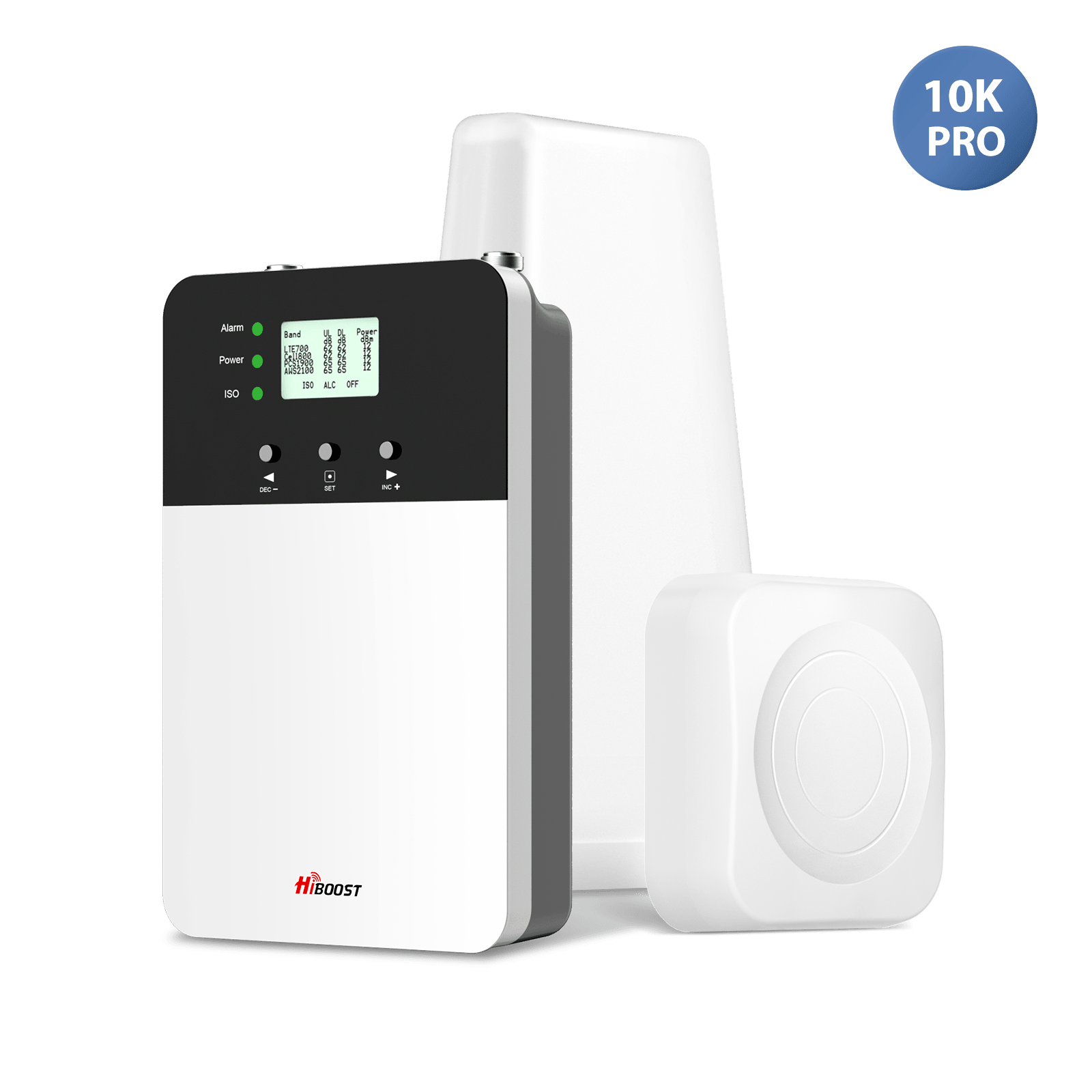




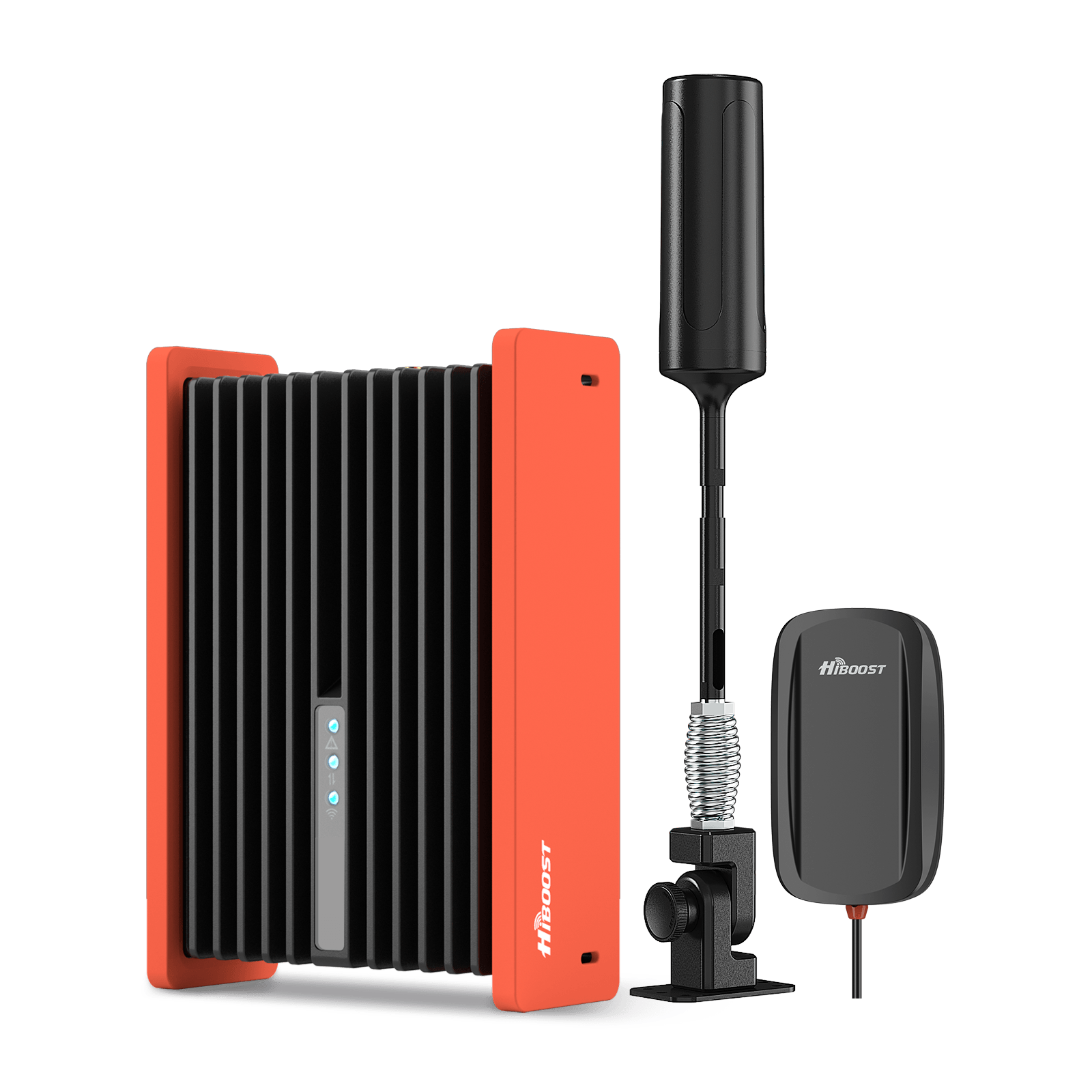


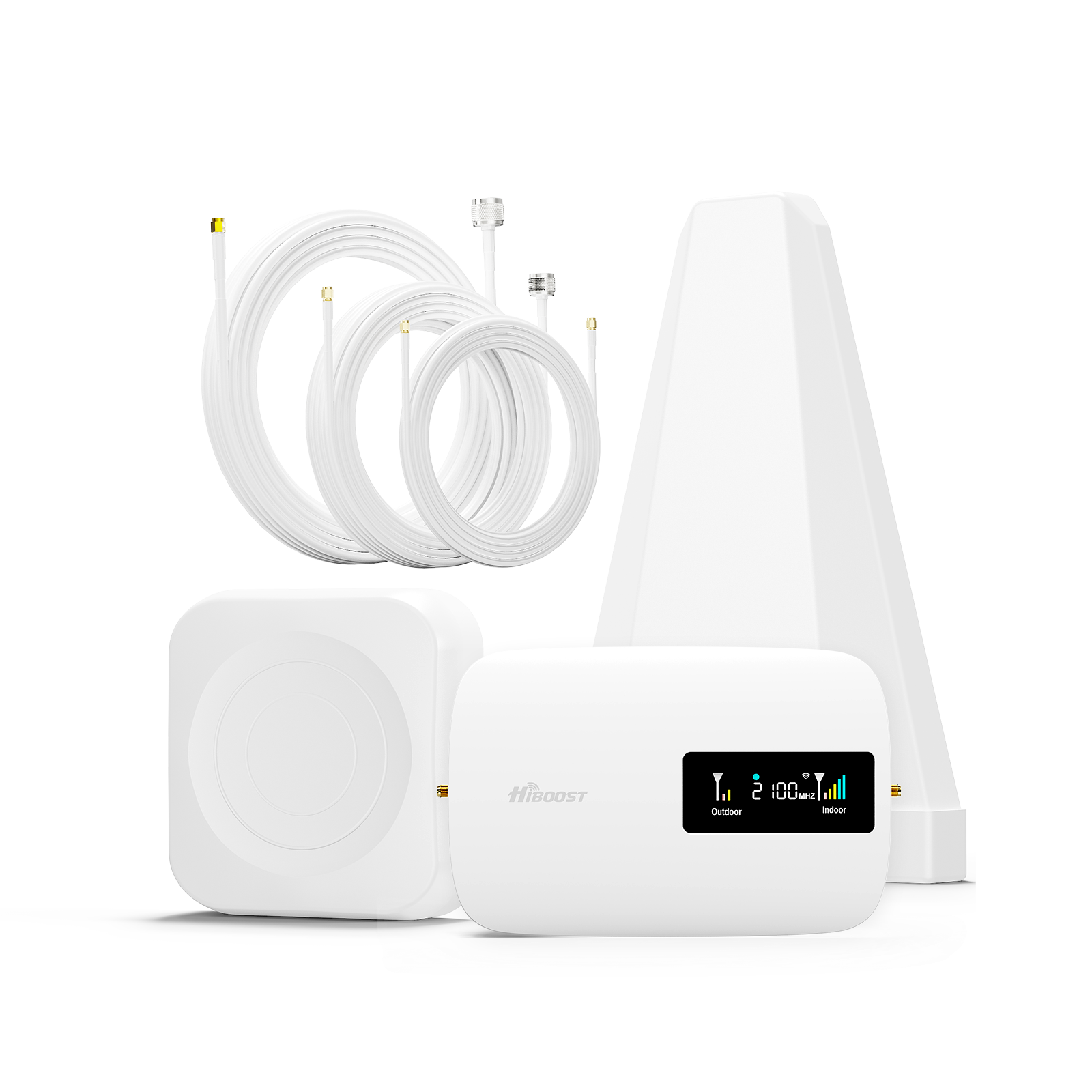







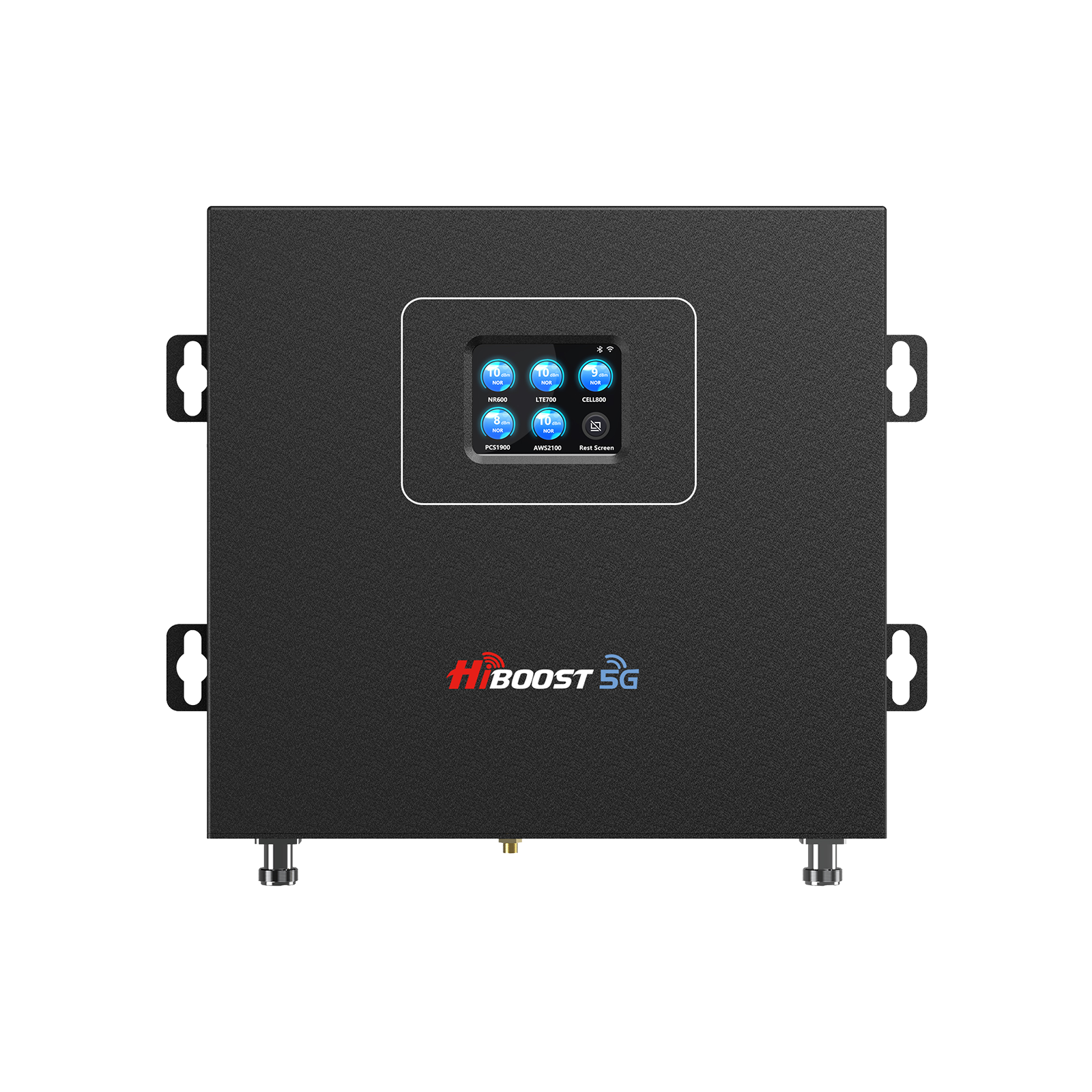


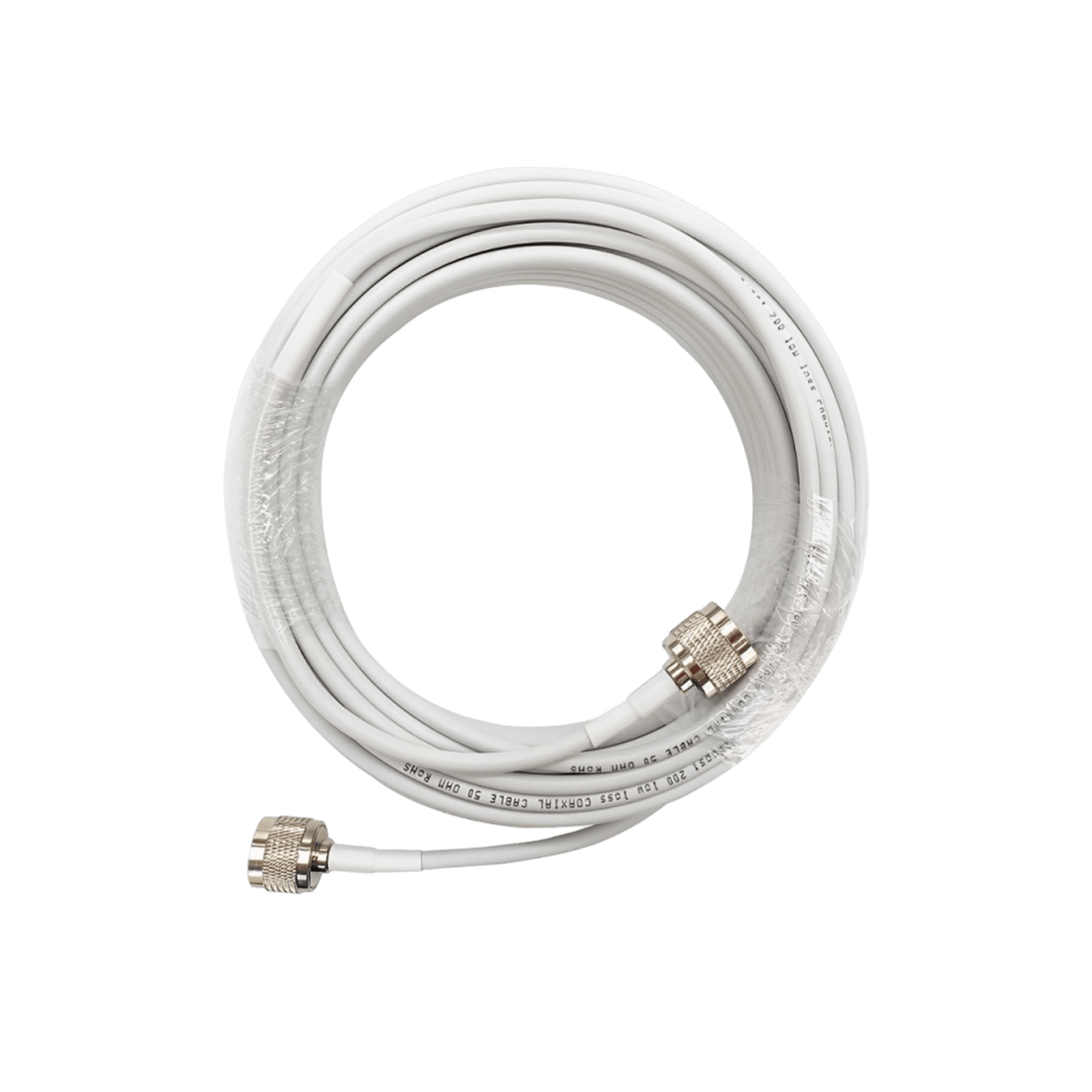
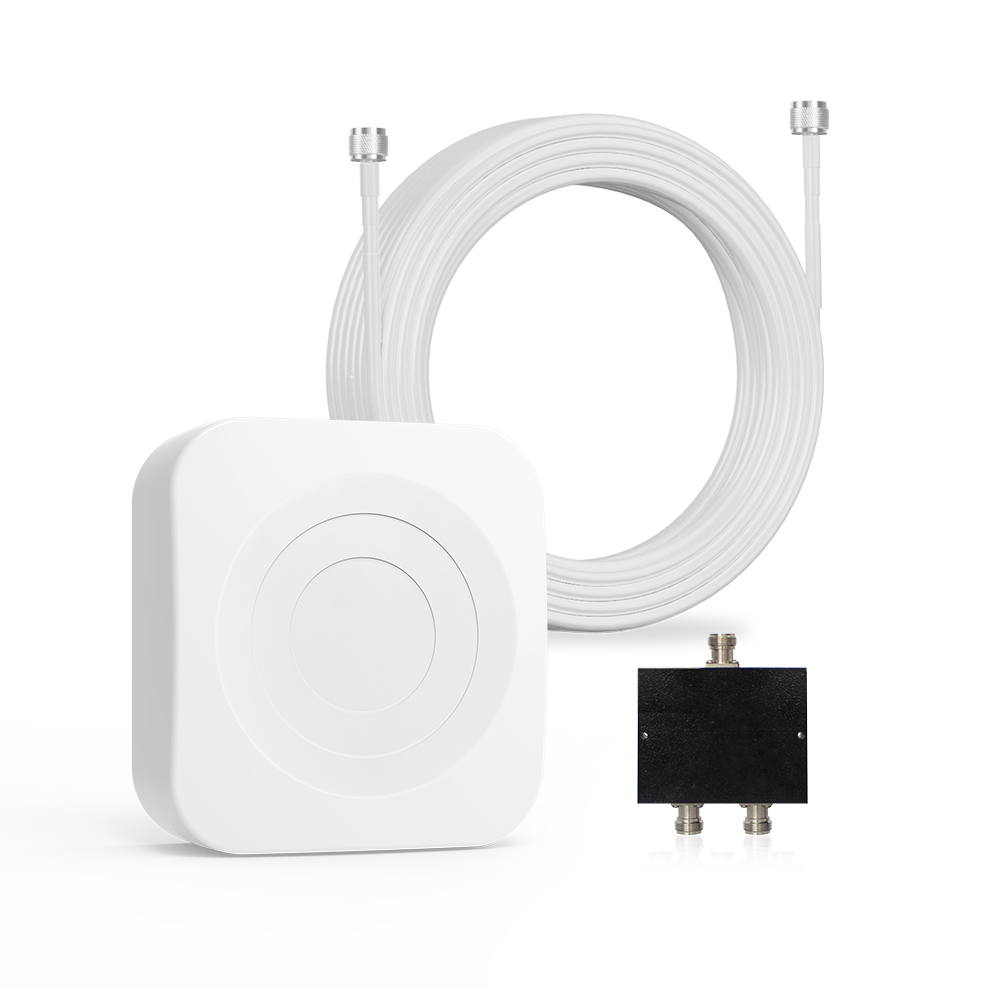







Leave a comment
All comments are moderated before being published.
This site is protected by hCaptcha and the hCaptcha Privacy Policy and Terms of Service apply.