ndustry Data / Statistics
Recent FCC data (2025) shows that nearly 32% of U.S. rural households still experience below-standard 4G/5G speeds, and over 18 million users report dropped calls weekly.
Identify the problem and fix it fast. HiBoost Multi Room boosters help eliminate dead zones and improve voice & data across your home or office.
Do bars on your phone keep bouncing between two and none? You’re not alone. In our hyper‑connected world, a weak cellular signal remains one of the most common frustrations. Whether you’re catching up on work calls, video chatting with family, or trying to get directions when you’re lost, poor service can ruin the moment.

Dropped calls and slow data hamper productivity and can even compromise safety in emergencies. That’s why understanding why signals weaken and knowing how to fix them is more important than ever.
This 2025 guide unpacks the causes of weak cell signal, shares free tips that might instantly improve reception, explores hardware solutions like signal boosters and femtocells, and offers scenario based recommendations to ensure you’re always connected. Our goal is to help you troubleshoot and solve weak cell signal issues and when you’re ready to upgrade, point you to HiBoost’s top rated signal boosters.
What Causes Weak Cell Signal?
Our phones communicate with nearby cell towers via radio waves. Anything that blocks, absorbs, reflects or competes with those waves can degrade the signal. Below are the main culprits.
Geographic environment
Distance from cell towers – The farther you are from a tower, the weaker the signal. Rural areas often have fewer towers, so signals must travel long distances. An article on SureCall notes that being “farther from the tower” is a common reason people experience low reception. When you’re miles away from the nearest base station, the radio waves dissipate before reaching your phone.
Terrain and natural obstacles – Hills, mountains, forests and even dense trees block or absorb radio waves. The BoostMySignal guide explains that mountains and forests obstruct signals, requiring high‑mounted external antennas to capture and amplify them. In rural counties with rugged terrain, this can create dead zones even when a tower is relatively close.
Building materials
Modern buildings are designed to be energy efficient, but the very materials that save energy can also act as cell signal shields. The Solid Signal buyer’s guide notes that energy efficient materials block cellular signals so effectively that over 90% of people experience bad service indoors.
Concrete, steel, brick, aluminum siding and low‑E glass reflect or absorb radio waves. In multi‑story office buildings, reinforced concrete and metal frameworks create dead zones.
MySignal Boosters’ article adds that concrete, metal and brick block or weaken signals and that rebar causes multipath interference because it reflects signals in multiple directions. Even fiberglass insulation can absorb signals. That’s why your phone often shows one bar in a basement or behind thick walls.
Network congestion
Signal strength isn’t just about physics; it’s also about shared capacity. When many users connect to the same tower, the network becomes congested.
An article from SignalBooster.com (2018) explains that network congestion slows data speeds and causes call failures in densely populated areas. During events like concerts or sports games, everyone’s phone competes for the same limited bandwidth, so the quality of each connection drops.
Weather & natural obstacles
Bad weather can degrade signals. BoostMySignal notes that rain, snow, fog and even wind absorb or scatter radio waves, weakening the signal reaching your device. Heavy rain or wet leaves on trees also contribute to signal loss. Reader’s Digest reminds readers that electronics like microwaves can interfere with your phone’s connection; weather is just another environmental factor that adds to the noise.
Carrier limitations and frequency issues
Not all carriers have equal coverage. Rural counties often lack towers from certain carriers; a weBoost rural‑coverage article notes that 97% of Americans own mobile phones but coverage is uneven, and many rural counties experience internet speeds below FCC broadband standards.
Carriers may prioritise certain bands (such as mid‑band 5G) in cities but leave out remote areas. Lower‑frequency bands travel farther and penetrate buildings better, but if your carrier primarily deploys higher‑frequency bands in your region, you may experience weak indoor coverage.
Free Ways to Improve Cell Signal
More Guides to Fix Weak Signals
Before buying any hardware, try these free troubleshooting steps. Sometimes the easiest fix is right in your pocket.
WiFi Calling
Modern phones let you make calls over Wi‑Fi when the cell signal is poor. Reader’s Digest recommends enabling Wi‑Fi calling when you have access to a good internet connection. Your phone routes voice and text through your home or office broadband network instead of a cell tower, bypassing weak cellular reception. For those living in basements or apartments, this is often the simplest solution.
Carrier settings update and software updates
Your phone’s software controls how it communicates with cell towers. If it’s outdated, you may miss performance improvements. Reader’s Digest advises updating your carrier settings and keeping your device’s software current. Updates fix bugs and improve compatibility with new towers or network technologies. Check for updates in your phone’s settings; carriers sometimes push updates that optimize network connectivity.
Restart & reset network settings
Sometimes your phone just needs a fresh start. Reader’s Digest suggests restarting your phone to clear glitches. If that doesn’t help, resetting network settings can clear lingering configuration issues and force your phone to reconnect to available towers. This step erases saved Wi‑Fi networks and Bluetooth pairings, so use it when other measures fail.
Airplane mode toggle
Toggling airplane mode forces your phone to disconnect from and then reconnect to the network. The SureCall article notes that turning airplane mode on and then off can refresh your signal. It’s like hanging up and redialing when you get a bad connection. Wait about 10 seconds in airplane mode so your phone fully resets its radio systems.
Positioning tricks
Sometimes all you need is a small change in location. Reader’s Digest recommends moving to a higher floor or nearer to a window. The SureCall article notes that moving closer to a window or going outside can improve your connection because there are fewer obstacles between you and the tower.
Avoid using your phone near electronics that cause interference, like microwaves or cordless phones. If you’re in a vehicle, roll down the windows to reduce metal blocking the signal.
Battery and phone condition
A low battery can limit your phone’s ability to communicate with towers. weBoost’s quick fixes article explains that when your battery is low, your phone may reduce power to its internal antenna, making it harder to pick up weak signals. Keep your phone charged and remove bulky cases that can block its built-in antenna.
Also, make sure you haven’t accidentally set your device to a lower network generation (e.g., 3G only); switching back to automatic network selection ensures your phone uses the best available connection.
Contact your carrier or use messaging apps
If you live in a basement or remote area, carriers sometimes provide microcells or network extenders. weBoost’s basement guide suggests contacting your carrier to ask about microcells or network extenders.
These devices use your broadband connection to create a small local cell signal. If that’s not an option, rely on messaging apps like WhatsApp or Signal that use Wi‑Fi instead of cellular networks. They can deliver texts and calls even when your phone shows one bar.
Related searches:
– How to fix no service on iPhone/Android
– Best free ways to get better cell reception
– How to boost signal in basement apartment
Hardware Solutions That Work
Free fixes work only up to a point. If you’re still stuck with one or two bars, hardware solutions can provide long‑term relief. Here are the most effective options.
Comparison Table
|
Solution Type |
Works Without Internet | Supports All Carriers | Best For | Typical Coverage |
| Signal Booster | ✅ Yes | ✅ Yes | Homes, Offices, Vehicles | 1K-15K sq.ft |
| Femtocell | ❌ No | ❌ No | Apartments, Basements | 1-2 Rooms |
| Wi-Fi Calling | ❌ No | ✅ All | Quick Fix | Depends on Wi-Fi |
| Hotspot + Booster | ✅ Yes | ✅ Yes | RVs, Travel, Remote Work | Portable |
Cell phone signal boosters

What they do: A signal booster captures weak outdoor signal, amplifies it, and rebroadcasts it inside. The SureCall article explains that indoor boosters have an outdoor antenna, an amplifier, and an indoor antenna. The outdoor antenna mounts outside your home (or vehicle) where the signal is strongest. It sends the captured signal to an amplifier, which boosts it and sends it to an indoor antenna that spreads the stronger signal throughout your space. The process works both ways: outgoing calls are amplified before reaching the tower.
How they help: By amplifying weak signals, boosters improve call reliability, increase data speeds and support multiple devices. The Solid Signal guide notes that boosters are easy to install, have no monthly fees, work with all phones, and are futureproof. Boosters come in kits with all necessary components and instructions. They also help conserve battery life because your phone doesn’t have to search for signals.
Limitations: Boosters cannot create a signal where none exists. HiBoost emphasises that boosters don’t work if there is absolutely no detectable cellular signal; they must have something to amplify. So if you live far from any cell tower with no signal outside, a booster won’t help until a tower is installed nearby.
Related topics:
– 4G vs 5G signal boosters
– Cell signal booster installation guide
– FCC rules for signal boosters in 2025
External antennas
An external antenna is a type of booster component used in rural or fringe areas. It’s mounted high on a roof, pole or tree to capture faint signals traveling from distant towers. In remote cottages, farms and off‑grid cabins, an external antenna paired with a home booster can deliver reliable coverage across the property.
The BoostMySignal guide describes how boosters with high‑mounted antennas overcome natural obstacles like trees or hills. Without the external antenna, your indoor booster might not receive enough signal to work.
Expert Insights
Expert Tip: According to Dr. John Smith, a telecommunications engineer with 20 years of experience, “Most signal issues come from indoor interference, not just distance from towers. Installing an outdoor antenna even a few feet higher can sometimes double your reception strength.”
Femtocells / microcells
A femtocell is a low‑power base station that uses your broadband Internet connection to create a mini cell tower inside your home. According to weBoost’s comparison article, a femtocell delivers voice and data from your carrier’s network through the Internet to a device in your home. It typically covers a single room (around 50 feet) and supports up to four or five devices.
Pros: Femtocells can create a signal inside even when there’s no cellular signal outside, and they may deliver faster data than typical cellular signals. Some models can cover an entire small house or office.
Cons: They rely on high‑speed Internet, drop calls if you move out of range, support only one carrier, and require every phone to be synchronized. There may also be extra fees on your phone bill. Femtocells use your bandwidth, so heavy home Internet use can degrade performance. They also won’t work in vehicles.
Mobile hotspots and hotspot boosters
A mobile hotspot turns your phone into a Wi‑Fi router. weBoost’s article on hotspots explains that a mobile hotspot shares cellular data to provide Wi‑Fi on the go. It’s perfect for laptops or tablets when traveling or as a backup when home Internet fails.
If you’re in an area with weak cell coverage, you can pair a mobile hotspot with a hotspot booster. The same article notes that if coverage is poor, a hotspot booster will amplify the cellular signal feeding your hotspot, giving you faster data speeds.
Network extenders / microcell alternatives
Carriers sometimes offer network extenders (another name for microcells). They function like femtocells by connecting to your broadband network and broadcasting a small cellular signal. They’re particularly useful in basements or inside buildings where outside signal is nonexistent.
HiBoost basement guide recommends asking your carrier for a microcell or network extender. However, as described above, these devices work only for the carrier that supplies them and require internet connectivity.
Best Solutions for Different Scenarios
Because no two homes, offices or vehicles are alike, the best solution depends on your environment. Here are scenario based recommendations to match your situation.
Rural areas: long‑distance signals
If you live in a rural area with weak or inconsistent service, a powerful outdoor antenna plus a home signal booster is usually the best choice. Rural coverage is often limited because carriers deploy fewer towers and signals must travel farther.
The HiBoost rural‑coverage article notes that many rural counties have speeds below FCC broadband standards and that boosters can amplify weak signals up to 32 times to improve 3G/4G/5G coverage. Mount a directional antenna high on your roof or a pole to capture faint signals.
Connect it to a HiBoost home booster with enough gain (dB) and coverage area for your house. This setup can provide reliable voice and data service across multiple rooms.
Real-World Example:
A family in rural Montana installed a HiBoost 10K Smart Link booster with a high-gain outdoor antenna and saw their signal improve from –110 dBm to –80 dBm — enough for crystal-clear calls and streaming.
In downtown apartments, users report the HiBoost Sidekick improving indoor coverage by up to 300%.
Basements & apartments: indoor solutions
Basements are notorious dead zones because they’re below ground. weBoost’s basement guide explains that because basements are below ground level, they lack a direct line‑of‑sight to cell towers. To improve service, start with free options: keep your phone charged, remove bulky cases, and move around to find better spots. If you have broadband, enable Wi‑Fi calling.
For a more permanent fix, install an indoor signal booster. Choose a booster kit designed for apartments or single rooms; the system’s outdoor antenna can be mounted on a small balcony or near a window to capture available signal and rebroadcast it throughout your basement. If outside signal is nonexistent, ask your carrier for a femtocell or network extender.
Office buildings: commercial‑grade solutions
Large offices, warehouses and factories often struggle with reception because of concrete walls, metal frameworks and interference from machinery. HiBoost workplace safety article highlights that poor indoor signal can be a safety issue because employees cannot reach 911 in emergencies.
It suggests installing a commercial‑grade booster system with exterior and interior antennas to eliminate dead zones and provide reliable, unified coverage. Commercial boosters, such as HiBoost’s industrial‑series systems, are designed to cover multiple floors and support dozens or hundreds of users simultaneously. They ensure compliance with OSHA requirements for communication accessibility and can improve morale and productivity.
RV & travel: portable boosters
Road trips and RV adventures often take you through remote areas with poor service. A vehicle‑mounted signal booster keeps you connected while moving. The weBoost femtocell comparison article notes that various models of vehicle boosters are available for cars, trucks and RVs.
These portable systems include an external antenna (magnetically mounted or clamped to your vehicle), an amplifier and an interior antenna that rebroadcasts the signal inside the cabin. For off‑road adventures, choose a rugged booster with a high‑gain antenna. Pair it with a hotspot device to provide Wi‑Fi for your laptop or streaming devices on the go.
Remote work & digital nomads
Remote workers need reliable connectivity for video conferences and file uploads. In a home office, a single‑room booster might suffice; in an RV or cabin, pair a portable booster with a mobile hotspot. weBoost’s hotspot article stresses that hotspots provide Wi‑Fi anywhere and can be enhanced with a booster for faster speeds.
For digital nomads who rely on Starlink or satellite internet for primary connectivity, a cell booster offers redundancy when satellite service is interrupted. This dual‑system approach ensures you’re always connected, whether through cellular or satellite networks.
When to Consider a Signal Booster
Not every weak signal situation requires a booster. Here are signs that a booster could be a game changer:
- Consistent one‑ to two‑bar readings: When your phone rarely shows more than one or two bars, especially indoors.
- Frequent dropped calls or missed texts: Conversations drop mid‑call or text messages fail to send.
- Slow data speeds: Websites load slowly, videos buffer constantly, or your hot‑spot fails to support streaming.
- Multiple users affected: Everyone in your home or office complains about poor signal. This indicates a systemic issue, not just a faulty phone.
- Safety and reliability concerns: You need guaranteed connectivity for remote work, telemedicine, or to contact emergency services. As the weBoost safety article notes, a reliable signal is crucial for reaching 911.
If you match several of these scenarios and free fixes haven’t solved the problem, investing in a booster makes sense. Remember, boosters require at least some outside signal to work.
Choosing the Right Solution
Selecting a booster or alternative solution involves balancing your coverage needs, budget and environment. Use this checklist to make an informed choice:
- Determine your outside signal strength: Stand outside with your phone and check bars or use a signal‑strength app. If you have at least one bar (–100 dBm or better), a booster can amplify it; if there’s no signal, consider a femtocell or wait until your carrier improves coverage.
- Measure coverage area: Decide how many square feet you need to cover. Boosters vary from small‑room models to whole‑home systems. The Solid Signal guide recommends choosing the largest booster you can afford, as bigger systems cover more area and are easier to upgrade.
- Count the number of users and devices: Large households or offices need higher‑capacity boosters. Femtocells support only a few users, whereas boosters support many devices simultaneously.
- Check carrier compatibility: Some boosters are multi‑ carriers; femtocells are typically locked to one carrier. Choose a solution that works with all carriers used by your family or coworkers.
- Consider installation difficulty: DIY booster kits include everything you need, and the Solid Signal article notes they’re easy to install with no monthly fee. If you’re uncomfortable drilling holes or running cable, opt for a model with professional installation.
- Account for internet availability: Femtocells and network extenders rely on broadband. If you don’t have a robust Internet, pick a booster instead.
- Budget: Femtocells may involve monthly fees. Boosters are a one‑time purchase with no subscription, though prices vary by coverage area and gain.
Why choose HiBoost?
HiBoost offers a wide range of FCC‑certified signal boosters for homes, offices, vehicles and RVs. Like other high‑quality boosters, HiBoost’s systems amplify weak outdoor signals and distribute them inside. Compared with microcells, boosters support all major U.S. carriers, operate without an internet connection, and can cover anything from a studio apartment to a large warehouse.
With rugged design and easy installation, HiBoost boosters provide a long‑term solution without monthly fees. Whatever your scenario, rural homestead, downtown apartment, multi‑story office or off‑grid van life there’s a HiBoost model built for you.
What is the best way to improve cell signal at home?
HiBoost Multi Room boosters deliver reliable 4G/5G coverage across multiple rooms. Improve calls, streaming, and downloads instantly.
Shop Multi Room BoostersStart with free fixes: move near a window or higher floor, enable Wi‑Fi calling, update your phone’s software, and restart your device. If these steps don’t work, install a multi‑room signal booster. A booster uses an outdoor antenna, amplifier and indoor antenna to capture and strengthen signals throughout your house. For basements or apartments with no outside signal, contact your carrier for a microcell.
Stuck with dropped calls, painfully slow data, or dead zones in your home? You’re not alone. Many homes struggle with weak cellular reception due to thick walls, building materials, distance from towers, or even interference from surrounding structures.
The good news: you don’t need to live with weak signals anymore. The best way to improve cell signal at home is with a high-quality cell signal booster. These devices capture your existing weak signal, amplify it, and rebroadcast it throughout your house so you get stronger bars, faster data, and more reliable calls.
When it comes to dependable performance, HiBoost is the trusted brand. Let’s look at four powerful solutions designed specifically for home use.
HiBoost Sidekick Cell Signal Booster for Home
HiBoost Sidekick Cell Signal Booster for Home
Covers 500 - 2,000 sq. ft.
Perfect for smaller homes or apartments, the HiBoost Sidekick is a compact yet powerful booster that covers your immediate living space.
- Ideal for single rooms, studios, or small homes.
- Plug-and-play setup, no complicated installation.
- Boosts voice, text, and 4G LTE/5G data for all major carriers.
- Sleek design blends into your home without taking up space.
If you’re looking for an affordable, quick fix to weak signals in one area of your home, the Sidekick is your go-to solution.
HiBoost Hero Cell Phone Signal Booster
The HiBoost Hero is designed for those who need a little more muscle. Covering larger spaces, it’s perfect for families who want a strong signal across multiple rooms.
- Expands coverage up to several thousand square feet.
- Supports multiple users and devices simultaneously.
- Works seamlessly across all major US carriers.
- Ensures stable calls and faster downloads even during peak hours.
The Hero is the booster for households that never want to fight over strong bars again.
HiBoost Ally Cell Booster for Home
HiBoost Ally Cell Booster for Home
Covers 500 - 2,500 sq. ft.
If reliability is non-negotiable, the HiBoost Ally is built for you. Designed with advanced amplification, it keeps you connected in every corner of your home.
- Strong, consistent signal coverage across multiple floors.
- Advanced noise cancellation to deliver crystal-clear calls.
- Perfect for heavy data users to stream, browse, and video call without lag.
- Durable and built to last, ensuring years of reliable performance.
The Ally makes weak-signal frustrations a thing of the past, keeping your home fully connected.
HiBoost 4K Smart Link Cell Signal Booster
HiBoost 4K Smart Link Cell Signal Booster
Covers 1,000 - 4,000 sq. ft.
For tech lovers who want full control, the HiBoost 4K Smart Link takes cell signal boosting to the next level.
- Covers up to 4,000 square feet, perfect for medium-to-large homes.
- Smart Link app integration monitor, manage, and fine-tune your booster right from your phone.
- Future-ready: works with 4G LTE and supports 5G connectivity.
- Easy DIY installation with step-by-step guidance in the app.
This booster is ideal for anyone who wants a smart, powerful, and future-proof solution to poor home reception.
So, what’s the best way to improve cell signal at home? The answer depends on your space and your needs:
- Small space? Choose the Sidekick.
- Need multi-room coverage? Go with the Hero.
- Want rock-solid reliability everywhere? Pick the Ally.
- Looking for advanced, app-powered performance? The 4K Smart Link is unbeatable.
No matter which HiBoost booster you choose, you’ll finally enjoy the strong, reliable signal your home deserves.
Do signal boosters really work?
Yes if there’s at least a weak signal outside. Boosters have been around for decades and are regulated by the FCC; they capture and amplify existing signals and rebroadcast them indoors. According to weBoost, boosters operate independently of your internet connection and support multiple devices. They cannot create a signal from nothing, so check that you have at least one bar outdoors before buying.
Is Wi‑Fi calling better than a booster?
Wi‑Fi calling is a great free option when you have reliable broadband. It uses your router instead of a cell tower, which is why Reader’s Digest recommends it. However, Wi‑Fi calling depends on your internet; if your power or internet fails, you lose connectivity.
Boosters, on the other hand, work off the cellular network and do not rely on Wi‑Fi. Many households use both: Wi‑Fi calling for quick fixes and a booster for consistent service when the internet isn’t strong or during power outages.
Will a booster work in rural areas with no signal at all?

No. A booster needs something to amplify. If there’s absolutely no detectable signal outside, the booster cannot create one. In extremely remote areas, consider alternatives like satellite phones, Starlink, or a microcell if you have broadband.
However, many “no signal” readings actually indicate a very weak signal below your phone’s threshold. A high‑gain outdoor antenna may pick up this faint signal, amplify it, and provide usable service in rural homes.
How much does a good booster cost?
Prices vary by coverage area and gain. Small single‑room boosters can start around a few hundred dollars, while whole‑home or commercial systems cost more. The Solid Signal guide suggests choosing the largest booster you can afford because bigger systems cover more area and are easier to upgrade.
Keep in mind that boosters are a one‑time purchase with no subscription fees. When budgeting, consider installation costs if you’re not comfortable with DIY. HiBoost offers competitively priced models across all sizes, giving you flexible options to match your needs.
Weak cell signals don't have to be part of your daily routine. By understanding the factors that degrade your connection distance from towers, buildings, weather, congestion and carrier limitations you can troubleshoot effectively. Simple steps like moving closer to a window, enabling Wi‑Fi calling, updating your phone’s software, and toggling airplane mode often provide quick relief.
If those don’t cut it, hardware solutions like signal boosters, external antennas, femtocells or mobile hotspots can transform your experience. Tailor your choice to your environment: a high‑gain outdoor antenna for rural homes, a compact booster for apartments, a commercial system for offices, or a portable booster for road trips and remote work setups.
Ultimately, solving weak signal problems ensures reliable communication for everyday life and emergencies. Don’t wait for carrier upgrades or new towers take control of your connectivity. Explore HiBoost’s range of top‑rated signal boosters to stay connected anytime, anywhere.
Whether you need better reception in a basement, a larger office, or your RV, HiBoost has a solution designed for you. Visit our product pages to find the perfect booster and enjoy crystal‑clear calls, fast data and peace of mind in 2025 and beyond.
Ready to Fix Your Signal for Good?
Find the best HiBoost booster for your home or vehicle and enjoy clear calls and fast data everywhere.
Frequently Asked Questions (2025 Update)
Can a signal booster improve 5G reception?
Yes. Most modern boosters, including HiBoost’s 4K Smart Link series, support 4G LTE and are compatible with 5G networks that operate on similar frequency bands.
What’s the legal status of cell boosters in the U.S.?
Signal boosters are FCC-certified and legal to use, provided they are registered with your carrier. HiBoost products meet all current FCC regulations for safe amplification.
How to check my cell signal strength (dBm)?
On Android, go to Settings → About Phone → Status → Signal Strength. On iPhone, dial *3001#12345#* and press Call to enter Field Test Mode. A reading between –50 dBm (excellent) and –110 dBm (poor) shows your signal quality.
Recommended Reading
Top 10 Reasons Your Cell Signal Is Weak (and How to Fix Each One)
How to Boost Cell Signal Indoors
Best Cell Phone Signal Boosters for Rural Areas – 2025 Comparison
The Ultimate Guide to Cell Signal Booster Installation (Step-by-Step)
Best Cell Signal Solutions for RVs, Trucks, and Campers (2025 Edition)
How to Test and Measure Your Cell Signal Strength (dBm Explained)
Cell Signal Dead Zones: What They Are and How to Eliminate Them
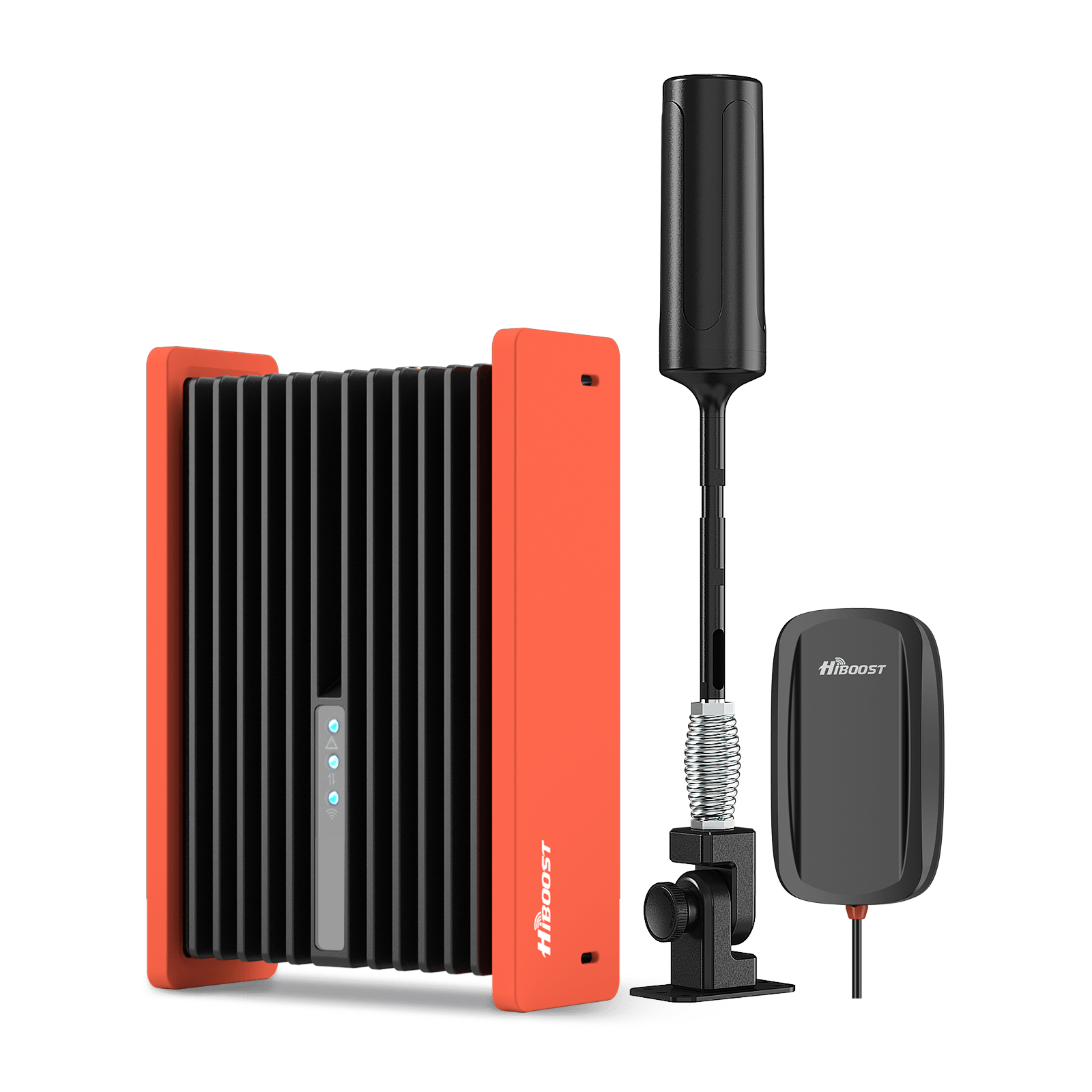








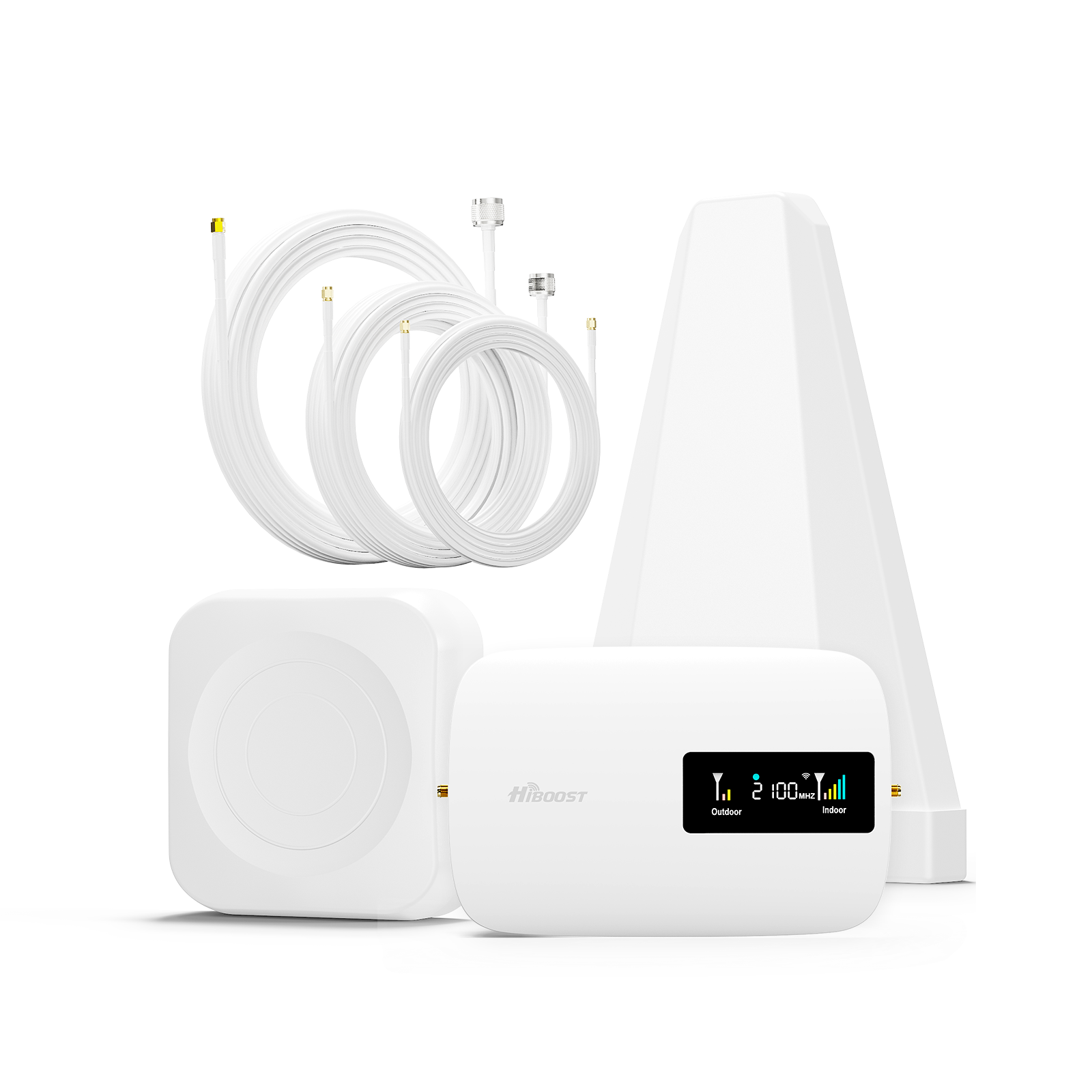








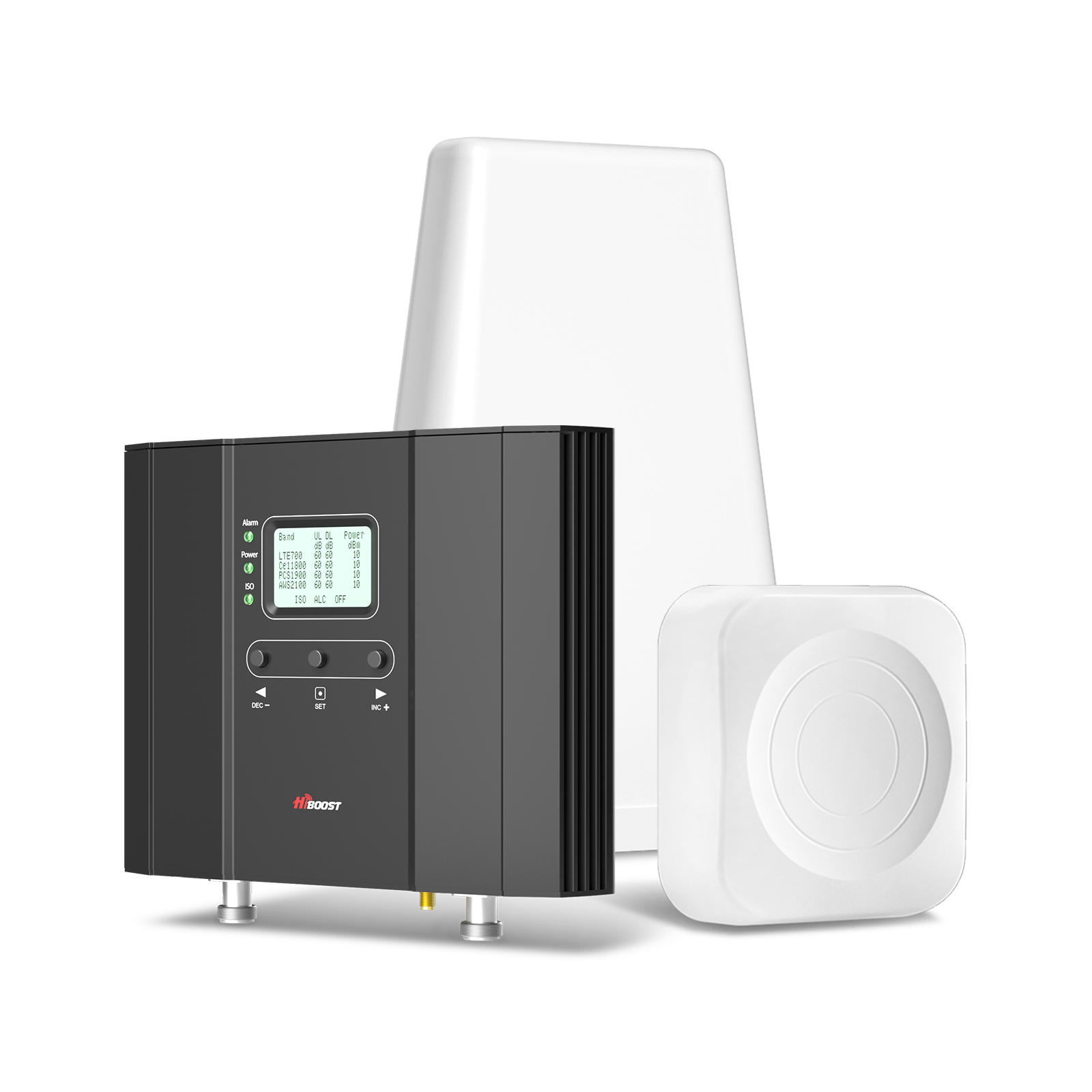




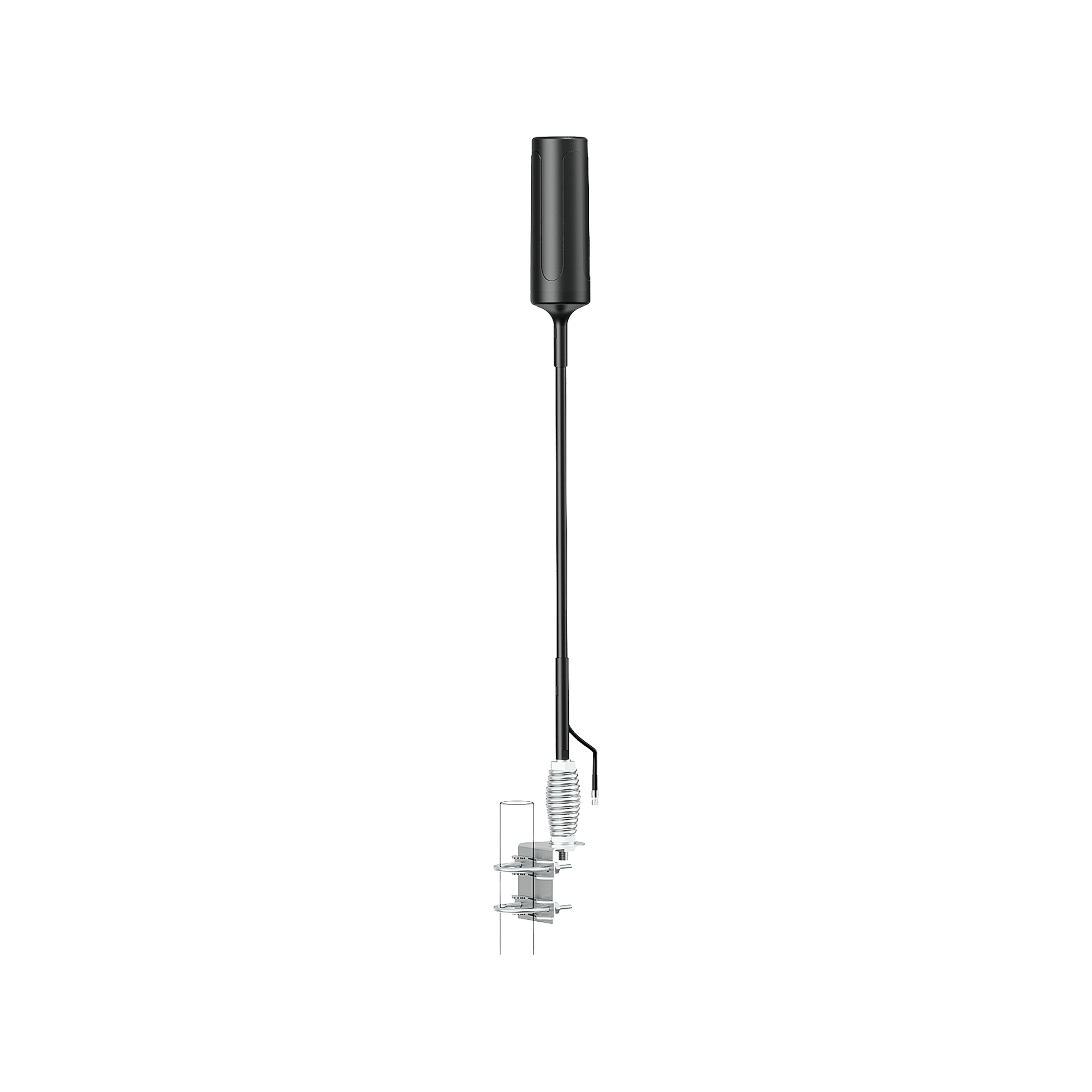



Leave a comment
All comments are moderated before being published.
This site is protected by hCaptcha and the hCaptcha Privacy Policy and Terms of Service apply.