Traveling in an RV or driving a long‑haul truck is a lifestyle built on freedom and adventure. Whether you’re cruising down remote highways, camping beside a mountain stream, or navigating bustling interstate corridors, there’s one common modern need: reliable connectivity. Navigation apps require live data to update routes and avoid traffic or construction delays. Safety apps and roadside assistance depend on strong cellular signals so you can call for help at any time.

Families road‑schooling their kids use tablets and laptops for virtual classrooms and entertainment, and more people are working remotely from the road than ever before. Yet staying connected in an RV or truck isn’t always easy.
RVs often travel in areas where cell towers are sparse, campgrounds are tucked away in forested valleys, and the walls of the vehicle itself can block signals. Cellular data may not have enough speed or reliability for video conferencing and streaming. Without a plan, your dream trip could be marred by dead zones, dropped calls and endless buffering.
This 2025 guide explores why RV and truck connectivity is such a challenge and compares the best solutions for staying connected on the road. We’ll look at the pros and cons of cell‑phone signal boosters, mobile hotspots, satellite internet like Starlink, and public Wi‑Fi.
Then, we’ll share scenario based recommendations, spotlight HiBoost’s Travel 3.0 series of boosters for RVs, trucks and off‑road adventurers, answer common questions, and end with a clear call to action. Whether you’re a full‑time digital nomad or a weekend camper, this guide helps you choose the right tools to stay online anywhere your rig takes you.
Connectivity Challenges for RV & Truck Travelers
Sparse Cell Towers and Remote Highways
One of the biggest challenges for RV and truck travelers is the sheer remoteness of many highways. Rural and remote areas often have fewer cell towers. The farther you are from a tower, the weaker the connection tends to be, leading to poor call quality and slow data.
Long‑haul truck routes might traverse mountains, deserts or forests where towers can’t be built or may be spaced dozens of miles apart. Even highways near national parks or reserves can have spotty coverage because of restrictions on new towers. When carriers focus on dense population centers, travelers feel left behind.
Physical Obstructions: Terrain and RV Construction
Even when towers exist, natural and man‑made obstacles degrade signal strength. Mountain ridges, hills and dense forest canopy absorb or deflect radio waves, causing signals to bounce or fade. Buildings, bridges and other vehicles can block or reflect cell signals, creating “dead zones”. RVs themselves are part of the problem. Their walls and roofs are often built with metal, fiberglass and thick insulation, materials that block signals from penetrating the interior.
The reflective properties of metal siding and steel frames act like a Faraday cage, significantly weakening cellular reception. Even windows are often tinted or coated with metallic film that attenuates signals. Sometimes simply stepping outside the RV or truck produces a better connection because you’ve moved beyond these barriers.
Network Congestion and Weather
Cell networks can also become congested. When many RVs converge on a popular campground or trucks queue at a busy truck stop, everyone tries to access the same tower at once. This overcrowding causes slower speeds and dropped connections. Weather conditions play a role, too. Rain, snow and storms absorb radio waves, weakening signals.
In summer, heat can cause thermal inversion layers that reflect signals unpredictably. Extreme cold may cause electronic devices to perform poorly and reduce battery life. Travelers cannot control the weather, but understanding its influence underscores the need for a robust connectivity solution.
Demand for Reliable Data
The digital lifestyle of modern travelers intensifies these challenges. Working remotely from your RV means you need stable upload and download speeds for video calls and cloud collaboration. Streaming movies, gaming online or using telehealth services demands bandwidth and low latency. Children using educational apps for “road‑schooling” consume data constantly.
Navigation tools such as Google Maps and Waze require near‑real‑time updates to reroute around accidents. Safety devices like smart‑home security cameras, GPS trackers and weather apps all rely on continuous connectivity. Without dependable data, you risk losing productivity, entertainment and peace of mind while on the road.
U.S. Carrier Coverage Comparison for RV Travelers (2025)
|
Carrier |
5G Coverage | Rural Coverage | Average Download Speed | Notable Weak Spots |
| Verizon | Excellent in highways & cities | Strong | 150 Mbps | Mountain West |
| AT&T | Good in South & Midwest | Moderate | 120 Mbps | Northern Rockies |
| T-Mobile | Best 5G range nationwide | Weak in remote forests | 140 Mbps | Desert regions |
Top Solutions for Internet on the Road

No single technology solves all connectivity problems. Instead, consider a mix of solutions based on your travel style, budget and data needs. Below we explore four main options.
3.1 Cell Phone Signal Boosters
A cell phone signal booster is a powerful yet straightforward device that dramatically improves your cellular reception wherever a weak signal exists. The booster kit consists of an outdoor antenna, an amplifier and an indoor antenna. The outdoor antenna captures the existing signal from the nearest cell tower even if it’s faint.
This signal is sent to the amplifier, where it’s strengthened up to a legally allowed gain (often around 50 dB). The boosted signal is then rebroadcast inside your RV or truck via the indoor antenna. Multiple devices phones, tablets or mobile hotspots can simultaneously benefit from the stronger signal.
Pro Tip: Always test your signal before setting up your booster using apps like OpenSignal or Network Cell Info Lite. This helps you position your outdoor antenna toward the nearest tower for maximum gain.
Why Boosters Are Effective
Boosters address the causes of poor signal rather than substituting a new network. They are ideal when there is at least some signal outside your vehicle. Instead of connecting to a new service or paying for a separate data plan, you harness the coverage you already pay for with your cellular carrier.
For example, the HiBoost Travel 3.0 series uses high‑powered amplifiers and upgraded antennas to draw in and amplify weak signals, improving call clarity, data speeds and battery life for all devices inside the vehicle. Because the booster simply enhances existing signals, there are no recurring data fees. The hardware is legal to use in the U.S. and Canada, provided it is FCC and ISED certified (HiBoost products meet both requirements, as we’ll discuss later).
Limitations
Boosters are not magic. They cannot create a signal where none exists. If you park deep in the wilderness far beyond any cell tower, a booster has nothing to amplify. In those cases, satellite internet (e.g., Starlink) may be necessary. Also, while boosters are extremely effective for voice, text and moderate data use, they cannot guarantee speeds comparable to fiber or cable connections. Finally, proper installation is essential; poor placement of the antennas can reduce performance.
3.2 Mobile Hotspots
Mobile hotspots are portable devices that convert cellular signals (4G LTE or 5G) into a local Wi‑Fi network. You can purchase a dedicated hotspot or use the hotspot feature built into your smartphone. Hotspots are attractive because they are compact, relatively inexpensive and simple to use.
According to HighSpeedOptions, mobile hotspots are a popular and reliable way for RVers to get online when they are far from secure public Wi‑Fi sources. They access available LTE, 4G and 5G networks, allow multiple devices to connect, and require only a 120‑V outlet and cellular coverage.
Pros
-
Portability: Small enough to fit in your pocket, making them ideal for weekend camping trips or day trips away from the RV.
-
Affordability: Often cheaper than satellite internet hardware, and you can choose data plans to match your usage.
-
Ease of use: Hotspots are plug‑and‑play; simply insert a SIM card, turn on the device and connect your devices via Wi‑Fi.
- Multi‑device support: Many hotspots can support 10 or more devices at once, perfect for a family road trip.
Cons
- Dependent on carrier coverage: If there’s no cellular signal, the hotspot can’t connect. In extremely remote areas, coverage may be non‑existent or extremely slow.
-
Data caps: Many plans come with monthly data caps or throttle speeds after you exceed a certain amount of data. Heavy users may need expensive unlimited plans.
-
Battery and power: Hotspots run on internal batteries. When used continuously, they need frequent recharging or constant connection to your RV’s power.
- Performance degradation with many devices: Hotspots share one cellular connection among all connected devices. Connecting too many devices or performing bandwidth‑intensive tasks like 4K streaming can slow down everyone’s experience.
Mobile hotspots are useful as a secondary connection or backup, especially for weekend campers or travelers who primarily stay within strong cellular coverage. However, for full‑timers or remote workers who need more robust and reliable connectivity, hotspots alone might not suffice.
3.3 Starlink for RVs
Starlink has become a buzzword among RVers and digital nomads. This satellite internet service uses a constellation of low Earth orbit (LEO) satellites to provide high speed internet almost anywhere on the planet.
Starlink satellites orbit roughly 340 miles above Earth much closer than traditional geostationary satellites at 22,000 miles resulting in lower latency and speeds that feel like terrestrial broadband. For RV users who frequently camp in areas with no cellular coverage at all, Starlink can be a lifesaver.
How Starlink Works and Hardware Options
Starlink’s dish (nicknamed “Dishy”) communicates with LEO satellites overhead, receiving and transmitting data. There are currently two main hardware options. The Standard Dish is larger (23.4 × 15.2 × 9.2 inches) and draws 40–60 W of power when converted to DC.
It’s best for larger RVs with ample roof space and a robust power system. The Starlink Mini, launched in 2025, is far more compact at 11.75 × 10.2 × 1.45 inches and draws 20–40 W. It has a built-in Wi‑Fi router and is designed for smaller vehicles or frequent repositioning.
Starlink offers two roam plans: the Roam 50 GB plan at $50 per month, which provides 50 GB of priority data, enough for around 25 hours of standard video streaming or 12–15 video conference calls. After you use the priority data, speeds may be reduced during network congestion.
The Roam Unlimited plan at $165 per month offers unlimited priority data and is ideal for remote workers and families who rely heavily on streaming and video calls. Both plans can be paused monthly, making the service flexible for seasonal travel.
Pros
- Coverage in remote locations: Starlink can deliver broadband speeds in areas where no cellular towers exist, enabling you to work or stream from national parks, remote boondocking sites or deserts.
-
Low latency: Because the satellites orbit much closer than traditional satellite services, latency is low enough for video calls and gaming.
-
Flexible plans: The ability to pause service means you only pay when you need it.
Cons
-
Cost: Hardware costs start at $599, and monthly plans can reach $165. For part‑time or weekend campers, this can be overkill.
- Power and size: The dish consumes continuous power (up to 75 W for the Standard dish). You need a robust power system and sufficient roof space for the dish.
-
Bulk and setup: The dish and mount are bulky. You need a clear view of the sky to avoid obstructions, and there is a learning curve for setup.
-
No connectivity while moving: Starlink’s Roam service does not currently support internet connectivity while your vehicle is in motion.
Starlink is a game‑changer for full‑time RVers and digital nomads who require reliable internet in truly remote areas. However, for weekend warriors or part‑time campers, the high cost and power requirements may outweigh the benefits. In those cases, combining a cell‑signal booster and a mobile hotspot is often more cost‑effective.
3.4 Public Wi‑Fi (Least Reliable)
Many RV parks, campgrounds, truck stops, cafes and libraries offer free or cheap public Wi‑Fi. While it seems convenient, public Wi‑Fi is generally the least reliable option for serious travelers. According to HighSpeedOptions, public Wi‑Fi is widely available and often free, but performance can be slow and inadequate for streaming video or Zoom calls, and networks typically have poor security.
Pros
- Cost: Often free or included in campground fees.
- Availability: Many state parks, national parks, rest stops and restaurants offer Wi‑Fi.
-
No equipment: You don’t need to purchase any hardware if you already have a laptop or smartphone.
Cons
- Slow speeds and throttling: Public networks may have limited bandwidth and are shared by many users. Streaming or video conferencing becomes nearly impossible during peak times.
-
Security risks: Public Wi‑Fi is notorious for lax security. Your data could be intercepted if you log into sensitive accounts.
- Inconsistency: Not all campgrounds or rest stops maintain their networks; some may not work at all, leaving you scrambling for connection.
Public Wi‑Fi might be sufficient for checking emails or casual browsing, but relying on it for navigation, remote work, or entertainment is risky. For serious travelers, it’s best used as a supplemental connection when cellular service and boosters are unavailable.
Comparison Table: Booster vs Hotspot vs Starlink vs Wi-Fi
| Feature | Cell Signal Booster | Mobile Hotspot | Starlink | Public Wi-Fi |
| Works While Moving | ✅ | ✅ | ❌ | ❌ |
| Cost per Month | $0 (no data fee) | $30–$100 | $50–$165 | Free |
| Power Use | Low | Medium | High | Low |
| Setup Difficulty | Easy | Easy | Medium | None |
| Best For | Frequent travelers | Light users | Remote workers | Casual browsing |
Best Option by Scenario
Cross‑Country Truck Drivers → HiBoost Travel 3.0 Truck
Long‑haul truck drivers routinely drive through rural and mountainous areas where cell coverage fades. They often need continuous connectivity for dispatch communications, GPS navigation, electronic logging devices (ELDs) and personal calls.
The HiBoost Travel 3.0 Truck booster is designed specifically for trucks and semi‑trucks. It has a high‑powered amplifier and upgraded outside antenna, plus an enhanced adjustable antenna with two extension poles, allowing drivers to raise the antenna for a stronger signal.
It supports multiple users, covers the entire vehicle and works with all major carriers at up to 50 dB of gain. Installation is simple: mount the outdoor antenna, connect cables to the booster, plug into the 12‑V DC port and use the Signal Supervisor app to monitor performance. Truck drivers can enjoy reliable communication and better streaming on rest breaks without worrying about bulky dishes or data caps.
Family RV Camping Trips → HiBoost Travel 3.0 RV + Mobile Hotspot
Families traveling in motorhomes or travel trailers need connectivity for mapping, safety and entertainment. Kids may stream movies while parents work remotely. The Travel 3.0 RV booster covers the entire RV or camper with up to 50 dB gain and supports multiple devices.
It’s compatible with all carriers and 5G, easy to install and uses an upgraded external antenna for better performance. Pairing the booster with a mobile hotspot ensures you have a secondary Wi‑Fi network for devices that don’t have SIM cards.
The hotspot provides a portable network, while the booster strengthens the cellular signal feeding the hotspot. This combination keeps streaming smooth and Zoom calls stable.
Remote Workers in Rural Areas → Booster + Starlink Hybrid Setup
If you live or work in areas where cell service is nearly nonexistent, rely on large data transfers, or run a business from your RV, consider a hybrid setup. Use a HiBoost Travel 3.0 booster to amplify whatever cell signal exists, and deploy Starlink Roam when you need reliable, high‑speed internet for video conferences and large uploads.
The booster reduces your dependence on satellite usage when cell coverage is available (saving satellite data), while Starlink fills the gaps when there is zero cellular signal. The Roam Unlimited plan ensures unlimited priority data, but you can pause service when parked near civilization.
Power management is critical to ensure your RV or truck has adequate solar or generator capacity, as the dish draws 20–75 W continuously. This hybrid solution is ideal for digital nomads, remote consultants, vloggers and others whose livelihood depends on constant connectivity.
Weekend Campers → Mobile Hotspot or Campground Wi‑Fi (Budget
Option)
For casual weekend trips or short vacations, a portable mobile hotspot often suffices. Hotspots are affordable and convenient. If you only check maps, social media and email, you may even rely on campground Wi‑Fi, though speeds will be limited.
If your budget allows, adding a small booster like the HiBoost Travel 2.0 or pairing the Travel 3.0 Car booster with your hotspot will yield better coverage, especially in areas with moderate signal. However, if you don’t plan to work or stream heavily, the cost of advanced systems may not be necessary.
Spotlight: HiBoost Travel 3.0 Series
HiBoost’s Travel 3.0 series represents the next generation of mobile cell signal boosters, crafted for different vehicle types and travel styles. All variants share core strengths: maximum 50 dB gain, compatibility with all major U.S. and Canadian carriers, 5G support, FCC/ISED certification, and the ability to support multiple devices simultaneously. They come with high‑power amplifiers, upgraded antennas and the intuitive Signal Supervisor app for monitoring and remote adjustments. Below we describe each model and its unique advantages.
HiBoost Travel 3.0 RV – Portable Booster for Campers & RVs
The Travel 3.0 RV is built for RVs, campers, motorhomes, travel trailers and park models. It delivers coverage across the entire vehicle, providing strong signal for multiple users, and includes an upgraded external antenna and high‑powered amplifier. The host features a hollow design for excellent heat dissipation, a pure metal case for durability and a silicone handle for a comfortable grip.
Installation is straightforward: secure the outdoor antenna outside the RV, connect the cable to the booster, attach the indoor antenna, plug into your vehicle’s 12‑V port and use the Signal Supervisor app to fine tune. Once installed, the booster captures weak signals outside, amplifies them and distributes the enhanced signal inside.
Users report that the Travel 3.0 RV turned unusable 1‑bar connections into solid 4G/5G service, enabling HD streaming and uninterrupted video calls even near Yellowstone and other remote national parks. If you live or travel in Canada, the booster also meets ISED certification requirements.
HiBoost Travel 3.0 Truck – Optimized for Long‑Haul Drivers
The Travel 3.0 Truck is tailored for trucks, semis, vans and large SUVs. It operates on bands 66, 12, 13, 5, 25‑2 and 4, making it compatible with all USA carriers. Its key features include:
- Best for trucks and semis: This booster covers entire vehicles and supports multiple users.
-
High‑powered amplifier and upgraded outside antenna: The amplifier draws in weak signals, while the extended outdoor antenna can be adjusted using two extension poles. This flexibility lets drivers raise the antenna above the truck cab or trailer to capture stronger signals.
- Enhanced host design: The case uses a hollow structure for superior heat dissipation and stronger signal enhancement, a pure metal body for durability and a silicone handle to prevent slipping.
-
Uninterrupted connectivity: The booster supports multiple users simultaneously, ensuring everyone in the cab has better reception.
- Simple installation: Follow the steps to mount the outdoor antenna, connect the cables, plug into the 12‑V port and monitor via the Signal Supervisor app.
- ISED certification and 5G compatibility: Rest assured the device meets regulatory standards and will work with current and upcoming network technologies.
For long‑haul drivers who traverse cross‑country routes, the Travel 3.0 Truck reduces dropped calls, improves ELD data transmission and makes streaming or gaming during rest breaks possible. Its durable build withstands vibrations and weather, and the adjustable antenna ensures optimal height whether you’re hauling a dry van or a flatbed.
HiBoost Travel 3.0 ExplorerX – Rugged Design for Off‑Road Adventurers
The Travel 3.0 ExplorerX is HiBoost’s flagship booster for extreme conditions. Designed for off‑road vehicles, pickups, vans and off‑grid expedition rigs, it incorporates a 180° foldable antenna that deploys quickly and stores compactly. Key highlights include:
-
Off‑road engineering: The ExplorerX offers ultra‑stable signal amplification and a rugged outdoor antenna with a versatile mounting bracket. It’s engineered to withstand dust, vibrations and bumps, providing improved call, text, data and video stability even in challenging signal areas.
-
180° foldable antenna: This unique feature allows flexible positioning and locking of the antenna to find the optimal signal angle on the go. When you’re ready to hit the trail, fold it down to avoid snagging on branches or obstacles.
- Enhanced host design: Like other models, it uses a hollow metal host for better heat dissipation and includes a silicone handle for secure handling.
-
Upgraded antennas: The ExplorerX features an upgraded outdoor antenna with two extension poles and a rotatable mount to adjust height and direction. The upgraded indoor antenna is compact and efficient, boosting signal for all devices and carriers.
- What’s in the box: The kit includes a high‑power truck booster, outdoor omni‑directional antenna, indoor magnetic antenna, DC power supply, 15‑ft cable, folding mount bracket, extension pole, and mounting accessories.
If you regularly venture into national forests, deserts or remote trails, the ExplorerX keeps your communications line open. Its foldable antenna and rugged construction make it the ideal companion for overland enthusiasts and off‑road adventurers seeking reliable connectivity in the wild.
Are RV signal boosters legal in the U.S. and Canada?
Yes. Cell‑phone signal boosters such as HiBoost’s Travel 3.0 series are legal to use in the U.S. and Canada. In the U.S., the Federal Communications Commission (FCC) allows boosters that meet strict guidelines to prevent network interference.
HiBoost boosters are FCC certified and ISED certified in Canada. Always purchase boosters from reputable manufacturers and register the device with your carrier if required. Avoid illegal amplifiers from unknown brands, as they can cause network interference and result in fines
Does a booster work when there’s zero signal?
No. A booster must have some signal to amplify. If there is absolutely no cellular signal outside your RV or truck, the booster has nothing to boost. In such areas, satellite internet like Starlink is the only option.
However, boosters excel in fringe coverage areas; one or two bars of signal can be transformed into usable 4G/5G service. Plan your travels by checking coverage maps of major carriers and use a booster where there is at least a weak signal.
How hard is installation in an RV or truck?
HiBoost makes installation straightforward. Each Travel 3.0 kit includes an outdoor antenna, an amplifier and an indoor antenna.
Step-by-Step: How to Install an RV Signal Booster
-
Mount the outdoor antenna: Secure it to a mast, ladder or pole outside your vehicle, ideally above the roofline to avoid obstructions.
- Connect the cable: Run the coaxial cable from the outdoor antenna into your vehicle and connect it to the booster’s outdoor port.
- Install the indoor antenna: Place the indoor antenna in a central location inside the RV or truck; attach it to the booster’s indoor port.
-
Power up: Connect the booster to your vehicle’s 12‑V DC port or use the included power adapter. The booster powers on automatically.
- Optimize using the app: Use HiBoost’s Signal Supervisor smartphone app to monitor signal strength and adjust the antenna orientation for maximum performance.
Most installations take under an hour and require minimal tools. For trucks, the kit includes extension poles to raise the antenna for better signal reception. For ExplorerX, the folding mount simplifies deployment and storage.
Can one booster support multiple devices at once?
Yes. All HiBoost Travel 3.0 boosters are designed to support multiple devices simultaneously. They amplify the signal and rebroadcast it inside the vehicle, allowing smartphones, tablets, laptops and mobile hotspots to share the enhanced connection.
The Travel 3.0 Truck is advertised as supporting multiple users for constant connectivity, and the RV and ExplorerX models offer similar multi‑device coverage. This makes boosters ideal for families, teams of truck drivers or groups of off‑road adventurers.
Booster vs. Starlink: Which is better for travelers?
It depends on your needs, location and budget. Boosters amplify existing cellular signals and are more affordable, easier to install, consume less power and work seamlessly while moving. They are ideal for most travelers who spend time within cellular coverage areas but struggle with weak signals due to distance or obstacles.
Boosters do not require a separate data plan and support multiple carriers simultaneously. However, they cannot create a signal where none exists.
Starlink, on the other hand, provides independent satellite internet. It shines in areas with zero cellular coverage, such as remote boondocking sites, national parks or off‑grid deserts. It offers broadband‑like speeds, low latency and flexible plans. The drawbacks include high upfront equipment costs (starting at $599) and monthly fees up to $165, significant power consumption, and the inability to operate while driving.
For full‑time digital nomads who rely on constant connectivity and spend much of their time in remote areas, Starlink is worth the investment. For weekend campers or those traveling primarily in covered areas, a booster paired with a hotspot is usually more cost‑effective.
Are HiBoost boosters compatible with all carriers and 5G?
Yes. The Travel 3.0 series supports bands 66, 12, 13, 5, 25‑2 and 4, which encompass the frequencies used by major U.S. and Canadian carriers (AT&T, Verizon, T‑Mobile, Rogers, Bell and more). These boosters are also 5G compatible, meaning they amplify 4G LTE and 5G signals as long as those frequencies fall within the supported bands. Compatibility ensures that if you change carriers or travel across Canada and the U.S., your booster continues to deliver improved reception without replacing equipment.
Will a booster drain my RV battery?
HiBoost boosters are energy‑efficient. They typically draw between 6–12 W of power when operating, far less than a laptop or television. When connected to your vehicle’s 12‑V DC port, they have minimal impact on battery life.
For off‑grid setups, pairing the booster with solar panels or a generator can keep your system running continuously. Starlink, in contrast, can draw 40–75 W, which is significant for smaller RV batteries or boondockers reliant on limited solar.
Navigating North America’s highways and backroads in 2025 is exhilarating, but staying connected is essential for safety, productivity and entertainment. Connectivity challenges arise from sparse cell towers, physical obstructions like metal RV walls, network congestion, weather and the growing demand for robust data. Choosing the right technology makes all the difference.
Cell‑phone signal boosters amplify existing cellular signals, turning weak bars into strong connections. Mobile hotspots offer portability and affordability but depend on carrier coverage. Starlink provides independent internet in remote areas but carries high costs and power requirements.
Public Wi‑Fi is widely available but unreliable and insecure. By considering your travel style be it cross‑country trucking, full‑time RV living, part‑time camping or off‑road adventuring you can tailor a connectivity solution to match.
For most RVers and truck drivers, the HiBoost Travel 3.0 series offers the easiest, most cost‑effective way to stay connected. The Travel 3.0 RV keeps families online while camping; the Travel 3.0 Truck gives long‑haul drivers consistent connectivity; and the Travel 3.0 ExplorerX powers off‑road explorers in extreme conditions. These boosters are FCC/ISED certified, support all major carriers, are 5G ready and come with high‑power amplifiers, upgraded antennas and an intuitive app for monitoring.
Stay connected anywhere your RV or truck takes you explore HiBoost’s Travel 3.0 boosters today and experience uninterrupted calls, faster data and peace of mind no matter where the road leads.
FAQs About RV Connectivity
Are RV signal boosters legal in the U.S. and Canada?
Yes. HiBoost boosters are FCC & ISED certified. Always buy from reputable manufacturers.
Does a booster work when there’s zero signal?
No. Boosters amplify existing signals. Starlink is required in zero-signal areas.
How hard is installation?
Installation usually takes under an hour with minimal tools. Use the Signal Supervisor app for fine-tuning.
Can one booster support multiple devices?
Yes. All Travel 3.0 boosters support multiple devices simultaneously.
Booster vs. Starlink: Which is better?
Boosters are ideal for areas with at least some coverage; Starlink is best for remote locations with zero cellular signal.
Will a booster drain my RV battery?
Boosters use 6–12 W and have minimal impact on a vehicle battery. Starlink uses 40–75 W, requiring more robust power setups.
Related Guides
Best Cell Phone Signal Boosters for Rural Homes – 2025 Guide
Top 3 Signal Boosters in 2025 (Why HiBoost Is Our #1 Pick)
Verizon Signal Weak at Home? 5 Proven Ways to Fix It (2025 Update)
Ready to upgrade your road connectivity? 🚐 Explore the HiBoost Travel 3.0 Series and experience uninterrupted calls, faster uploads, and peace of mind on every mile.
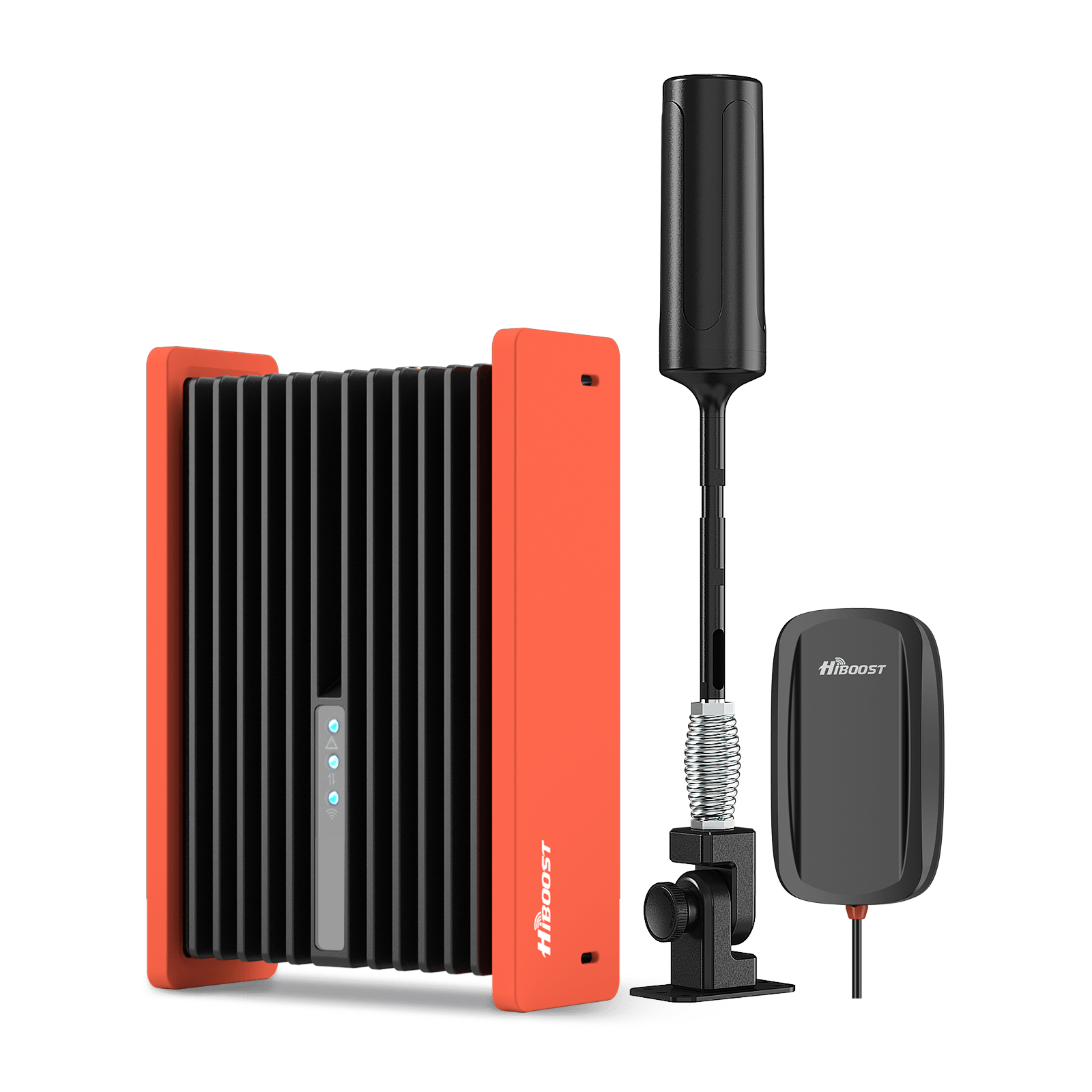








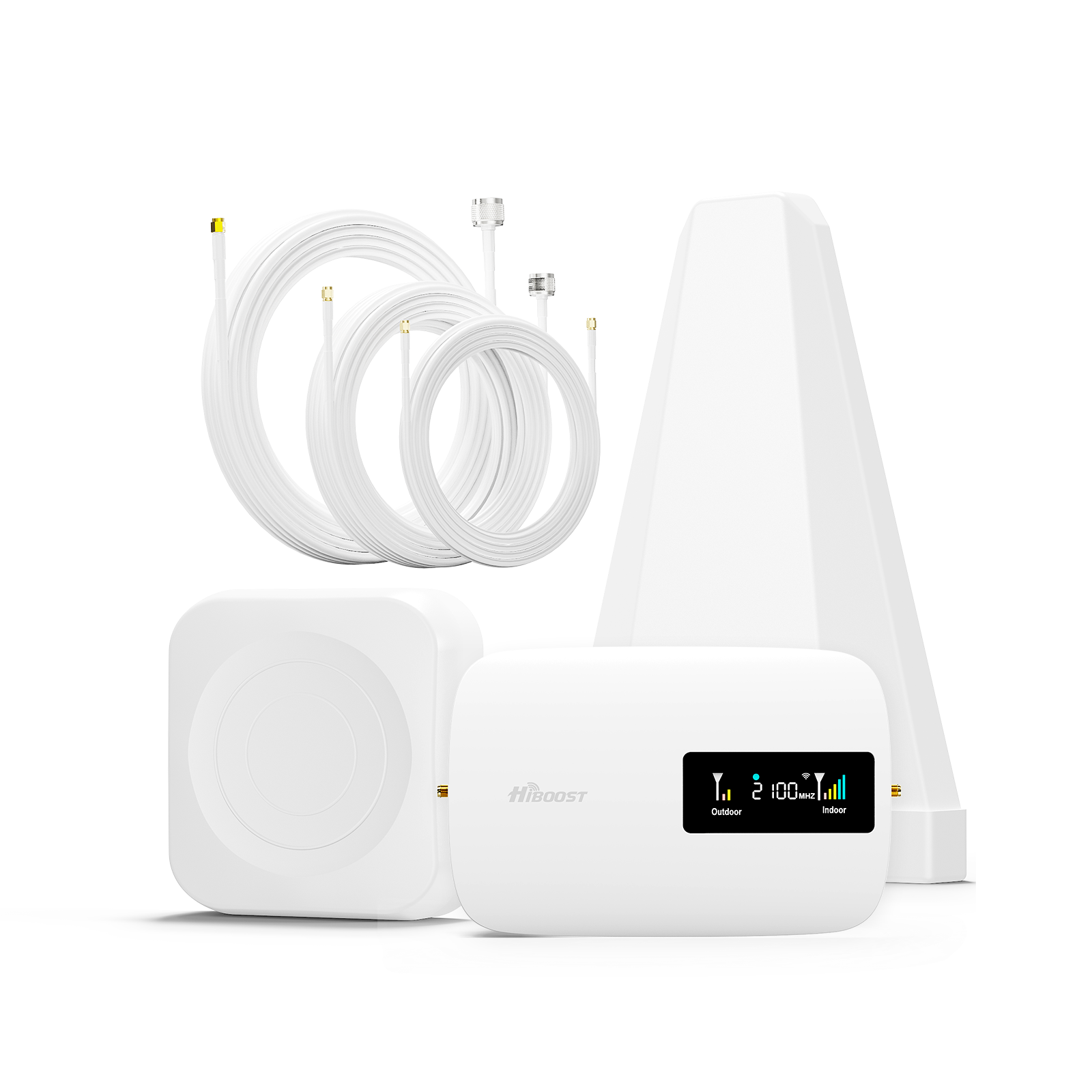








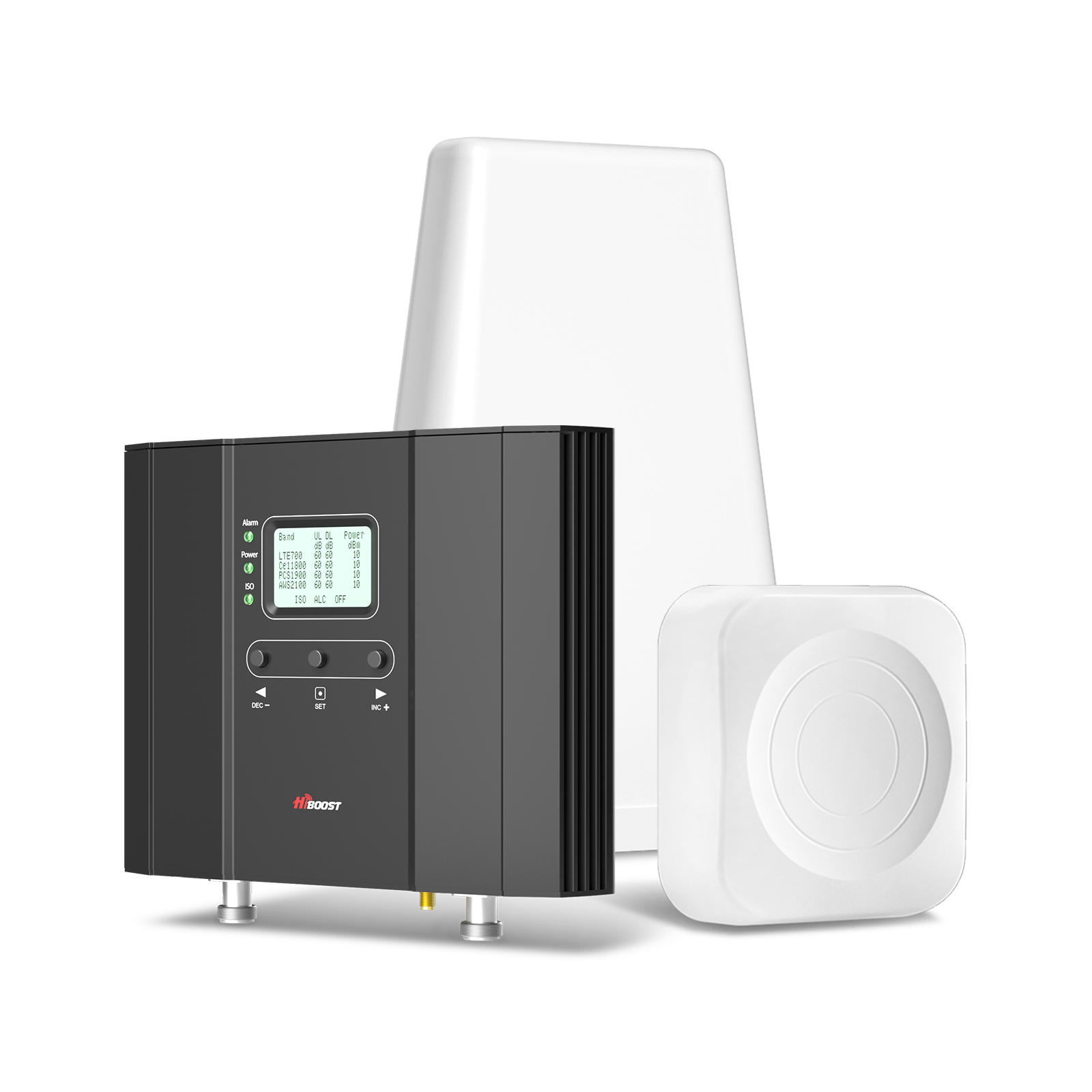




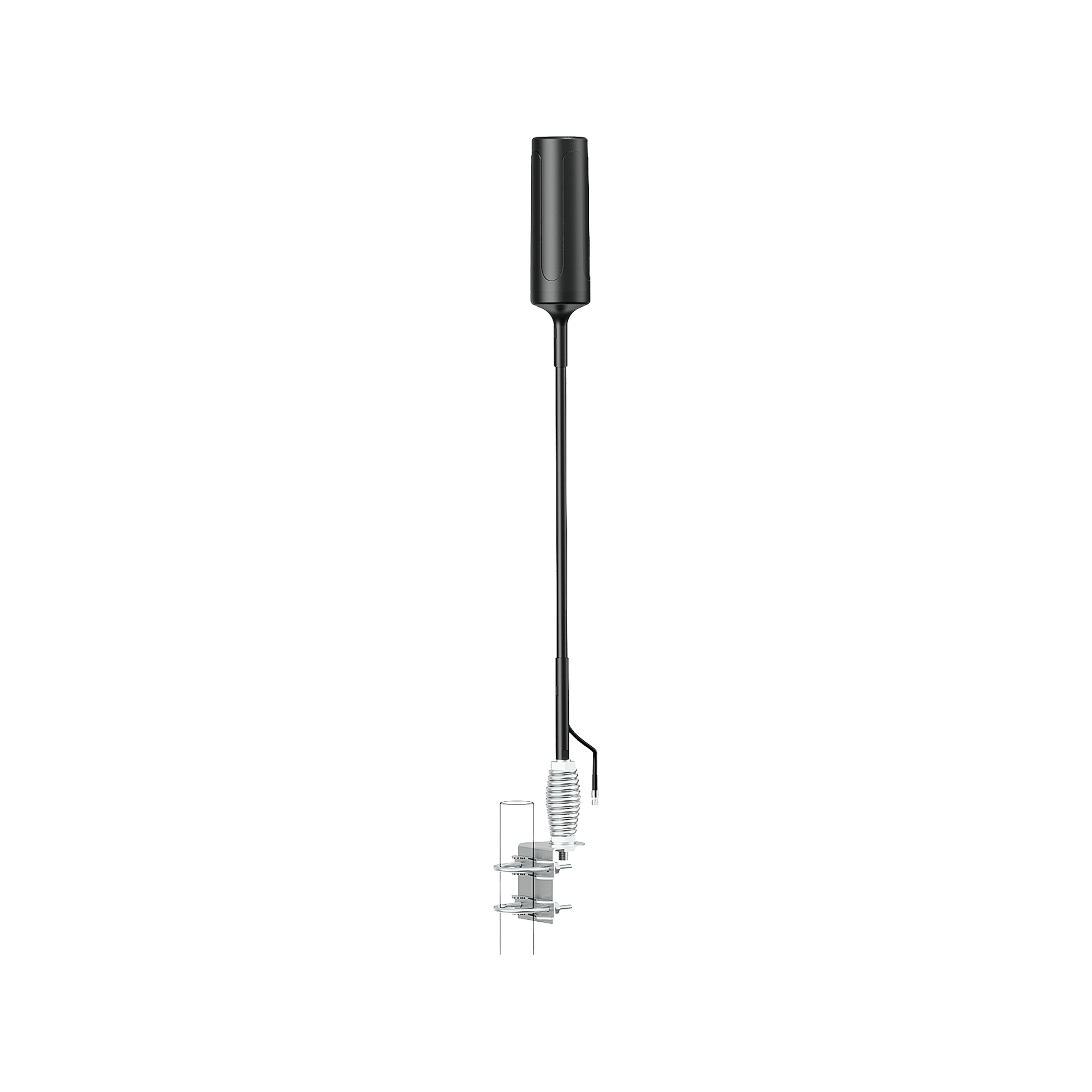








Leave a comment
All comments are moderated before being published.
This site is protected by hCaptcha and the hCaptcha Privacy Policy and Terms of Service apply.