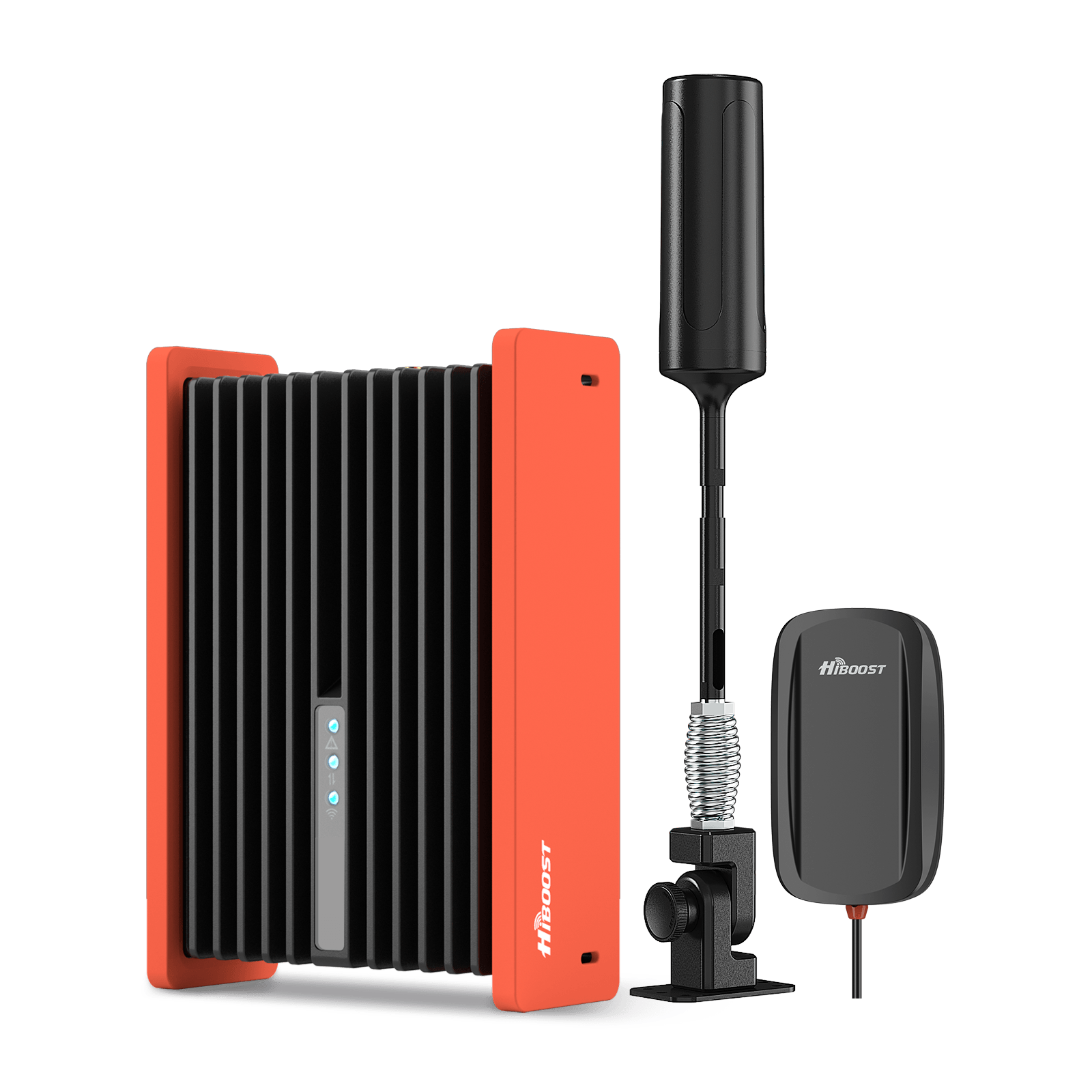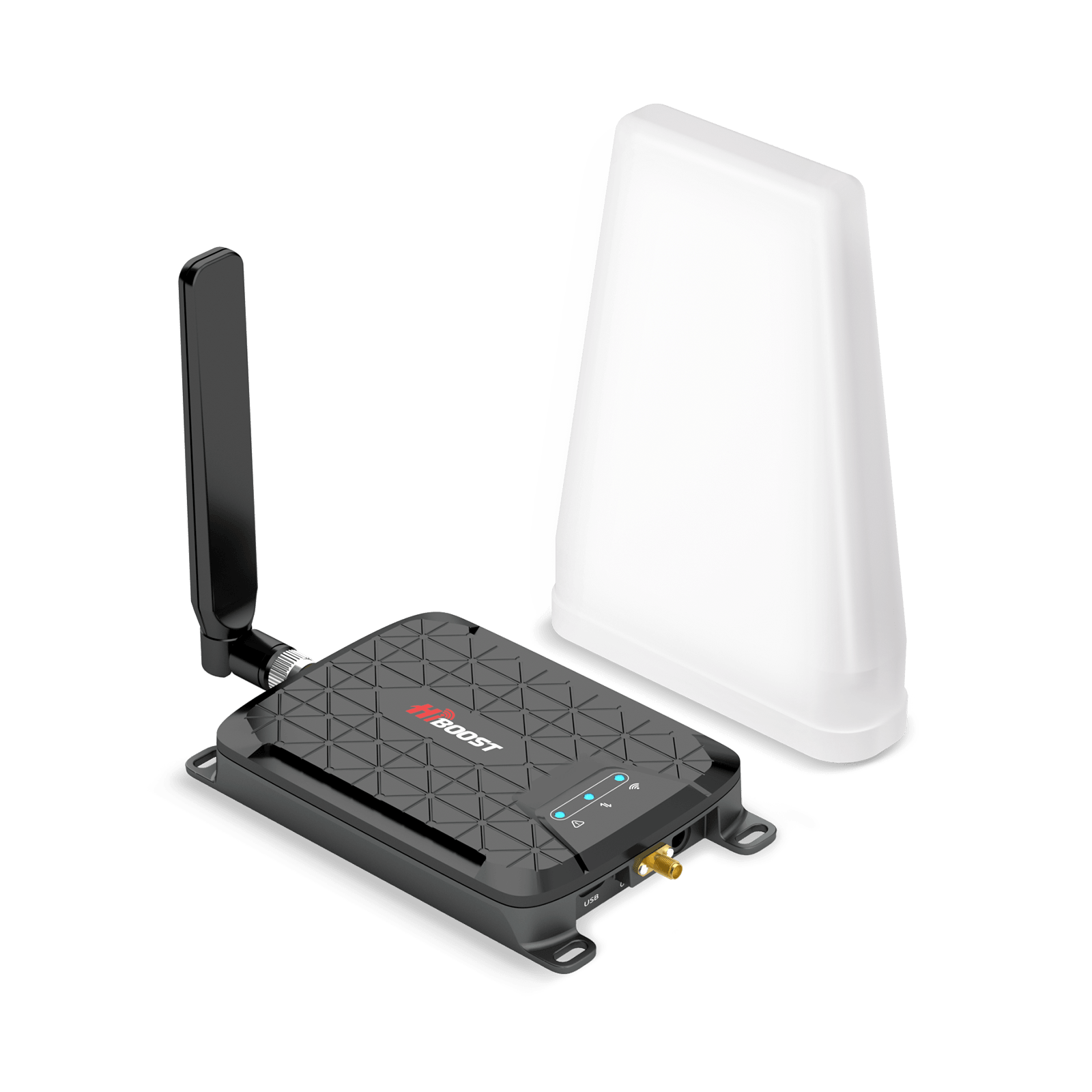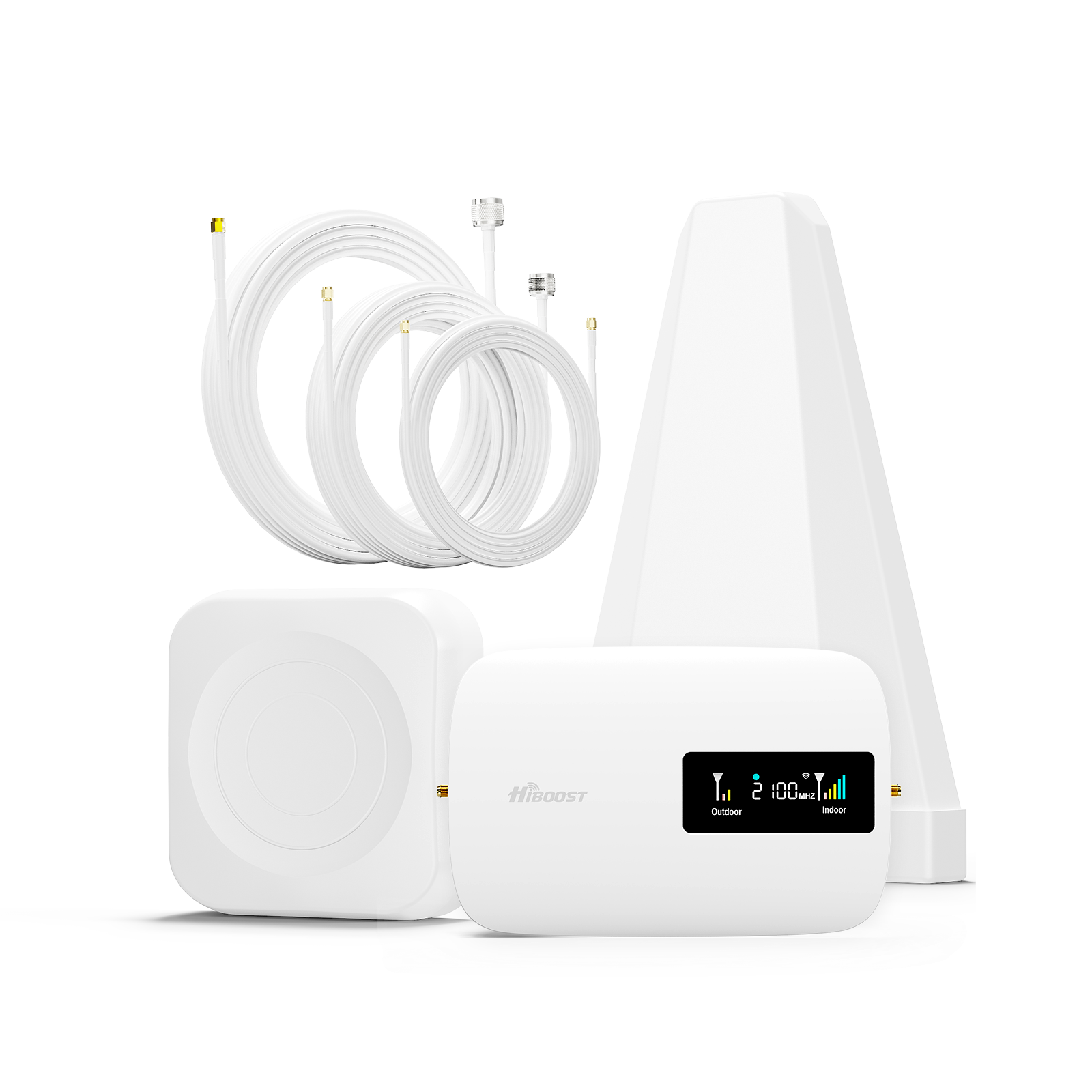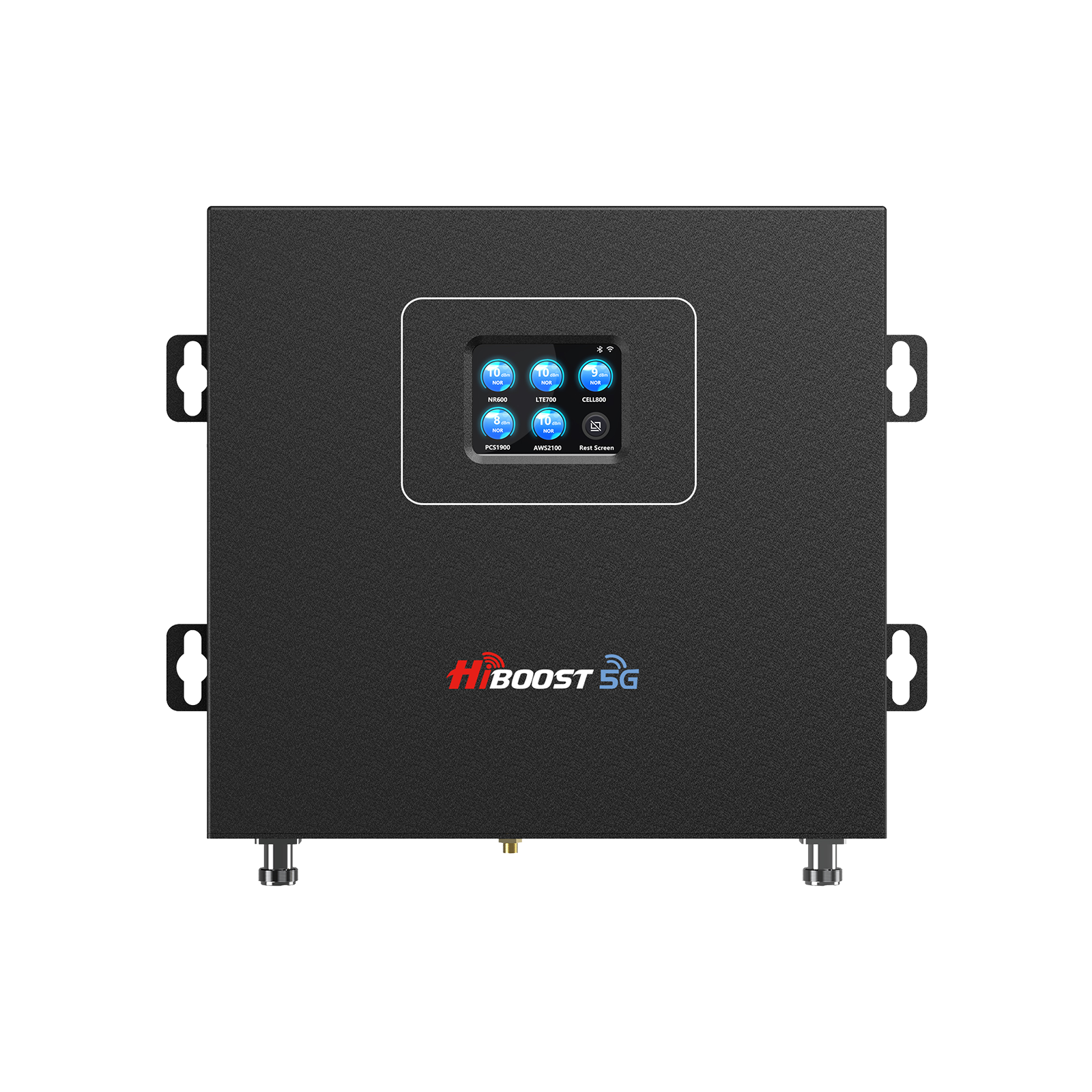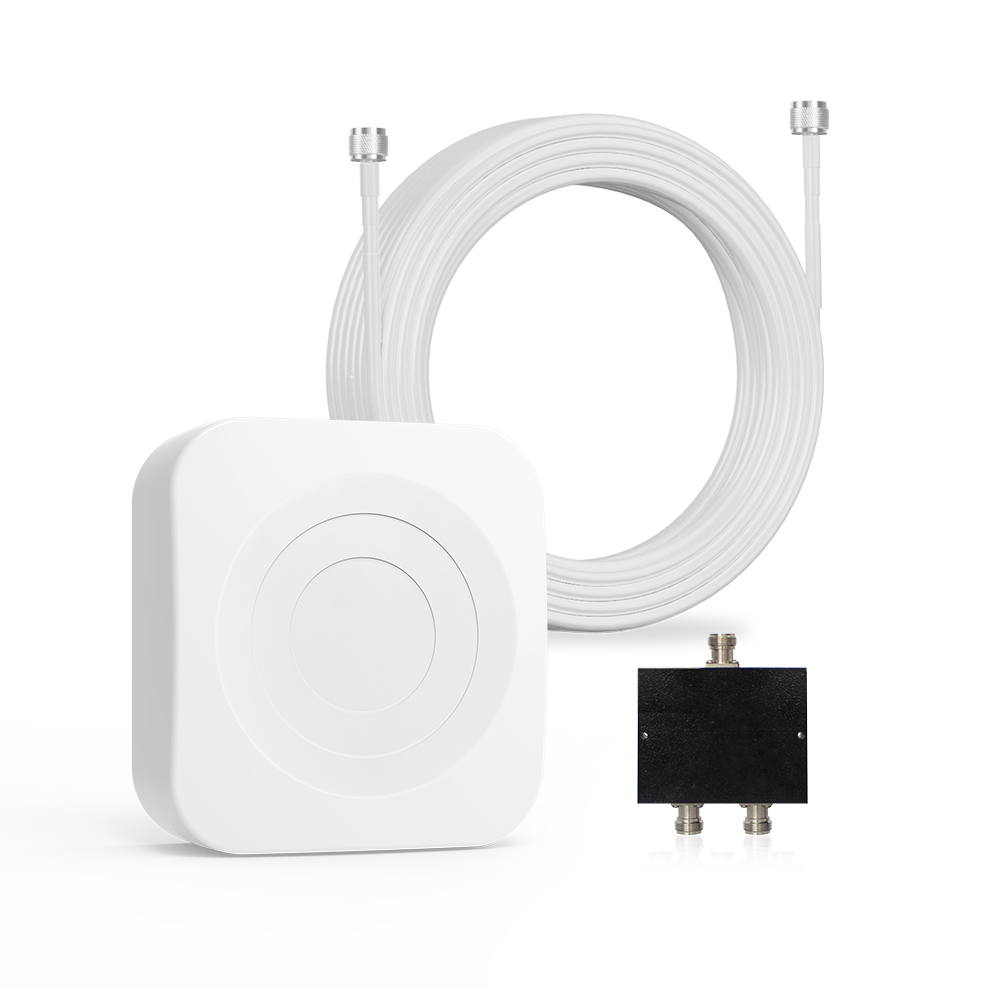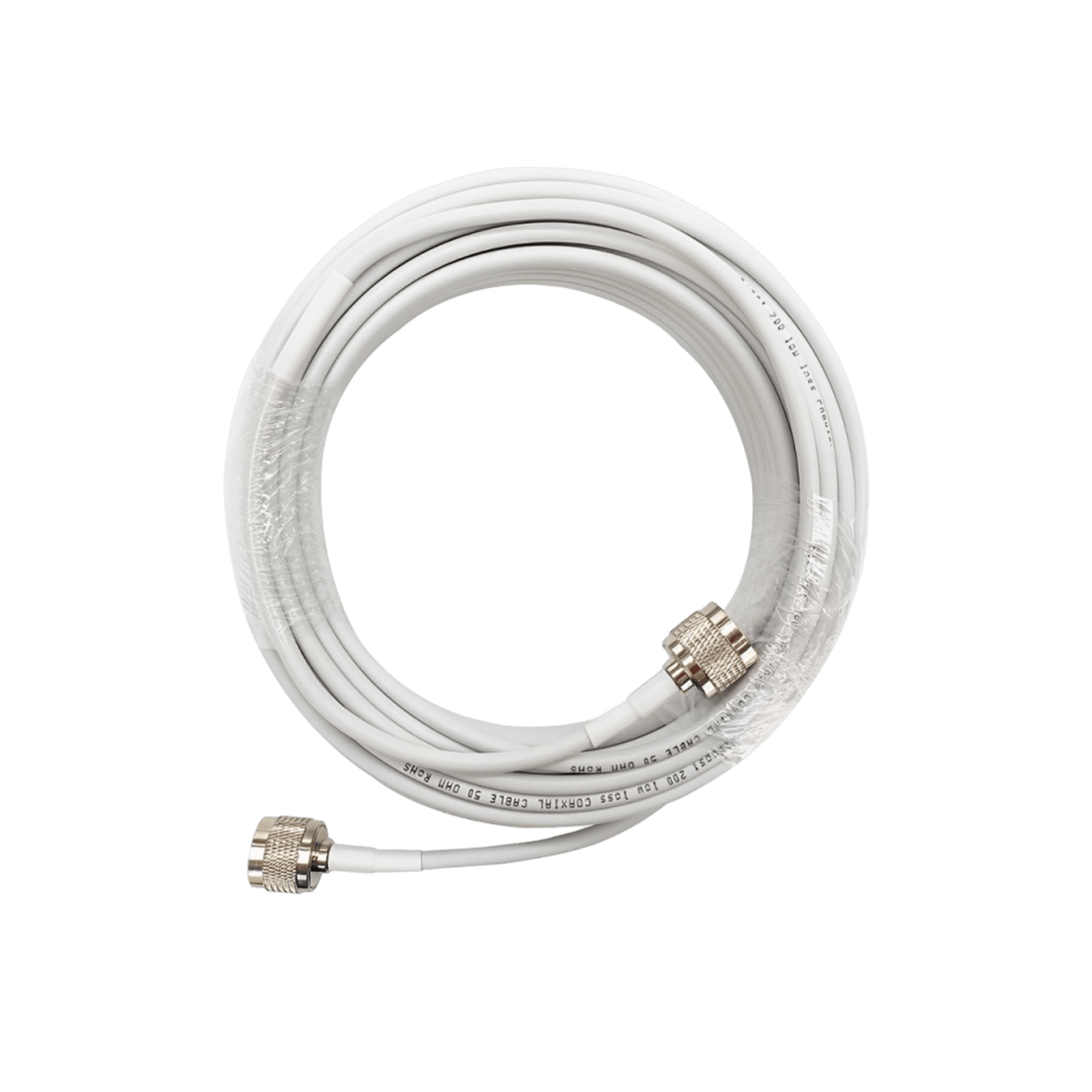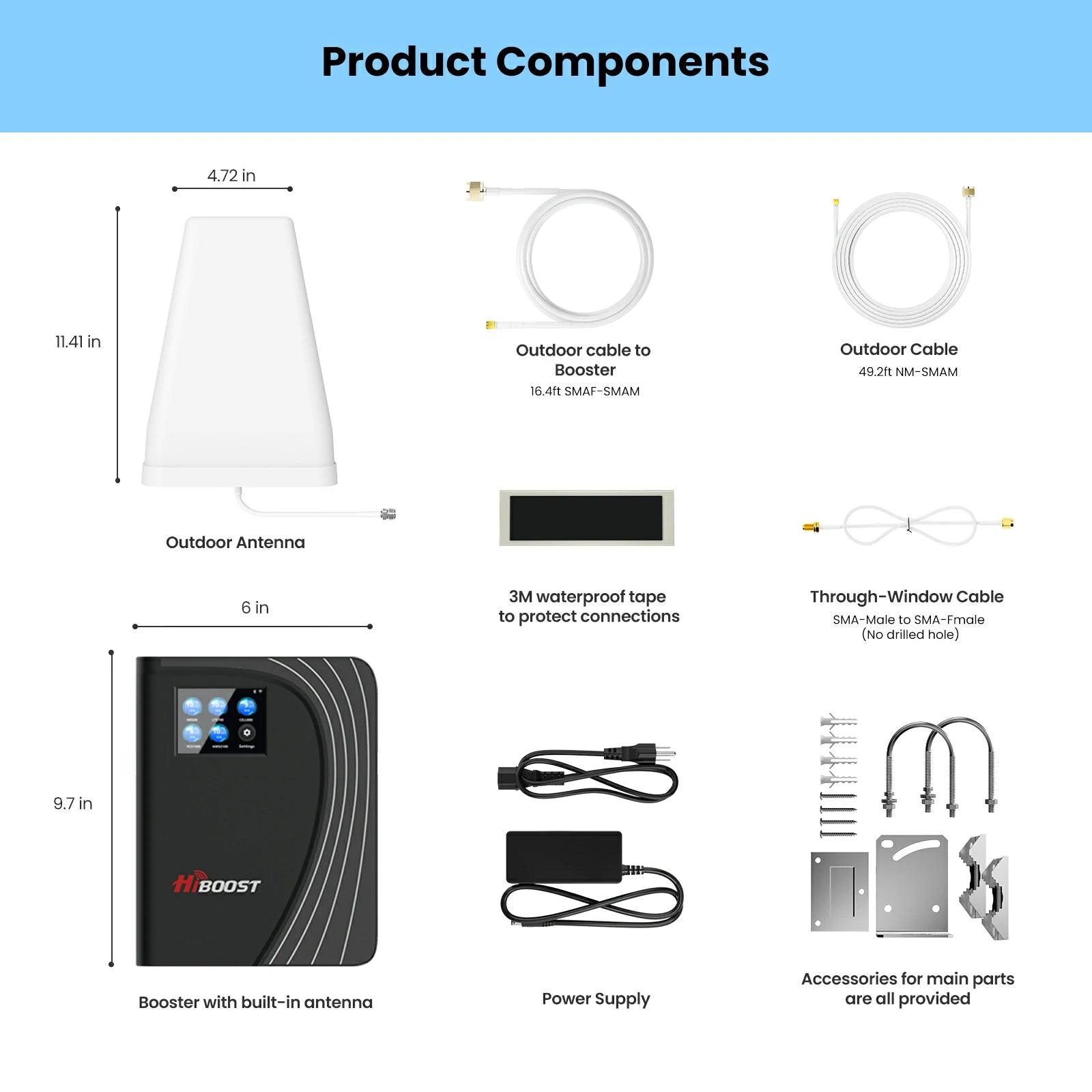
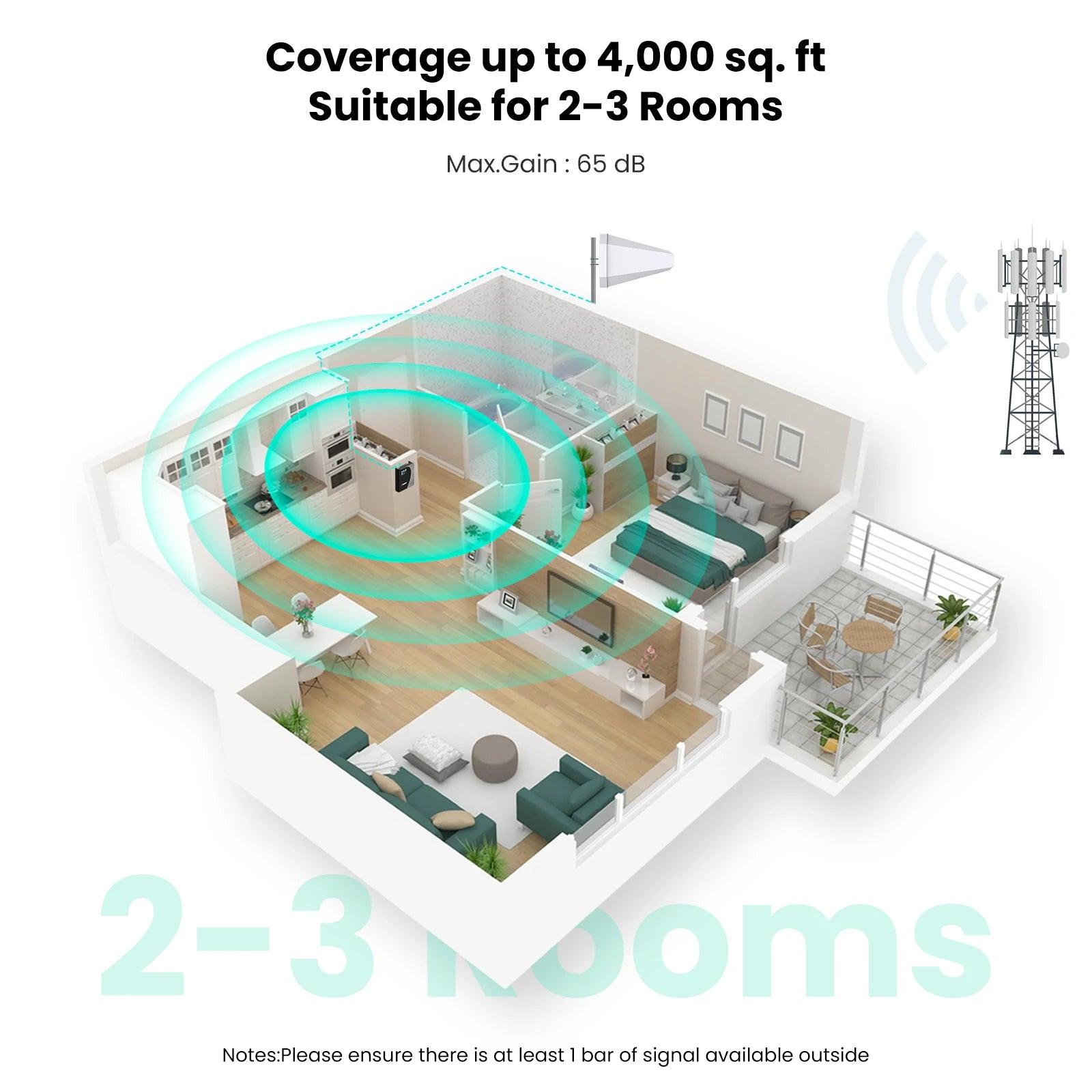



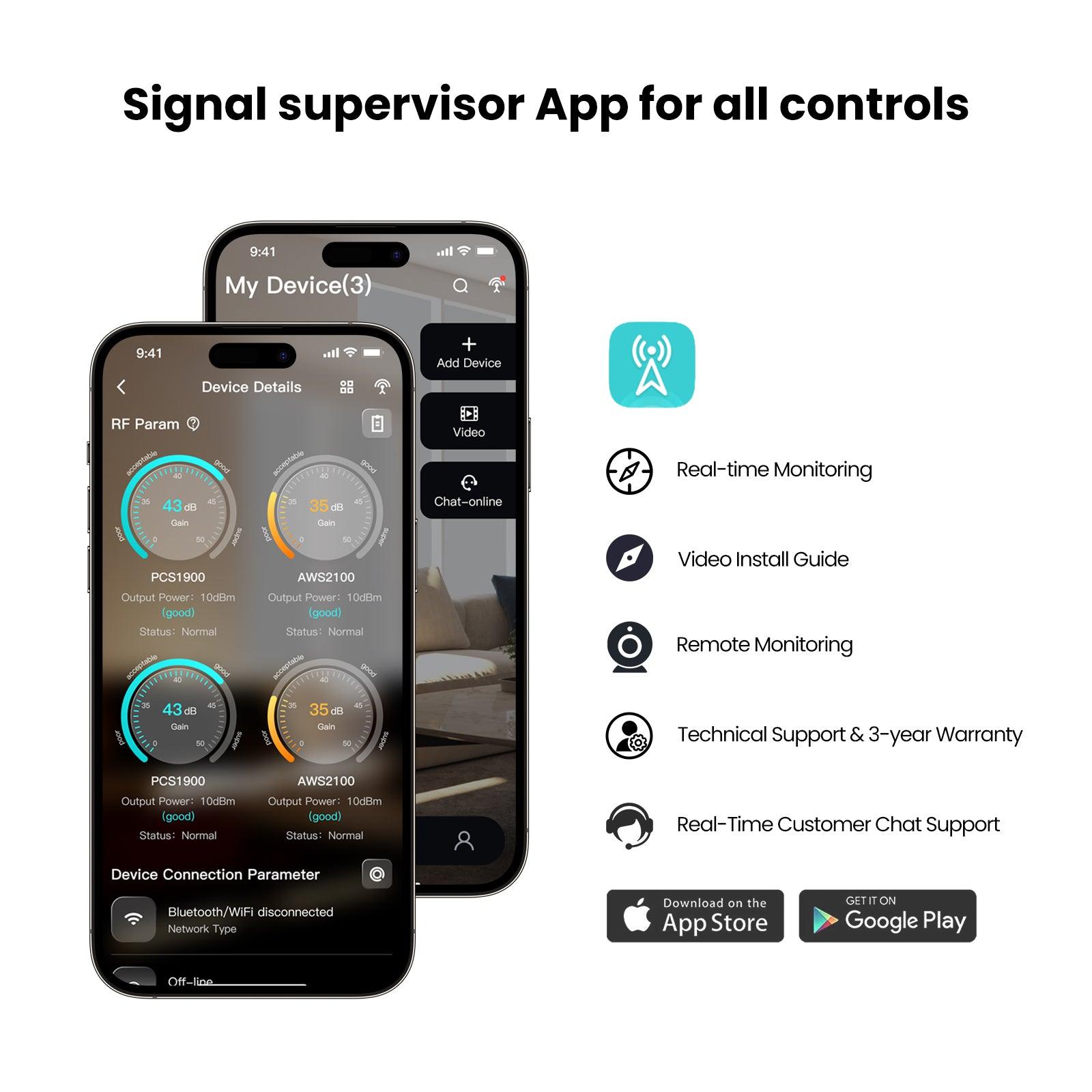

HiBoost 4K Mate Plus Cell Phone Amplifier
🚐 Free Shipping from US warehouse
🕐 Delivered in 2-7 Business Days
Receive 589 credits for buying this item.Join us to receive
Payment Secure
HiBoost 4K Mate Plus Cell Phone Amplifier
Cell Phone Signal Booster for all US Carriers


Enhance Your Signal for Stronger Connectivity
Stay connected and enjoy reliable signal strength throughout your home.

Maximium Output Power:
UL 18 dBm, DL 10 dB

Free Up Space:
8.0 x 6.3 x 1.6 in

Maximium Gain:65 dB


5G
Compatible
Coverage:
1,000 - 4,000 Sq. Feet
2-3 Rooms
Works Band:
Band 12-17 / Band 13 / Band 5
Band 25-2 / Band 4.
Supported Standards:
CDMA, WCDMA, GSM, EDGE, HSPA+, EVDO, LTE , 5G and all celluar standards.
Carriers:

Upgraded Amplifier withBuilt-In Antenna
Break through signal barriers and eliminate dead zones effortlessly.
• LCD Smart Display
The LCD displays signal strength, helping you find the best output and troubleshoot issues.
• AGC Auto Adjusts Gain
Built-in AGC technology automatically optimizes gain for optimal, effortless performance.
• Smart App Control
Assists with installation and monitors signal performance.
• Compatible 5G
Booster for home compatible with the latest 5G and 4G LTE technology.

Easily stay connected
anytime, anywhere
Signal Supervisor App for All Controls






- Video Install Guide
- Remote Monitoring
- Real-time Monitoring
- Technical Support & Warranty
- Customer Support Ticket& Online Chat
What's in the Box
- 1 x High-gain Outdoor Directional antenna
- 1 x Signal Booster
- 1 x Outdoor 16.4ft cable to booster
- 1 x Outdoor 49.2ft cable
- 1 x Through-window cable
- 1 x Power supply
- 1 x Accessories for main parts
- 1 x 3M waterproof tape
- 1 x User Manual

How to Install Your Signal Booster
Step 1:
Connect the power supply to the booster.

Step 2:
Download the Signal Supervisor app and connect the booster.

Step 3:
Use the Signal Manager app to adjust the direction of the outdoor antenna. Find the best signal position, install the outdoor antenna, and connect it to the booster with the cable.

Step 4:
Install the booster and the cables.
Note: It would be best if you could make the outdoor antenna and the indoor antennas face opposite directions.

Product Comparison


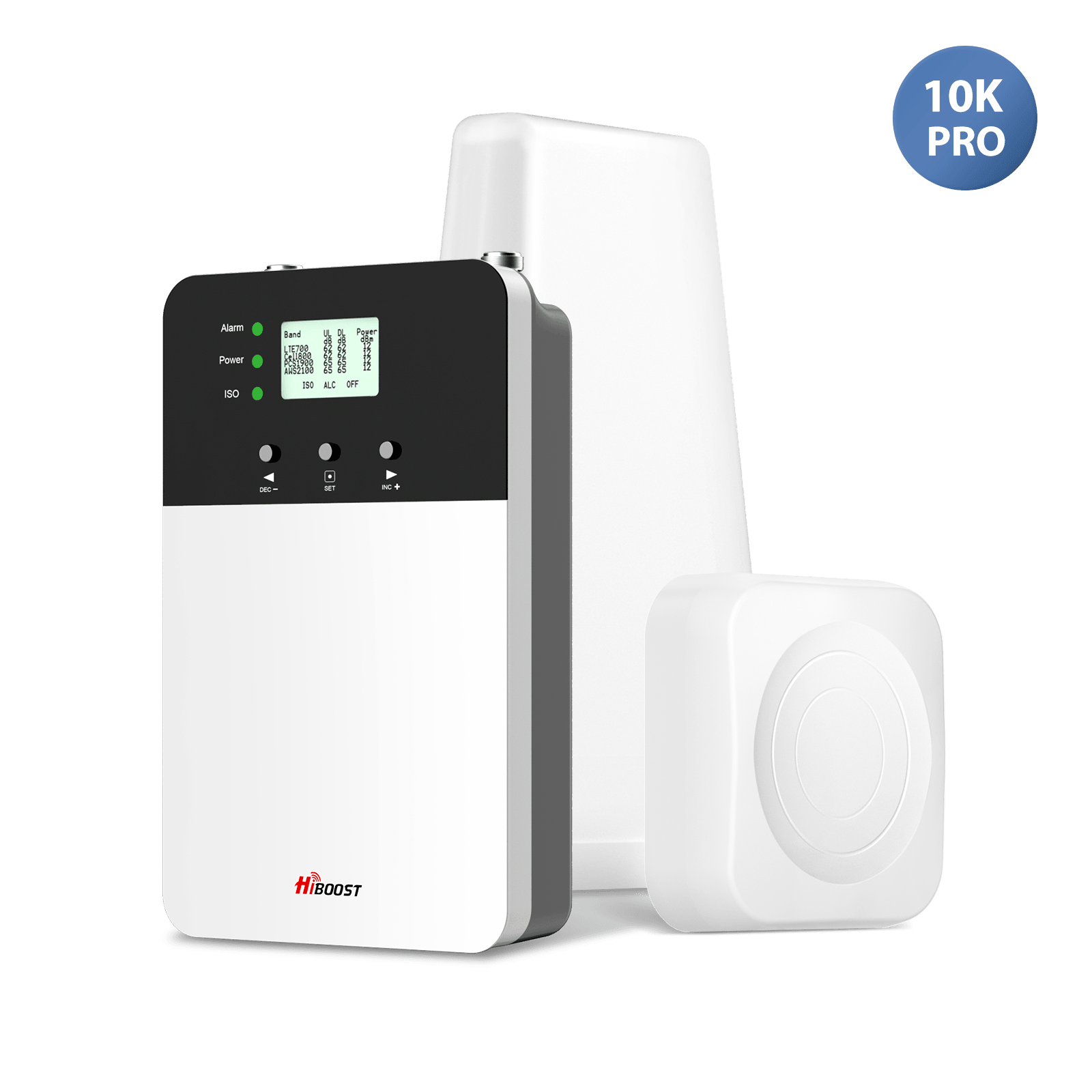

65 dB
65 dB
68 dB
60 dB
DL 10 dBm
DL 12 dBm
DL 12 dBm
DL 10 dBm
Outside Signal Strength
• 1,000 sq ft with 2 bars
• 2,000 sq ft with 3 bars
• 4,000 sq ft with 5 bars
Outside Signal Strength
• 4,000 sq ft with 2 bars
• 6,200 sq ft with 3 bars
• 10,000 sq ft with 5 bars
Outside Signal Strength
• 6,000 sq ft with 2 bars
• 8,000 sq ft with 3 bars
• 12,000 sq ft with 5 bars
Outside Signal Strength
• 1,000 sq ft with 2 bars
• 2,000 sq ft with 3 bars
• 4,000 sq ft with 5 bars
2-3 Rooms
3-4 Rooms
Whole Home
2-3 Rooms
Built-in Antenna
Panel Antenna
Built-in Antenna & Panel Antenna
Panel Antenna
All US Carriers
All US Carriers
All US Carriers
All US Carriers
Tech Specs
- WORKING BANDS Band 12-17 / Band 13 / Band 5 / Band 25-2 / Band 4
- UL FREQUENCY RANGE 698-716 / 776 – 787 / 824-849 / 1850-1915 / 1710-1755
- DL FREQUENCY RANGE 728-746 / 746 – 757 / 869-894 / 1930-1995 / 2110-2155
- SUPPORTED STANDARDS CDMA, WCDMA, GSM, EDGE, HSPA+, EVDO, LTE, 5G and all celluar standards
- MAXIMUM GAIN 65 dB
- MAXIMIUM OUTPUT POWER DL 10 dBm
- MGC(STEP ATTENUATION) ≥ 25 dB/ 1 dB step
- I/O PORT SMA-Female
- IMPEDANCE 50 ohm
- ENVIRONMENT CONDITION IP40
- DIMENSIONS 8*6.3*1.6 in / 205*160*42mm
- WEIGHT ≤ 5.0 lb / 2 kg
- POWER SUPPLY Input AC 100-240V, 50/60 Hz, Output DC 12V/3A
Support
Data Downloads

FAQ
How do I connect the booster to the app for the first time?
Register an account and log in to the HiBoost app. Then connect via Bluetooth or Wi-Fi to add the booster to your device list.
Does this work with my service provider?
Yes, our boosters are compatible with all major U.S. carriers, including AT&T, Verizon, T-Mobile, and UScellular.
How do I find the band I'm using?
For ios
1.Dial*3001#12345#*then press call button
2.Choose All Metrics,Click Serving Cell Info
3.Check Band Info
For Android
1.Download "Network Cell Info Lite"
2.Choose "GAUGE"
3.Check"BANK"
How do i know where my carrier's nearest cell tower is?
You can find nearby cell towers by visiting websites like www.cellmapper.net or www.antennasearch.com. These tools help you identify your carrier’s tower locations based on your area.
Do I need a data connection for the booster to work?
No, a data or internet connection is not required for the booster to function. However, there must be at least one bar of existing cell signal. If there is no signal at all (a dead zone), the booster cannot amplify what doesn’t exist.