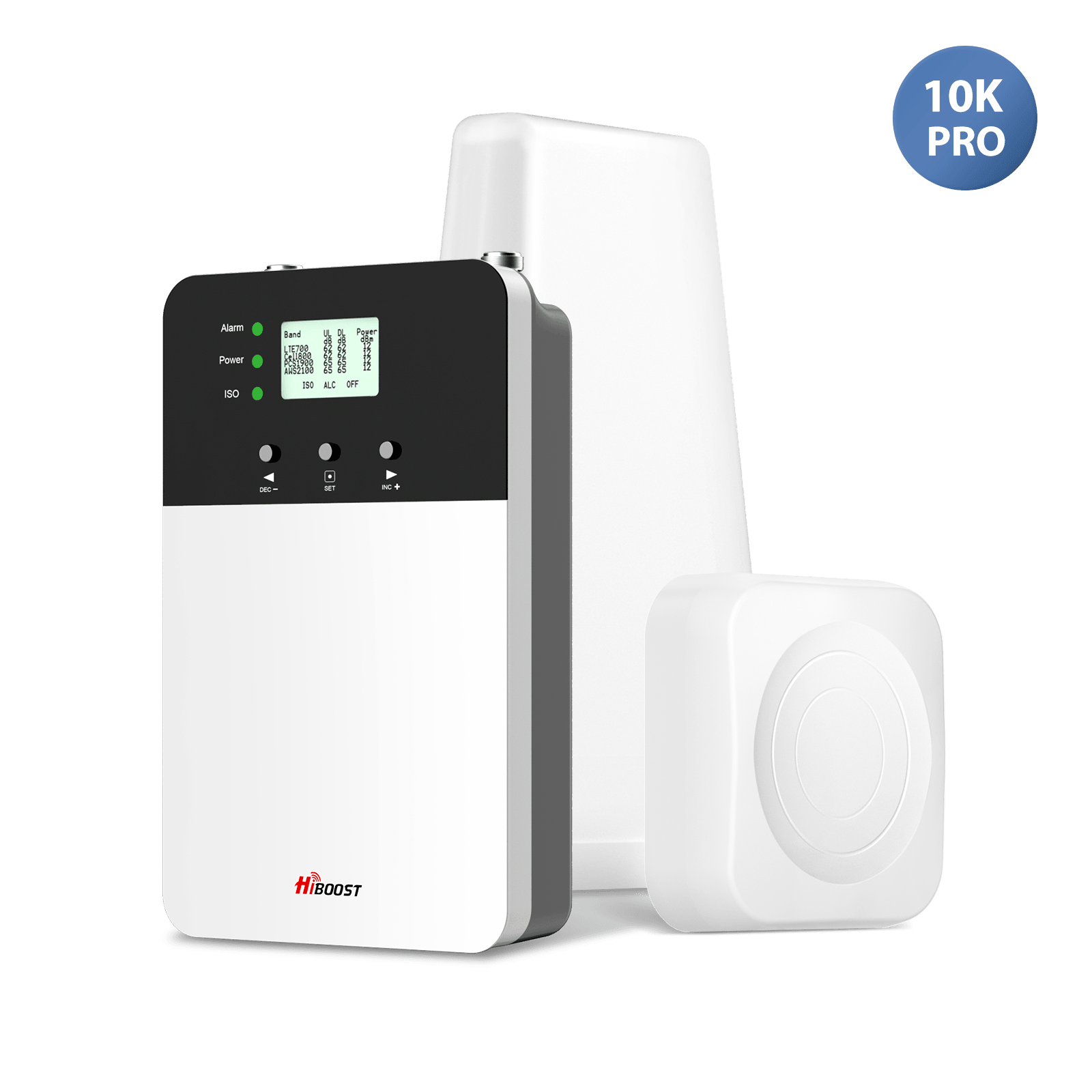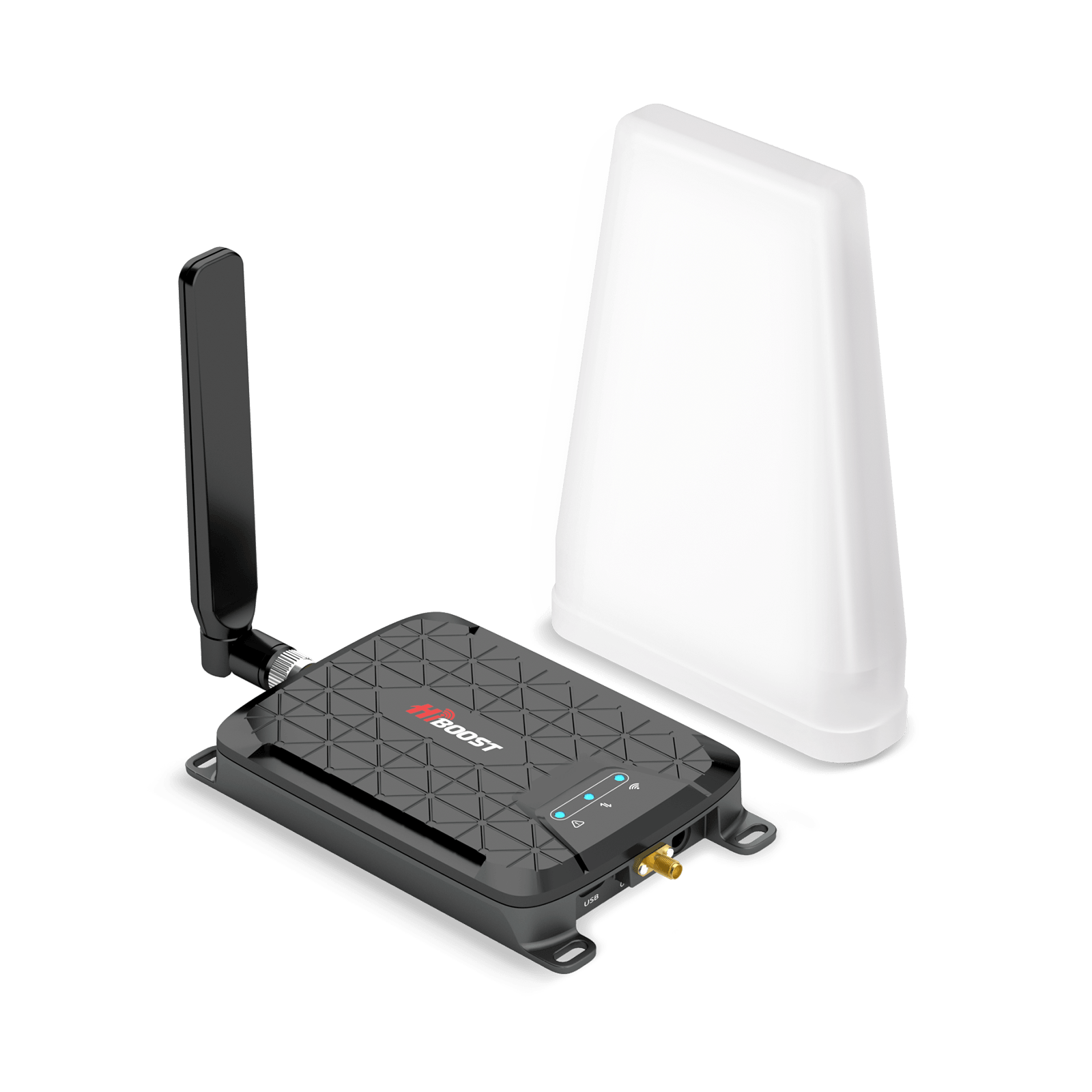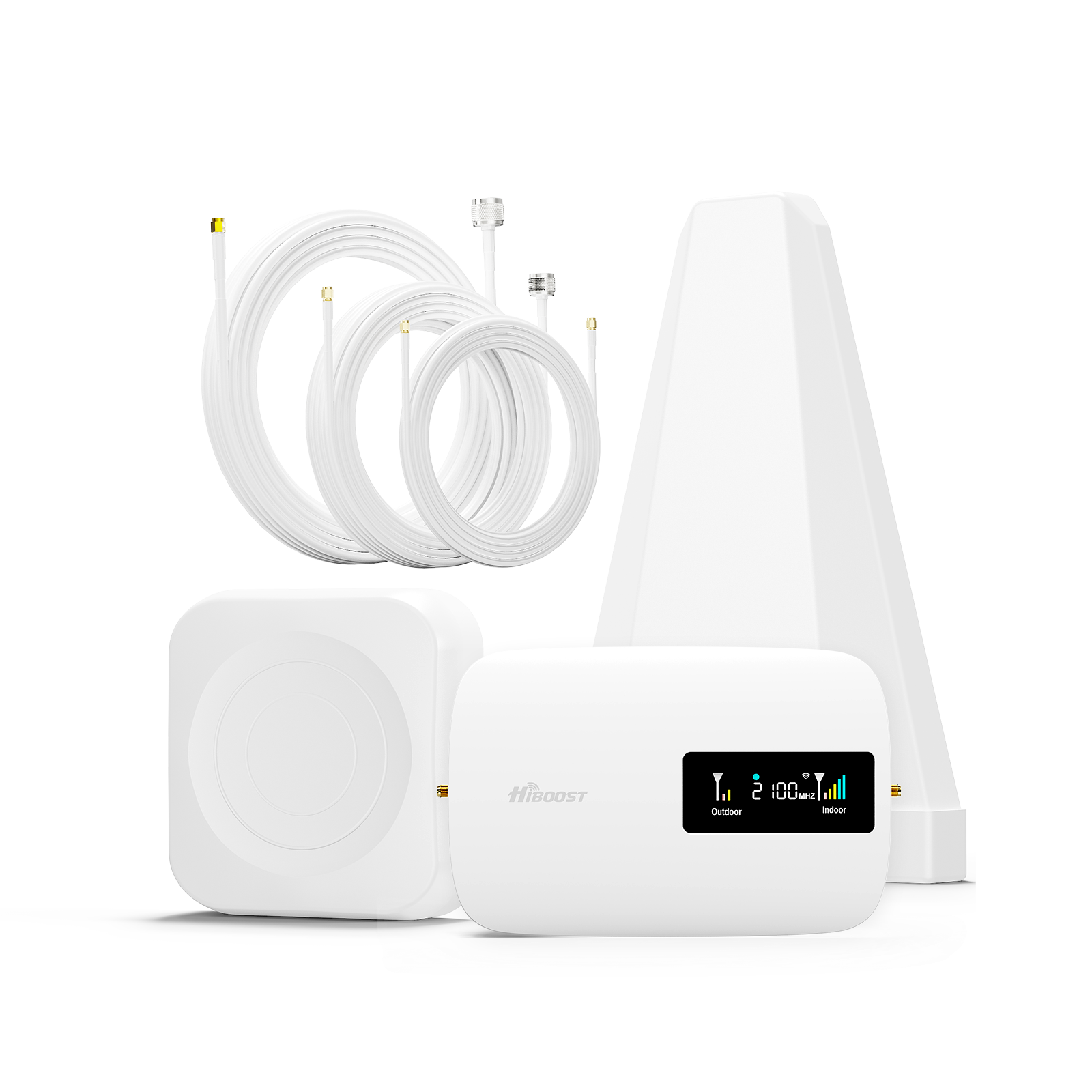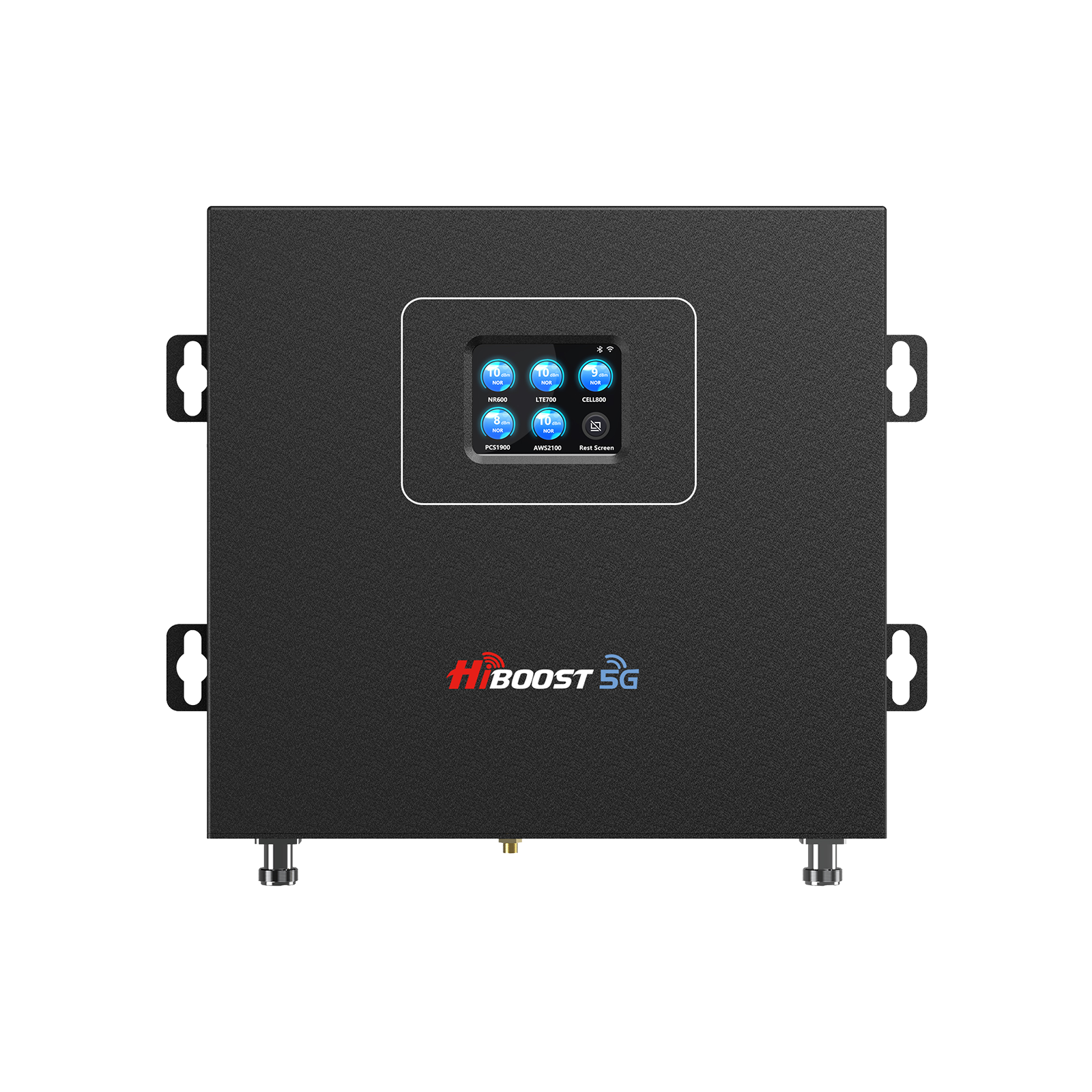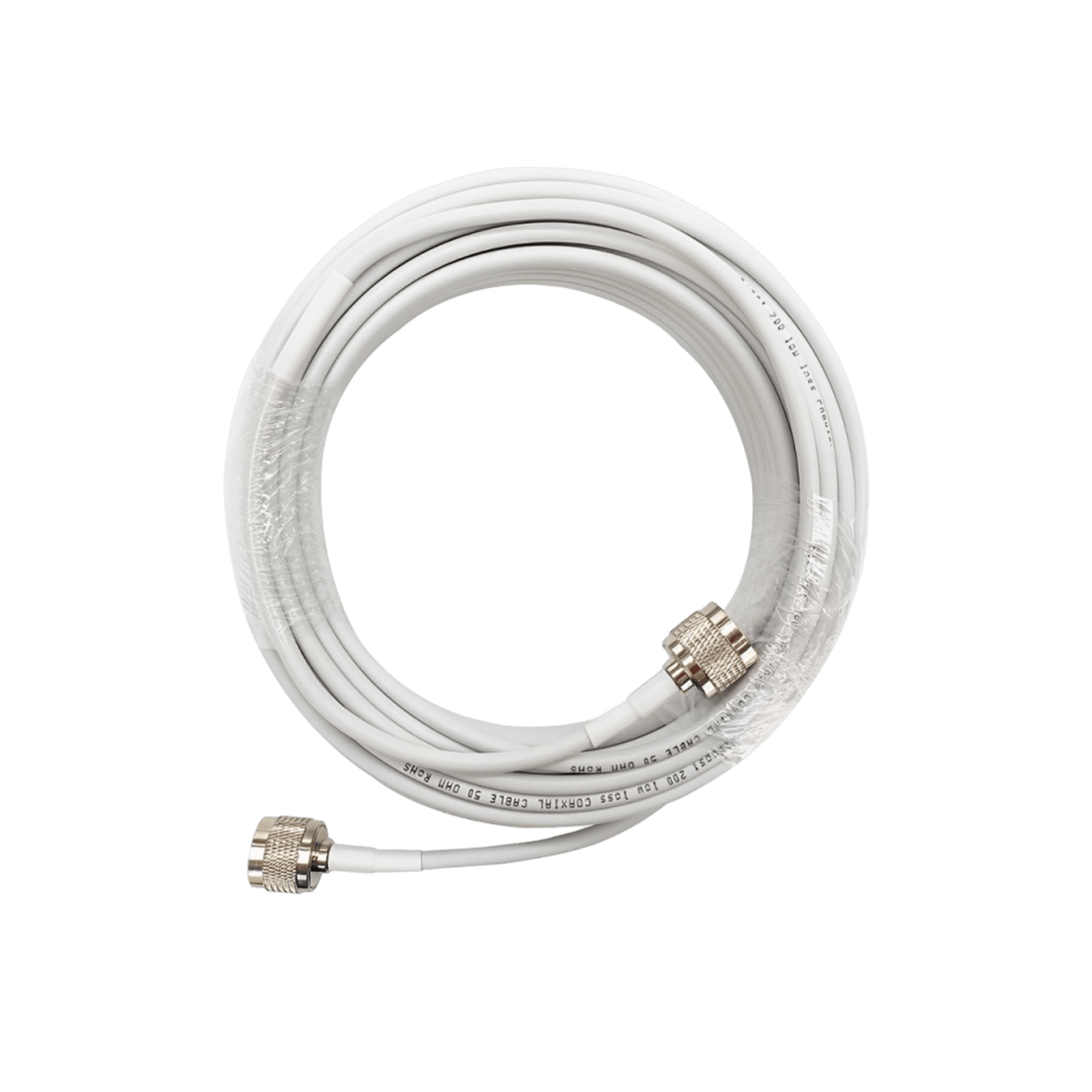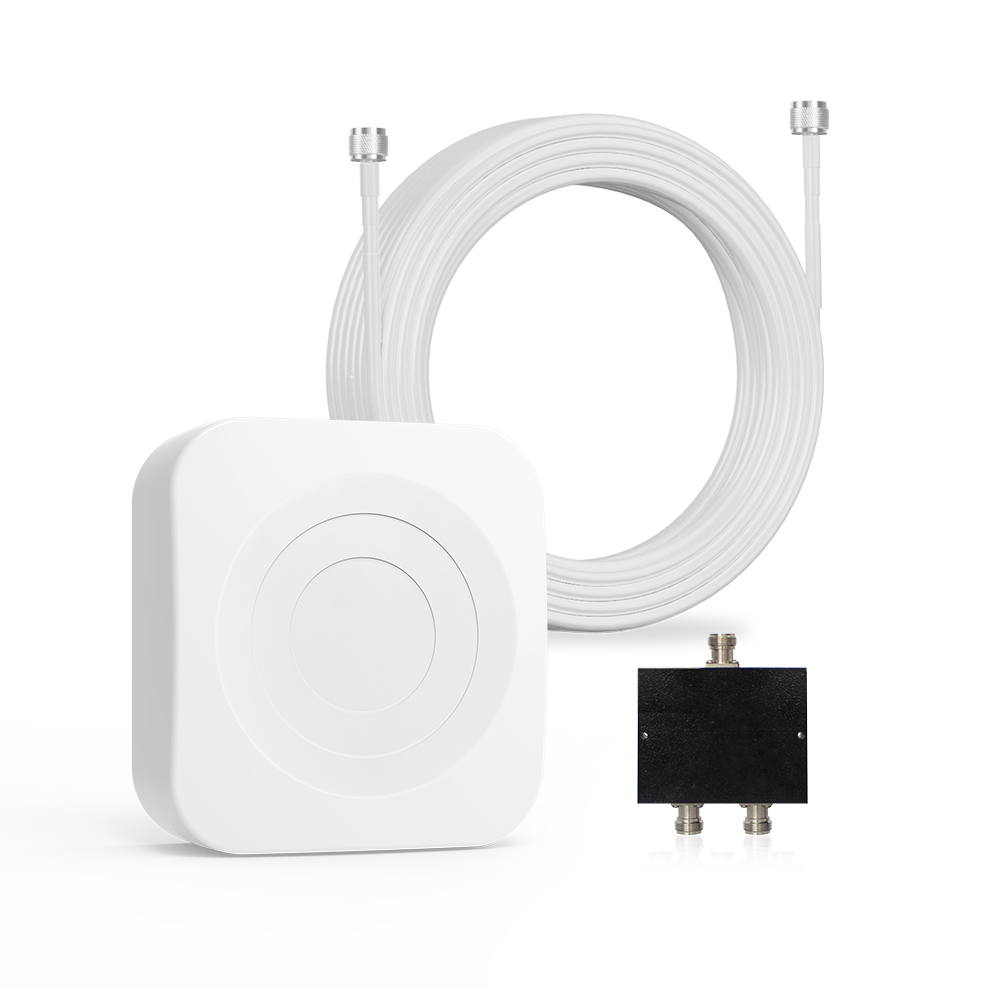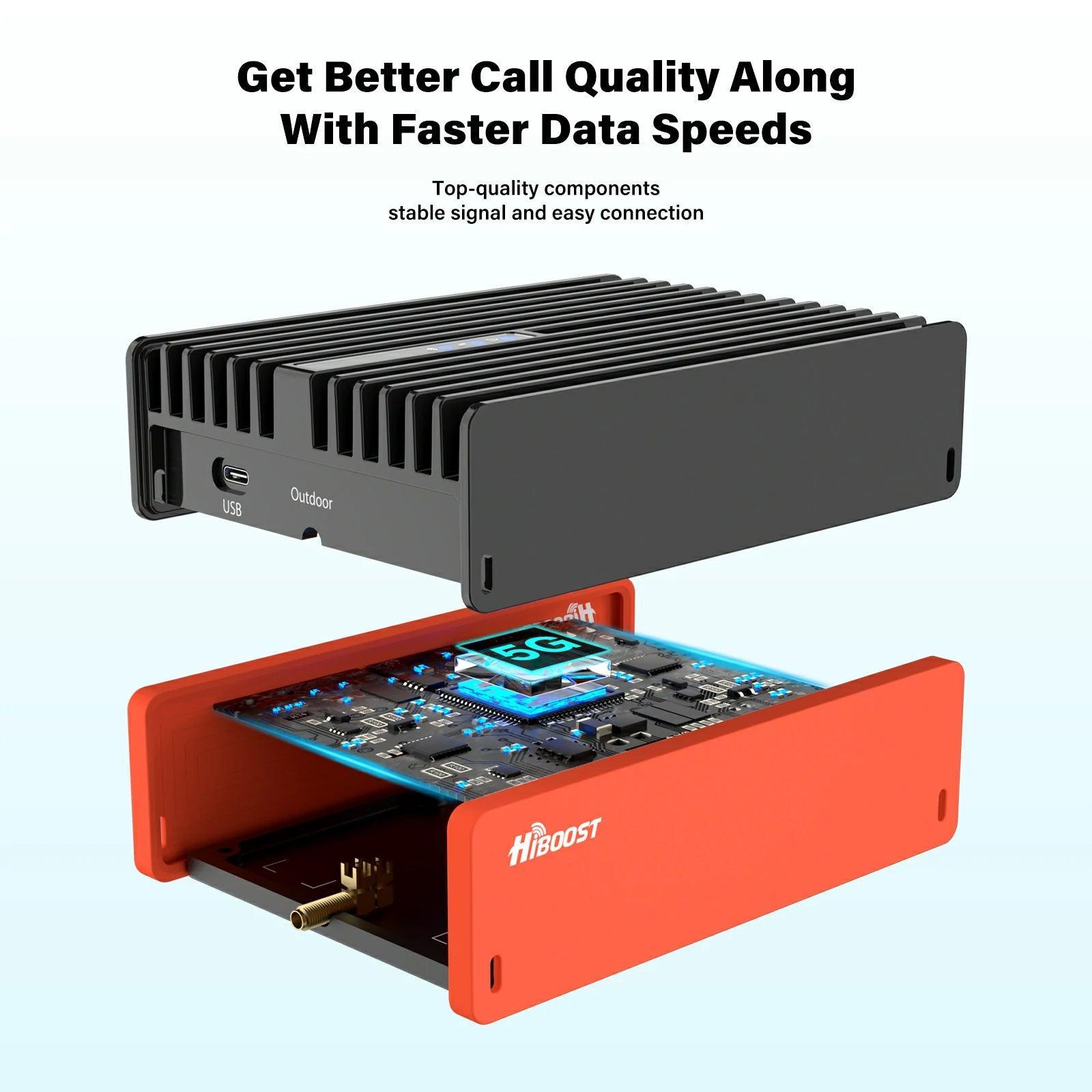





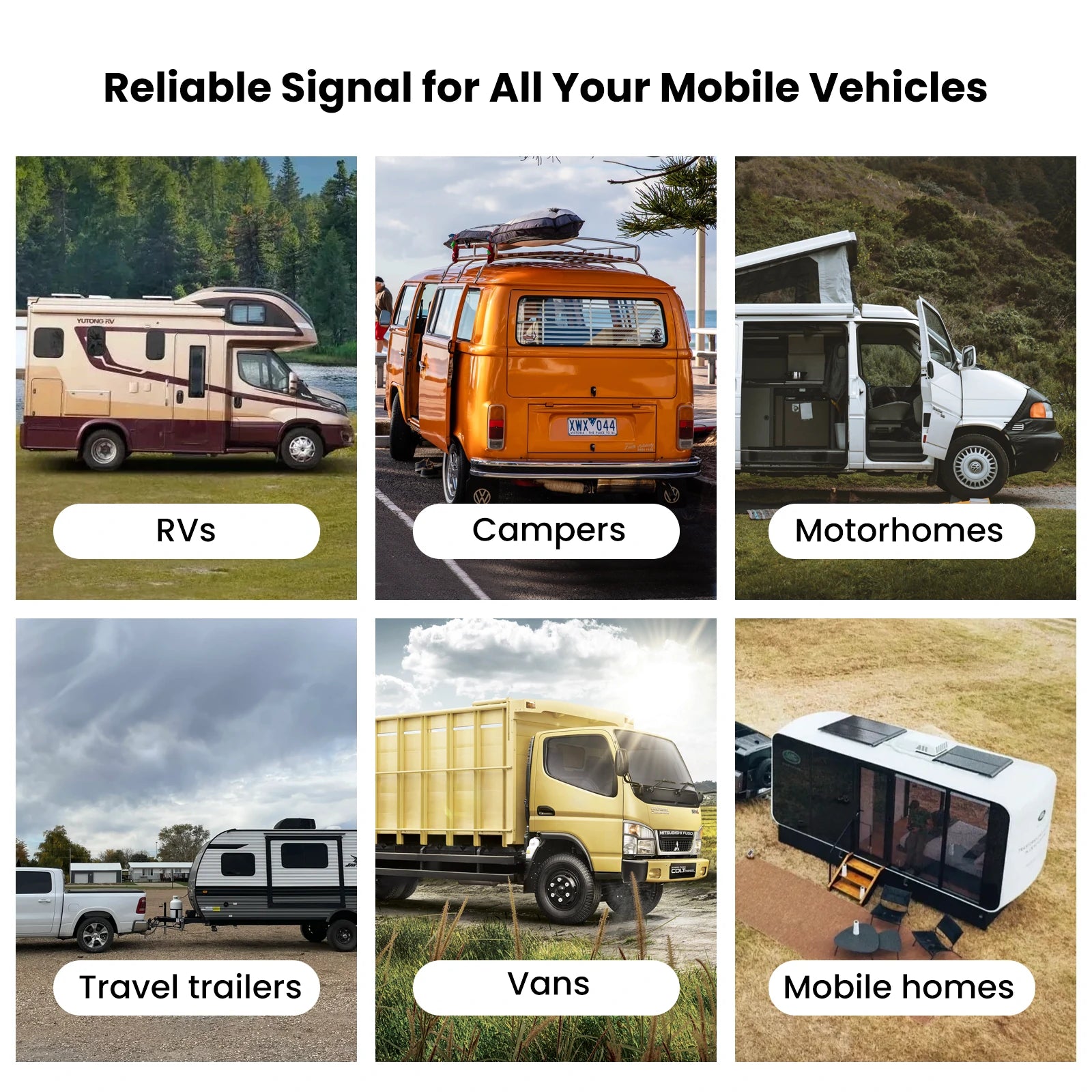


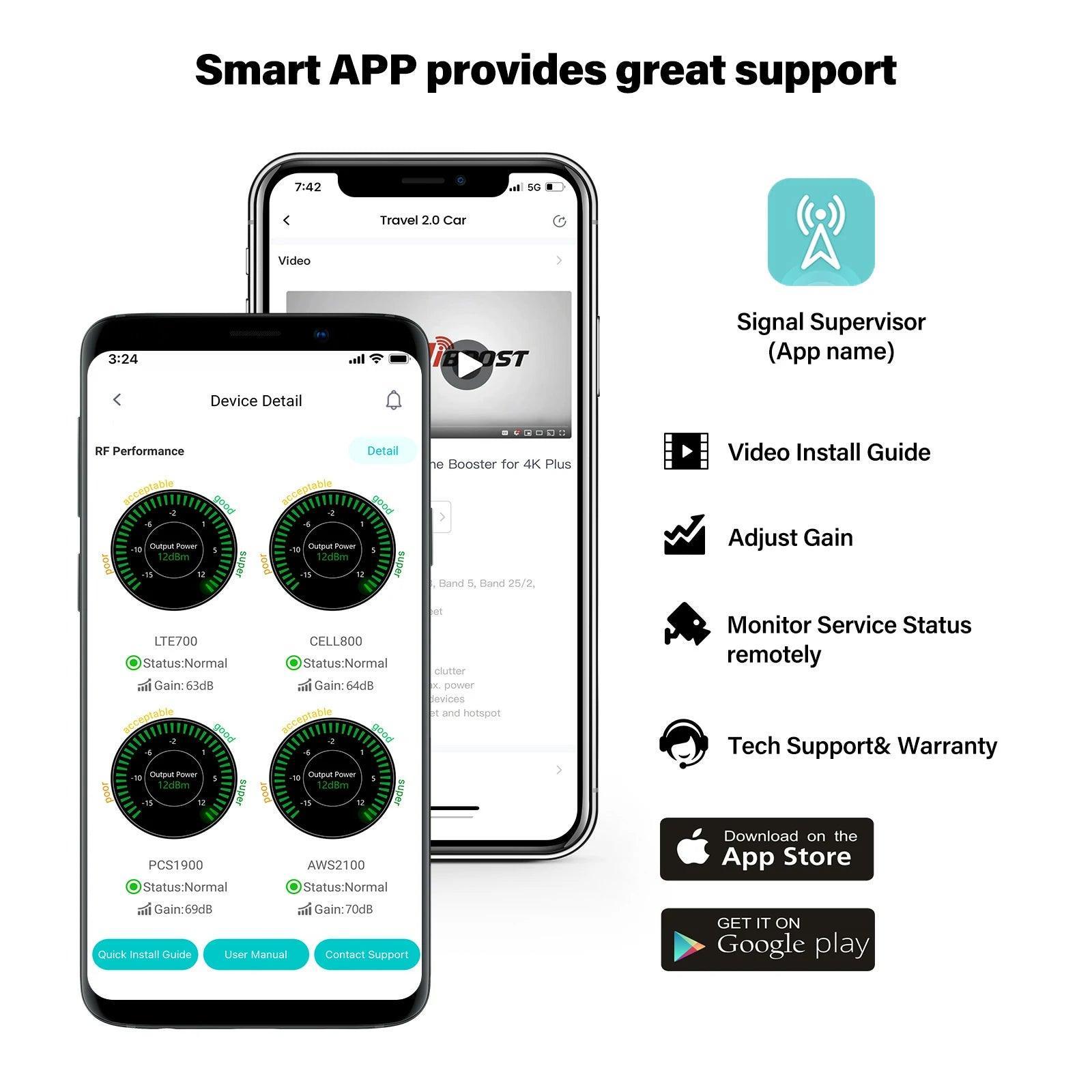

HiBoost Travel 3.0 RV Cellular Signal Booster
🚐 Free Shipping from US warehouse
🕐 Delivered in 2-7 Business Days
Receive 449 credits for buying this item.Join us to receive
Payment Secure
HiBoost Travel 3.0 RV Cellular Signal Booster
Cell Phone Signal Booster for all US Carriers


Stay connected in your RV
Embark on your RV adventure with the HiBoost Travel 3.0 RV Mobile Phone Booster


The Travel 3.0 RV Cell Phone Booster comes with an upgraded external antenna and high-powered RV cellular amplifier design, bringing a host of enhanced features.
Enhanced Host Function Design
- Hollow design: Excellent Heat Dissipation, Stronger signal enhancement capability.
- Pure metal host: Shock-resistant and long-lasting.
- Silicone handle: Soft Touch, Non-Slip, Drop-Resistant.

Stay connected on RV trips with our booster, guaranteeing full bars
for
all your devices.
The Travel 3.0 RV Booster features upgraded antennas and amplifiers
for
smoother, more reliable performance.

Ideal for RVs, campers, motorhomes, travel trailers, vans, and mobile homes






Upgraded outdoor antenna
Features an upgraded outdoor antenna and two adjustable extension poles for optimal signal

Rugged and durable internal antenna
Strong magnetic base securely attaches to metal surfaces

Experience lightning-fast data speeds and crystal-clear voice quality with no more dropped calls
Compatible with major US and Canadian carriers like AT&T, T-Mobile, Verizon, Rogers, and more, the Travel 3.0 RV ensures you stay seamlessly connected wherever your journey takes you.


Easily stay connected anytime, anywhere.
Signal supervisor App for all controls






- Video Install Guide
- Remote Monitoring
- Real-time Monitoring
- Technical Support & Warranty
- Customer Support Ticket& Online Chat
- 1 x High Power RV Booster
- 1 x Outdoor Omni-Directional Antenna
- 1 x Indoor Magnetic Antenna
- 1 x Power Adapter, 1 x DC Power Supply
- 1 x Outside 26ft Cable
- 2 x Extension poles 15.74 Inchs
- 1 x Connecting Piece of cable Outlet Hole
- 1 x Drum-Shaped Aseismatic Spring
- 1 x L-Shaped Bracket; Fixing Hoop Kit
- 1 x Mastic for outside antenna, 10 x Cable ties
- 1 x User Manual

How does the Signal booster work?

- Step 1: The exterior antenna captures the signal from the nearest cell tower and transmits it to the booster.
- Step 2: The booster amplifies the signal and transmits it to the internal antenna.
- Step 3: The internal antenna distributes the amplified signal throughout the RV.
Product Comparison

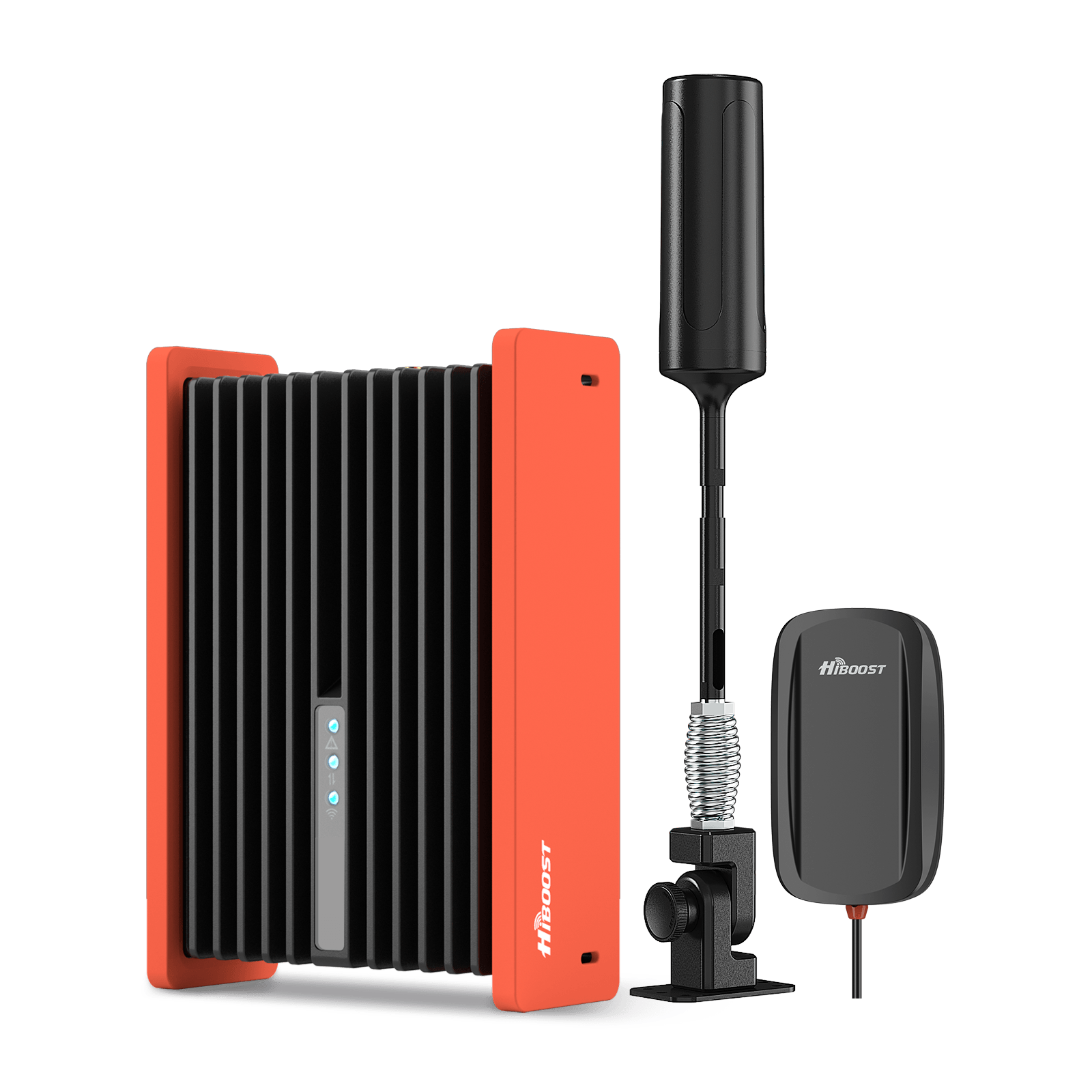


RVs, Campers, Vans & Trailers
Trucks, Semis, Vans, SUVs & Off-Road Vehicles
Cars, Vans & SUVs
RVs, Campers, Vans & Trailers
Latest
Latest
Latest
Previous
50dB
50dB
50dB
50dB
Metal & TPU
Metal & TPU
Metal & TPU
Metal & ABS
Fastest Upload & Download Speeds
Fastest Upload & Download Speeds
Fastest Upload & Download Speeds
Reliable Uplink and Downlink Speeds
All US Carriers
All US Carriers
All US Carriers
All US Carriers
✔
✔
✔
✔
Tech Specs
- WORKING BANDS Band 12 / Band 13 / Band 5 / Band 25-2 / Band 4
- UL FREQUENCY RANGE 698-716 / 776 - 787 / 824-849 / 1850-1915 / 1710-1755
- DL FREQUENCY RANGE 728-746 / 746 - 757 / 869-894 / 1930-1995 / 2110-2155
- SUPPORTED STANDARDS CDMA, WCDMA, GSM, EDGE, HSPA+, EVDO, LTE and all other cellular standards
- MAXIMUM GAIN 50 dB
- MAXIMIUM OUTPUT POWER UL 22 dBm, DL 0 dBm
- I/O PORT RPSMA-K / SMA-Female
- IMPEDANCE 50 ohm
- ENVIRONMENT CONDITION IP40
- DIMENSIONS 6.5 x 4.7 x 1.9 in
- WEIGHT ≥ 2.6 lbs / 1.2 kg
- POWER SUPPLY Input DC12-24V, Output DC12V-24V/3A Input AC100-240V/1.5A, Output DC12V/3A
Support
Data Downloads

FAQ
How do I connect the booster to the app for the first time?
Register an account and log in to the HiBoost app. Then connect via Bluetooth or Wi-Fi to add the booster to your device list.
Does this work with my service provider?
Yes, our boosters are compatible with all major U.S. carriers, including AT&T, Verizon, T-Mobile, and UScellular.
How do I find the band I'm using?
For ios
1.Dial*3001#12345#*then press call button
2.Choose All Metrics,Click Serving Cell Info
3.Check Band Info
For Android
1.Download "Network Cell Info Lite"
2.Choose "GAUGE"
3.Check"BANK"
How do i know where my carrier's nearest cell tower is?
You can find nearby cell towers by visiting websites like www.cellmapper.net or www.antennasearch.com. These tools help you identify your carrier’s tower locations based on your area.
Do I need a data connection for the booster to work?
No, a data or internet connection is not required for the booster to function. However, there must be at least one bar of existing cell signal. If there is no signal at all (a dead zone), the booster cannot amplify what doesn’t exist.