Do you find yourself waving your phone around the living room to catch a signal, or stepping outside your apartment just to send a text? Maybe you’ve been on a road trip in your RV when suddenly your bars drop to zero. It’s a frustrating, universal problem: poor cell reception can hit anyone, whether you’re in a city high-rise, a suburban home, or a camper in the woods.

The good news is that you don’t have to live (or travel) in a dead zone. This 2026 guide will show you how a cell phone signal booster can rescue your signal and help you stay connected and how to pick the perfect one for your house, apartment, or RV.
Whether you live in a rural area, a city apartment, or travel frequently, understanding how boosters work and which factors matter most will help you make a smarter decision.
Compare our top-rated boosters for homes, apartments, and RVs to get the best coverage and speed.
Shop Best Seller BoostersWhy Signal Boosters Matter
Even in the era of 5G, there are plenty of reasons you might be stuck with one bar or dropping calls. Weak cell signals usually aren't your phone’s fault, it's the environment. Here are the common culprits and why a signal booster can make a difference:
1. Thick Walls or Building Materials: Our homes themselves often block cell signals. Materials like brick, concrete, drywall, metal roofs, or energy efficient low E glass can weaken or completely block cellular signals.
For example, that cozy insulated apartment or a house with a metal roof might be sabotaging your reception. A booster solves this by capturing signal outside the building and retransmitting it indoors, bypassing the obstruction.
2. Distance from Cell Towers: If you live in a rural area or on the outskirts of town, you may simply be too far from the nearest cell tower. Cellular signals weaken over distance beyond a few miles, the signal can drop off significantly. Fewer towers mean a much weaker signal reaching your phone. A booster is essentially a bridge to that far away tower, pulling in a faint signal that your phone can’t and amplifying it.
3. Network Congestion: In urban apartments or densely populated areas, you might have plenty of bars at times but still experience slow data or poor call quality. That’s often due to network congestion and too many users on the cell tower. During peak times, you get a “trickle” of the capacity, resulting in sluggish service.
A signal booster won’t create new tower capacity (it can’t magically add more bandwidth), but it ensures your phone has the strongest possible link to the tower, which can help your device maintain a more stable connection even when the network is busy. Strong signals can mitigate some effects of congestion by reducing transmission errors and retries.
4. Carrier Frequency and Compatibility: Not all cellular signals penetrate buildings equally. For instance, low frequency bands (like 700 MHz LTE) travel farther and through walls better than high frequency bands. If your carrier primarily uses higher frequency bands in your area (or 5G signals that don’t go through walls), you might get spotty indoor service.
A booster that supports all carrier frequencies can catch whatever band is available outside and amplify it for you indoors. Importantly, most modern boosters are carrier agnostic, meaning one device will boost signal for all major carriers simultaneously. This is great if your family uses different providers or if you switch carriers everyone still benefits from the boosted signal.
In short, signal boosters matter because they take whatever signal is out there (even a faint one) and make it usable inside your space. They literally fill in “dead zones” with live signal. If you’re seeing dropped calls, unsent texts, or crawling data speeds due to any of the factors above, a booster can be a game changer.
As one tech reviewer put it, “poor cell phone service at home” leads to “very few bars on my phone, dropped calls, and slower speeds”, and that’s exactly where the best cell phone boosters come to save the day.
Different Living Situations, Different Needs
One size does not fit all when it comes to cell signal boosters. The right booster for you depends on your living situation and specific needs. Let’s break down what to look for in three common scenarios: houses, apartments, and RVs.
🏠 For Houses (Home & Multi-Room Spaces)
If you own a house whether a cozy one story or a multi level home you likely have a larger coverage area to fill with good signal. Walls, floors, and a larger footprint mean you’ll need a more powerful booster with a wider coverage range. Here’s what to consider for home use:
1. Larger Coverage Area: Look for boosters rated for multi-room or whole-house coverage. For example, a unit like the HiBoost 15K Smart Link is designed for big homes (covering up to ~15,000 sq. ft. under ideal conditions) and comes with high gain to blanket a large area. If you have a medium sized home, a model like the HiBoost 10K series (covering around 6,000–10,000 sq. ft.) can suffice.
The key is to choose a booster that can cover slightly more square footage than you actually need, since real-world coverage is often less than the max rating if the outside signal is weak.
2. Multi-Room Support & Indoor Antennas: Think about where you need a signal just one room or everywhere? Larger home boosters often allow multiple indoor antennas to spread signal to different floors or far corners of the house.
For instance, the HiBoost 10K Plus Pro includes two indoor antennas (one built-in and one extra panel antenna) to cover more rooms evenly. If you have a tall or expansive house, consider a booster kit that supports adding an extra indoor antenna (or choose a higher-power unit) for full coverage.
3. Outdoor Antenna Placement: Houses usually allow the advantage of mounting an external antenna on the roof or high on an exterior wall, which is ideal. Plan to install the donor (outdoor) antenna where your phone gets at least some signal typically high up and facing your nearest cell tower. Boosters for homes often come with a directional antenna that you point toward the tower for the best results.
This requires a bit of alignment but yields a stronger input signal to amplify. If climbing the roof isn’t an option, you can also mount on an eave, chimney, or even in an attic or window but outdoors with a clear line of sight is best. Thick walls or attic insulation can attenuate signals, so outside mounting is worth the effort.
4. Power and Gain: Home boosters are the most powerful allowed for consumers. Expect around 65–72 dB of gain on a good home unit. They also have higher downlink output power to cover more space. These higher-gain systems are perfect for rural homes with very weak outside signals.
The takeaway: for a house, don’t skimp on gain. Go for a maxed-out booster if you have only 1 bar outside. It can take a signal from say -110 dBm up to a much stronger -80 dBm – literally the difference between no service and decent service.

Example pick for houses: HiBoost 15K Smart Link Deluxe a whole-home booster with up to +70 dB gain and coverage for ~7,000-15,000 sq. ft. It supports all U.S. carriers (Verizon, AT&T, T-Mobile, etc.) and is 5G compatible. This kind of unit is ideal for large homes, multi-story houses, or any home with a weak outside signal where you want coverage in every room.
If your home is smaller, a step-down like the HiBoost 10K Plus Pro (68 dB gain, ~6,000-12,000 sq. ft. coverage) is a great choice that can easily handle medium homes or a couple of floors. Both come with app support and LCD displays for easier setup, which leads us to.

What Is a Cell Signal Booster and How Does It Work?
A cell signal booster amplifies an existing weak signal from nearby cell towers and rebroadcasts it inside your space. It consists of three main components:
- Outdoor antenna – captures the available signal from the nearest tower
- Signal amplifier – boosts the signal strength
- Indoor antenna – distributes improved signal indoors
Cell signal boosters are carrier-agnostic and work with major U.S. carriers such as Verizon, AT&T, and T-Mobile, as long as there is some usable signal outside.
🏢 For Apartments (Condos & Small Living Spaces)
Apartment and condo dwellers face a unique challenge: you need better signal inside, but you may not have the freedom to mount antennas on the roof or drill holes through walls. The good news is that there are boosters well-suited for these smaller, more restricted spaces:
1. Compact Coverage, Lower Power: In an apartment, you typically only need to cover a few rooms or a single unit (hundreds to a couple thousand square feet). A small-area booster (sometimes called a desktop or mini booster) is perfect. These units are physically compact, easier to hide in your decor, and have slightly lower gain (since they don’t need to cover a mansion).
For example, the HiBoost Sidekick is designed for apartments or small homes; it covers about 500 to 2,000 sq. ft. and has 62 dB max gain. That’s plenty to blanket a typical apartment with a strong signal. Despite its smaller size, it still boosts voice and data for all major carriers so everyone in the household benefits.
2. Indoor/Window Antenna Options: The biggest hurdle in apartments is installing the outdoor antenna. Many renters can’t access the roof or aren’t allowed to bolt things outside. The workaround is to use a window-mounted donor antenna. Some boosters (like the SureCall EZ 4G) come with an antenna that you can stick on the inside of a window facing out, eliminating the need to put one outdoors.
This streamlines the process by not requiring an external antenna, making such kits ideal for apartments up to ~2,000 sq. ft. If your booster kit has a normal outdoor antenna, you can often improvise by placing it on a balcony or just outside a window (with flat coax cable to not damage the window seal).
While an antenna in the window may not get as strong a signal as one on the roof, it’s usually sufficient for moderately weak signals and avoids lease violations. Always aim the antenna toward the nearest cell tower (there are apps and maps to help locate towers) for the best results.
3. Easy Installation: Apartment-friendly boosters prioritize easy, tool-free setup. Look for features like suction cup mounts (to attach an antenna on a window or glass door) or compact indoor antennas that sit on a shelf. Since apartments are smaller, often a single indoor antenna (panel or desktop style) can cover the whole unit. You’ll want to place the indoor antenna in a central location e.g. the living room to broadcast boosted signals to all rooms.
Many small boosters simply plug into a wall outlet; no complex wiring needed. For instance, the HiBoost Sidekick mentioned above not only is small but also includes an LCD display that helps you see the signal levels and adjust antenna placement easily. It’s a very plug-and-play solution, great for renters. And because it’s not permanently installed, you can take it with you when you move!
4. Building Penetration: Apartments often suffer from both external and internal signal blockers. You might be high up (far from street-level signal) or deep inside a large building. Thick concrete floors and walls between units can further weaken signals. A booster in this scenario is almost essential; it will pull a signal from outside your building and pipe it into your unit, overcoming that construction barrier.
Neighbors on their phones aren’t going to hog your booster; it’s a personal solution for your unit. (And don’t worry, boosters are FCC certified not to interfere with others or the carrier network they’re designed to sense and mitigate any oscillation or overload, so using one in an apartment won’t knock out your neighbor’s reception or anything like that.)
Overall, for an apartment go for a small, self-contained booster kit that’s easy to set up and take down. Example: HiBoost Sidekick (500–2,000 sq. ft. coverage). It’s affordable and apartment approved, with an LCD screen and even an app to guide installation.
Another example is the SureCall EZ 4G which we mentioned simplifies installation by using a window antenna, ideal if outdoor placement is a no-go. Both support all carriers, so whether you’re on AT&T and your roommate is on T-Mobile, one booster will cover you both.
🚐 For RVs (Mobile & Travel Use)
Life on the road means constantly changing signals in one spot, nonexistent 10 miles later. RV owners know this struggle well: you leave the city and suddenly “your cell signal [is] disappearing” as soon as you hit the open road. Enter the RV cell signal booster. These devices are tailored for mobile use, keeping you connected whether you’re parked at a campsite or cruising down the highway.
When choosing a booster for an RV or camper, keep these points in mind:
1. Portable, Vehicle-Specific Design: Use a booster made for vehicles/RVs, not a home only unit. RV boosters are built to withstand motion, vibrations, and constantly varying signal conditions. They also comply with FCC rules for mobile operation (as mentioned, mobile boosters are limited to 50 dB gain for multi carrier models.
A home booster might technically work in an RV while stationary, but it could overpower the network or oscillate when you drive, and it usually requires AC power. RV boosters run on 12V DC (often via a vehicle power adapter) and automatically adjust gain to handle driving through areas of strong and weak signal without intervention. In short, stick to an RV specific or “vehicle” booster for safety and best performance. (In fact, the FCC has distinct certification categories “stationary” vs “mobile” boosters and you should use the device as intended.
2. External Antenna (Magnet or Roof Mount): An RV booster will include an external antenna that goes outside your rig. This is absolutely essential to get a usable signal in remote areas, you need an antenna outside your RV (high up, if possible) to catch whatever signal is around. Common RV kits use a magnetic mount antenna that you can put on the roof of the RV (if it’s metal) or on a roof ladder or even suction-cup to a window.
Some advanced RV kits have a tall pole or telescoping antenna that you raise when parked. While parked, a directional antenna on a telescoping mast can give you superb performance. If you primarily use the RV stationary for extended periods, you might opt for a kit with a directional antenna (e.g. the weBoost Destination RV has a big Yagi for campground use.
However, if you’re frequently on the move, stick with the standard omnidirectional antenna. It grabs signals 360° around and will keep you connected as you drive, handing off between cell towers. Either way, expect to mount an antenna on your RV’s ladder, roof, or window. It required hardware for the booster.
3. Coverage Inside the RV: RVs are essentially big metal boxes on wheels, which is part of the reason signals have trouble getting in. An RV booster’s job is to take the outside signal from the roof antenna, amplify it, and broadcast it inside your camper so your phones/tablets get service. Most RV boosters come with a small indoor antenna (sometimes a cradle or a little desktop antenna) that you place inside the RV living space.
This covers the area within the vehicle usually enough for the whole RV (which is a small area compared to a house). Keep in mind the boosted zone might be a bit concentrated; you’ll get best results within a few feet of the internal antenna. But a good RV booster can support multiple users throughout the RV at once.
Whether you’re in the front driving or in the back making a call, everyone can benefit, as long as they stay relatively close to the inside antenna. You can always move around the indoor antenna or use a patch antenna (for example, some people mount it on the ceiling in the middle of the RV for a more uniform coverage).
4. Power Source: RV boosters will include a DC power supply typically a 12V cigarette lighter plug or hardwire option. When shopping, ensure you have a convenient power port in your RV where you plan to place the booster unit. Many plug into the dash area or an outlet in the RV cabin. Some boosters can also run off portable power stations.
The power draw is usually low (similar to a car charger for a phone), so you can run it off your RV batteries without worry. Just remember to turn it off if you’re parked for a long time without vehicle power so you don’t drain your battery. A nice feature in some models is an automatic shutoff or an app that lets you monitor the booster’s status remotely.
5. Boosting on the Go: The real beauty of an RV booster is staying connected while driving through weak signal areas. A powerful unit like the HiBoost Travel 3.0 RV can do exactly that; it's designed to “keep you connected even when you're on the move” across rural highways. With 50 dB gain max (the FCC max for vehicles), it will amplify 3G, 4G LTE, and even 5G signals for all carriers, so you can have navigation, streaming music, and calls working much farther from urban centers.
Modern RV boosters like this also have upgraded antennas and amplifiers to better handle the larger size of an RV versus a car. Expect fewer dead zones for instance, user tests have shown going from barely sending a text at -113 dBm to streaming video at a boosted -85 dBm in places like Yellowstone and Yosemite. It’s a must-have for digital nomads or anyone who needs reliable signal while exploring off-grid.
Pro Tip: Before buying any booster (home, apartment or RV), it’s wise to check your current signal strength in dBm at your location. Bars can be misleading, so use a signal meter app or your phone’s field test mode to see the numeric signal reading. For example, if your phone shows -105 dBm outside your house, that’s a very weak signal; if it’s -85 dBm, that’s a moderately decent signal.
This info helps gauge how strong a booster you need. As a rule of thumb, the closer to 0 dBm, the better (around -50 dBm is an excellent full signal, and -110 dBm is near dead). A booster can often take a signal from, say, -110 dBm and improve it to around -80 dBm.
Knowing your starting dBm guides you in picking a booster with sufficient gain. It can also help you find the best place to mount your outdoor antenna and walk around with the app to see where the signal is highest (perhaps one side of your house or a certain window). That’s where your booster’s donor antenna should go!

What Features to Compare Before Buying
Get reliable signal everywhere—whether in your apartment, home, or RV—with HiBoost boosters.
Shop NowChoosing a signal booster can feel technical, but focus on a few key features and specs that matter most. Here’s what to compare when shopping for the right booster:
1. Coverage Area (Sq. Ft.): This tells you the theoretical size of the area the booster can cover with improved signal. Match this to your space: a small 1,500 sq. ft. booster won’t adequately cover a 5,000 sq. ft. house (especially under weak signal conditions). Manufacturers advertise coverage like “up to 5,000 sq ft,” but remember that is in perfect conditions.
In practice, coverage is highly dependent on your outside signal strength. If you have a very weak outside signal, the effective coverage will be much less. Always err on the side of a larger coverage booster if in doubt.
For instance, if you need coverage for a 2,000 sq. ft. space but you only get 1 bar outside, you might choose a model rated for 4,000+ sq. ft. to ensure robust coverage indoors. Conversely, if you only need to cover one room (say a home office or a studio apartment), you can save money with a smaller range booster. Compare the coverage specs, and also look at whether the booster supports multiple indoor antennas (useful for spreading signal in larger homes).
2. Signal Gain (dB): Gain is a crucial spec: it's how much the booster can amplify the signal, measured in decibels (dB). Higher gain means a stronger boost and typically more coverage. Consumer boosters usually range from ~60 dB on the low end (small units) up to 70–72 dB (powerful home units). Each +3 dB roughly doubles the signal power, so the difference between a 65 dB and 72 dB booster is significant.
If you’re in the countryside with very weak outside signals, you’ll want as much gain as possible. For example, “small home” boosters around 60 dB might be fine if you already get 2-3 bars outside, but for 0-1 bar situations, a 70 dB booster will make a world of difference. Note that by FCC regulations, multi-carrier home boosters max out around 72 dB, and vehicle boosters at 50 dB (63-65 dB if it’s a single carrier unit).
So if you see one claiming 100 dB, it’s likely a single carrier specialized unit like the Cel-Fi (which only boosts one network at a time). For most people, a broadband multi-carrier booster is more convenient. Bottom line: compare the gain of even 5-10 dB is huge in performance.
3. Supported Frequency Bands (Carrier Compatibility): You want a booster that is compatible with your carrier’s signal frequencies. In the U.S., major carriers use a handful of LTE bands (and 5G low-band frequencies) such as Band 12/17, Band 13, Band 5, Band 2/25, Band 4, Band 66, etc.
A good broadband booster supports multiple bands covering all carriers (Verizon, AT&T, T-Mobile, Sprint, US Cellular). Virtually all name brand consumer boosters do this; they'll typically list the band numbers or say “supports all U.S. carriers.” For example, a spec might say it covers band 12/13/5/2/4 which would include Verizon’s, AT&T’s, and T-Mobile’s main 4G channels. In 2025, look for boosters labeled “5G ready”.
This doesn’t mean they boost every kind of 5G, but they boost the frequencies on which 5G is deployed at low and mid bands. Many 5G networks (like AT&T’s and Verizon’s “nationwide 5G”) actually use the same bands as 4G LTE, so a booster will amplify those just fine.
Some newer boosters even include Band 71 (T-Mobile’s 600 MHz extended-range 5G) useful if you’re on T-Mobile. Keep in mind boosters cannot amplify 5G millimeter wave (the ultra-high-frequency 5G in certain urban areas) and currently don’t amplify T-Mobile’s mid-band 5G (2.5 GHz) due to FCC restrictions.
If your phone shows a 5G icon but it’s actually on an unsupported band, the booster will just ignore that and still boost 4G/LTE. In any case, ensure the booster works for your carrier if in doubt, check the product page for a list of supported carriers or call the manufacturer. Most likely, if it’s FCC certified and says “all carriers,” you’re good to go.
4. Portability vs. Fixed Installation: Think about whether you need a booster that can move with you or if it will live in one place. Home boosters are typically fixed installs you mount the antenna on the roof, run cables, and you’re done. They’re not meant to be continually set up and taken down. If you’re renting or plan to move, you can uninstall and take it along, but it’s a bit of work. On the other hand, vehicle/RV boosters are somewhat portable designed to be easily installed and removed.
For example, an RV booster might have a magnet mount antenna and suction attachments, so you can set it up at the campground and stow it when not in use. If you have a situation like needing a signal at a vacation cabin on weekends and in an apartment during the week, you might opt for a less permanent solution. Some smaller home boosters can be installed in a non-destructive way (using window entry cables, indoor antennas) making them semi-portable.
Also, consider the form factor: the HiBoost Travel series has a rugged build with a handle, clearly meant to be mobile, whereas a large home booster might be a big metal box you screw to the wall. Match the booster to your lifestyle. If you only need coverage in one location, a fixed install is fine (and usually higher performance). If you want flexibility, look for kits advertised for easy DIY install or travel use.
5. App Support and Smart Features: The user-friendliness of a booster often comes down to what kind of feedback and controls it gives you. Many newer boosters offer smartphone app support or at least an LCD readout. For instance, HiBoost provides a Signal Supervisor app that connects to their boosters via Bluetooth or Wi-Fi allowing you to see the signal strength on each band, get troubleshooting help, and even remote monitor your booster.
This can greatly simplify aiming your outdoor antenna. It’s also useful to verify that the system is working optimally; you can see if it’s in normal range or if any alarms (like oscillation or overload) are triggered.
Other brands like weBoost have simpler apps that help with installation by pointing you to tower locations. If you’re tech-savvy and want that extra insight, choose a booster with an app or at least an LCD display with readings. The LCD screens on some boosters (like the HiBoost home units) show frequencies, gain, and power levels, which is great for fine tuning.
Additionally, features like automatic gain control (AGC) are standard now the booster will self-adjust the gain to avoid overload, meaning once you set it up, it maintains itself. All FCC-certified boosters will have safety features to prevent interference (like shutting down if the antennas are too close causing oscillation).
But premium ones do it more gracefully and indicate to you if something’s off. In short, compare the usability features: apps, indicator lights, LCDs, etc., especially if you’re a first-time installer. They can save you a lot of guesswork.
6. Other Considerations: A few more things to note: warranty length (most give 2-3 years; good for peace of mind), support and reputation, and included accessories. Check if the kit includes everything you need: outdoor antenna, indoor antenna(s), coax cables of sufficient length, power supply, mounting hardware. Some “plus” kits might include an extra indoor antenna or longer cable, which could be worth it. Also consider aesthetics and size if that matters for indoor units some are more discreet than others (for example, flat panel antennas that blend into decor vs. a big box unit).
With these features in mind, you can confidently compare booster models. Next, let’s look at some top picks in 2025 for different scenarios, which exemplify these features.
Common Mistakes to Avoid When Buying a Signal Booster
- Buying a booster without checking outdoor signal strength
- Choosing insufficient coverage size
- Ignoring building materials like metal roofs or concrete walls
- Using non-certified or outdated equipment
Top Picks for 2026
To make your choice even easier, here are some recommended cell signal boosters in 2025 and the scenarios they’re best suited for:
1. Best for Large Homes – HiBoost 15K Smart Link Deluxe: If you need to cover an entire house (multi-story or ~7,000-15,000 sq. ft.), this powerhouse booster is up to the task. It boasts 70 dB gain (max allowed) and comes with a directional outdoor antenna and panel indoor antenna. It’s ideal for very weak outdoor signal areas even if you only have one bar outside, the 15K Smart Link can amplify that to usable strength across your home.
HiBoost 15K Smart Link Deluxe Cell Booster
Covers 7,000-15,000 sq. ft.
It supports all major US and Canadian carriers and is 5G compatible for current low-band 5G. Users report clearer calls and faster internet throughout their home once this is installed. Plus, it has an LCD display and works with the HiBoost app for easy setup and monitoring. Choose this if you refuse to compromise on coverage. It's literally like bringing a “mini cell tower” into your home for full bars everywhere.
2. Best for Midsize or Multi-Room Homes – HiBoost 10K Plus Pro: For medium homes, offices, or large apartments, the 10K Plus Pro is a top choice. It offers up to 68 dB gain and is rated for around 6,000 to 10,000 (even 12,000) sq. ft. of coverage. One standout feature of this model is it includes two indoor antennas one built into the booster and an extra panel antenna allowing you to cover two separate areas or floors more effectively.
HiBoost 10K Plus Pro Phone Signal Booster
Covers 6,000–12,000 sq. ft.
This is great for, say, a house where you want one antenna on the ground floor and another upstairs. Like its big brother, the 10K Plus Pro works with all carriers (Verizon, AT&T, T-Mobile, etc.) simultaneously and is also 5G ready. With its robust antenna system and metal construction, it’s built for performance: “a powerful antenna system.
With 68 dB max gain, it pulls in the strong outside signal indoors, amplifies it, and provides improved reception for medium to large [spaces]”. Use the app or LCD to optimize it. This booster hits the sweet spot for many suburban homes strong enough to handle weak outdoor signals, but not overkill if you don’t quite need the 15K’s extreme range.
3. Best for Apartments, Condos & Small Homes – HiBoost Sidekick: Living in a smaller space doesn’t mean you should tolerate poor signal. The Sidekick is an excellent budget-friendly, compact booster tailor made for apartments, condos, or small single family homes.
HiBoost Sidekick Cell Signal Booster for Home
Covers 500 - 2,000 sq. ft.
It covers up to 2,000 sq. ft. (ideal for a couple of rooms or a small home) Don’t let the size fool you it still provides up to 62 dB of gain which is plenty to turn 1 bar into 3-4 bars in a small area. It boosts all 2G/3G/4G LTE and 5G low-band signals for every US carrier, so it’s as universal as the big models.
What makes the Sidekick shine for apartment use is its easy setup and features: it has a front LCD display that shows you the signal readings and status, making aiming the antenna a breeze. It’s also app compatible for fine tuning.
Physically, it’s small and sleek, you can place the booster on a desk or shelf. The indoor antenna is usually integrated (or a small whip antenna), so you don’t have bulky panels on your wall. Installation can often be done entirely indoors if needed e.g. mount the donor antenna on a window facing outside.
At a price point around the mid-$200s, it’s an affordable fix to apartment dead zones. As a bonus, it’s FCC approved and uses carrier-grade components just like the bigger models, so you get reliability and performance in a mini package. For anyone in a rental or a cozy home, the Sidekick delivers solid bang for the buck to “instantly boost your signal bars” indoors.
4. Best for RVs & Travel – HiBoost Travel 3.0 RV: Hitting the road? The Travel 3.0 RV is a popular 2025 pick for mobile signal boosting. This kit is specifically designed for RVs, campers, motorhomes, and travel trailers.
HiBoost Travel 3.0 RV Cellular Signal Booster
For RVs, campers, motorhomes, travel trailers, vans, and mobile homes
It will keep you connected whether you’re parked at a remote campsite or driving on the highway. The specs: 50 dB max gain (the highest allowed for moving vehicles) and an upgraded outside antenna to pull in distant signals. It supports all phones and all U.S. carriers (3G, 4G LTE, and 5G), so you don’t have to worry about carrier compatibility on your trips.
The installation is RV-friendly: typically a magnetic mount or clamp outdoor antenna for the roof, a slim indoor antenna for inside the cabin, and a 12V DC power plug. One of its advantages is it’s built rugged with a metal housing and even a silicone handle for portability. Real-world, this booster can be a lifesaver: imagine being in a national park with near-zero signal and then being able to get a usable connection to check maps, make a call, or upload a photo after you set up the booster.
It has been noted for covering the entire vehicle and multiple users with improved reception. So everyone in your RV can stream music or have a clear call as you roll down the road. In stationary tests, users saw big jumps in data speed once the booster was on (as shown in the HiBoost Yellowstone example: from 1.2 Mbps to 13 Mbps download after boosting.
If you work remotely from your RV or just want peace of mind for emergencies, this booster is worth it. It’s also relatively easy to set up/take down, so it suits weekend RVers and full-timers alike.
Note: If you mainly use your RV parked in one location for long periods, consider also a “stationary” mode booster with a directional antenna for max range (as an alternative). But for most travelers, the Travel 3.0 RV strikes the perfect balance of power and mobility, keeping you connected on the go.
Of course, there are other great boosters on the market (weBoost and SureCall have notable models, for example). But the ones above are top-rated in their categories and illustrate what to look for. By identifying your scenario and priorities, you can narrow down to the best booster that fits your needs. Next, we’ll cover a few frequently asked questions to address any remaining doubts.
Why Many Users Choose HiBoost Signal Boosters
HiBoost offers FCC-approved signal boosters designed for homes, apartments, RVs, and vehicles. They work with all major U.S. carriers and are built to deliver reliable performance in real-world conditions.
HiBoost systems are known for:
- Easy installation
- Multi-carrier compatibility
- Reliable indoor coverage
- U.S.-based customer support
Final Thoughts: Choosing the Right Signal Booster in 2026
The right cell signal booster depends on your location, signal strength, coverage needs, and usage scenario. By understanding these factors, you can confidently select a booster that improves call quality, data speeds, and overall connectivity.
If weak signal is disrupting your daily life or travels, a properly chosen signal booster remains one of the most effective solutions in 2026.
Frequently Asked Questions (FAQ)
Q1: Can I use a home booster in an RV (or vice versa)?
A: It’s generally not recommended to use a home booster in an RV. Home (stationary) boosters and RV/vehicle (mobile) boosters are designed with different use-cases and regulations in mind. For instance, home boosters often have higher gain (up to 72 dB) and are meant to be pointed at one tower and left in place. Mobile boosters are limited to lower gain (~50 dB for multi-carrier) by FCC rules and use omnidirectional antennas to handle movement.
If you put a high power home booster in a moving vehicle, a few issues arise:
(1) It may constantly oscillate or self-adjust as you pass cell sites, reducing its effectiveness or even shutting down.
(2)It likely requires a 120V AC power source (not a simple 12V car outlet) unless you use an inverter.
(3) The outdoor antenna that comes with home units is usually a directional type, which is impractical for a moving RV. Meanwhile, using a tiny vehicle booster in a house might not provide enough coverage or gain for a large area.
The FCC certification for boosters explicitly classifies “Consumer Stationary” vs “Consumer Mobile” boosters; you’re supposed to use them in their intended environment.
In short, use the right tool for the job. That said, if you live in an RV full-time and it’s mostly stationary, you could install a residential booster at your campsite. But you’d need to turn it off while driving. For anyone actively traveling, stick to an RV-specific model for hassle free operation.
As a resource confirms, “not all boosters are designed for recreational vehicles, some work best while parked, others keep you connected on the move”. The best solution is to get a dedicated RV kit. It will include everything needed for vehicle install and meet all legal requirements for on the road use.
Q2: How do I know which booster is compatible with my carrier?
A: The vast majority of consumer signal boosters today are compatible with all major carriers by design. If you see a booster advertised as “multi-carrier” or “supports all U.S. carriers,” it means it amplifies the common frequency bands used by AT&T, Verizon, T-Mobile, Sprint, etc. For example, a booster listing Band 12, 13, 5, 2/25, 4, 66, 71 covers the key LTE bands for the big carriers (and their 5G low-band which rides on those frequencies).
All the top picks we mentioned (HiBoost, weBoost, SureCall models) are broadband and will work regardless of your network. The simpler way: check the product specs or box it will explicitly say which carriers it works with. Look for language like “works with all US carriers: Verizon, AT&T, T-Mobile, Sprint, etc”. If it only lists one carrier, that’s a red flag unless it’s a specialty single-carrier device like Cel-Fi (which is not common for home/RV use unless you specifically want that).
Every FCC certified booster sold for general consumer use must not interfere with other networks, and most amplify multiple bands at once meaning one booster will boost everyone’s signal in your home regardless of carrier. So if your household has a mix (say you have Verizon work phone and AT&T personal phone), a booster will improve both simultaneously (as long as those networks have some signal outside to begin with).
The only nuance: 5G compatibility. As discussed, boosters can’t boost certain 5G signals like T-Mobile’s mid-band 5G (n41 at 2.5 GHz) or any carrier’s millimeter wave 5G. They can boost 5G that’s deployed on low bands (like n71 600 MHz, n5 850 MHz, etc., many of which overlap with 4G). So if your carrier’s 5G is mostly on low band in your area, you’re fine the booster will treat it just like 4G and amplify it. If you’re unsure, consider this: boosters mainly ensure you have solid call and text (which are still often on 4G LTE) and decent data on LTE/5G low-band.
If your phone shows 5G UC or 5G+ and that’s a high frequency band, the booster might not cover that, but it will likely give you 4G LTE fallback which is still vastly better than nothing. In any case, you’ll know a booster is carrier compatible by its documentation. When in doubt, search the model name and “carriers supported.”
And you can always contact the manufacturer or seller they’ll confirm compatibility. Pro tip: if you want to double-check frequencies, you could look up what band your phone is using in field test mode and match that to the booster’s spec sheet. But for most people, simply buying a reputable brand booster labeled “all carriers” ensures compatibility.
Q3: Do all boosters require an outdoor antenna?
A: In practice, yes nearly all cell signal boosters have an external “donor” antenna that is meant to be placed outside (or at least somewhere it can receive a signal from outside). This is a fundamental part of how boosters work: one antenna (outside) catches the weak signal from the cell tower, and the amplifier amplifies it, then another antenna (inside) rebroadcasts it indoors. However, there are a few exceptions or special designs: some units are designed for easier setup by using an antenna that you stick on a window inside your building, instead of fully mounting it outside.
For example, the SureCall EZ 4G we mentioned earlier is a panel that you put on your window facing out; it's technically still an “outside” antenna, just located indoors against the glass. This avoids running a cable outdoors, but you still need that antenna to be at the window to receive the signal. Essentially, something has to get the signal from outside. The booster can’t create a signal out of thin air in a basement with no reception at all (remember: a booster amplifies existing signal, it can’t work if there is zero signal outside).
So either you mount an antenna on the roof/eave, suction cup it to a window, or even put it in an attic but you’ll need to position it where it can hear the cell tower. All the consumer boosters on the market include this external antenna for that reason. It’s also worth noting: using the outdoor antenna is strongly recommended even if the booster kit could technically work without one.
You might think, “I get 1 bar by the window, can’t I just put the booster unit there and boost it?” The answer is no the booster’s internal circuitry is not an antenna; you must connect the antenna that comes with it. Also, placing the antenna outdoors gives you a huge advantage in signal strength (outside signals can be many times stronger than deep indoor signals).
One more angle: for vehicle boosters, the “outdoor” antenna is that small magnet-mount or OTR antenna you put on the car’s roof. It's doing the same job (just in a more compact form). Without it, the booster can’t communicate with the cell tower effectively.
So, in summary: virtually all boosters require an antenna outside or at the very least at a window facing outside. If you absolutely cannot have anything outside, choose a model specifically intended for that scenario (like the aforementioned SureCall EZ 4G). But be aware you might sacrifice some performance. A rooftop antenna will always yield the best results, often pulling in signals from miles further away. The extra effort to install it can mean the difference between a marginal boost and a stellar one.
If you’re in an apartment and can’t mount externally, use a balcony or window placement. For homes, get that antenna up high on the roof or side of the house for best line of sight. And for RVs, yes, you’ll be putting an antenna on the roof or ladder each time you set up camp or even leaving it mounted there permanently. Rest assured, the antennas are generally small and not very conspicuous (some look like little sticks or domes).
Choosing the right booster isn’t just about bars on your phone, it's about staying reliably connected where you need it most, whether that’s enjoying Netflix in your off grid cabin, being able to work from your downtown apartment, or having GPS and phone service alive throughout your road trip.
The right booster for your lifestyle will make dropped calls and dead zones a thing of the past. Remember, don’t guess or go by trial-and-error with signal issues. This guide showed that by considering your environment (home vs. apartment vs. RV) and key specs like coverage and gain, you can zero in on the perfect solution. A bit of upfront research leads to years of hassle-free connectivity.
At the end of the day, a cell signal booster is an investment in peace of mind and convenience no more worrying if the storm knocks out Wi-Fi or if your phone will get reception in the back bedroom. With the information here, you’re well equipped to pick the unit that fits your needs in 2025 and beyond.
👉 Explore HiBoost’s top rated signal boosters with this quick quiz to find your match. It’s a fast way to narrow down the choices and ensure you get the booster built for your specific situation. Don’t let bad signals hold you back, boost it, and stay connected anywhere and everywhere!
Recommended Reading
How to Install a Cell Phone Signal Booster at Home (Step-by-Step)
Why Is My Cell Signal Weak? Common Causes and How to Fix Them
Boosting Signal for Remote Cabins and Rural Homes
How to Measure Your Current Signal Strength Before Buying a Booster
Best Cell Signal Boosters in 2025: Top Picks for Home, RV, and Office
Top 3 Cell Phone Signal Boosters in 2025 – Tested & Reviewed
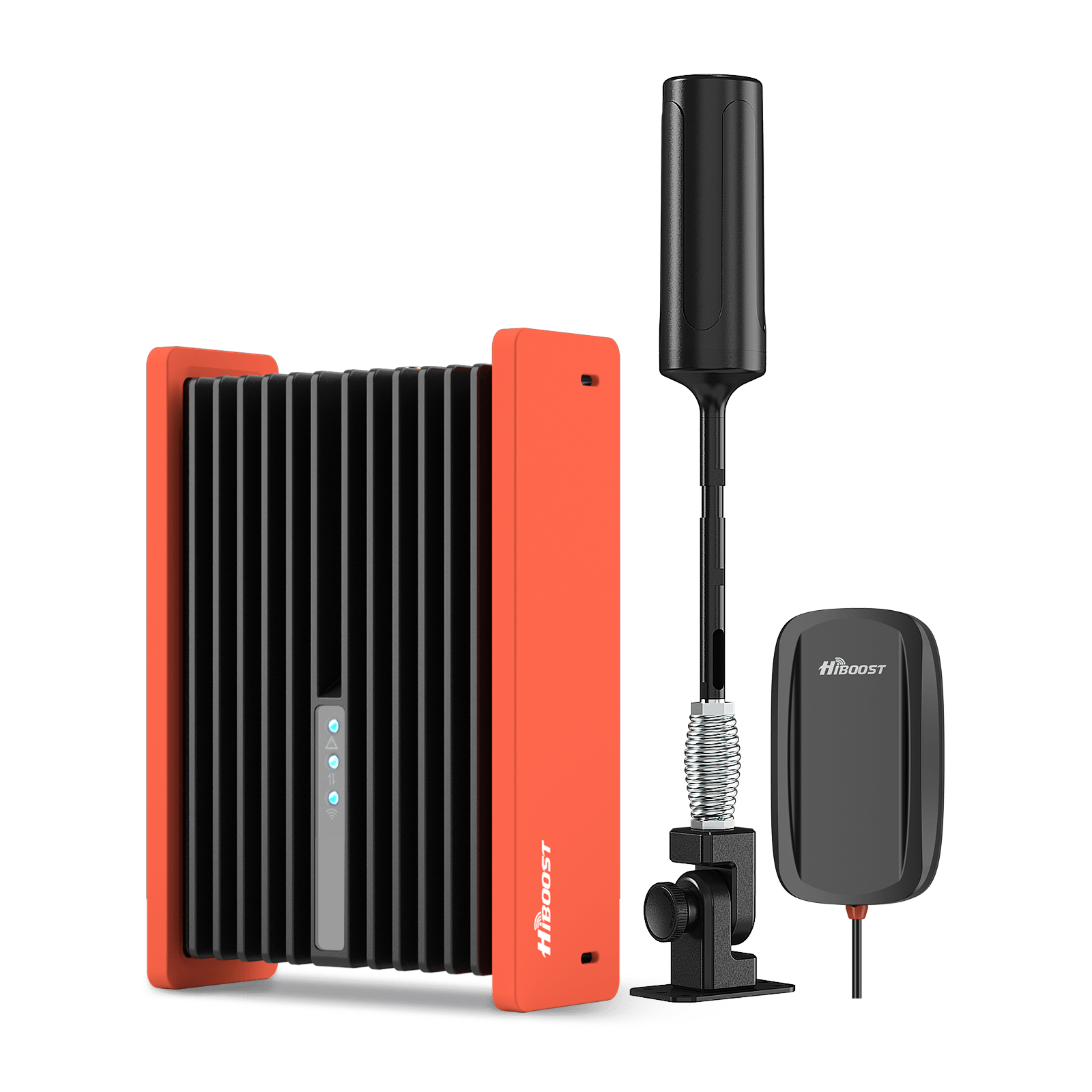








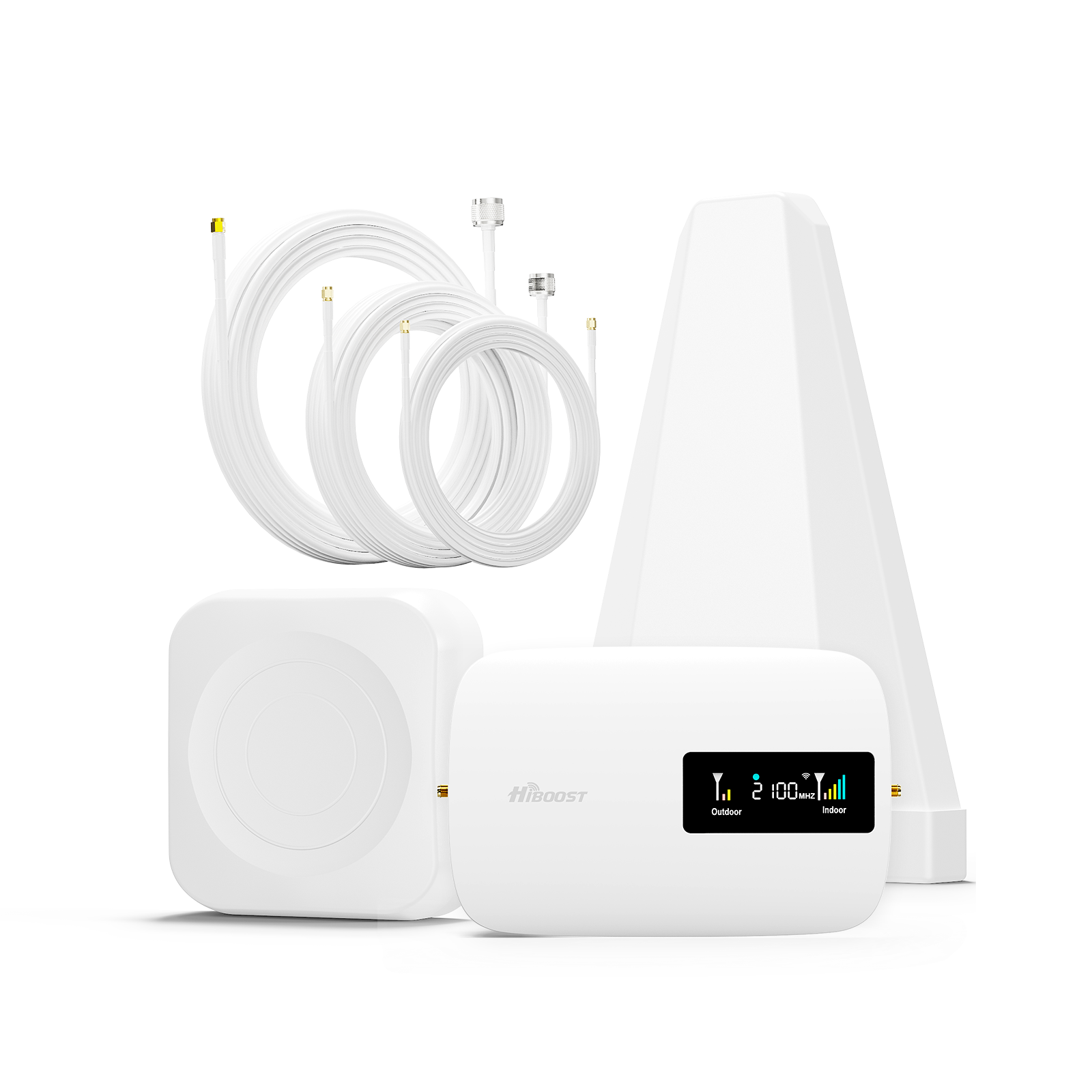







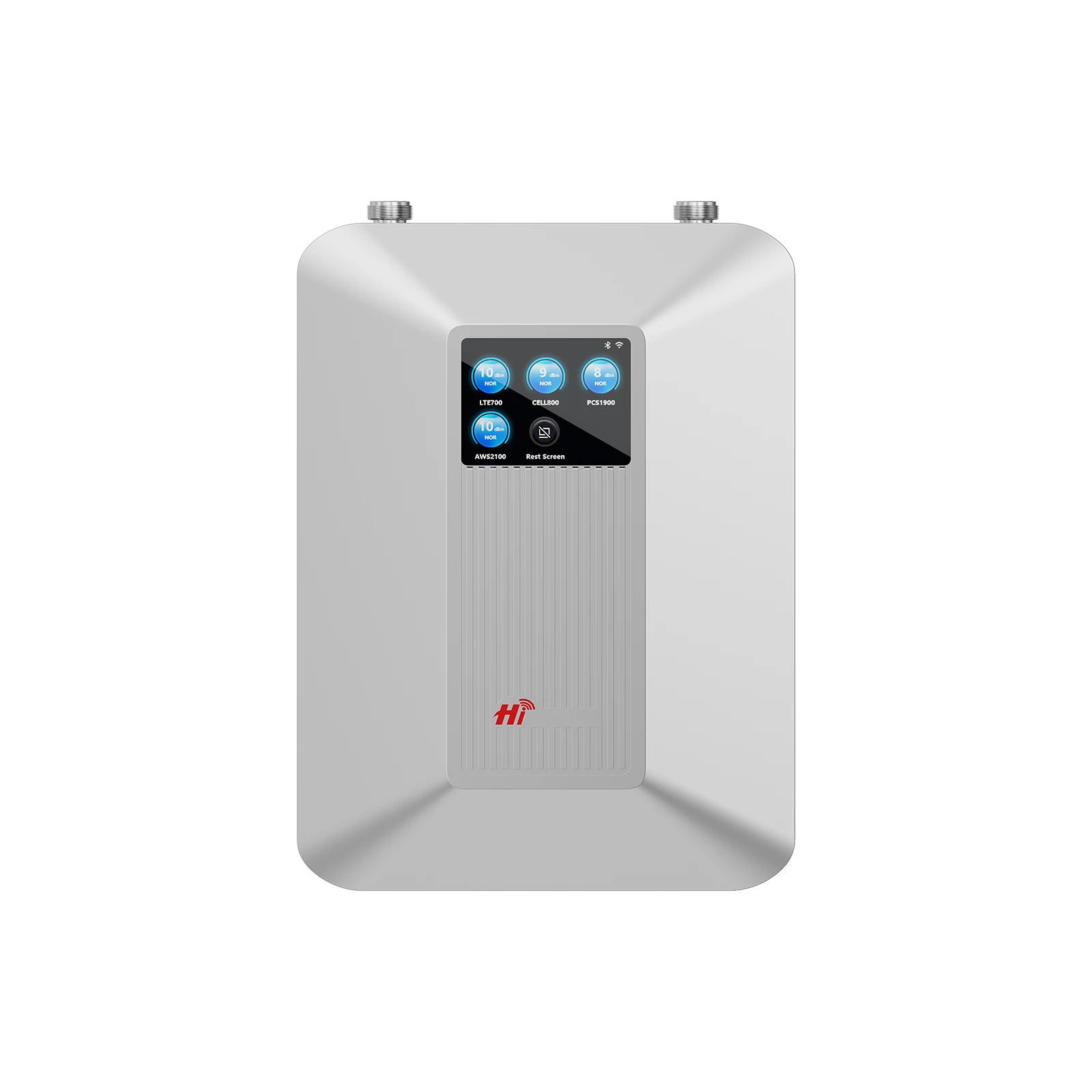
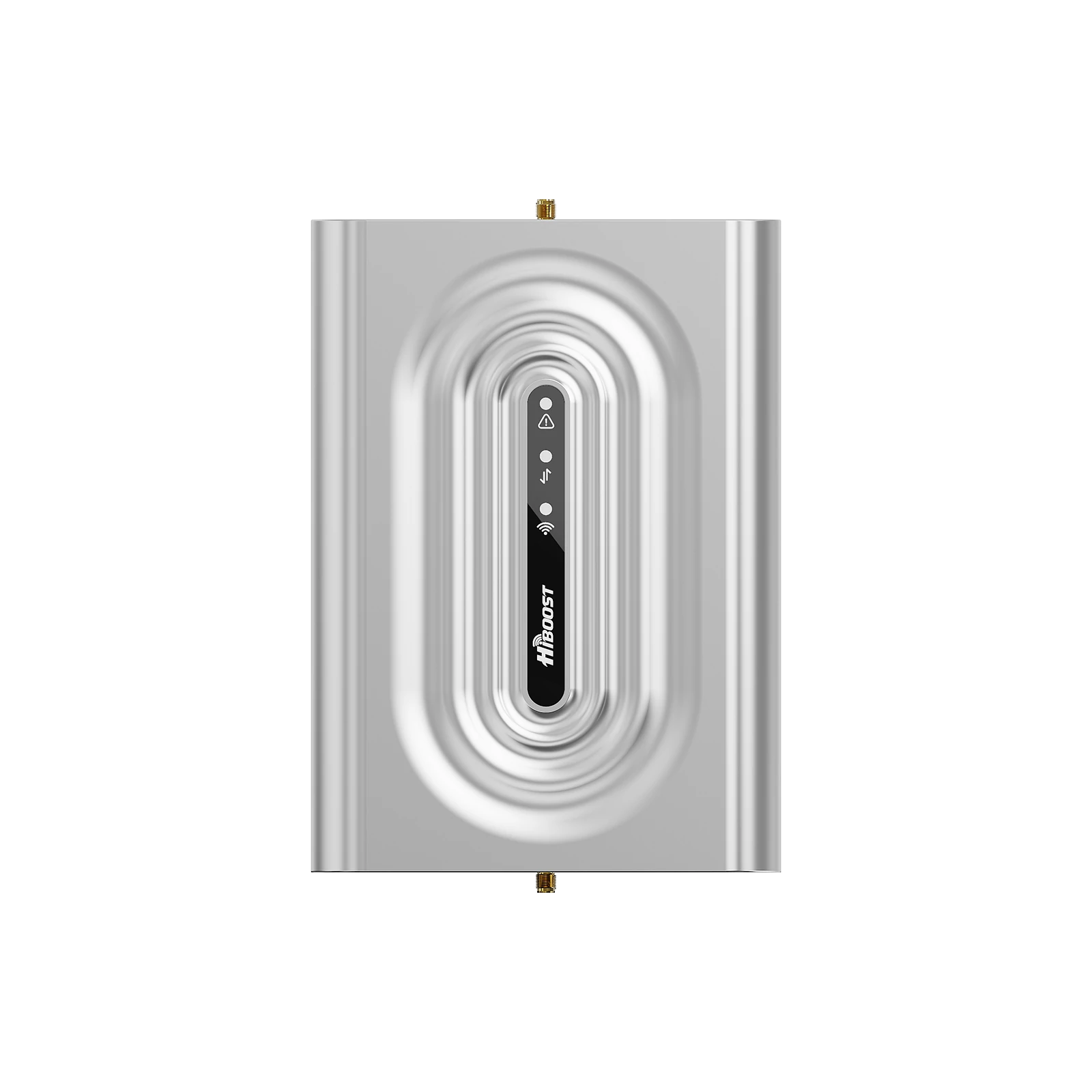



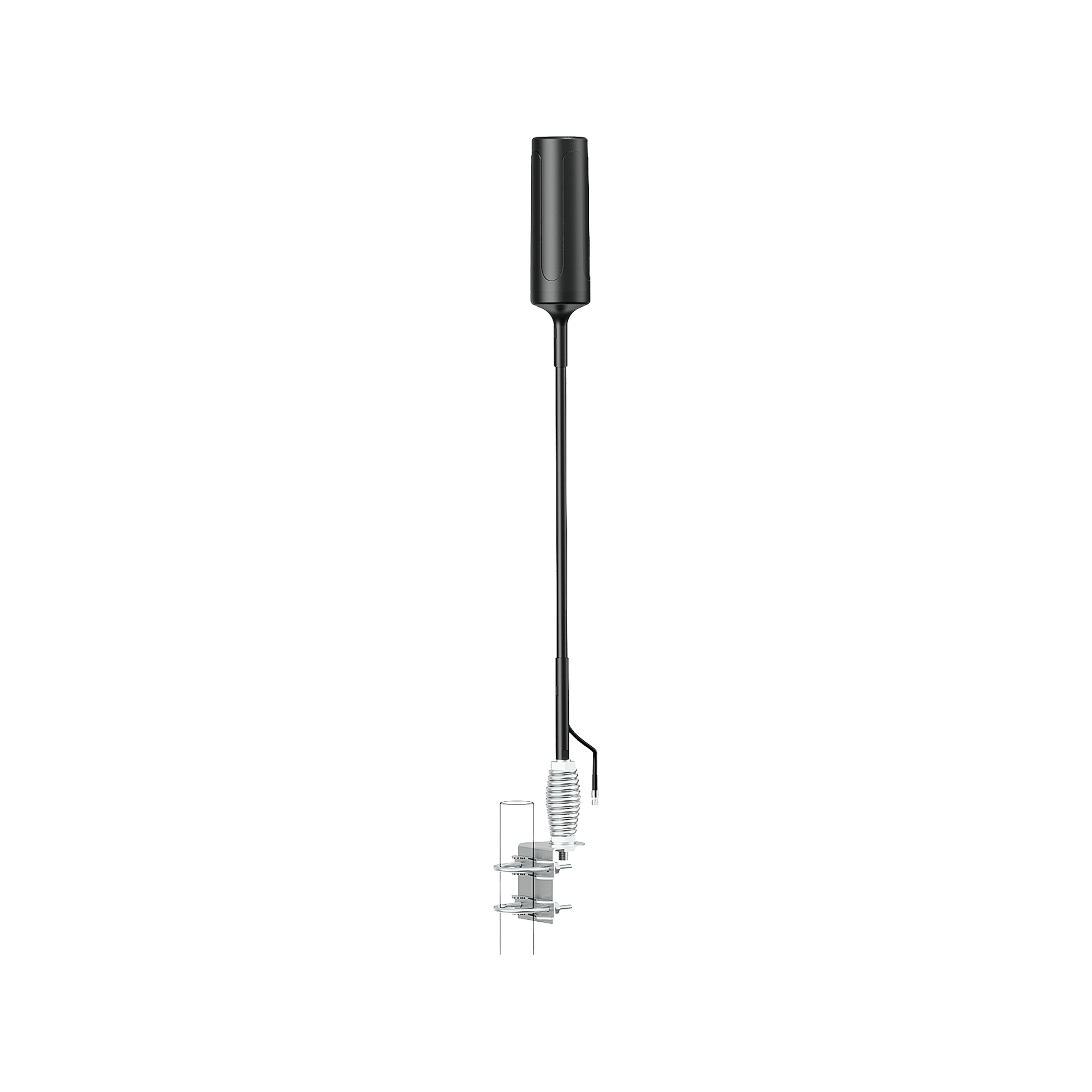


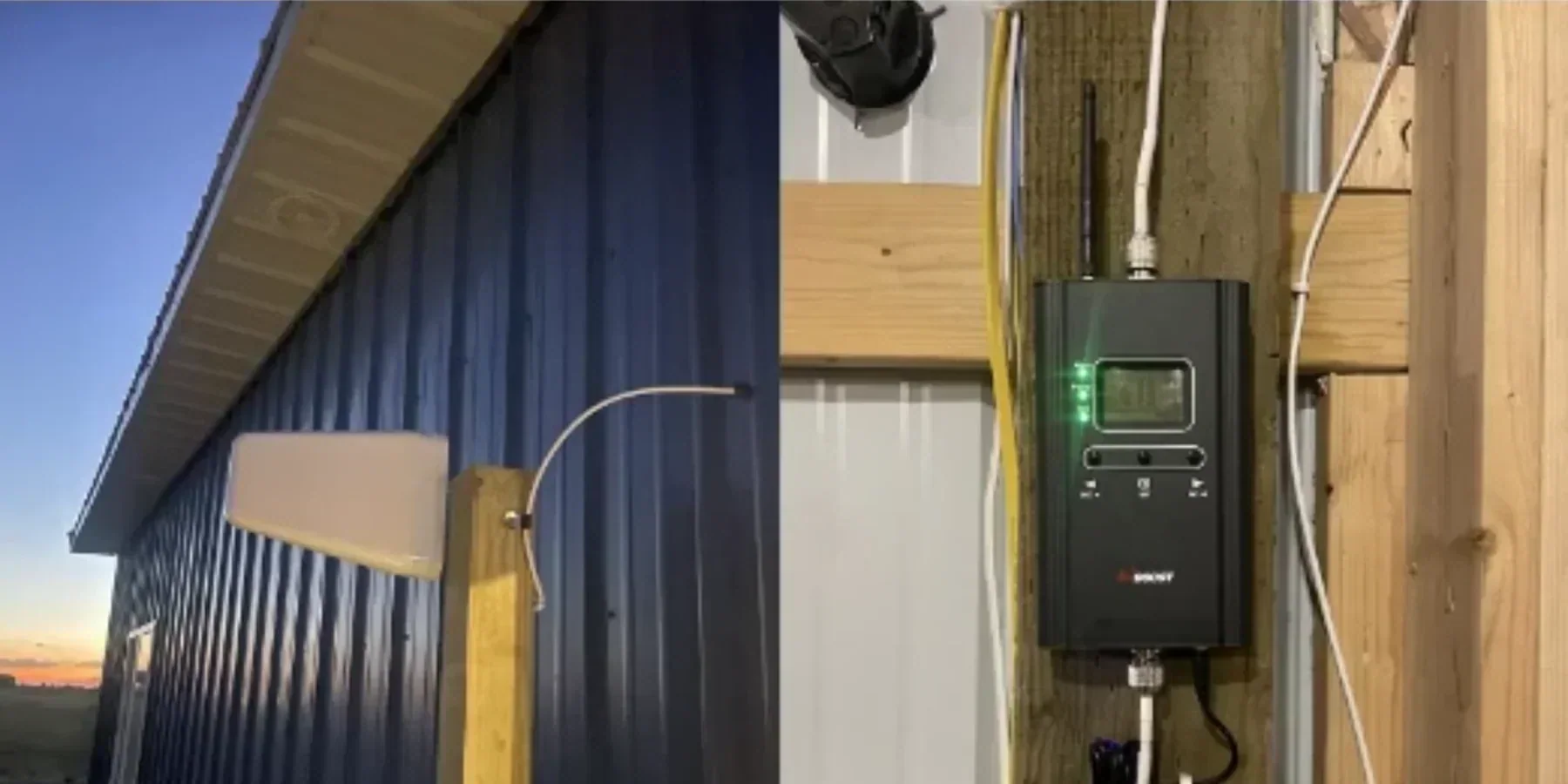
Leave a comment
All comments are moderated before being published.
This site is protected by hCaptcha and the hCaptcha Privacy Policy and Terms of Service apply.