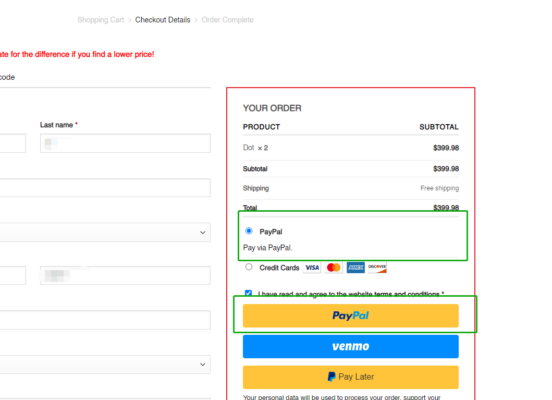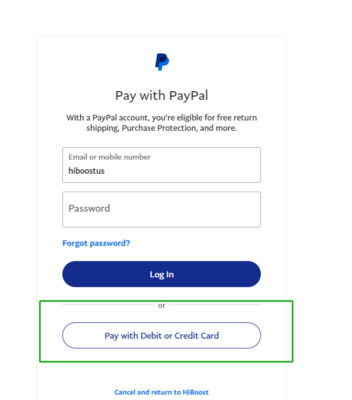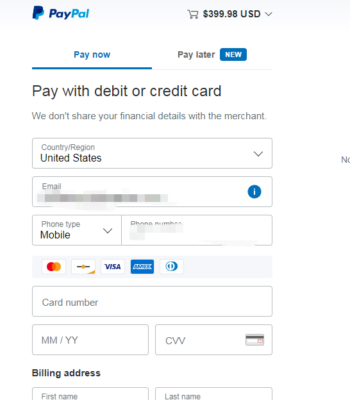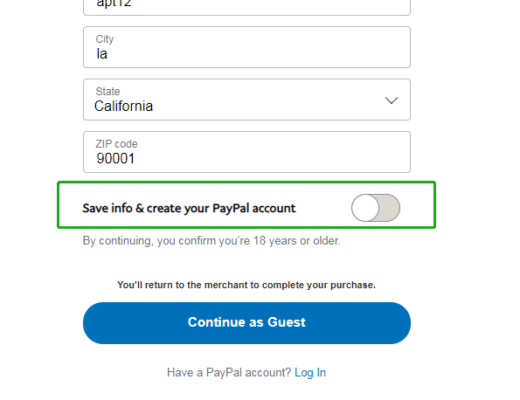Choose Your Country or Region
PAYMENT METHOD NOTES
Our website supports payments like Paypal, Visa, MasterCard
What to do if payment failed
- Fill in the correct payment account and password
- Ensure sufficient funds
- Switch to your other paypal account or Debit/Credit card account.
- Check the limit of your Debit/Credit card online purchase amount
- Please contact the card issuing bank to confirm whether card restrictions have been imposed, such as cross-border transactions, transaction limits, etc.
- Please try to pay again. If it still fails, please feel free to contact us at marketing1@hiboost.com, we will help you deal with the exception as soon as possible.
- If you do not have a Paypal account, please select PayPal still at the checkout page & click the Complete Order button. Then you’ll be directed to a page with access to both PayPal and Debit/Credit card payment (for the latter option, you don’t have to register for PayPal). Then you can complete your order with your credit card.
As the following steps:
Step 1. Select PayPal still even if you don’t have a PayPal account.
Step 2. Click button “Pay with Debit or Credit Card”.
Step 3. Fill in your credit card info and complete your order.