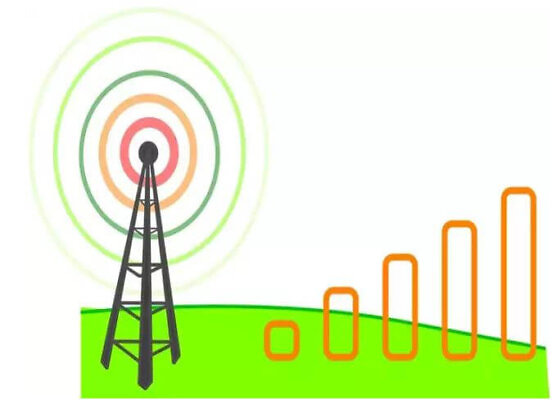With the ever-increasing use of mobiles and cell phones, it has become immensely crucial to have good cell phone coverage. We are all connected by technology today, which has greatly impacted our lives. We all have a better connection with each other, our lives have become insanely faster as compared to the older times, the sharing of ideas has increased largely, and learning has become a fun process thanks to the advancement in technology. The news these days travels faster than light itself. All the schools, offices, homes, and places like cafes, railway stations, and even airports are equipped with technological tools like the internet, wi-fi, tablets, etc. Thanks to the great minds at work, technology has also allowed people to express themselves and promote the idea of self-expression. So it is quite understandable why it gets a little bit annoying when the signal strength on your phone loses its balance. We will talk about some practical ways to test cell phone signal strength on your phone. The most common way for us to test the signal strength is to check the number of bars we have on our mobiles. If you have 5 bars then you have full coverage, while one bar or no bars depict poor coverage. This is an easy method to test cell phone signal strength as it is pictorially easier for everybody to understand. But the real picture is not completely depicted by these bars. It is not that simple. You must have noticed many times that even though you have 5 or 4 bars of services and you still can’t connect to a call. Whereas at times you just a single bar and yet you are able to make calls with absolutely negligible hindrance. These bars just provide a visual reference that any layman can understand without having the need to consult an expert. These bars and their quantity and quality can vary largely depending upon the service provider and network you are using. It is understood that the different service providers assign different graph values to these bars. This can mean that three bars on an iPhone might actually be receiving more signal strength than an android phone receiving five bars. Hence it is pretty obvious that the bars on the top right or left corner of your mobile phone do not display the actual value of your signal strength. So every manufacturer has a different outlet where you can go and check the actual cell phone signal strength right there on your mobile phone. It is also the smart choice to keep a check on the actual signal strength being received on your mobile phone rather than relying on the graphical bar values.
Measuring a Signal Strength With Accuracy
The unit ‘decibel’ is a more accurate unit when considered from the point of view of accuracy. It is a unit used to effectively measure the signal strength on your cell phone. Decibel is a more general unit used for many different purposes, for example, it is also used to measure the power of sound. The signal strength is accurately measured using dBm or decibel milliwatts. In fact, dBm is the standard unit used entirely for this purpose. The signal strength in dBm is expressed as a negative number. The reading that is closer to zero is ideally considered to be in the excellent range whereas a more negative reading (away from zero) is considered a bad or poor signal strength. A decibel is a logarithmic measure of the unit. In simpler terms, if the signal is increased by 3 decibels, it roughly means that you are doubling the signal. This in fact means that a signal strength with a measure of -75dBm is two times more powerful than the signal with a reading of -78dBm.
A mobile phone can be used for many different purposes. You can use it to send simple text messages, make calls, send real-time text messages using applications like WhatsApp and Snapchat, or use it for video calling. These different activities you do on a mobile phone require different levels of signal strength. For example to connect a call -90dBm might not be the ideal strength value but it might work whereas it will become almost impossible to maintain a data transfer at the range of -90dBm. In order to make full use of your data and enjoy uninterrupted data transfer and calling, you will want a signal strength between the values of -50dbm and -80dbm.
If you want to check or test the signal strength on your mobile phone in decibels then there are certain applications that might be able to help you do just that.
1. OpenSignal is a free application that is specifically designed to check the signal strength of an iPhone in decibel milliwatt. It displays a map of your area and it will update the network coverage speed of all cellular networks in your area thus indicating the best network vendors around you.
2. Speedtest by Ookla is another famous platform for testing the signal strength of your cell phone. This application is totally free and it is trusted by a huge mass of people including many professionals. It is very easy to operate and the user interface is absolutely easy to understand. A connection is set up between the application and the network you intend to test. Once the connection is secure and stable, a speedometer-like indicator will show the speed of your wi-fi or cell signal.
3. If you do not want to install a third-party app on your phone and test the signal by yourself then you can dial the number *3001#12345#* after turning off your wi-fi and press call. Some options will appear in front of you. You will tap on ‘Serving cell measurements’. Once you do this, scroll down to the option that says ‘Measured rsrp0’. Whatever number appears on your screen add +20dBm to it. The resulting number will be your cell phone signal strength.