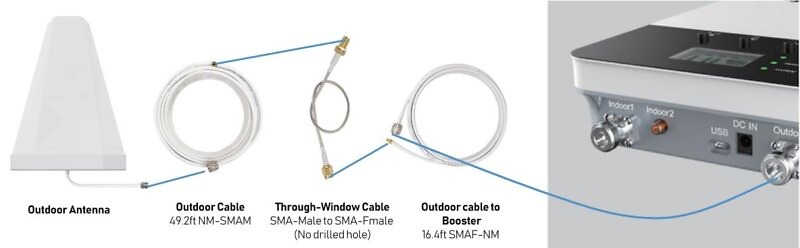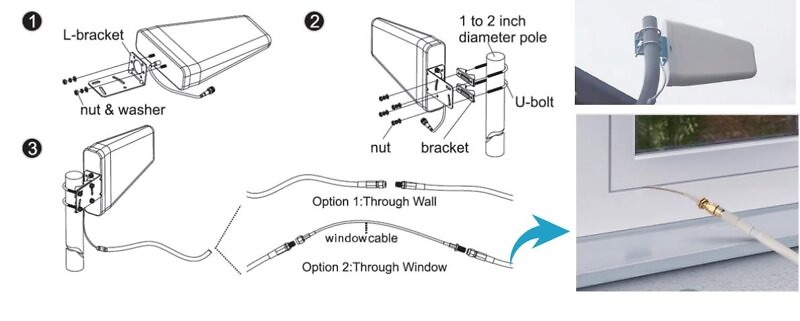How to Install a Signal Booster
Cell phone signal booster is a kind of product specially made to solve the signal problem. Many of my friends ask if it is good to install or ask how to install it after purchase. While installation is a multi-step process, each step is simple in itself. Your booster manual provides a great starting point for your personal installation, but we can still help you with a step-by-step breakdown. Proper installation can greatly increase the coverage of your cellular signal booster, so it’s worth the effort.
There are five main steps to installing a home signal booster system:
• Download the 3rd Party Mobile Apps
• Download Signal Supervisor APP and connect the booster
• Look for best outside signal and install outdoor antenna
• Install the booster
• Install the booster and the cables
We strongly recommend you to read the user guide completely before you install.
HiBoost 4K Plus provides 2 options of booster installation,
APP and LCD installation ways are unique methods provided by HiBoost
1. App assisted installation
it’s more convenient and many work could be done by ONE person, and the most important is that the obtained signal can be very precise.

2. LCD assisted installation
It can achieve the same precise effect as App guidance.
But it may need two people and the installation process is a little cumbersome.

Then why has HiBoost spent extra big efforts and costs to design APP and LCD signal meters to help you install?
Out of the various reasons, the most important reason is that we would like you, our valuable client, to get the maximum output power from the booster system in order to get optimal signal reception for all your mobile devices.
As it is known and a big thanks, FCC makes signal boosters legal in 2014 so that every body can install and benefit from the signals But FCC regulations do limit the gain and output power of all consumer boosters to low values in order to avoid any interference to the cell towers Furthermore FCC stipulates that any improper install should trigger immediately further reduction of the booster’s already-limited gain and power to protect the towers.
Therefore, you can understand how important you need to find the perfect outside signal from the tower and how important to squeeze every last gain and power from the booster, even 1dB more power is so precious when you suffer from no signals.
HiBoost App & LCD signal meters will help you to fine tune the best power and get as much cover of your spaces.
General Working Principle:
Before we start any of the two ways, please allow us to spend 3 pages to make you understand how the booster system works for you Please do spend sometime to read it fully, as it is crucial to get full bars for your rooms.
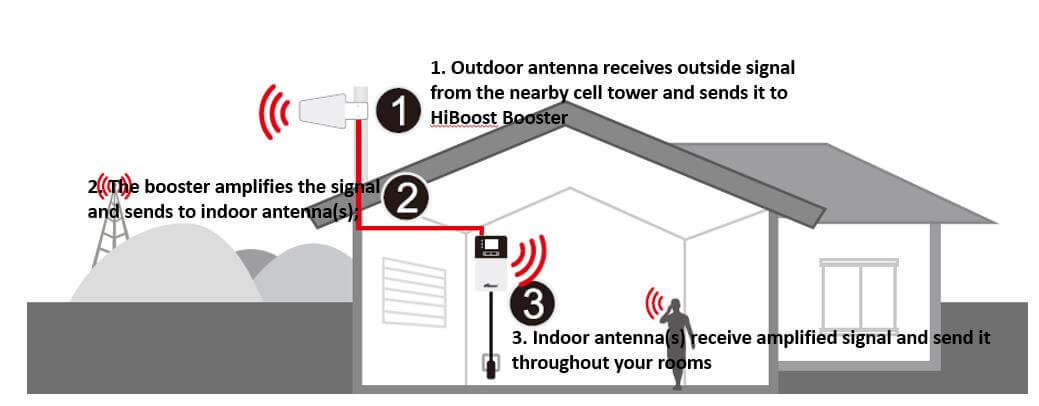
Vice versa, indoor antenna receives cellphone signal and send to the booster The booster then amplifies the signal and sends it to outdoor antenna Outdoor antenna sends signal to the cell tower Then you can make phone calls and internet streaming.
Working Principle in Formula
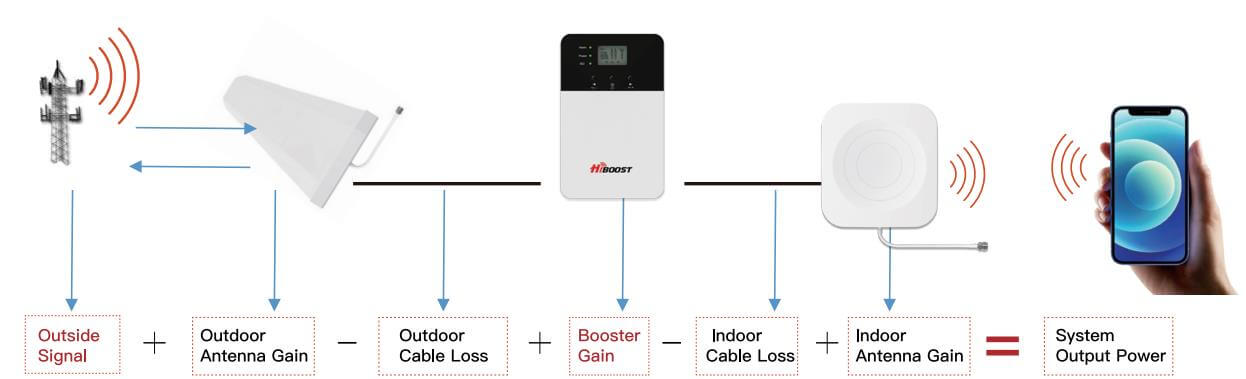
(Outside Signal)+ (Outdoor Antenna Gain)- (Outdoor Cable Loss)+ (Booster Gain)- (Indoor Cable Loss)+ (Indoor Antenna Gain)= System Output Power
Out of the Formula:
Outside Signal: To be received by outdoor antenna from cell tower
Outdoor Antenna Gain: The gain of outdoor antenna
Outdoor Cable Loss: The loss of the outdoor cable
Booster Gain: The actual working gain of the booster
Indoor Cable Loss: The loss of the indoor cable
Indoor Antenna Gain(The indoor antenna is installed in the booster): The gain of indoor antenna
For example:
-70dBm + 11dBi – 4.5dB + 65dB – 2dB + 7dBi = 6.5dBm (System Output Power)
Since the figures in Black color are fixed when you finish the purchase, thus the RED figures of 1. Outside Signal and 2. Booster Gain will play a vital role in reaching the best output power during the install, especially when we know the FCC limits the booster system values.
So the user guide is focused on:
1. Getting the best outside signal.
2. Keeping the maximum booster gain.
Notes on how to keep the maximum booster gain.
The principle is that we need to avoid the loop back between the outdoor antenna and the booster as it will reduce the gain.
Measures can be taken to avoid the loop back
1) Increase the distance between the outdoor antenna and the booster, generally the same vertical distance generates more loss than horizontal, and to follow easily, a typical required distance between outdoor antenna and booster over 30 feet(10 meters) horizontal distance or 13 feet (4 meters) vertical distance.
2) The outdoor and indoor antennas shall be back to back
3) Use barriers between the outdoor antenna and the booster
Please note that it is not a must to be 10 meter horizontal or 4 meter vertical. The basic principle is to isolate the outdoor antenna and the booster to avoid the loop back. So if you have enough barriers, it will also work.
Here are some good and bad solutions for your reference.
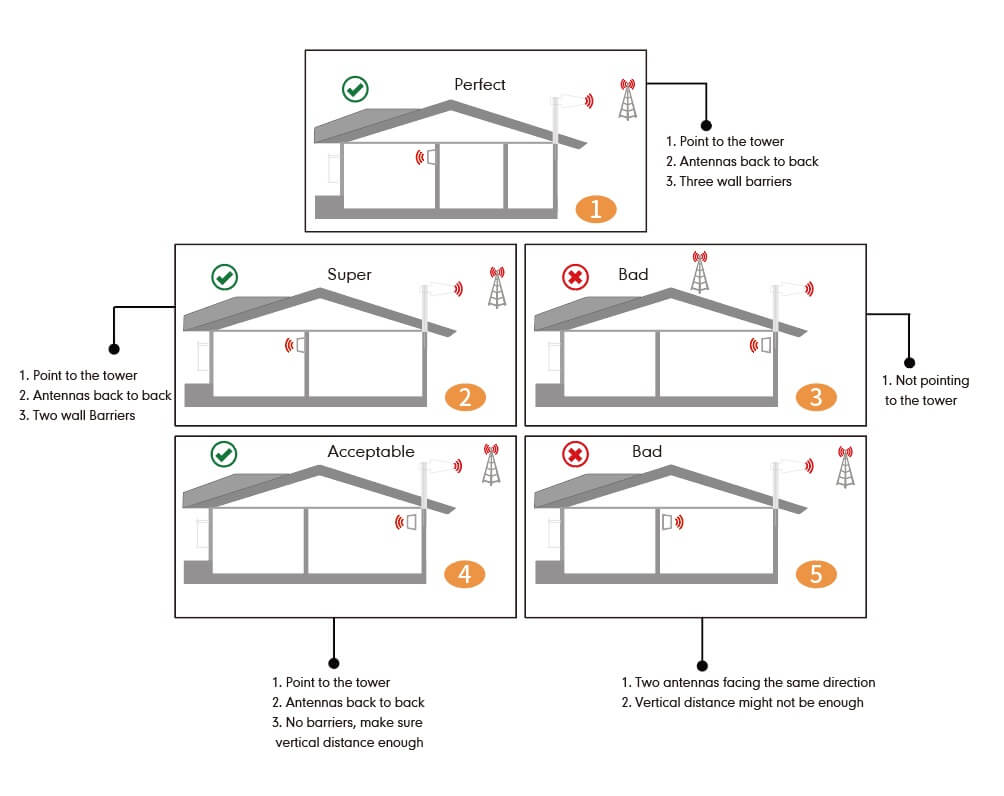
1 Now let’s start by the APP assisted installation
Flow chart of APP Assisted Installation
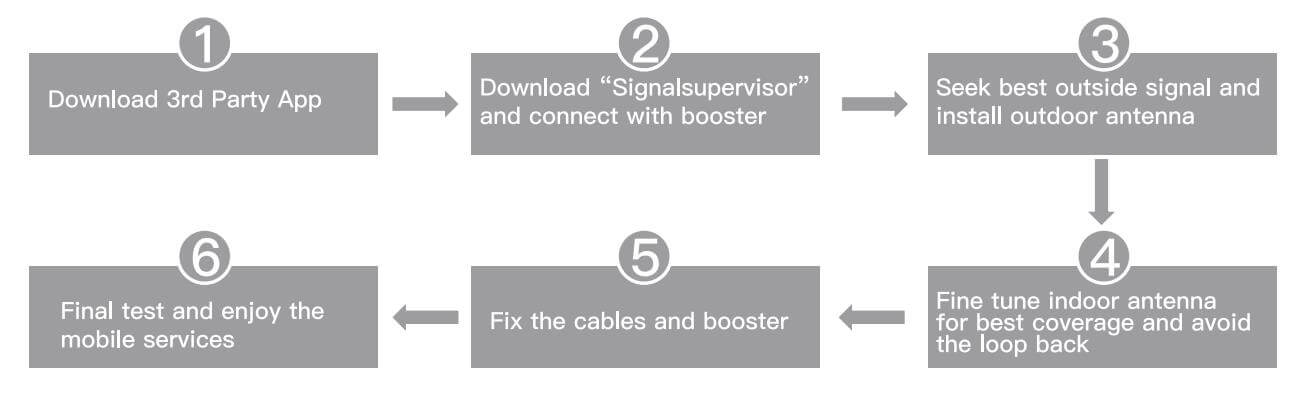
Step 1: Download the 3rd Party Mobile Apps
We are going to use 3rd party APPs:
To find the cell tower location
To test the signal strength and quality
There are a variety of resources available online: Opensignal,
Cell mapper, Network cell info lite, etc.
Please download them beforehand over Android and / or IOS:

You can use either of them to your favor. Here we are using Opensignal and Network Cell Info Lite as first two choices.
Step 2: Download Signal Supervisor APP and connect the booster

1) Search “Signal Supervisor” on Google Play/ App Store, or scan the left QR Code to download.
2) Register on the Signal Supervisor APP.
3) Switch on the booster
4) Click “Add Device” to register the booster into the APP. And we recommend WiFi connection because the Bluetooth connection can’t go beyond 30ft.
Remark: Due to the phone types and the WiFi router types, there are few cases though rare that the booster won’t be linked successfully to the signal supervisor app, even after our technical support. In such case:
* Please kindly switch to use LCD signal meter to assist your install and will have the same result. And Bluetooth/WiFi disconnection won’t influence the booster working status at all.
* Or please use different phone or change your WiFi router if you really want remote monitor.
Please contact our tech support and we will see what the best arrangements can be for you.
Step 3: Look for best outside signal and install outdoor antenna
The performance of the booster system is heavily dependent on the successful installation of the outdoor antenna
3.1 Connect the booster with outdoor antenna
1)Put the booster near to the location you would like to install in the future, or a place with power outlet temporarily.
2)Switch on the booster and make sure the signal supervisor app links with it smoothly.
3)Connect the 16.4ft cable with the booster’s outdoor port. The booster supports hot plug.
4)Then connect the window cable with 16.4ft cable and pull the window cable outside and connect it with 49.2ft cable. In case window cable is not needed, connect the 16.4ft cable with 49.2ft cable directly.
5) Connect the other side of 49.2ft cable with the outdoor antenna.
Notes:
* It is a must not to connect indoor antenna at this moment as it will influence the outside signal finding.
* Please place the booster outdoor within 30ft to the possible location of outdoor antenna if there is only Bluetooth connection. This is to ensure the App links to the booster.
3.2 Select the possible location for best outside signal.
Bring your mobile phone with the APPs and the outdoor antenna to the location where the best outside signal can be found. The outdoor antenna is recommended to be at the four corners or high end of the roof, or attic.
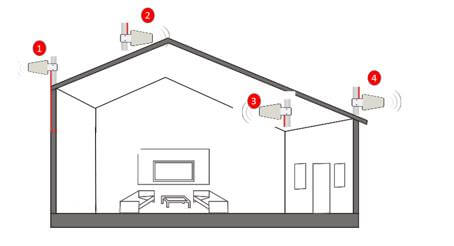
The outdoor antenna needs to maintain a clear line of sight with the cell tower. And it is necessary to avoid the roof or other stuffs from blocking the outdoor antenna.
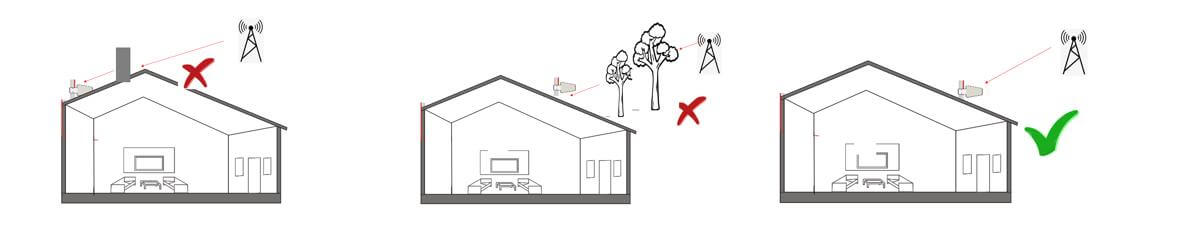
3.3 Use 3rd part APP to locate the tower(s)
Now open “Opensignal”, use it to detect the approximate position of the nearby cell tower.
Insert your detail address in “Search city” box. (following figure 1)
Enter signal dashboard, and click “CELL TOWERS”. Then zoom in map to find best one, it will show a blue line with your place which means your cellphone connected one. (following figure 2&3)
When you find such location, check the strength, test voice and data speed. A good signal shall not only be strong, but also be clear in voice and fast in data speed. (following figure 4-6)
*Notes: Just remember that strength and quality are two separate issues. A poor quality “strong” signal can be next to useless, but a clean signal of two bars might be all your device needs.
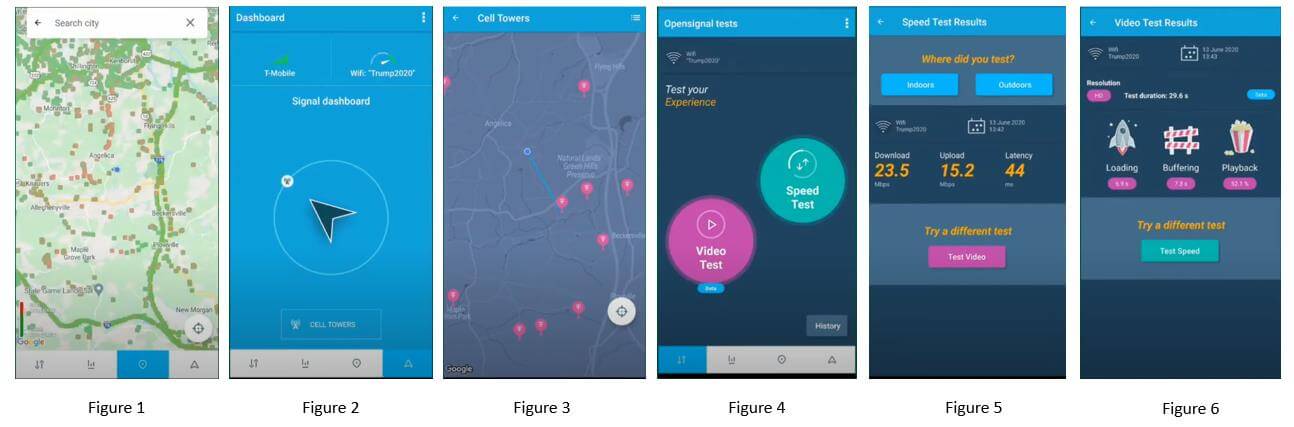
You can also use the “Network Cell Info Lite” to locate the tower and measure the signal strength before & after install.
The good point of Network Cell Info Lite is that you can see the signal levels.
But it seems to be only available for Android.

3.3 Use 3rd part APP to locate the tower(s)
The signal strength requested by the booster system is as below.
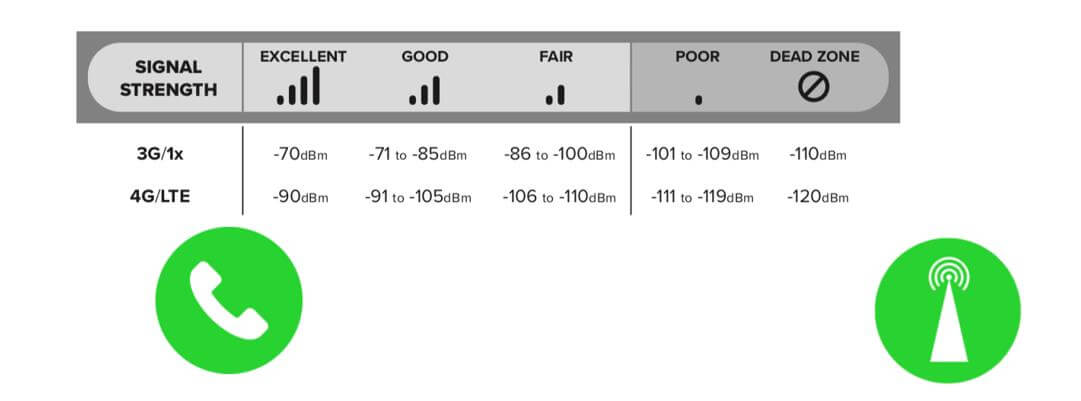
Your signal strength is going to be a good indicator of how fast you can download and stream, but for voice, it’s more like “Can I make a call, or not?” If you can make a call you should not care how many bars you have, as long as the call goes through and everyone can hear everyone. Looking at bars is just going to make you cranky.
The reason to test your internet speed is to make sure you’ll be able to stream high-bandwidth movies, like those from Netflix, Hulu, Amazon, and other providers. If your internet speed is too slow, you’ll get choppy video or regular buffering.
3.4 Look for the best location and direction of outdoor antenna
After the tower is located, please pick up outdoor antenna and point to the tower and adjust its direction precisely Watch the signal gauge of Signal Supervisor App as it will show the booster’s best output power when you get the strongest outside signal.
Target: Try to get the highest possible output power for each band and try to make 2-3 gauges turn green.
1) You can either look at the signal meter value, 10dBm is the best
2) Or you can look at the signal description, Super is the best
Notes: The output power level in the signal meter is the level for each of the two indoor antennas.
Fix the outdoor antenna direction when you get the best output power.
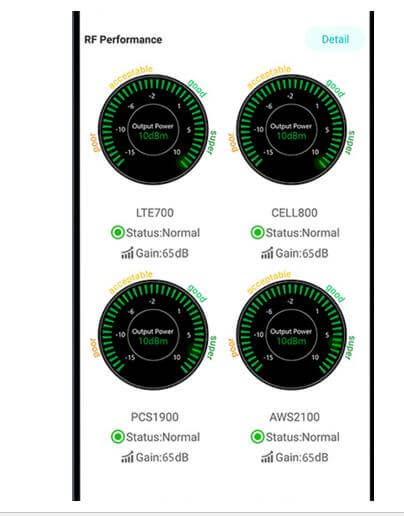
Professional Tips:
• Keep in mind that it is normal for the output values may vary dynamically between 1-3 dB
• To optimize the signal for one carrier, point the outdoor antenna towards the closest cell phone tower designated to that carrier • To optimize the signal for more than one carrier, point the outdoor antenna between multiple towers
• Make sure to slowly turn the antenna while taking the readings so the booster has time to adjust the reading
• Test and install the antenna at the same height where power outputs and gain values reach the boosters maximum capacity
• If you can’t get a good output power, which is even below poor, most probably the install will fail. Either please find a new place to find good signal again, or drop the install.
3.5 Fix outdoor antenna
Now install the outdoor antenna firmly
3.6 Reconfirm that the signal on signal gauge is the best!
Please do take screen shot for future comparison during indoor antenna install.
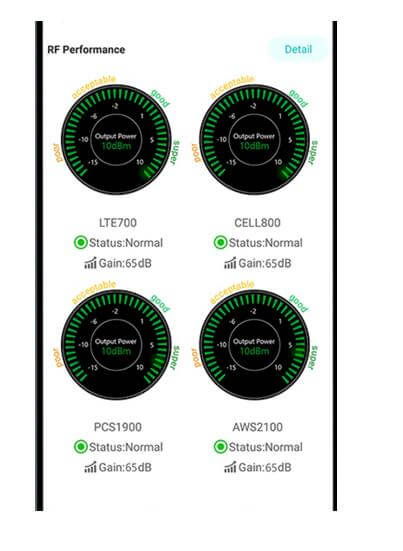
Step 4: installing cell phone booster
4.1 Now it’s turn to install the booster
Note: It is better to have two personals at this stage. One can go around to find the best place for the booster. While the other can walk around to make tests all over to make sure every spot is covered with stable and high quality signal.
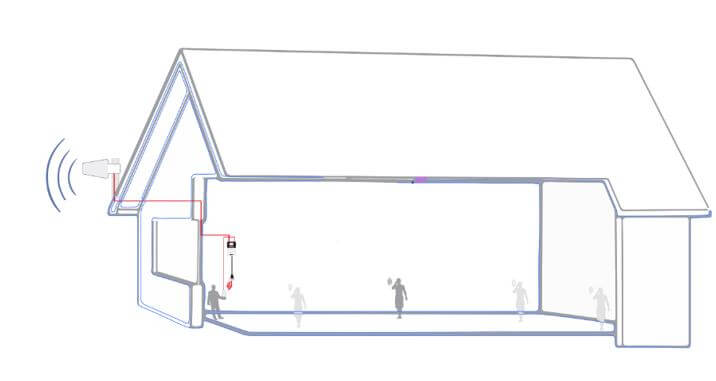
PS: The indoor antenna is already installed inside the booster
4.3 Find the proper location for the booster
1) Determine the location according to the antenna’s radiation pattern. The radiation pattern is 80° horizontal and 70° vertical.
So try to make sure the space will fall into its radiation pattern.
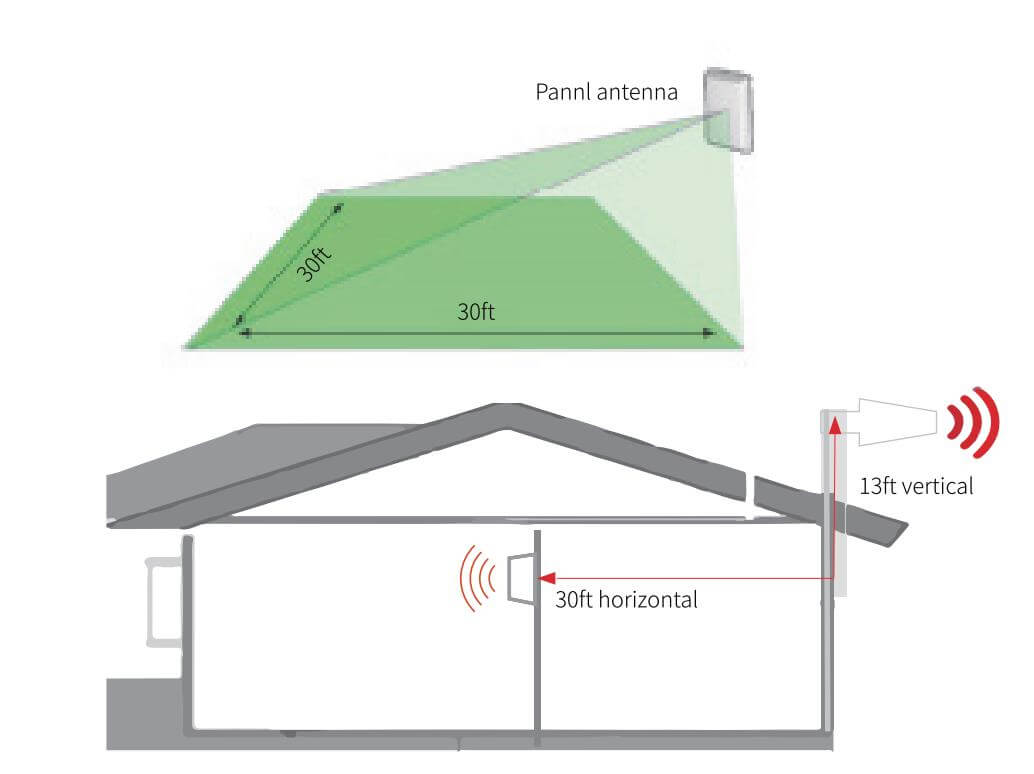
2) After finding the location, hold it there, and watch the gain and power on the App’s signal gauge, they shall keep the same or very nearby with the screen shot taken during outdoor antenna install. This is to avoid the loop back between the outdoor antenna and booster, please move the booster till you get unchanged or slightly changed gain and power. This step is quite crucial for the booster’s best performance.
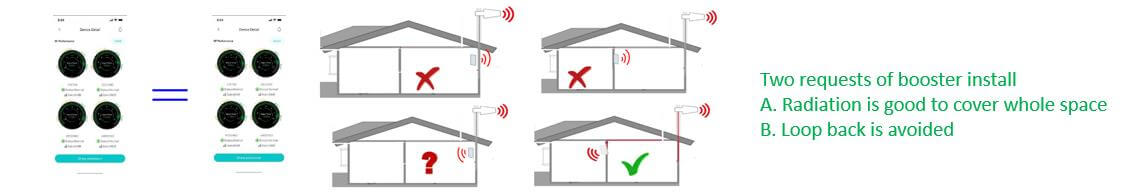
Again the tips to avoid the loop back
• Increase the distance between the outdoor antenna and booster.
• The outdoor antenna and booster shall be back to back
• Use barriers between the outdoor antenna and booster
4.4 Signal Quality test
After found such a location, hold the booster there and ask the other person to walk back and forth, and use the 3rd party app to test the signal strength, voice, and data.
We recommend you to test the signal strength, the voice quality and data speed.
*Notes Again: Just remember that strength and quality are two separate issues. A poor quality “strong” signal can be next to useless, but a clean signal of two bars might be all your device needs.
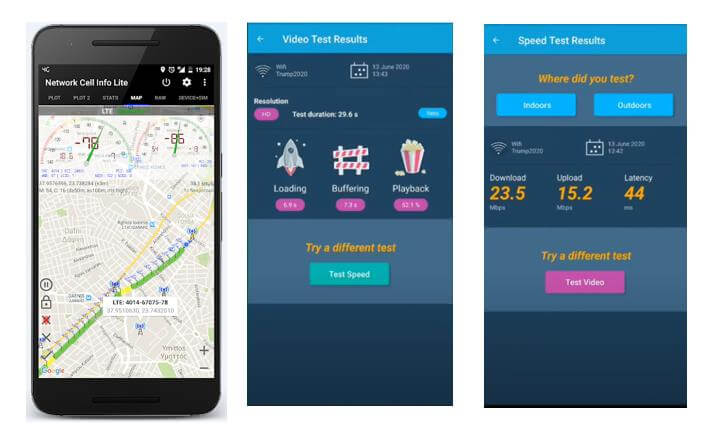
Use the 30ft NM-SMAM cable inside the package to connect indoor 2 port, and then repeat steps of the 1st indoor antenna.
Step 5: Install the booster and the cables
Mount the signal booster in a dry and cool area, and it shall be easily accessible for maintenance.
And run the cables neatly, please do use the water-proof tape to protect all outside connections from the weather
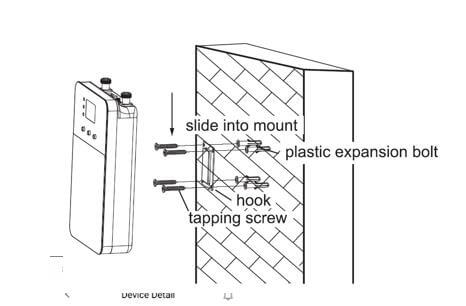
Test again the performance after installation done
a. First make sure the Signal gauge value is unchanged from the outdoor antenna install.
b. Test by a third-party app, calls and network data are smooth in most indoor signal coverage areas.
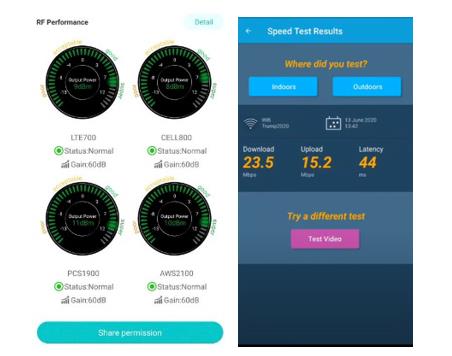
a. Now everything is completed and please start to enjoy the mobile services.
b. If the result is not satisfactory or you want to be better, you may repeat the whole or part of the process to improve.
c. Please contact us: Signalsupervisor App online support, Phone and Email in case you have any problems.
Cell phone booster installation precautions
1. All the accessories are installed and then powered on to test, to avoid causing the host to burn.
2. Roll the feeder interface with waterproof tape, the service life will be longer.
3. Don’t install the interface of indoor antenna and outdoor antenna in reverse, or it will be ineffective.
4, the distance between the host and the outdoor antenna as far away as possible, preferably more than 10 meters, or a wall between them. Too close to the signal may be amplified twice, causing “self-excitation”, affecting the use of cell phone signal amplifier effect.
HiBoost specializes in solving the communication signal needs of customers, so that the world has no blind spots, so that we can communicate without barriers! Welcome to your home signal is not good, there is a network coverage needs of partners to contact us, can be free to design network coverage program.
Where do you need to improve your cellular reception?