Have you ever wondered about the mysterious bars on your phone, indicating signal strength? In today’s interconnected world, understanding these bars can be crucial. This blog aims to demystify the meaning behind those bars, shedding light on the factors influencing your cellular connectivity.
We’ll explore how signal bars are calculated, what they represent, and why they sometimes fluctuate. Moreover, we’ll delve into the impact of signal strength on your calls, texts, and internet speed. Whether you’re experiencing dropped calls or slow data, this knowledge can empower you to make informed decisions about your mobile usage.
By the end of this blog, you’ll be well-equipped to interpret those bars on your phone, ensuring a more seamless and frustration-free mobile experience.
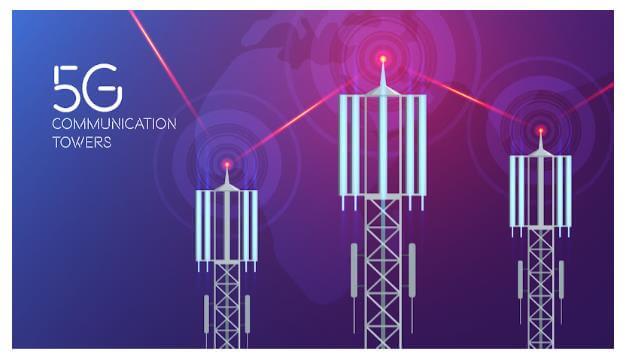
What Are Signal Bars?
In the modern world, our smartphones are like extensions of ourselves, keeping us connected with the world around us. But have you ever wondered about those bars or dots on your phone screen? What do they represent, and why do they matter? Well, let’s dive into the world of signal bars to understand what they are and why they are crucial for our mobile experience.
Understanding Signal Bars
The bars or dots on your phone’s display are there to provide a visual representation of your cellular signal strength. They’re essentially a quick way to assess the quality of your connection. The more bars you have, the stronger your signal, and the better your call quality and data speed.
The bars greatly vary based on the type of phone you have been using
Measuring Signal Strength: Understanding the Foundation of Your Mobile Experience
In the age of mobile communication, we often take our smartphones’ ability to connect for granted. Yet, beneath the surface, an intricate dance of signals, frequencies, and towers determines the quality of our mobile experience. At the heart of this web of connectivity lies the measurement of signal strength. In this blog, we will delve into the fundamental measures that quantify this essential aspect of our mobile lives.
Lorem ipsum dolor sit amet, consectetuer adipiscing elit, sed diam nonummy nibh euismod tincidunt ut laoreet dolore magna aliquam erat volutpat.
Decoding Signal Strength Metrics
• Signal Bars: The most familiar metric, signal bars or dots on your phone’s screen, provide a quick visual assessment of your signal strength. The more bars, the stronger the signal. However, this representation is somewhat simplistic.
• dBm (Decibels per Milliwatt): This is a more precise measure of signal strength, expressed in negative values. The closer to 0 dBm, the stronger the signal. For instance, -50 dBm is a very strong signal, while -120 dBm is quite weak.
• RSRP (Reference Signal Received Power): RSRP is used in 4G LTE networks to measure the power level of the signal from the cell tower. A higher RSRP value signifies a stronger signal.
• RSRQ (Reference Signal Received Quality): RSRQ complements RSRP, indicating the quality of the signal. Lower RSRQ values indicate better quality.
Factors Affecting Signal Strength
Signal strength is influenced by a myriad of factors, including:
• Distance to Cell Tower: The farther you are from the tower, the weaker the signal.
• Physical Obstacles: Buildings, trees, and geographical features can obstruct or weaken signals.
• Network Load: During peak usage times, network congestion can reduce signal quality.
• Weather Conditions: Extreme weather can affect signal transmission.
Why Measuring Signal Strength Matters
Signal strength is more than just an icon on your phone; it impacts your mobile experience in several ways:
• Call Quality: Stronger signals ensure clear calls with minimal dropouts.
• Data Speed: Faster downloads and smoother video streaming come with a strong signal.
• Battery Life: A weak signal can lead to increased power consumption as your phone works harder to maintain the connection.
• Text Messaging: Even text messages rely on a stable signal for quick delivery.
Understanding how signal strength is measured and what factors influence it can help you make informed decisions about your mobile use. If you frequently encounter weak signals, consider exploring signal boosters, changing your network provider, or optimizing your device’s settings. Ultimately, a strong signal ensures a smoother and more enjoyable mobile experience in our connected world.
Boosting Your Bars: How to Increase Cell Phone Signal Strength
We’ve all been there, frustrated by weak cell phone signals when you need them most. Whether you’re in a remote area, inside a building, or experiencing network congestion, low signal bars can be a real nuisance. Fortunately, there are practical steps you can take to improve your cell phone’s signal strength and ensure you stay connected when it matters most. Here’s how to increase those all-important signal bars.
1. Check Your Location
a. Move Closer to a Window: If you’re indoors, head closer to a window to reduce interference from walls and structures.
b. Change Your Location: If you’re in a rural or heavily wooded area, consider moving to a more open space with a clearer line of sight to cell towers.
2. Wi-Fi Calling
Many modern smartphones offer Wi-Fi calling features. When connected to a Wi-Fi network, your phone can use the internet to make calls and send texts, bypassing the cellular network altogether. This can be a game-changer in areas with weak cell signals.
3. Signal Boosters and Repeaters
Signal boosters (also known as signal repeaters or amplifiers) can significantly improve signal strength. They work by capturing a weak signal, amplifying it, and then rebroadcasting it within your home or vehicle. There are various options available for different scenarios.
4. External Antennas
For more remote or rural locations, an external antenna can be a valuable investment. These antennas can be installed on your roof or a high point, and they provide a direct line to the nearest cell tower, improving signal strength.
5. Mobile Signal Apps
Numerous mobile apps are designed to help you find areas with stronger signals. They use crowd-sourced data to provide information about cell tower locations and signal strength. Apps like OpenSignal, Signal Spy, or Network Cell Info can guide you to the best signal spots.
6. Carrier Specific Solutions
The bar number will fluctuate on phones by different carriers and manufacturers
Some carriers offer their own solutions to improve signal strength. For example, they may provide signal-boosting devices or offer suggestions for optimizing your phone’s settings.
7. Device Settings and Updates
Ensure that your phone’s software is up to date, as updates may include improvements to signal handling. Additionally, explore your device’s settings for network optimization options, such as enabling Wi-Fi calling or choosing the best network type (4G, 3G) for your location.
8. Avoid Network Congestion
During peak usage times, cell networks can become congested, leading to weaker signals. Try to make calls or use data during off-peak hours when possible.
9. Signal-Friendly Building Materials
When constructing or renovating buildings, consider using signal-friendly materials that allow signals to pass through more easily.
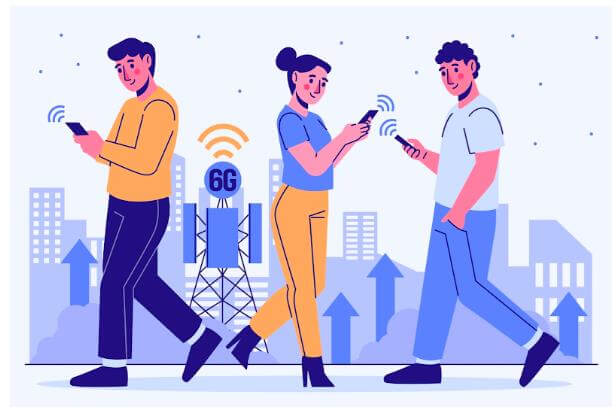
How to Find Your Cell Phone Signal
Finding a strong cell phone signal is essential for uninterrupted communication and data access. To locate the best signal in your area, follow these steps.
• Check Your Phone: Most smartphones have a signal strength indicator, often represented by bars. Keep an eye on these bars, as they provide a quick visual cue.
• Location Matters: Your position relative to cell towers is crucial. The closer you are to a tower, the stronger your signal. Avoid obstructions like buildings, trees, or mountains.
• Network Apps: Utilize signal finder apps that show cell tower locations and signal strength. These apps help identify the nearest tower for better reception.
• Carrier Support: Reach out to your mobile carrier for insights on the nearest tower or any network optimization tools they offer.
By following these simple steps, you can locate the best cell phone signal available in your vicinity, ensuring a smoother mobile experience.
Is it possible to make your signal stronger?
Is it possible to make your signal stronger? In a world where we rely heavily on wireless communication, from our cell phones to Wi-Fi networks, having a strong and reliable signal is essential. The good news is that there are several ways to enhance and strengthen your signal.
First, consider the physical location of your device. In the case of a cell phone, being in close proximity to a cell tower can significantly improve your signal strength. Likewise, for Wi-Fi, positioning your router in a central location in your home and away from obstacles can boost your signal.
Another option is to invest in signal boosters or repeaters. These devices capture weak signals and amplify them, providing better coverage in areas with poor reception. They’re particularly useful in rural or remote areas.
Furthermore, regularly updating your device’s software and ensuring it’s free from malware can optimize signal performance. Additionally, reducing the number of connected devices on your network can improve Wi-Fi speeds.
What Do the Bars on Your Phone Really Mean?
We’ve all seen those familiar bars or dots on our mobile phones that indicate our signal strength. But have you ever wondered what those bars really mean? It turns out, those bars are a simplified visual representation of your phone’s signal strength, but there’s more to the story.
The number of bars or dots displayed on your phone typically represents the signal strength from your nearest cell tower. More bars mean a stronger signal, while fewer bars indicate a weaker signal. However, the exact criteria for determining the number of bars can vary from one phone manufacturer to another.
The bars don’t tell you the specific signal strength in decibels or any other technical measurement. Instead, they provide a general idea of your connectivity. Your phone uses a combination of factors, including signal strength, network congestion, and interference, to determine how many bars to display.
Understanding your signal bars can be useful. If you’re experiencing dropped calls or slow data, a weak signal might be the culprit. You can often improve your signal by moving to a location with better coverage, ensuring your phone’s antenna is not obstructed, or using signal boosters.
Those bars on your phone offer a simplified indication of your signal strength. While they’re a handy reference, it’s important to remember that the actual quality of your connection depends on various factors beyond just the number of bars.
Why Choose Hiboost: Boosting Your Signal Quality and Connectivity
In a world where staying connected is paramount, a reliable cellular signal is crucial. Enter Hiboost, a leading name in signal boosting technology. But why should you choose Hiboost? The answer lies in their commitment to ensuring that you stay connected, no matter where you are. With a range of products designed to enhance cell phone signals, Hiboost is a trusted solution for both homes and businesses. Their signal boosters are renowned for their ability to improve call quality, increase data speeds, and provide a more consistent connection. Hiboost’s reputation is built on their high-quality, easy-to-install devices and excellent customer support, making them the go-to choice for those seeking a boost in cellular connectivity.

Don’t Miss Hiboost’s Black Friday Sale
As Black Friday approaches, it’s the perfect time to consider enhancing your cellular signal with Hiboost. With the Black Friday sale just around the corner, you can expect to find fantastic deals and discounts on their signal boosters, making it an opportune moment to invest in better connectivity.
Whether you’re struggling with dropped calls, slow data speeds, or poor signal reception, Hiboost’s Black Friday sale is your chance to upgrade your connection at a fraction of the cost. Don’t miss out on this opportunity to improve your connectivity and enjoy seamless communication. Mark your calendar and be ready to seize the Hiboost Black Friday deals to keep yourself connected at all times.
Similar Articles
How can I check my cell phone signal strength?
How To Test Cell Phone Signal Strength On Your Phone
How to improve mobile signal strength at home
How to Check the Actual Signal Strength on Your Cell Phone
8 Ways to Boost Cell Phone Signal Strength for Free
