Experiencing dropped calls, slow internet, or generally poor cell phone reception can be incredibly frustrating in a world where staying connected is more important than ever. If you’re feeling trapped by a feeble signal, it may be time to take matters into your own hands. Surprisingly, the simplistic signal bars on your phone aren’t the best indicators of signal strength – they’re often subjective and vary between devices. To truly gauge your signal, a more accurate approach is necessary.
In this essential guide, we’ll demystify the process of testing your cell phone signal strength, providing clear, actionable steps regardless of whether you’re team iPhone or Android. Understanding the actual strength of your cell phone signal not only helps in assuring optimal performance but also in troubleshooting and improving your user experience.

We’ll discuss what good signal strength looks like and explore the fundamentals of how cell signals interact with your phone. Prepare to dive into specific methodologies for measuring signal strength on different smartphones and discover proven strategies to amplify a weak signal. Plus, for those looking to enhance their connectivity further, we’ll provide insights on selecting the right mobile signal booster to keep you connected wherever you are. So, grab your phone, and let’s get started on the path to clearer calls and faster data speeds!

You Can’t Accurately Test Cell Phone Signal Strength With Bars Alone
On the screen of your mobile phone, you’ve likely seen signal bars that supposedly represent the strength of the cell signal you’re receiving. You might have even attempted to guess your phone’s signal quality based on these visuals. However, these bars are not a reliable indicator of the actual strength of your signal. In this blog post, we’ll delve into how you can accurately test the signal strength of your cell phone, what counts as good signal strength, and how you can enhance it with the help of solutions like HiBoost.
How to Accurately Test Cell Phone Signal Strength
It’s quite straightforward to see that signal bars are not a uniform standard across different devices. One phone’s three bars might well be another’s full signal. The most accurate method to test cell phone signal strength is through decibel milliwatts (dBm), a standard unit of power.
What is a Good Signal Strength for a Cell Phone?
When it comes to cell phones, a good signal is typically within the range of -50 dBm (full bars) to -85 dBm (three bars). Meanwhile, anything below -110 dBm is considered a poor signal. A figure closer to zero indicates a stronger signal.
How Does Cell Signal Work with My Phone?
Cell signals function via a network of cell towers. Your phone communicates with these towers using radio frequency (RF) signals. When these signals are weak, your phone might struggle to maintain a consistent connection, leading to poor call quality, slow data speeds, or dropped connections.
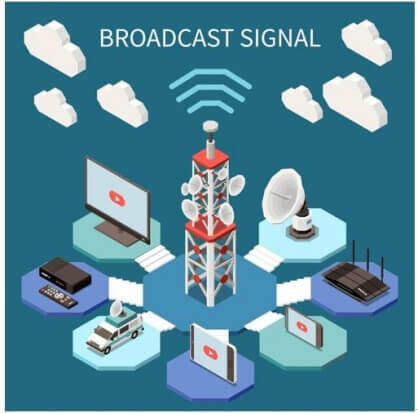
How to Measure iPhone Signal Strength
For iPhone users wishing to measure their signal strength accurately, the process involves switching your phone to Field Test Mode:
Dial 3001#12345# and press the call button.
Enter Field Test Mode, where you will see your signal strength displayed in dBm.
For a permanent dBm display, hold the power button until the slide to power off screen appears, then release the power button and hold the home button for about five seconds to exit Field Test. The bars in the top left corner will now display the dBm value.
How to Measure Android Signal Strength
Android users can check their signal strength in the following way:
Access Settings and go to About Phone.
Find the Status or Network information.
Look for Signal Strength or SIM Status—to view your connection’s dBm.

How to Increase Mobile Signal Strength
If you’re struggling with signal strength, here are a few tips to improve it:
Change Your Location: Sometimes, simply moving to a different spot in a room or building could enhance the signal.
Remove Obstructions: Physical barriers can weaken your cell signal. If possible, minimize the number of obstructions between you and the cell tower.
Use Wi-Fi Calling: If available, use Wi-Fi calling to place calls over an internet connection instead of the cellular network.
Upgrade Your Device: Newer models of phones often have better antennas and technologies to support stronger signals.
How To Choose a Mobile Signal Booster
For those with consistently poor signal strength, a mobile signal booster like those offered by HiBoost can make a dramatic difference. When choosing a booster, consider the following:
- Compatibility: Make sure the booster supports your carrier.
- Area Coverage: The booster should cover the entire area where you need improved signal.
- Frequency Bands: The booster must amplify the frequency bands used by your cell carrier.
- Gain: Higher gain equates to more significant signal enhancement.
HiBoost provides a range of signal boosters that cater to different needs, whether for a small home, a large building, or a vehicle.

Recommended Signal Boosters by HiBoost:
While testing your signal strength can help you understand the quality of your connection, sometimes you may need additional help to improve it. HiBoost offers a range of reliable signal boosters that can enhance your cell phone reception. Here are some of their recommended products:
1. Hiboost 4K Smart Link: This signal booster is designed for small homes and offices. It boosts 4G LTE and 3G signals, providing coverage for up to 4,000 square feet.

2. Hiboost 10K Smart Link: Suitable for larger homes and offices, this signal booster covers up to 10,000 square feet. It supports multiple users and improves both 4G LTE and 3G signals.

3. Hiboost 15K Smart Link Deluxe: With coverage for up to 15,000 square feet, this signal booster is ideal for large homes, warehouses, and commercial spaces. It supports multiple users and enhances 4G LTE and 3G signals.

4. Hiboost Home 4K Plus: This signal booster is designed specifically for urban areas with weaker signals. It covers up to 4,000 square feet and improves both 4G LTE and 3G signals.

5. Hiboost Home 4K Plus Pro: Similar to the Home 4K Plus, this signal booster is ideal for urban areas. It covers up to 4,000 square feet and boosts both 4G LTE and 3G signals. However, it also includes an LCD screen for easier monitoring and troubleshooting.

In conclusion, while you can’t accurately test cell phone signal strength with bars alone, there are reliable methods and tools to help you measure and improve your mobile reception. Understanding how signal strength works and how to measure it correctly empowers you to make informed decisions and seek out the best solution for your mobile connectivity challenges, with HiBoost being a potential key to boosting your mobile signal.
Additional Tips for Improving Cell Phone Reception:
In addition to using signal boosters, here are some additional tips and tricks to improve your cell phone reception:
1. Keep your phone updated: Regularly updating your device’s software ensures that you have the latest bug fixes and optimizations, which can improve signal reception.
2. Avoid signal-blocking obstacles: Certain materials, such as concrete, metal, and thick walls, can weaken your cell phone signal. Try to stay near windows or move to open areas for better reception.
3. Remove obstructions: If you’re experiencing poor signal indoors, remove any obstructions that may be blocking the signal, such as furniture or curtains.
4. Switch carriers: If you consistently experience weak signal strength in your area, it may be worth considering switching to a different carrier that provides better coverage.
5. Use Wi-Fi calling: If you have a stable Wi-Fi connection, consider using Wi-Fi calling as an alternative to cellular network calling. This can help improve call quality and reduce dropped calls.
Testing your cell phone signal strength is essential for a better connection experience, regardless of whether you use an iPhone or Android device. By following the steps outlined in this guide, you can gain a clearer understanding of your signal and make informed decisions about improving it.
Remember, if you’re looking for reliable signal boosters, consider the HiBoost range of products mentioned in this blog. Stay connected and never miss another call or suffer from slow internet again!
